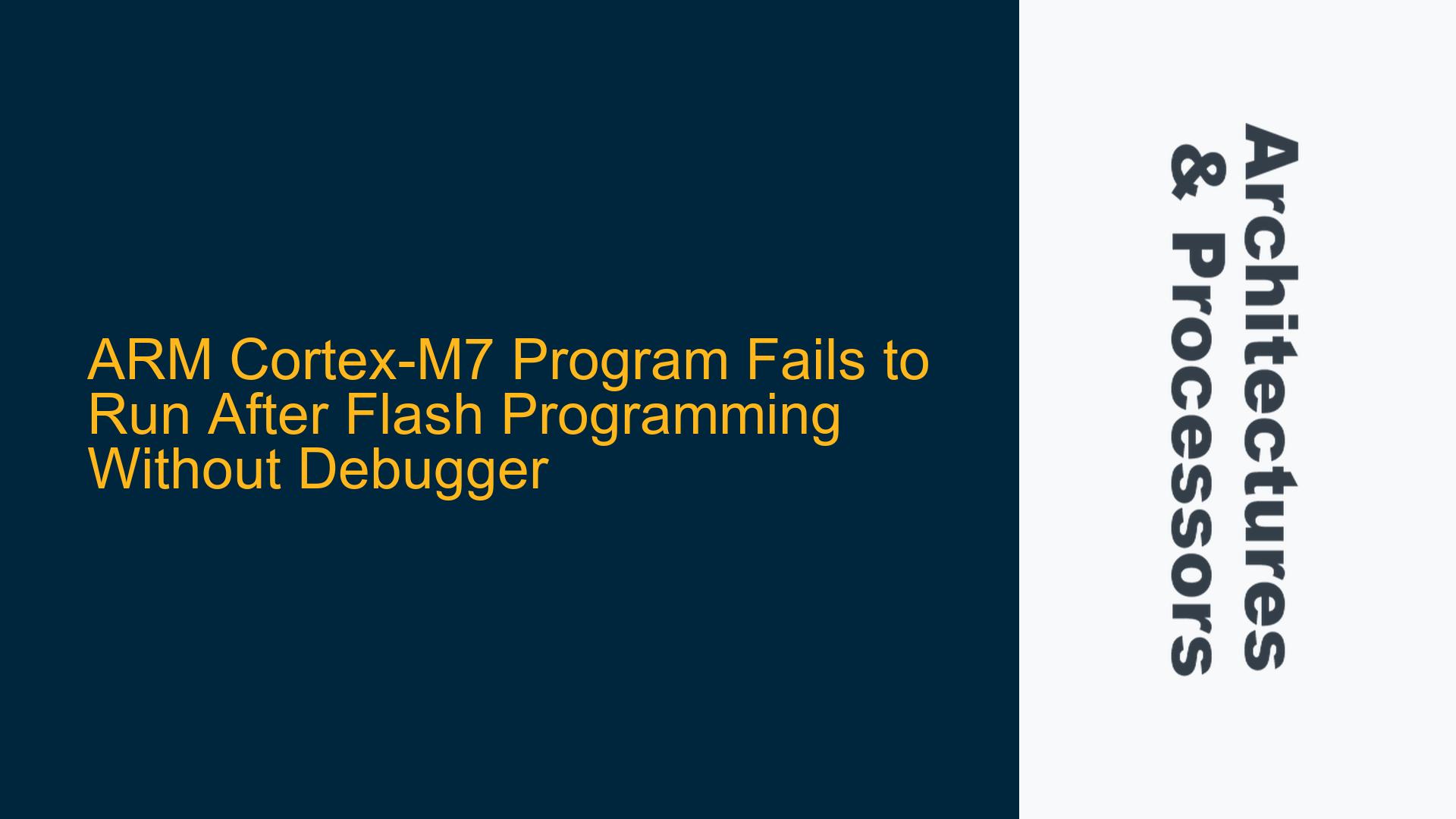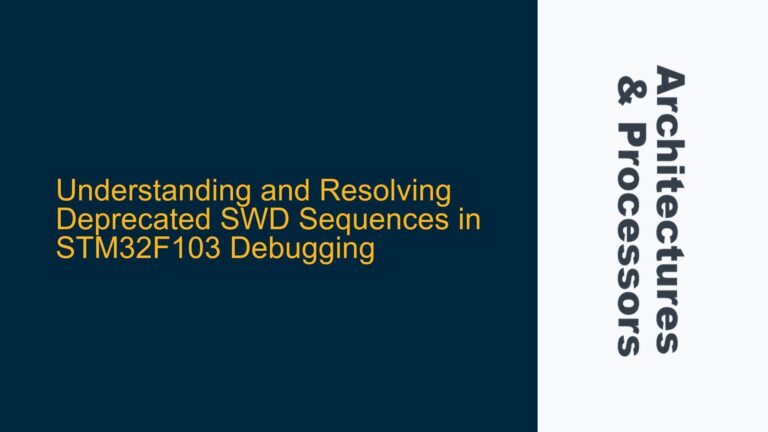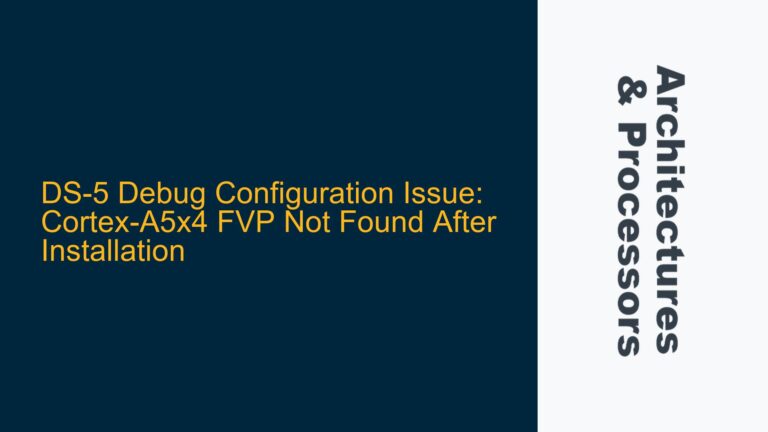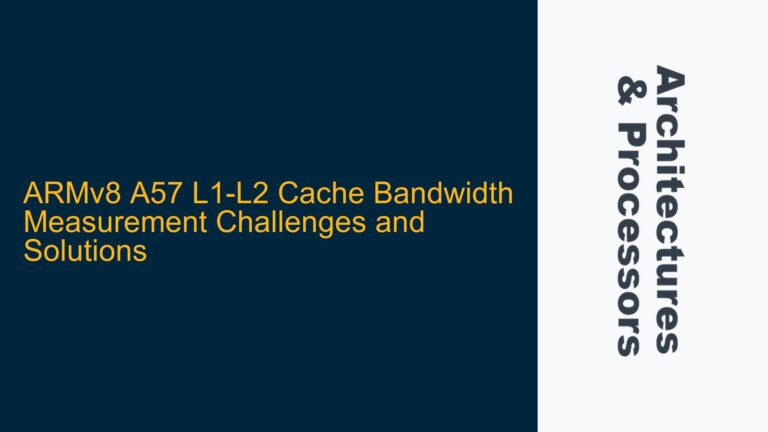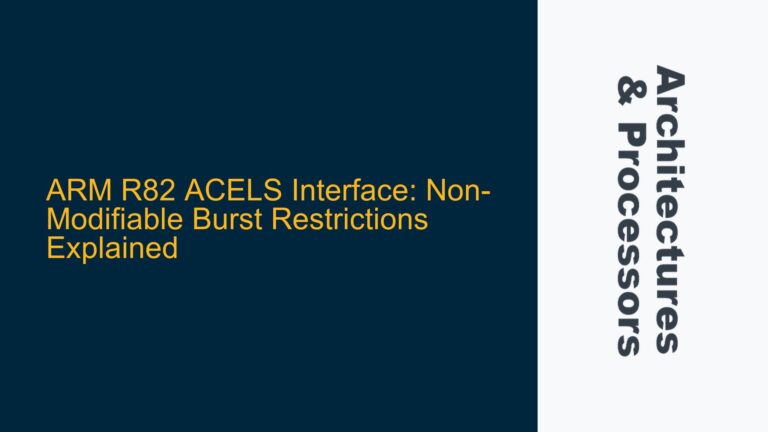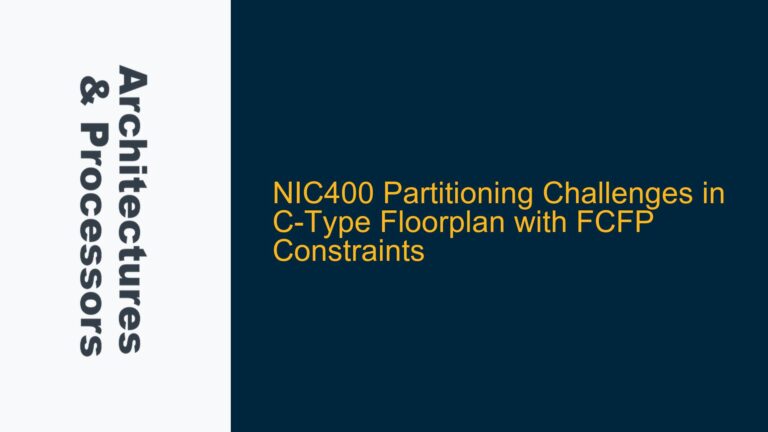ARM Cortex-M7 Program Execution Failure Post-Flash Programming
The issue at hand involves an ARM Cortex-M7-based STM32F765 microcontroller where the program compiles and flashes successfully but fails to execute after power cycling or running without a debugger attached. The program runs correctly during a debugging session, indicating that the issue is not with the code logic itself but rather with the initialization, memory configuration, or runtime environment when the debugger is not present. This behavior is often indicative of subtle hardware-software interaction issues, such as improper memory initialization, conflicting library functions, or misconfigured startup code.
The Cortex-M7 core, with its advanced features like caches and tightly coupled memory (TCM), requires careful handling of memory regions and initialization routines. The fact that the program runs under a debugger but not independently suggests that the debugger might be masking certain issues, such as uninitialized data sections or semi-hosting dependencies. This guide will explore the root causes and provide detailed troubleshooting steps to resolve the issue.
Memory Initialization Issues and Semi-Hosting Dependencies
One of the primary reasons for this behavior is improper initialization of the .data and .bss sections in the startup code. When the debugger is active, it often initializes these sections automatically, masking any issues in the startup code. However, when running independently, the microcontroller relies on the startup code to perform these initializations. If the startup code is incomplete or incorrect, the program may fail to execute properly.
Another potential cause is the use of semi-hosting, a mechanism that allows the target device to communicate with the host debugger for operations like printf or file I/O. Functions that rely on semi-hosting will fail when the debugger is not attached, causing the program to hang or crash. In this case, the presence of a conflicting stdout_putchar() function in user_stdio.c and retarget.c suggests that semi-hosting might have been inadvertently enabled, leading to runtime failures.
Additionally, the reset vector and stack pointer initialization must be correctly configured in the linker script and startup code. If the reset vector points to an incorrect address or the stack pointer is not properly set, the program will fail to start execution. The Cortex-M7’s vector table must be located at the correct memory address (typically 0x8000000 for STM32 devices), and the stack pointer must be initialized to the top of the allocated RAM region.
Resolving Memory Initialization and Semi-Hosting Conflicts
To address these issues, follow these detailed troubleshooting steps:
Step 1: Verify Startup Code and Memory Initialization
Ensure that the startup code correctly initializes the .data and .bss sections. The .data section contains initialized global and static variables, while the .bss section contains uninitialized variables. The startup code must copy the initial values of the .data section from Flash to RAM and zero out the .bss section. Below is an example of how this is typically done in ARM Cortex-M startup code:
extern uint32_t _sdata; // Start of .data section in RAM
extern uint32_t _edata; // End of .data section in RAM
extern uint32_t _sidata; // Start of .data section in Flash
extern uint32_t _sbss; // Start of .bss section
extern uint32_t _ebss; // End of .bss section
void Reset_Handler(void) {
// Copy .data section from Flash to RAM
uint32_t *src = &_sidata;
uint32_t *dst = &_sdata;
while (dst < &_edata) {
*dst++ = *src++;
}
// Zero initialize .bss section
dst = &_sbss;
while (dst < &_ebss) {
*dst++ = 0;
}
// Call the main function
main();
}
Verify that the linker script correctly defines these symbols and that the memory regions match the microcontroller’s memory map. For the STM32F765, the Flash memory typically starts at 0x8000000, and the RAM starts at 0x20000000.
Step 2: Check for Semi-Hosting Dependencies
Semi-hosting can cause runtime failures when the debugger is not attached. To identify and resolve semi-hosting dependencies, follow these steps:
-
Inspect Library Functions: Review the project for functions that might rely on semi-hosting, such as
printf,scanf, or file I/O operations. Replace these functions with non-semi-hosting alternatives, such as using a UART for debug output. -
Remove Conflicting Files: In this case, the presence of
user_stdio.ccaused a conflict withretarget.c. Ensure that only one implementation of critical functions likestdout_putchar()exists in the project. Remove or rename conflicting files and functions. -
Disable Semi-Hosting: If semi-hosting is not required, disable it in the project settings. In Keil uVision, this can be done by adding the
--specs=nosys.specsflag to the linker options. This ensures that the standard library does not include semi-hosting dependencies.
Step 3: Validate Reset Vector and Stack Pointer Initialization
The reset vector and stack pointer must be correctly configured to ensure proper program execution. Follow these steps to validate their configuration:
- Check Vector Table Location: Ensure that the vector table is located at the correct address in Flash (0x8000000 for STM32F765). The vector table must include the initial stack pointer value and the reset handler address. Below is an example of a minimal vector table:
__attribute__((section(".isr_vector")))
uint32_t *isr_vectors[] = {
(uint32_t *)0x20020000, // Initial stack pointer value
(uint32_t *)Reset_Handler // Reset handler
};
-
Verify Stack Pointer Initialization: The initial stack pointer value must point to the top of the allocated RAM region. For the STM32F765, this is typically 0x20020000 + RAM size. Ensure that the linker script correctly defines the stack size and that the startup code initializes the stack pointer.
-
Debugging Without Downloading: To simulate the behavior without a debugger, start a debugging session without downloading the program. This ensures that the program runs from the Flash memory as it would during normal operation. Use breakpoints to verify that the reset handler and startup code execute correctly.
Step 4: Review Toolchain and Project Configuration
Incorrect toolchain or project settings can also cause runtime issues. Perform the following checks:
-
Compiler and Linker Flags: Ensure that the compiler and linker flags are correctly configured for the target device. For example, the
-mcpu=cortex-m7flag must be used to target the Cortex-M7 core. -
Flash Programming Settings: Verify that the Flash programming settings in Keil uVision match the STM32F765’s memory map. The Flash start address should be 0x8000000, and the size should match the device’s Flash memory size.
-
Heap and Stack Sizes: Ensure that the heap and stack sizes are sufficient for the application. Insufficient stack size can cause runtime failures, especially in complex applications.
Step 5: Debugging and Diagnostics
If the issue persists, use debugging and diagnostic techniques to identify the root cause:
-
Attach Debugger After Power Cycle: Power cycle the microcontroller and attach the debugger to inspect the program state. Check the program counter, stack pointer, and memory contents to identify where the program is stuck.
-
Use Hardware Breakpoints: Set hardware breakpoints in the startup code to verify that the reset handler and initialization routines execute correctly.
-
Inspect Memory Contents: Use the debugger to inspect the contents of the
.dataand.bsssections after initialization. Ensure that the.datasection is correctly copied from Flash to RAM and that the.bsssection is zero-initialized.
By following these steps, you can systematically identify and resolve the issues preventing the program from running independently. The key is to ensure proper memory initialization, eliminate semi-hosting dependencies, and validate the toolchain and project configuration. With careful analysis and debugging, the program should execute correctly after Flash programming without the need for a debugger.