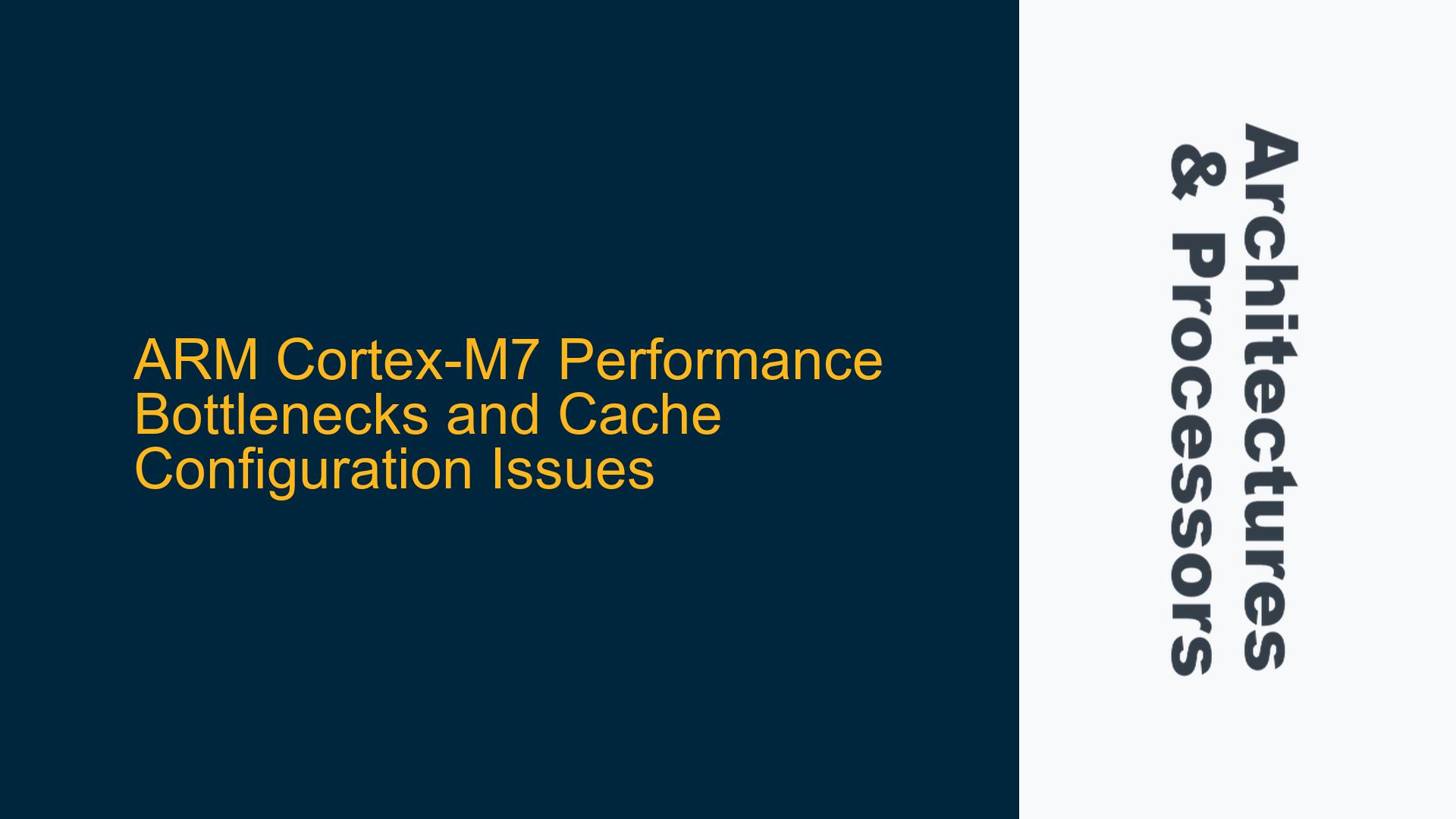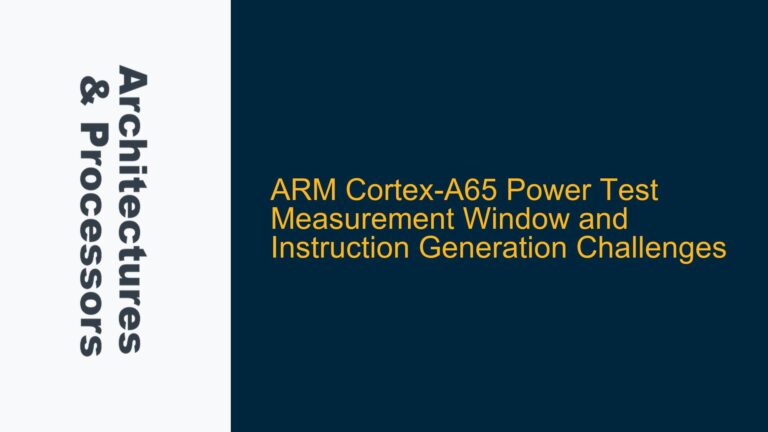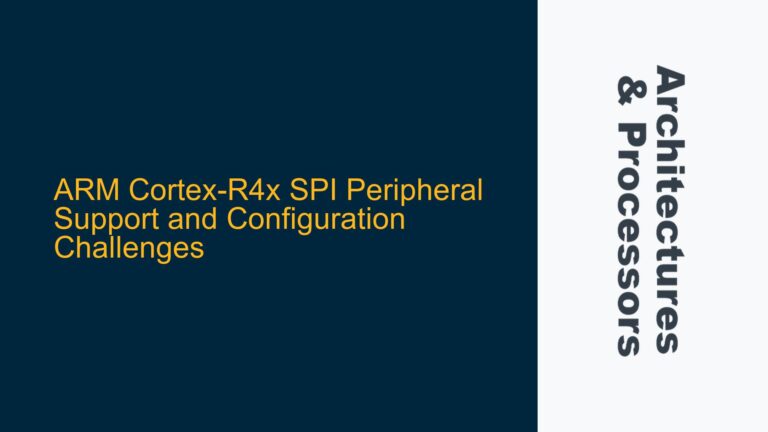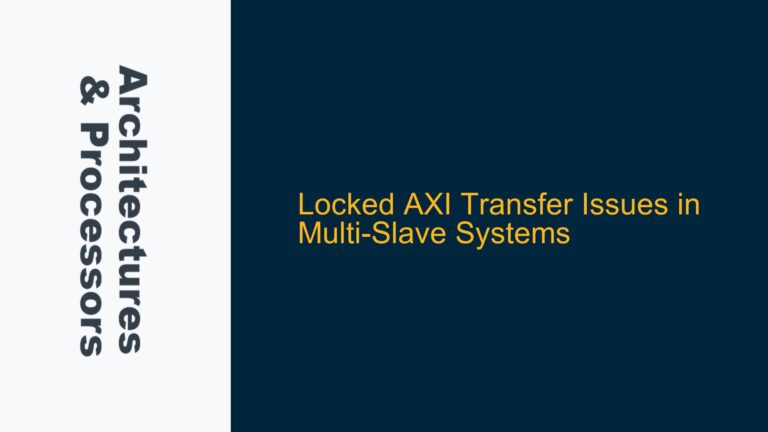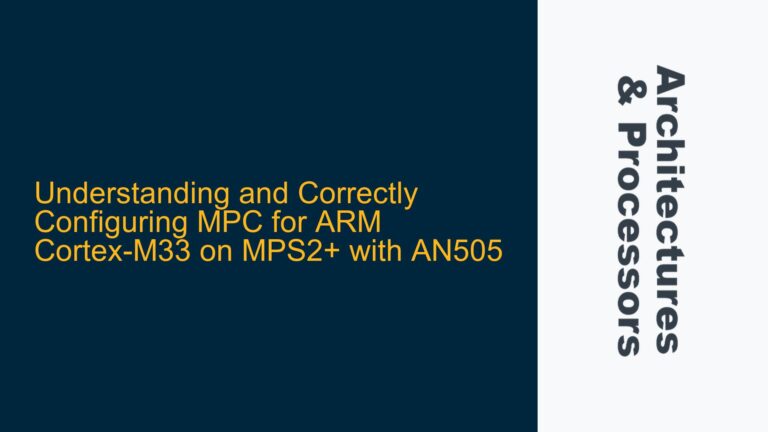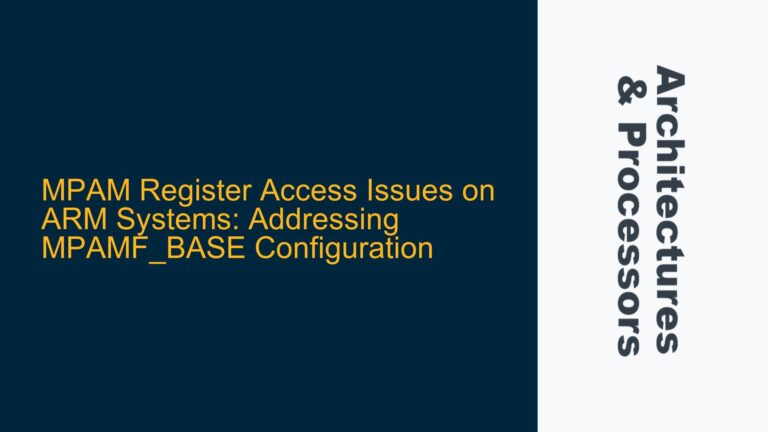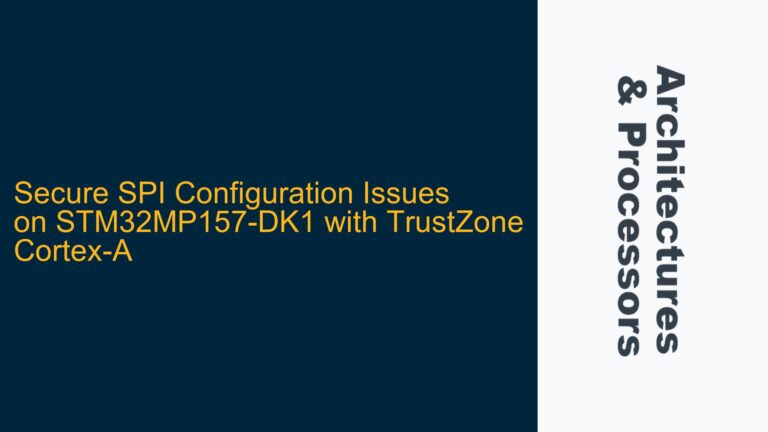High CPU Load on ARM Cortex-M7 Compared to Cortex-M4 Despite Higher Clock Speed
The core issue revolves around an ARM Cortex-M7 microcontroller (CYT4BFBCJE) running at 160 MHz exhibiting a significantly higher CPU load (95%) compared to an ARM Cortex-M4 microcontroller (CYT2B9X) running at 80 MHz, which only shows a 25% CPU load. Both systems are running identical vector BSW (Basic Software), BSW configuration, and application software, with the same compiler options. The Cortex-M7 system is unexpectedly slower despite its higher clock speed and more advanced architecture. The user has already identified that enabling the instruction cache (SCB_EnableICache()) reduces the CPU load by 57%, but questions remain about the proper configuration of the instruction cache, data cache, and Memory Protection Unit (MPU). Additionally, enabling the MPU and data cache (SCB_EnableDCache()) results in exceptions, indicating potential misconfiguration.
Instruction Cache Misconfiguration and MPU Integration Challenges
The primary cause of the high CPU load on the Cortex-M7 system is the improper or incomplete configuration of the instruction cache and data cache. The Cortex-M7’s performance heavily relies on efficient cache utilization due to its deeper pipeline, dual-issue capabilities, and higher clock speed compared to the Cortex-M4. Without proper cache configuration, the system experiences frequent cache misses, leading to increased memory access latency and higher CPU load.
The instruction cache (ICache) is enabled using SCB_EnableICache(), which significantly reduces CPU load. However, the user has not configured the MPU to define cacheable memory regions. While enabling the instruction cache alone can improve performance, it is not optimal. The MPU is essential for defining memory attributes, such as cacheability, shareability, and access permissions. Without MPU configuration, the system may not fully leverage the cache, leading to suboptimal performance.
The data cache (DCache) configuration is more complex due to its interaction with the MPU. The user attempted to enable the data cache and configure the MPU but encountered exceptions. This suggests that the MPU region configuration is incorrect or incomplete. The Cortex-M7 requires precise MPU region settings to ensure that memory accesses are properly cached and do not violate access permissions. Incorrect MPU settings can lead to exceptions, such as MemManage faults or Bus faults.
Another potential cause is the lack of synchronization between the cache and memory. The Cortex-M7’s data cache operates independently of the instruction cache, and improper synchronization can lead to data coherency issues. For example, if the data cache is enabled without proper cache maintenance operations, the system may access stale data or experience data corruption.
Optimizing Cache Configuration and Resolving MPU Exceptions
To address the high CPU load and resolve the exceptions when enabling the data cache, follow these detailed steps:
Step 1: Verify Instruction Cache Configuration
Ensure that the instruction cache is properly enabled and configured. The instruction cache can be enabled using the SCB_EnableICache() function. However, to maximize performance, define cacheable memory regions using the MPU. The MPU allows you to specify which memory regions should be cached and their attributes.
For example, to configure the MPU for instruction caching:
// Define an MPU region for flash memory (assuming flash starts at 0x00000000)
ARM_MPU_SetRegionEx(0, 0x00000000, ARM_MPU_RASR(1, ARM_MPU_AP_FULL, 0, 0, 1, 1, 0x00, ARM_MPU_REGION_SIZE_1MB));
ARM_MPU_Enable(MPU_CTRL_PRIVDEFENA_Msk | MPU_CTRL_HFNMIENA_Msk);
This configuration sets the first 1 MB of memory as cacheable for instructions. Adjust the region size and base address based on your system’s memory map.
Step 2: Configure Data Cache and MPU Regions
The data cache requires careful configuration to avoid exceptions. Start by defining MPU regions for data memory. For example, to configure a 16 KB region at 0x28050000 as cacheable:
ARM_MPU_SetRegionEx(0, 0x28050000, ARM_MPU_RASR(1, ARM_MPU_AP_FULL, 0, 0, 1, 1, 0x00, ARM_MPU_REGION_SIZE_16KB));
ARM_MPU_Enable(MPU_CTRL_PRIVDEFENA_Msk | MPU_CTRL_HFNMIENA_Msk);
SCB_EnableDCache();
Ensure that the MPU region attributes match the memory type. For example, use ARM_MPU_AP_FULL for full access permissions and set the cacheable and bufferable bits appropriately.
Step 3: Handle Cache Coherency and Synchronization
When enabling the data cache, ensure proper cache maintenance operations to maintain coherency between the cache and memory. Use Data Synchronization Barriers (DSB) and Instruction Synchronization Barriers (ISB) to ensure that memory accesses are properly synchronized.
For example, after enabling the data cache, perform a cache clean and invalidate operation:
SCB_CleanInvalidateDCache();
__DSB();
__ISB();
This ensures that any stale data in the cache is flushed and that subsequent memory accesses are coherent.
Step 4: Debugging MPU Exceptions
If enabling the MPU and data cache results in exceptions, use the following debugging steps:
- Check the MemManage fault status register (MMFSR) or Bus fault status register (BFSR) to identify the cause of the exception.
- Verify that the MPU region settings match the memory map and access permissions.
- Ensure that the MPU region size and base address are aligned to the region size boundaries.
- Use a debugger to inspect the memory accesses that trigger the exception and verify that they comply with the MPU settings.
Step 5: Optimize Compiler Settings and Code Placement
Ensure that the compiler settings are optimized for the Cortex-M7 architecture. Use the -mcpu=cortex-m7 and -mfpu=fpv5-sp-d16 flags to enable Cortex-M7-specific optimizations and floating-point support. Additionally, place frequently accessed code and data in tightly coupled memory (TCM) if available, as TCM provides low-latency access and avoids cache contention.
Step 6: Profile and Analyze Performance
Use profiling tools to identify performance bottlenecks. Measure the number of cache misses, memory access latency, and CPU utilization. Adjust the cache and MPU configurations based on the profiling results to optimize performance.
By following these steps, you can resolve the high CPU load on the Cortex-M7 system, properly configure the instruction and data caches, and avoid MPU-related exceptions. Proper cache and MPU configuration are critical for leveraging the Cortex-M7’s performance advantages over the Cortex-M4.