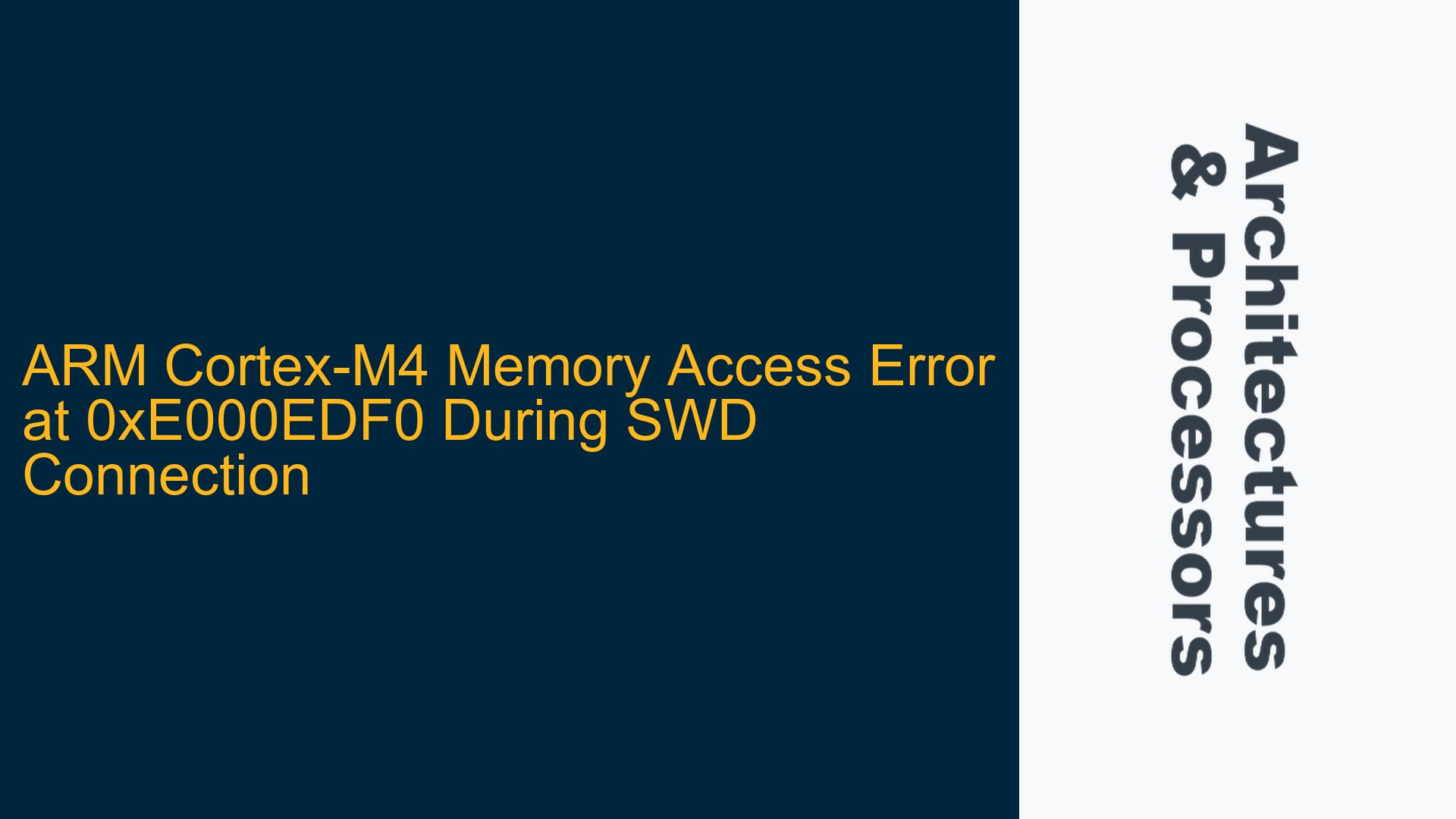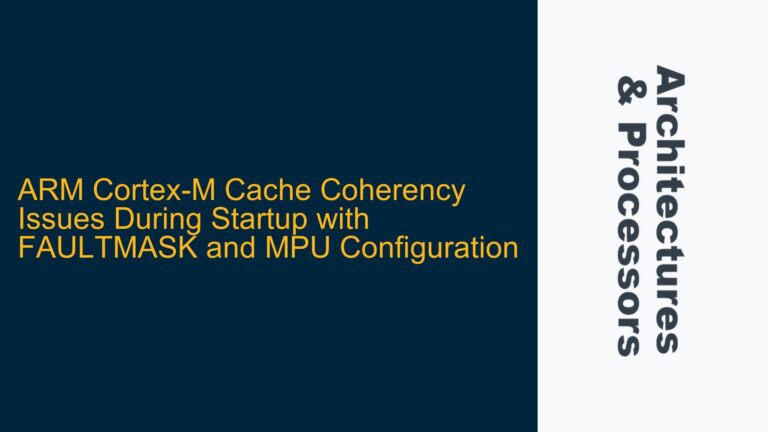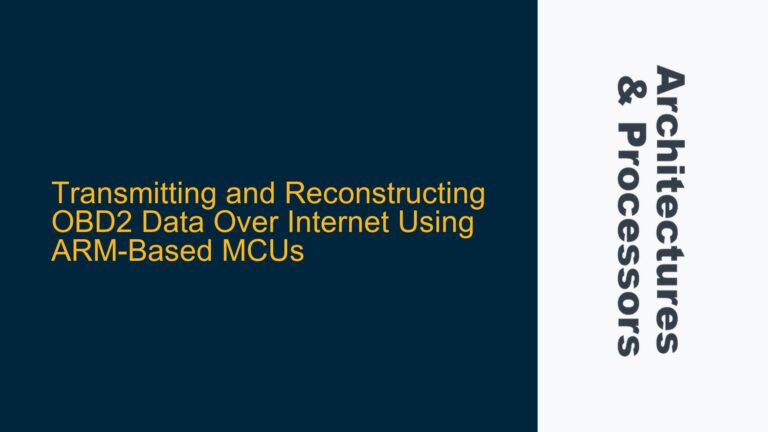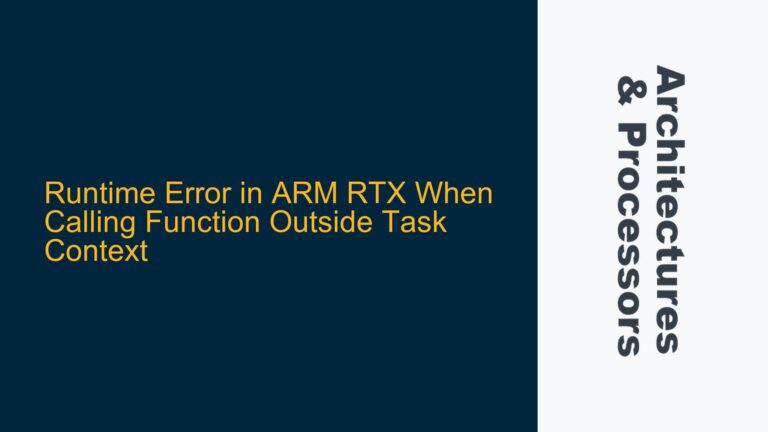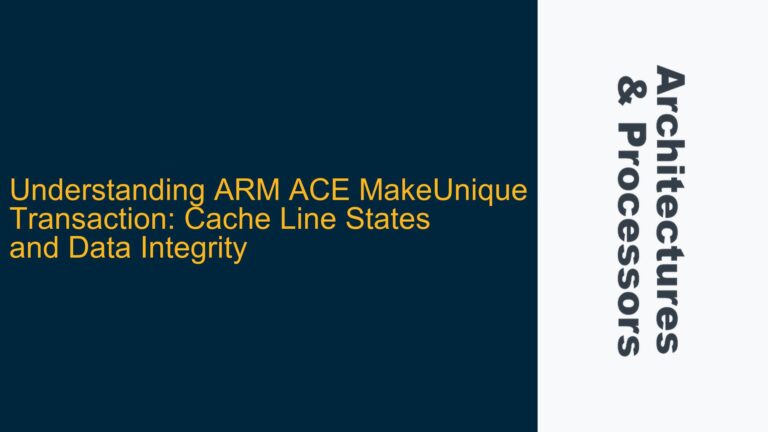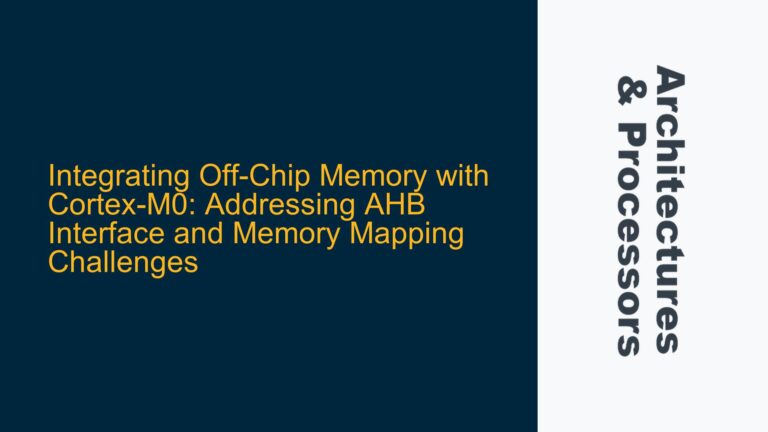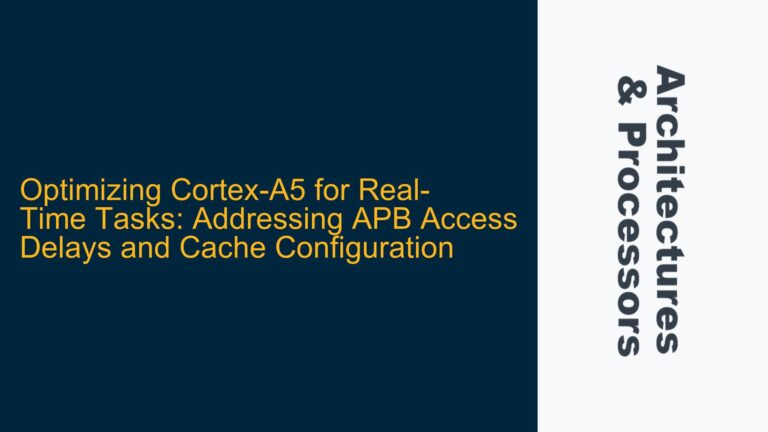ARM Cortex-M4 NVIC Register Access Failure at 0xE000EDF0
The core issue revolves around a memory access error occurring at address 0xE000EDF0 during attempts to connect to an ARM Cortex-M4-based microcontroller (LPC54616J512) via Serial Wire Debug (SWD). This address is part of the Cortex-M4’s Private Peripheral Bus (PPB), specifically within the range reserved for the Nested Vectored Interrupt Controller (NVIC) registers. The error message, "Cannot access Memory (@ 0xE000EDF0, Read, Acc Size: 4 Byte)," indicates that the debugger is unable to read from this memory location, which is critical for debugging and reprogramming the device.
The NVIC is a fundamental component of the Cortex-M4 architecture, responsible for managing interrupts and exceptions. The inability to access its registers suggests a deeper issue with the microcontroller’s debug interface or its internal state. This problem is exacerbated by the fact that the user cannot erase or reprogram the device, as the error persists even after reverting code and build settings. The situation is further complicated by the slow and ultimately unsuccessful full chip erase operation, which fails with an "Internal DLL Error."
Understanding the root cause of this issue requires a detailed examination of the Cortex-M4’s debug architecture, the role of the NVIC, and the potential pitfalls in SWD communication. The following sections will explore the possible causes and provide a comprehensive troubleshooting guide to resolve the issue.
SWD Communication Breakdown and NVIC Register Inaccessibility
The inability to access the NVIC registers at 0xE000EDF0 can stem from several underlying causes, each related to the interaction between the debugger, the SWD interface, and the microcontroller’s internal state. One of the primary suspects is a misconfiguration or corruption of the SWD interface, which is responsible for facilitating communication between the debugger and the microcontroller. The SWD interface relies on a specific sequence of operations to establish a connection, and any deviation from this sequence can result in communication failures.
Another potential cause is the microcontroller’s internal state, particularly if it has entered a low-power mode or a fault state that disables or restricts access to the NVIC registers. The Cortex-M4 architecture includes several mechanisms for managing power and fault conditions, and these mechanisms can interfere with debug access if not properly handled. For example, if the microcontroller has entered a deep sleep mode, the debugger may be unable to wake it up and regain access to the NVIC registers.
A third possibility is a hardware issue, such as a faulty connection between the debugger and the microcontroller or a problem with the microcontroller’s internal circuitry. Hardware issues can be particularly challenging to diagnose, as they may not manifest consistently and can be influenced by environmental factors such as temperature and voltage fluctuations.
Finally, the issue could be related to the debugger software itself, particularly if there are bugs or compatibility issues with the specific microcontroller being used. Debugger software is complex and often includes proprietary components, which can introduce unexpected behavior when interacting with different microcontrollers or under certain conditions.
Resolving SWD Communication and NVIC Access Issues
To address the memory access error at 0xE000EDF0 and restore full functionality to the microcontroller, a systematic approach is required. The following steps outline a comprehensive troubleshooting process, starting with the most straightforward solutions and progressing to more advanced techniques.
Step 1: Verify Hardware Connections and Power Supply
The first step is to ensure that all hardware connections between the debugger and the microcontroller are secure and correctly configured. This includes checking the SWD interface pins (SWDIO and SWCLK) for proper connections and verifying that the power supply to the microcontroller is stable and within the specified range. Any loose connections or power supply issues can disrupt communication and lead to memory access errors.
Step 2: Reset the Microcontroller
If the hardware connections are confirmed to be correct, the next step is to attempt a hardware reset of the microcontroller. This can be done by toggling the reset pin or cycling the power supply. A reset can clear any transient states or faults that may be preventing access to the NVIC registers. After resetting the microcontroller, attempt to reconnect via SWD and check if the memory access error persists.
Step 3: Check Debugger Configuration
Ensure that the debugger software is properly configured for the specific microcontroller being used. This includes selecting the correct target device, setting the appropriate clock speed, and configuring any necessary debug options. Misconfigurations in the debugger software can lead to communication failures and memory access errors. Refer to the microcontroller’s datasheet and the debugger’s user manual for detailed configuration instructions.
Step 4: Use BootROM for Recovery
If the above steps do not resolve the issue, consider using the microcontroller’s BootROM to recover the device. The BootROM is a small piece of firmware stored in read-only memory that provides basic functionality for programming and debugging the microcontroller. By entering BootROM mode, it may be possible to bypass the current issue and regain access to the device. Follow the manufacturer’s instructions for entering BootROM mode and attempt to erase and reprogram the microcontroller.
Step 5: Perform a Full Chip Erase
If the BootROM method is unsuccessful, attempt a full chip erase using the debugger software. A full chip erase will clear all flash memory, including any corrupted data or configurations that may be causing the issue. Be aware that this process can take a significant amount of time, especially if the microcontroller is in an unstable state. If the full chip erase fails or takes an unusually long time, it may indicate a deeper issue with the microcontroller’s flash memory or internal circuitry.
Step 6: Update Debugger Software and Firmware
Ensure that the debugger software and firmware are up to date. Manufacturers frequently release updates to address bugs, improve compatibility, and add new features. Updating the debugger software and firmware can resolve issues related to memory access and communication. Check the manufacturer’s website for the latest updates and follow the provided instructions for installation.
Step 7: Consult Manufacturer Support
If all else fails, consider reaching out to the microcontroller’s manufacturer for support. Provide detailed information about the issue, including the error message, the steps taken to troubleshoot, and any relevant configuration settings. The manufacturer’s support team may have additional insights or tools to help diagnose and resolve the issue.
Step 8: Evaluate Hardware for Faults
If the issue persists despite all efforts, it may be necessary to evaluate the hardware for potential faults. This includes inspecting the microcontroller for physical damage, testing the SWD interface with an oscilloscope to verify signal integrity, and checking for any signs of overheating or voltage irregularities. Hardware faults can be challenging to diagnose and may require specialized equipment or expertise.
Step 9: Consider Replacement
In the worst-case scenario, if the microcontroller is determined to be faulty and cannot be recovered, it may be necessary to replace the device. Ensure that the replacement microcontroller is properly configured and tested before integrating it into the final system. Document the issue and the steps taken to resolve it to prevent similar problems in the future.
By following these steps, it is possible to systematically diagnose and resolve the memory access error at 0xE000EDF0, restoring full functionality to the ARM Cortex-M4-based microcontroller. Each step builds on the previous one, ensuring a thorough and methodical approach to troubleshooting.