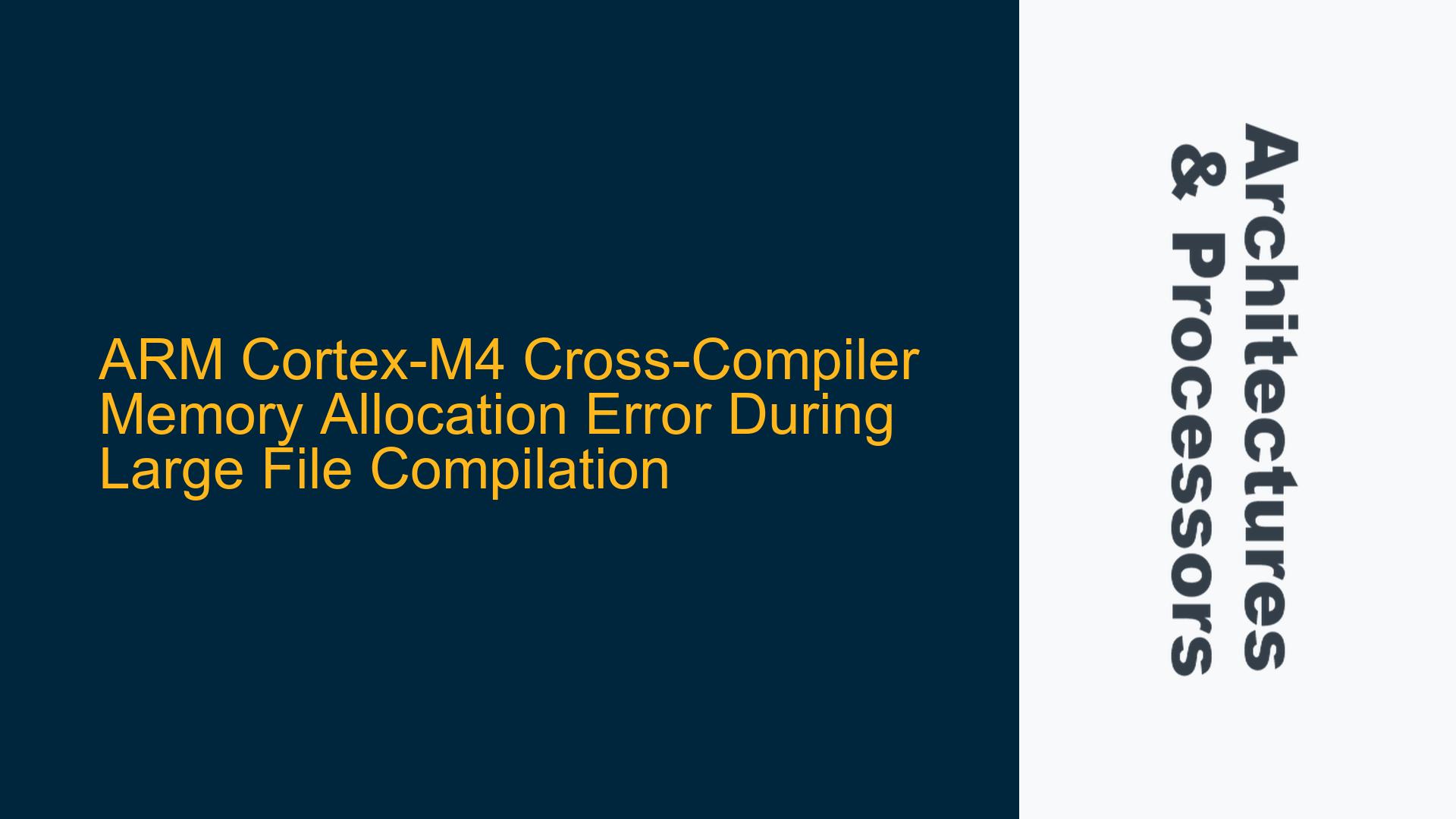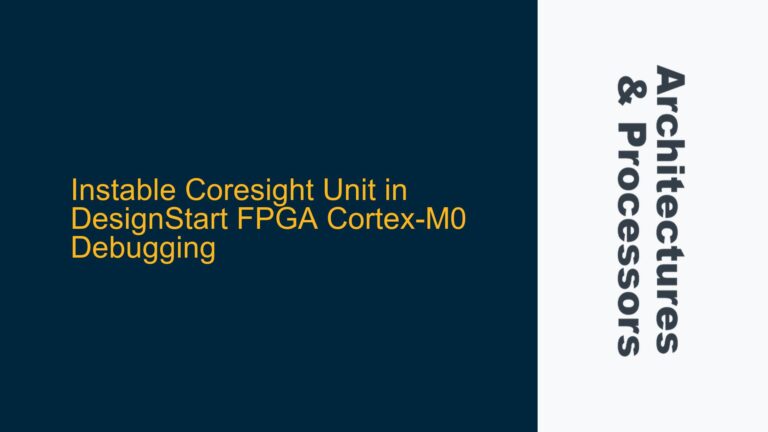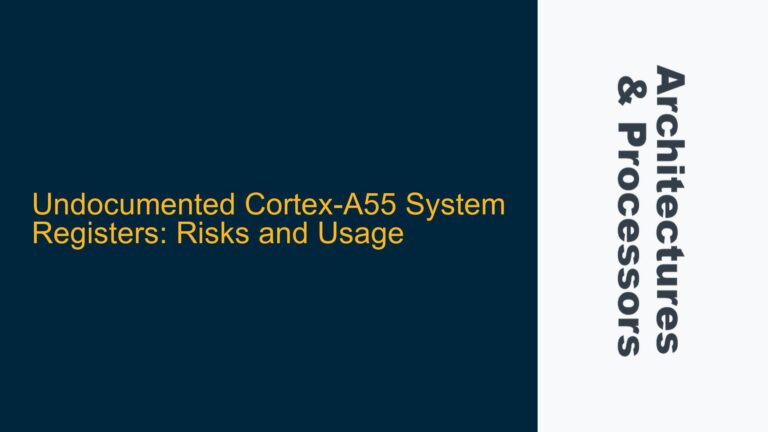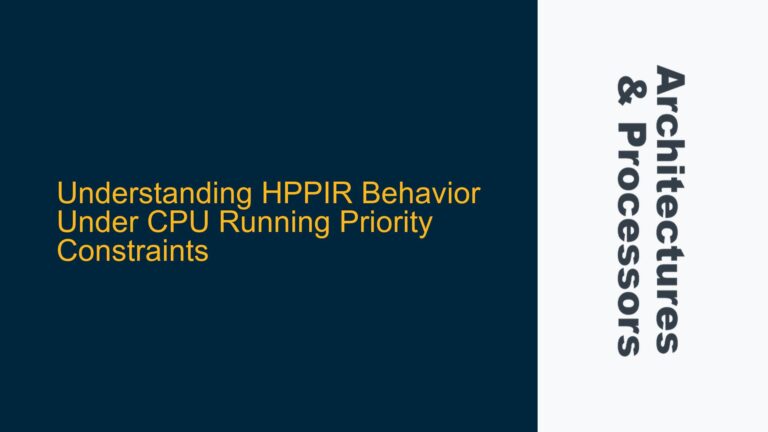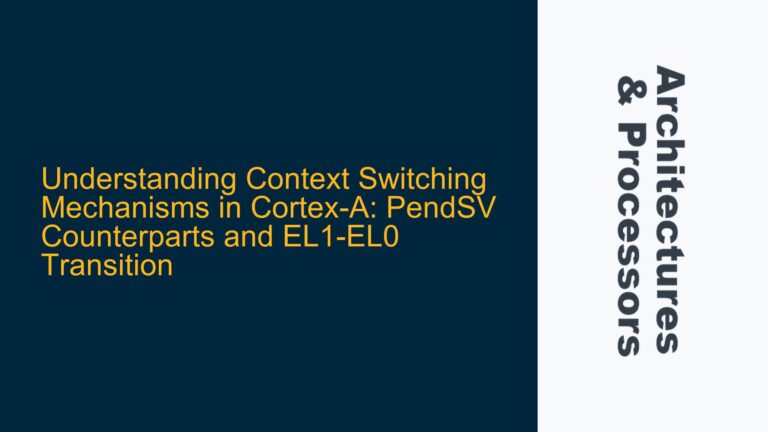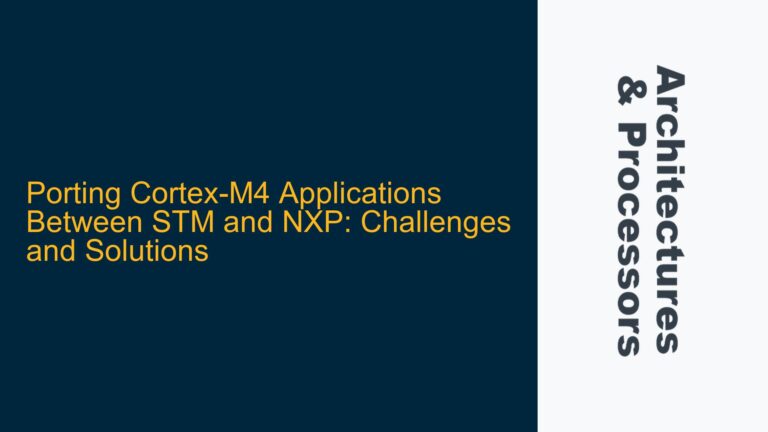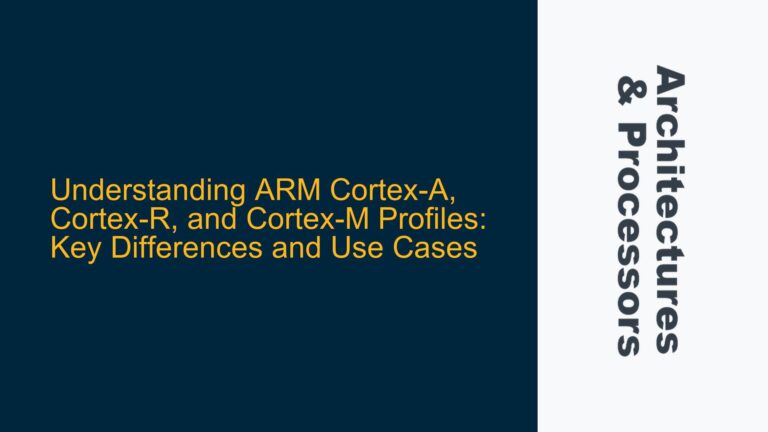ARM Cortex-M4 Cross-Compiler Memory Allocation Error During Large File Compilation
When working with embedded systems, particularly those based on ARM Cortex-M4 processors, developers often rely on cross-compilers to translate high-level code into machine code that can be executed on the target hardware. One common issue that arises during this process is the "out of memory" error, which occurs when the compiler attempts to allocate a large block of memory but fails due to system constraints. This error is particularly prevalent when dealing with large source files, such as those generated by tools like bin2c, which convert binary data into C arrays. In this post, we will delve into the specifics of this issue, explore its root causes, and provide detailed troubleshooting steps to resolve it.
Memory Allocation Failure in GCC ARM Cross-Compiler
The error message cc1.exe: out of memory allocating 268439551 bytes is indicative of a memory allocation failure within the GCC ARM cross-compiler. This error typically occurs when the compiler is unable to allocate the required amount of memory to process a large source file. The Cortex-M4 processor, while powerful, is often used in resource-constrained environments, and the toolschain used to compile code for this processor must operate within the limitations of the host system’s memory.
The issue is exacerbated when dealing with large files, such as the 208 MB file mentioned in the discussion. Such files are often generated by tools that convert binary data into C arrays, which are then included in the source code. While this approach is convenient for embedding data directly into the firmware, it can lead to significant memory usage during compilation, especially if the data is large.
The GCC ARM cross-compiler, like many other compilers, has internal limits on the amount of memory it can allocate for processing source files. When these limits are exceeded, the compiler fails with an "out of memory" error. This is not necessarily a bug in the compiler but rather a limitation imposed by the host system’s memory constraints and the compiler’s design.
Large Source File Size and Compiler Memory Constraints
The primary cause of the memory allocation error is the size of the source file being compiled. In the case of the 208 MB file, the compiler must load the entire file into memory, parse it, and generate the corresponding machine code. This process requires a significant amount of memory, and if the host system does not have enough available memory, the compiler will fail.
The GCC ARM cross-compiler, specifically the cc1.exe component, is responsible for the initial stages of compilation, including preprocessing, parsing, and code generation. When dealing with large files, cc1.exe may attempt to allocate large contiguous blocks of memory to hold the intermediate representations of the code. If the host system’s memory is fragmented or if there is insufficient free memory, the allocation will fail, resulting in the "out of memory" error.
Additionally, the compiler’s internal data structures, such as syntax trees and symbol tables, can consume a significant amount of memory, especially when dealing with large files. These data structures are necessary for the compiler to perform its tasks, but they can become a bottleneck when the source file is excessively large.
Another factor to consider is the host system’s operating system and its memory management policies. On Windows systems, for example, the maximum amount of memory that a single process can allocate is limited by the system’s virtual memory settings. If the compiler process exceeds this limit, it will be unable to allocate additional memory, leading to the error.
Optimizing Compilation Workflow and Reducing Memory Usage
To resolve the memory allocation error, developers must take steps to reduce the memory usage during compilation. This can be achieved through a combination of optimizing the compilation workflow, reducing the size of the source files, and adjusting the host system’s memory settings.
1. Splitting Large Files into Smaller Modules:
One of the most effective ways to reduce memory usage during compilation is to split large source files into smaller, more manageable modules. In the case of the 208 MB file, this could involve dividing the data into multiple smaller files, each containing a portion of the original data. These smaller files can then be compiled separately, reducing the memory footprint of each compilation step.
For example, if the large file contains a C array representing binary data, the data can be split into multiple arrays, each stored in a separate source file. The main application code can then include these smaller files as needed, allowing the compiler to process them individually without exceeding memory limits.
2. Using External Data Storage:
Another approach is to store the large data externally, rather than embedding it directly in the source code. This can be achieved by storing the data in a separate binary file and loading it into memory at runtime. This approach not only reduces the size of the source files but also allows the data to be updated without recompiling the entire application.
For example, the binary data can be stored in a separate file on the target system’s flash memory or an external storage device. The application can then read the data from the file at runtime, using standard file I/O functions. This approach is particularly useful for large datasets that do not need to be modified frequently.
3. Adjusting Compiler and System Settings:
In some cases, it may be possible to adjust the compiler’s settings to reduce memory usage. For example, the GCC ARM cross-compiler supports various optimization flags that can reduce the memory footprint of the compilation process. Enabling optimizations such as -Os (optimize for size) can help reduce the amount of memory required for code generation.
Additionally, developers can adjust the host system’s virtual memory settings to allow larger memory allocations. On Windows systems, this can be done by increasing the size of the paging file or by enabling the "Large Address Aware" flag for the compiler executable. However, these changes should be made with caution, as they can affect the overall stability and performance of the system.
4. Using Alternative Tools for Data Embedding:
If the large file is generated by a tool like bin2c, it may be worth considering alternative tools that produce more memory-efficient output. Some tools are designed to generate smaller, more compact representations of binary data, which can reduce the memory usage during compilation.
For example, instead of converting binary data into a C array, the data can be compressed and stored in a more compact format. The application can then decompress the data at runtime, reducing the size of the source files and the memory required for compilation.
5. Leveraging Linker Scripts and Memory Sections:
In some cases, it may be possible to use linker scripts to manage the placement of large data sections in memory. By carefully organizing the memory layout, developers can ensure that large data sections are placed in regions of memory that do not interfere with the compiler’s memory usage.
For example, the linker script can be configured to place large data sections in a separate memory region, such as external RAM or a dedicated flash memory bank. This approach can help reduce the memory pressure on the compiler, allowing it to allocate memory more efficiently.
6. Profiling and Analyzing Memory Usage:
Finally, developers can use profiling tools to analyze the memory usage of the compilation process and identify areas where memory can be optimized. Tools such as valgrind or gprof can provide insights into the memory allocation patterns of the compiler, helping developers identify bottlenecks and optimize their code accordingly.
By carefully analyzing the memory usage, developers can make informed decisions about how to reduce the memory footprint of their code, ensuring that the compilation process completes successfully without exceeding memory limits.
Conclusion
The "out of memory" error in the GCC ARM cross-compiler is a common issue when dealing with large source files, particularly those generated by tools like bin2c. By understanding the root causes of this error and implementing the strategies outlined above, developers can optimize their compilation workflow, reduce memory usage, and ensure that their code compiles successfully on resource-constrained systems.
Whether through splitting large files into smaller modules, using external data storage, adjusting compiler settings, or leveraging alternative tools, there are multiple approaches to resolving this issue. By carefully analyzing the memory usage and making informed decisions about how to manage large data, developers can overcome the limitations of the compiler and achieve reliable, efficient compilation for their ARM Cortex-M4-based projects.