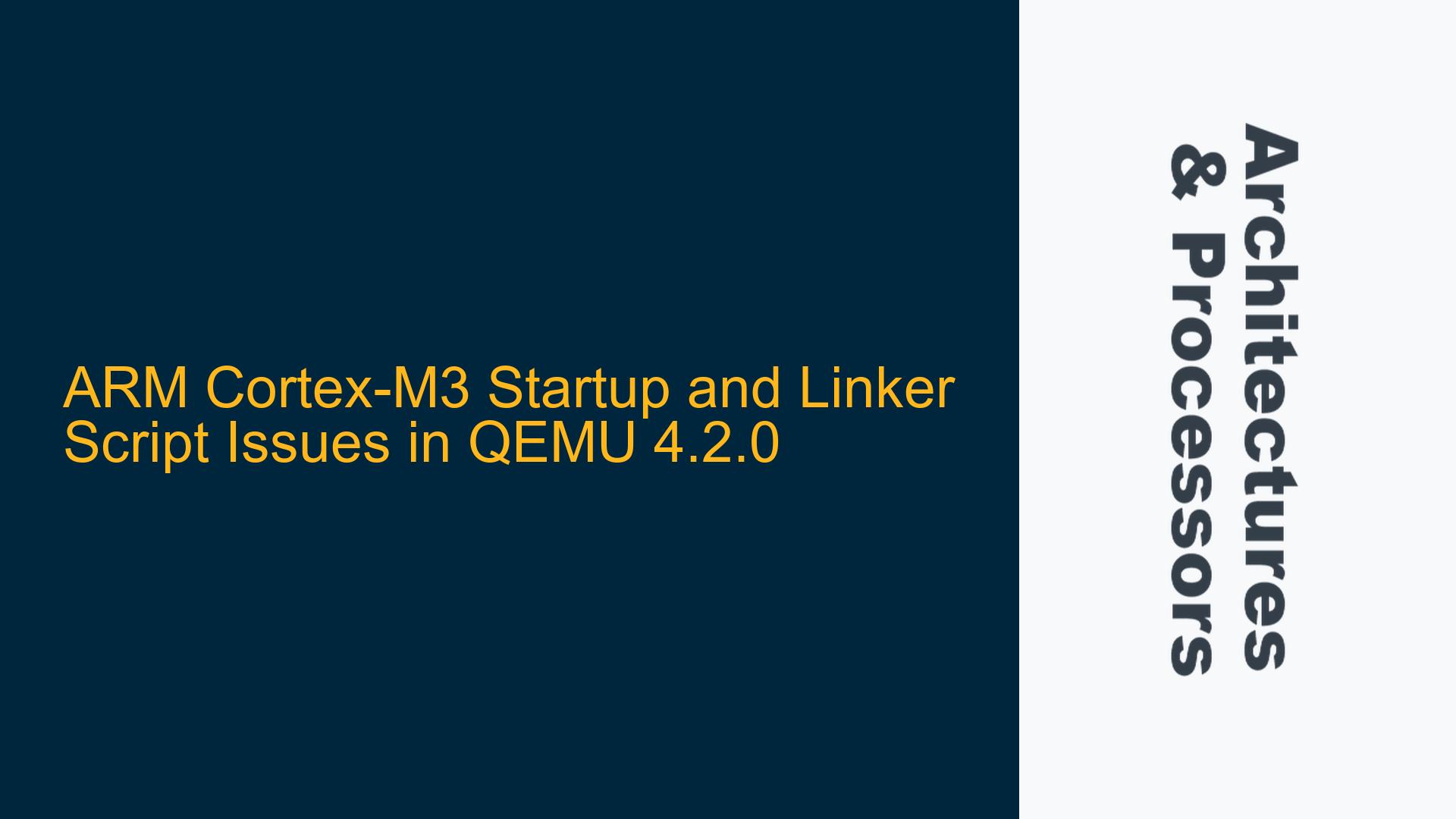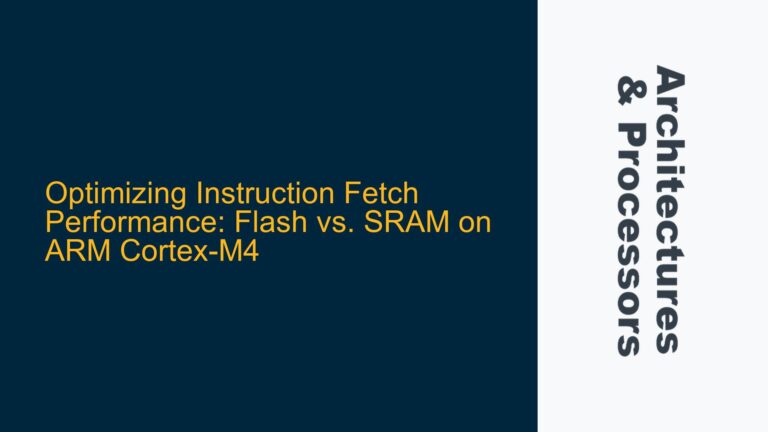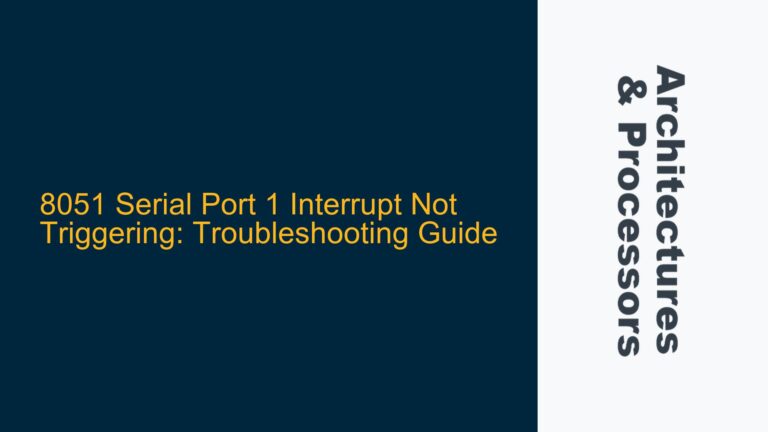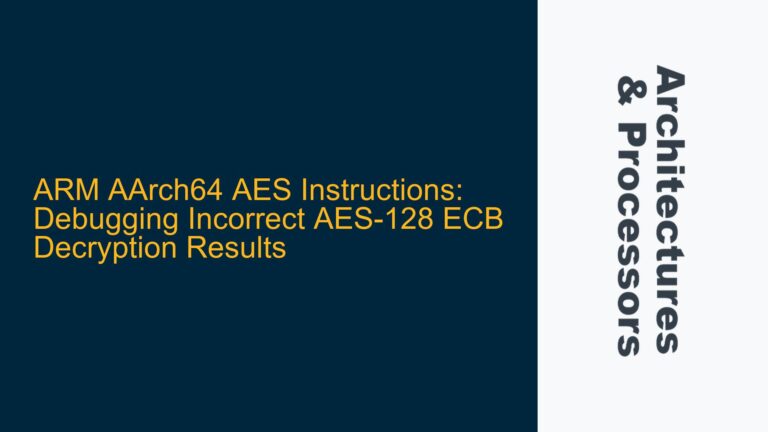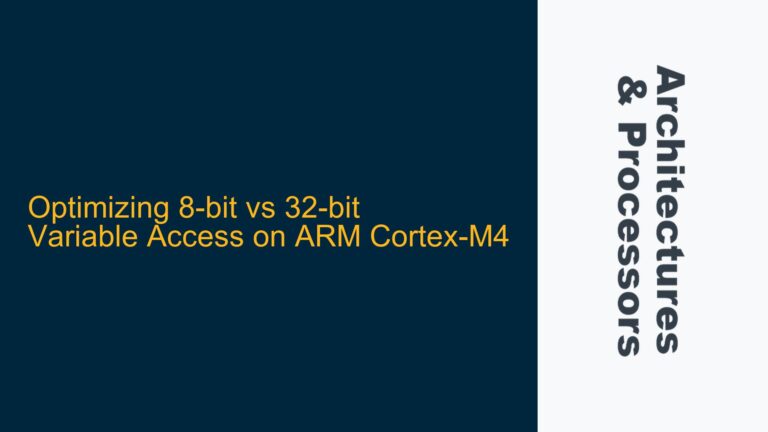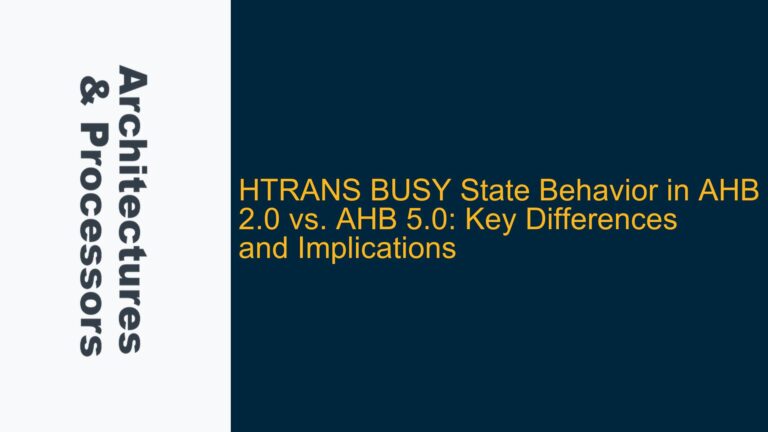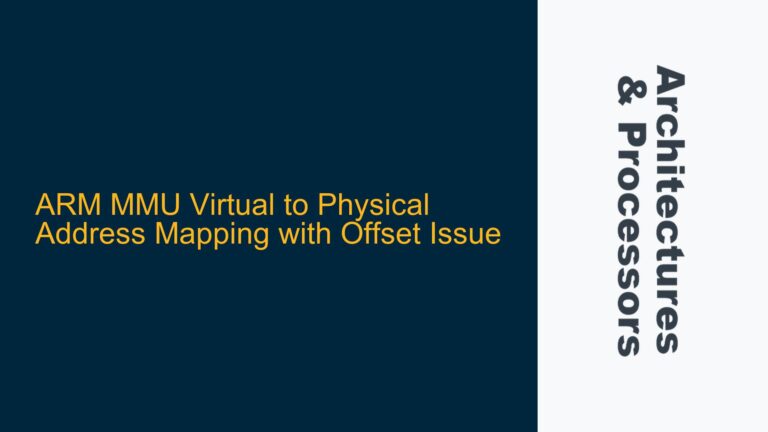ARM Cortex-M3 Startup Script Failure in QEMU 4.2.0
The core issue revolves around the failure of a custom ARM Cortex-M3 machine to boot correctly when using the startup_ARMCM3.S startup script with QEMU version 4.2.0. The same script worked flawlessly in QEMU 2.10, but after upgrading to QEMU 4.2.0, the system fails to initialize properly. Debugging reveals no issues with the custom machine itself, as memory mapping and basic functionality (verified via printf) appear correct. This suggests that the problem lies in the interaction between the startup script, linker configuration, and the updated QEMU emulator.
The startup script is responsible for initializing the Cortex-M3 processor, setting up the stack pointer, initializing the .data and .bss sections, and branching to the main function. The linker script defines memory regions, section placements, and addresses critical for the correct execution of the firmware. The discrepancy between QEMU versions indicates that changes in QEMU 4.2.0’s emulation behavior or memory handling are causing the startup process to fail.
Changes in QEMU 4.2.0 Memory Emulation and Cortex-M3 Initialization
The failure of the startup script in QEMU 4.2.0 can be attributed to several potential causes, primarily related to changes in QEMU’s emulation of the Cortex-M3 architecture and memory handling. Below are the most likely culprits:
-
Memory Region Handling in QEMU 4.2.0: QEMU 4.2.0 may have introduced changes in how memory regions are mapped and accessed during the startup process. The Cortex-M3 relies on a fixed memory map, and any deviation in QEMU’s emulation of this map could prevent the startup script from functioning correctly. For example, the Vector Table Offset Register (VTOR) and the initial stack pointer value are critical for Cortex-M3 initialization, and any misalignment in QEMU’s memory emulation could disrupt this process.
-
Startup Script Assumptions: The
startup_ARMCM3.Sscript may make assumptions about the memory layout or initialization sequence that are no longer valid in QEMU 4.2.0. For instance, the script might assume specific timing or ordering of memory accesses that QEMU 4.2.0 handles differently. This could lead to race conditions or incorrect initialization of critical sections like.dataand.bss. -
Linker Script Misalignment: The linker script used for the custom machine may not align with QEMU 4.2.0’s memory emulation. If the linker script defines memory regions or section placements that conflict with QEMU’s internal memory model, the firmware may fail to load or execute correctly. This is particularly relevant for the placement of the Vector Table, stack, and heap regions.
-
QEMU 4.2.0 Cortex-M3 Emulation Changes: QEMU 4.2.0 may have updated its emulation of the Cortex-M3 processor, including changes to exception handling, interrupt prioritization, or power-on reset behavior. These changes could affect how the startup script initializes the processor and transitions to the
mainfunction.
Debugging and Resolving Startup Script and Linker Issues in QEMU 4.2.0
To address the startup script and linker script issues in QEMU 4.2.0, follow these detailed troubleshooting steps:
-
Verify Memory Mapping in QEMU 4.2.0: Begin by confirming that QEMU 4.2.0 correctly emulates the Cortex-M3 memory map. Use QEMU’s debugging tools to inspect the memory regions defined in the linker script and ensure they align with the Cortex-M3’s fixed memory map. Pay special attention to the Vector Table, stack pointer initialization, and the placement of the
.dataand.bsssections. -
Update the Startup Script: Review the
startup_ARMCM3.Sscript for any assumptions about memory access timing or ordering that may no longer hold in QEMU 4.2.0. Add explicit memory barriers or synchronization instructions if necessary to ensure correct initialization. For example, ensure that the Vector Table is correctly aligned and that the stack pointer is initialized before any memory accesses. -
Review and Adjust the Linker Script: Compare the linker script used for QEMU 2.10 with the requirements of QEMU 4.2.0. Ensure that memory regions and section placements are consistent with QEMU’s updated memory model. Pay particular attention to the placement of the Vector Table, stack, and heap regions. If necessary, modify the linker script to align with QEMU 4.2.0’s memory handling.
-
Enable QEMU Debugging and Logging: Use QEMU’s built-in debugging and logging features to trace the execution of the startup script and identify where it fails. Set breakpoints at critical initialization points, such as the reset handler and the transition to the
mainfunction. Inspect the contents of key registers and memory locations to identify discrepancies. -
Test with Minimal Firmware: Create a minimal firmware image that includes only the essential components for startup and initialization. This will help isolate the issue and rule out potential conflicts with other parts of the firmware. Gradually add components back to identify the source of the problem.
-
Consult QEMU Documentation and Release Notes: Review the QEMU 4.2.0 documentation and release notes for any changes to Cortex-M3 emulation or memory handling. Look for known issues or compatibility notes that may affect the startup script or linker configuration.
-
Implement Workarounds for QEMU 4.2.0: If the issue persists, consider implementing workarounds specific to QEMU 4.2.0. For example, modify the startup script to include additional checks or delays to account for changes in QEMU’s emulation behavior. Alternatively, adjust the linker script to accommodate QEMU’s updated memory model.
By following these steps, you can systematically identify and resolve the startup script and linker script issues in QEMU 4.2.0, ensuring that your custom Cortex-M3 machine boots and operates correctly in the updated emulator environment.