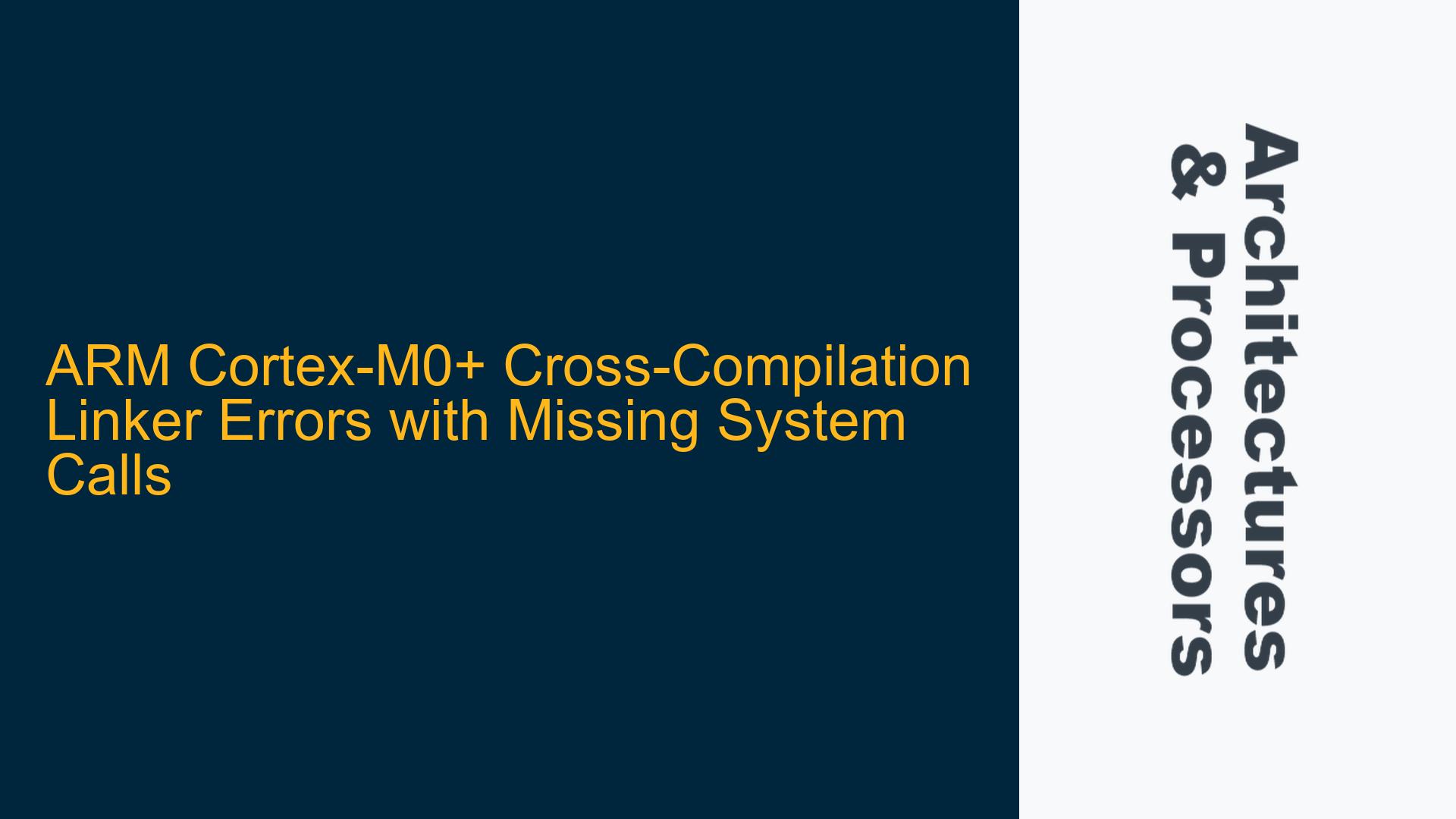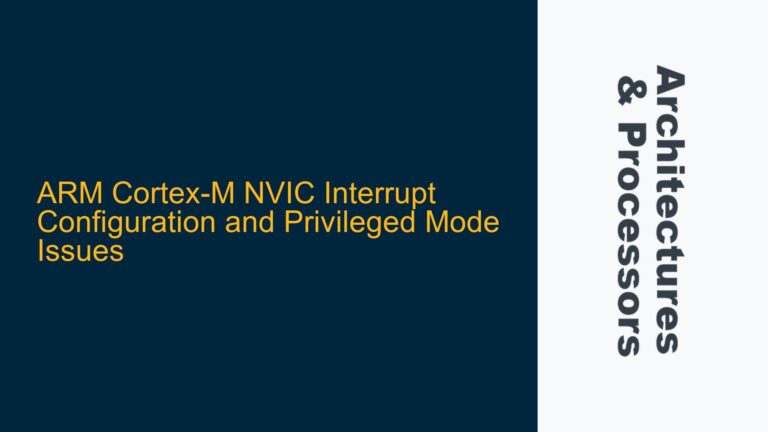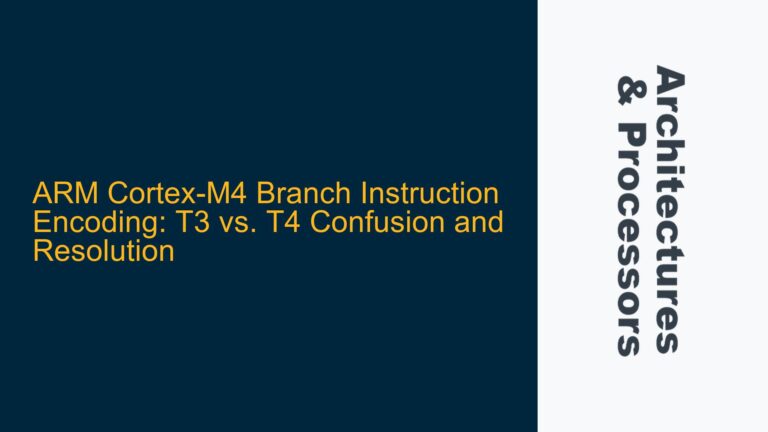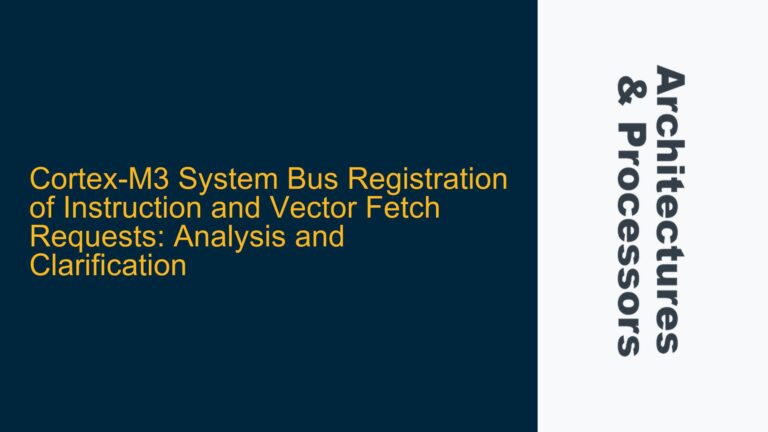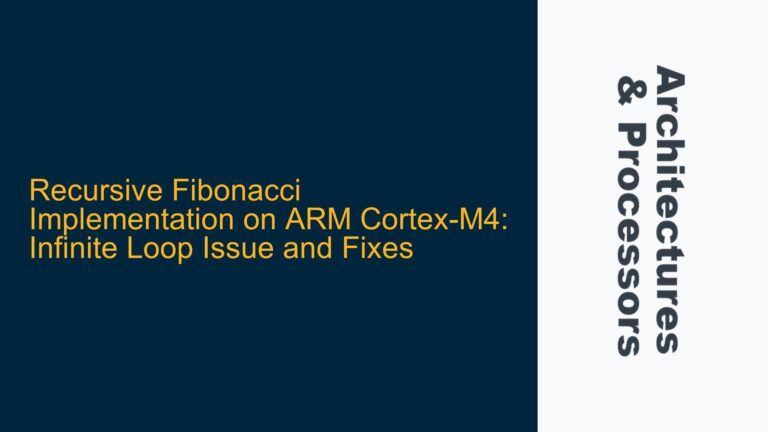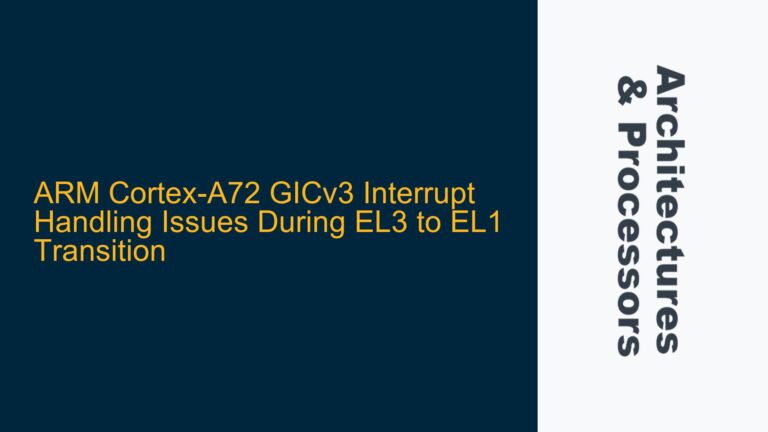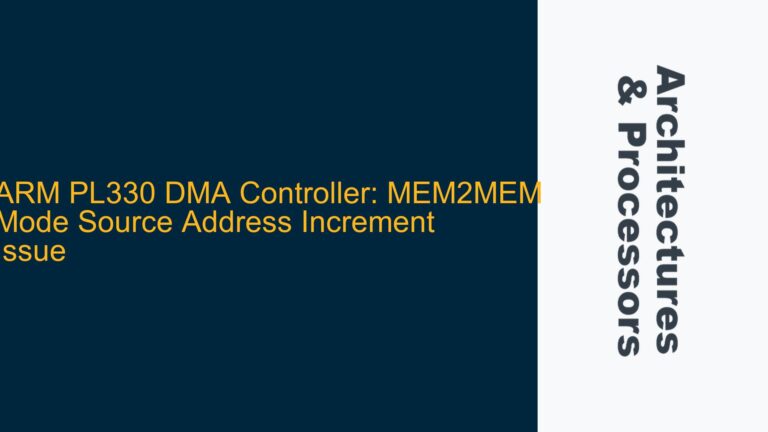ARM Cortex-M0+ Linker Errors Due to Missing System Call Implementations
When attempting to cross-compile a simple "Hello World" application for an ARM Cortex-M0+ target using the GNU Arm Embedded Toolchain, you may encounter linker errors indicating undefined references to system calls such as _exit, _sbrk, _write, _close, _lseek, _read, _fstat, and _isatty. These errors arise because the standard C library (newlib) used in embedded systems expects implementations of these low-level system calls, which are typically provided by the operating system or runtime environment. However, in bare-metal embedded systems, these implementations are either missing or need to be explicitly provided.
The root cause of these errors lies in the fact that the ARM Cortex-M0+ is a microcontroller designed for resource-constrained environments, and it often operates without an operating system. As a result, the standard C library (newlib) included in the GNU Arm Embedded Toolchain does not automatically include implementations for these system calls. Instead, it relies on the developer to provide these implementations or use a minimal runtime library like libnosys that provides no-op stubs for these functions.
Misconfigured Linker Flags and Runtime Library Selection
The primary issue stems from the improper configuration of linker flags and the selection of the runtime library. When cross-compiling for ARM Cortex-M0+, the linker must be explicitly instructed to include the appropriate runtime library that provides the necessary system call implementations. The GNU Arm Embedded Toolchain includes libnosys.a, a library that provides no-op implementations of these system calls, which can be used to resolve the linker errors.
However, the linker errors persist if the -lnosys flag is incorrectly specified or if the library path is not correctly configured. For example, using -l=nosys instead of -lnosys will result in a linker error because the -l= syntax is not valid for specifying libraries. Additionally, if the library path is not correctly set, the linker will fail to locate libnosys.a, resulting in errors such as cannot find -l/subo/Tooling/src/team-sweng/cross-compile/cortexm0/gcc-10.2.1_m0/gcc-arm-none-eabi/bin/../arm-none-eabinosys.
Correcting Linker Flags and Implementing System Call Stubs
To resolve these issues, you must ensure that the linker flags are correctly specified and that the appropriate runtime library is included. The correct syntax for including libnosys.a is -lnosys, and you may need to use the -L flag to specify the library path if libnosys.a is not located in the default search path. Additionally, you should verify that the library is present in the expected directory and that it is compatible with the target architecture (e.g., ARM Cortex-M0+).
If libnosys.a does not meet your requirements, you may need to provide custom implementations of the missing system calls. These implementations can be tailored to your specific hardware and application requirements. For example, you may need to implement _write to output characters to a UART interface or _sbrk to manage heap memory allocation.
Detailed Steps to Resolve Linker Errors
-
Verify the Toolchain Installation: Ensure that the GNU Arm Embedded Toolchain is correctly installed and that the
arm-none-eabi-gcccompiler and associated tools are accessible from the command line. You can verify this by runningarm-none-eabi-gcc --version. -
Correct the Linker Flag Syntax: Use the correct syntax for including
libnosys.ain the linker command. Replace-l=nosyswith-lnosys. For example:arm-none-eabi-gcc -o hello -mcpu=cortex-m0plus -lnosys hello.c -
Specify the Library Path: If
libnosys.ais not located in the default library search path, use the-Lflag to specify the directory containing the library. For example:arm-none-eabi-gcc -o hello -mcpu=cortex-m0plus -L/path/to/libs -lnosys hello.c -
Check for Library Compatibility: Ensure that
libnosys.ais compatible with the ARM Cortex-M0+ architecture. The library should be located in a directory specific to the target architecture, such asthumb/v6-m/nofp. -
Provide Custom System Call Implementations: If
libnosys.adoes not meet your requirements, implement the missing system calls in your application. For example, you can provide a custom implementation of_writeto output characters to a UART interface:int _write(int file, char *ptr, int len) { // Output characters to UART for (int i = 0; i < len; i++) { uart_putc(ptr[i]); } return len; } -
Use a Makefile for Build Automation: To simplify the build process and avoid manual command-line invocations, create a Makefile that includes the necessary compiler and linker flags. For example:
CC = arm-none-eabi-gcc CFLAGS = -mcpu=cortex-m0plus -g -O0 LDFLAGS = -lnosys all: hello hello: hello.c $(CC) $(CFLAGS) -o $@ $< $(LDFLAGS) clean: rm -f hello -
Test the Application: After resolving the linker errors, compile and link the application using the corrected command or Makefile. Verify that the application runs correctly on the target hardware.
Example of a Minimal System Call Implementation
Below is an example of minimal implementations for some of the missing system calls. These implementations can be used as a starting point and customized for your specific hardware and application requirements.
#include <errno.h>
#include <sys/stat.h>
// Minimal implementation of _exit
void _exit(int status) {
while (1); // Hang indefinitely
}
// Minimal implementation of _sbrk for heap memory management
void *_sbrk(int incr) {
extern char __heap_start; // Defined in the linker script
extern char __heap_end; // Defined in the linker script
static char *heap_ptr = &__heap_start;
char *prev_heap_ptr = heap_ptr;
if (heap_ptr + incr > &__heap_end) {
errno = ENOMEM;
return (void *)-1;
}
heap_ptr += incr;
return (void *)prev_heap_ptr;
}
// Minimal implementation of _write for UART output
int _write(int file, char *ptr, int len) {
for (int i = 0; i < len; i++) {
uart_putc(ptr[i]); // Replace with your UART output function
}
return len;
}
// Minimal implementation of _close
int _close(int file) {
return -1; // Not implemented
}
// Minimal implementation of _lseek
off_t _lseek(int file, off_t offset, int whence) {
return (off_t)-1; // Not implemented
}
// Minimal implementation of _read
int _read(int file, char *ptr, int len) {
return -1; // Not implemented
}
// Minimal implementation of _fstat
int _fstat(int file, struct stat *st) {
st->st_mode = S_IFCHR; // Character device
return 0;
}
// Minimal implementation of _isatty
int _isatty(int file) {
return 1; // Assume all files are terminals
}
Summary of Key Points
- Linker Errors: The linker errors occur because the standard C library (newlib) expects implementations of low-level system calls, which are missing in bare-metal embedded systems.
- Runtime Library: Use
libnosys.ato provide no-op implementations of the missing system calls or provide custom implementations tailored to your hardware. - Linker Flags: Ensure that the linker flags are correctly specified (
-lnosys) and that the library path is correctly configured (-L/path/to/libs). - Custom Implementations: If
libnosys.adoes not meet your requirements, implement the missing system calls in your application. - Build Automation: Use a Makefile to simplify the build process and avoid manual command-line invocations.
By following these steps, you can resolve the linker errors and successfully cross-compile applications for the ARM Cortex-M0+ target.