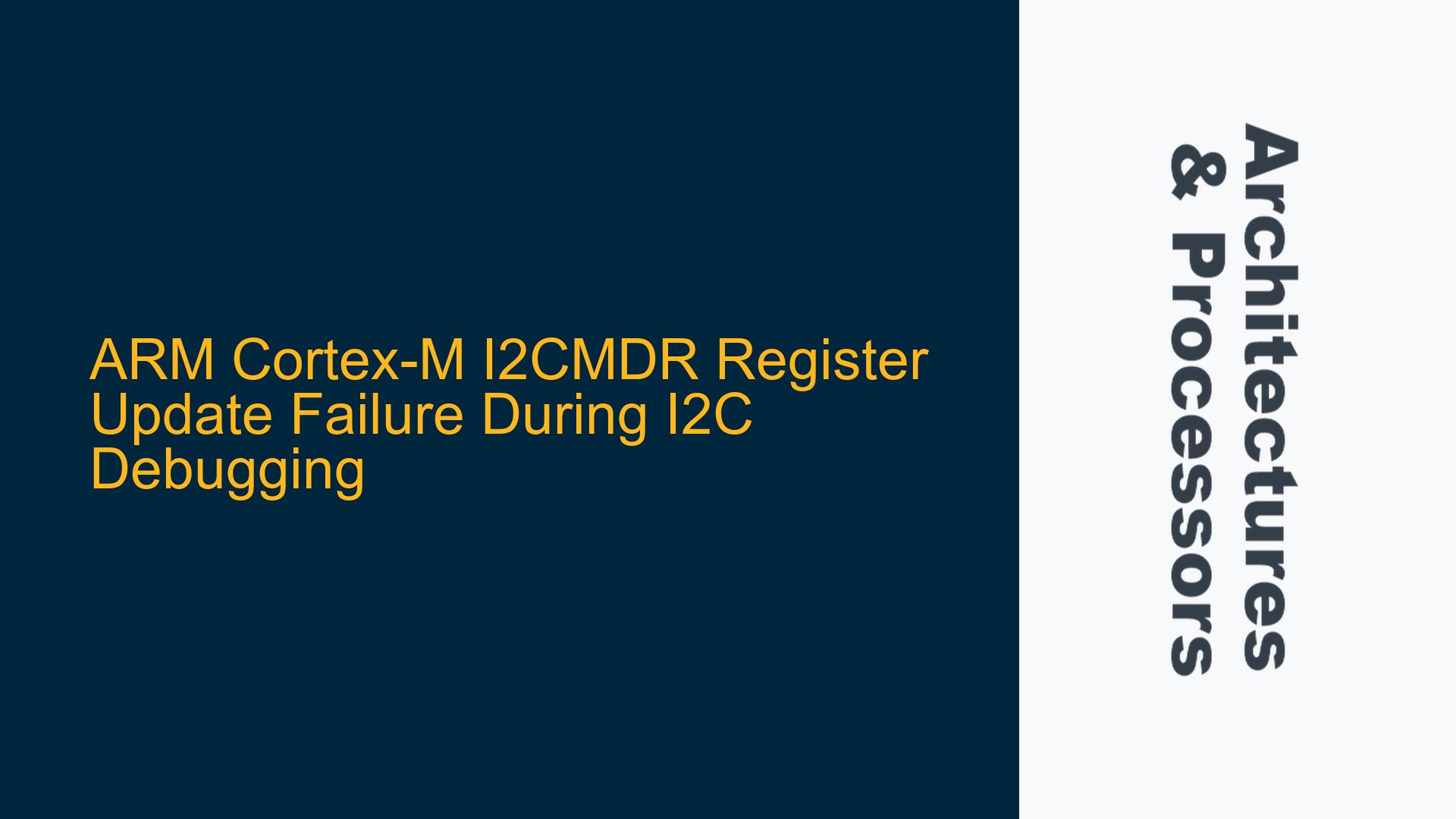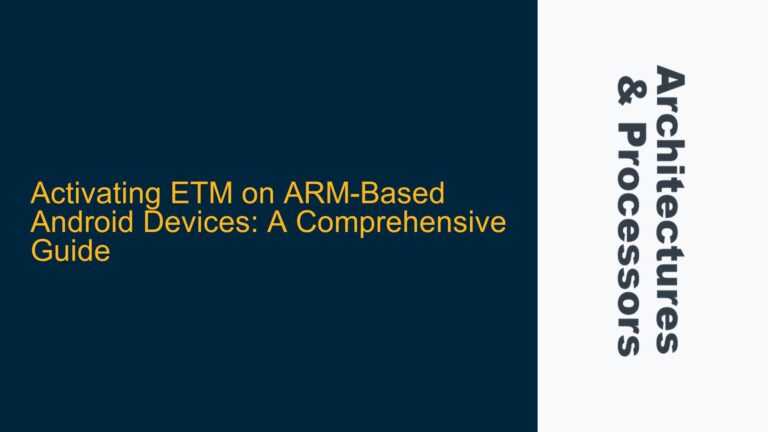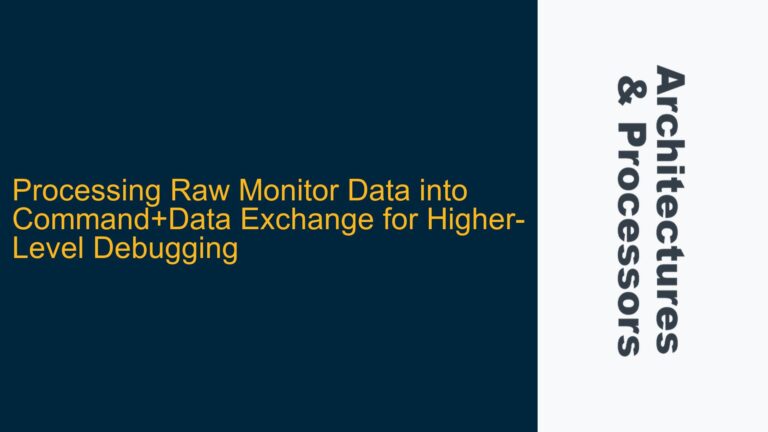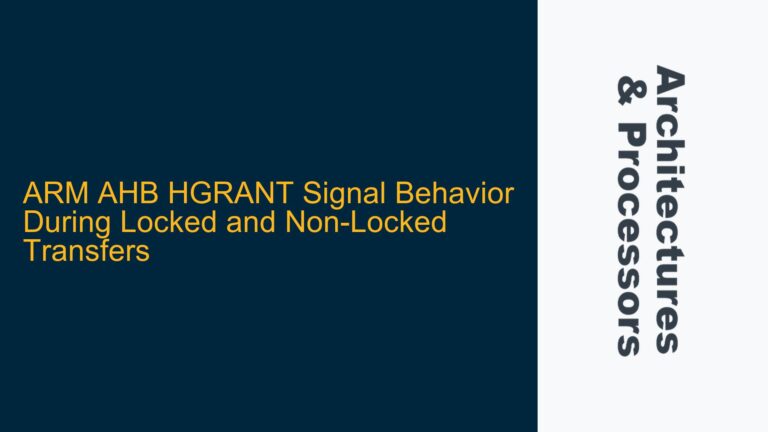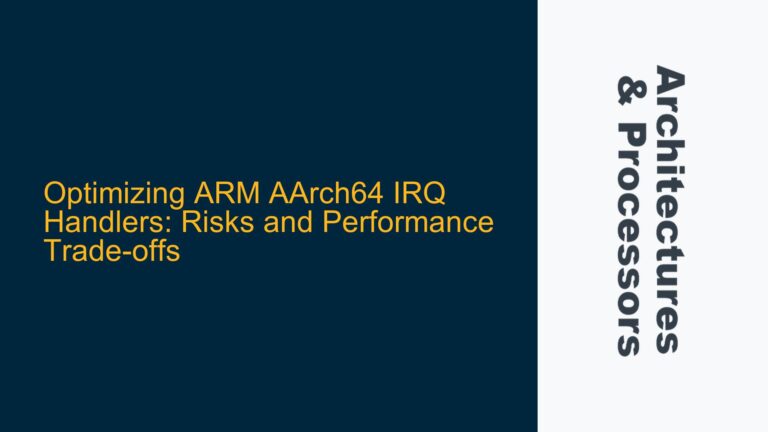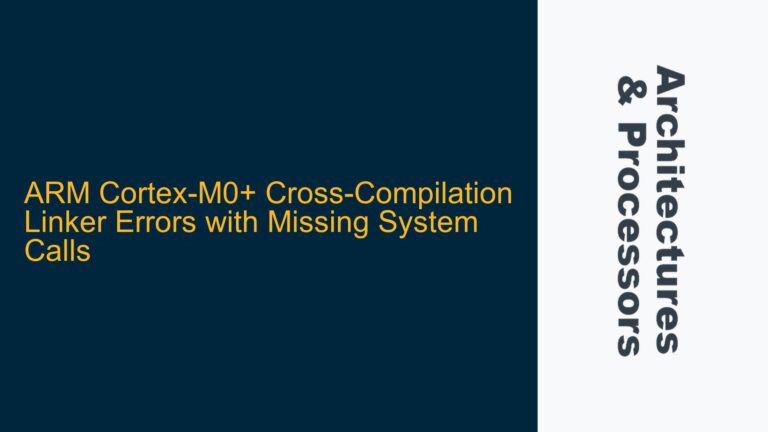ARM Cortex-M I2CMDR Register Update Failure During I2C Debugging
The I2CMDR register in ARM Cortex-M microcontrollers is a critical component for managing I2C communication. When the I2CMDR register fails to update, it can halt I2C operations, leading to communication failures between the microcontroller and peripheral devices. This issue is particularly problematic during debugging sessions, where the root cause may not be immediately apparent. The I2CMDR register is responsible for controlling the I2C module’s state, including start and stop conditions, data transmission, and acknowledgment. When the I2CMDR register does not update, it indicates a breakdown in the I2C state machine or a misconfiguration in the I2C peripheral setup.
The I2CMDR register update failure can manifest in several ways. In some cases, the register may remain stuck at a specific value, such as 0x0000 or 0xFFFF, regardless of the I2C operations being performed. In other cases, the register may not reflect the expected state transitions, such as moving from a transmit state to a receive state. This issue can occur across various ARM Cortex-M families, including Cortex-M0, Cortex-M3, Cortex-M4, and Cortex-M7, as they share similar I2C peripheral architectures.
The I2CMDR register update failure can be caused by a variety of factors, including incorrect clock configuration, improper initialization of the I2C peripheral, or conflicts with other peripherals. Additionally, issues with the I2C bus itself, such as stuck SDA or SCL lines, can prevent the I2CMDR register from updating. Understanding the root cause requires a systematic approach to debugging, starting with the most common issues and progressively narrowing down the possibilities.
Incorrect Clock Configuration and I2C Peripheral Initialization
One of the most common causes of the I2CMDR register update failure is incorrect clock configuration. The I2C peripheral relies on a precise clock signal to function correctly. If the clock signal is not configured properly, the I2C state machine may fail to transition between states, causing the I2CMDR register to remain unchanged. The clock configuration includes both the system clock and the I2C module’s own clock divider settings.
The system clock must be configured to provide a stable and accurate clock signal to the I2C peripheral. If the system clock is too slow or too fast, it can cause timing issues that prevent the I2C state machine from operating correctly. Additionally, the I2C module’s clock divider settings must be configured to match the desired I2C bus speed. If the clock divider is set incorrectly, the I2C module may not be able to generate the correct timing for start, stop, and data transmission conditions.
Improper initialization of the I2C peripheral is another common cause of the I2CMDR register update failure. The I2C peripheral must be initialized correctly before it can be used for communication. This includes setting up the I2C control registers, configuring the clock settings, and enabling the I2C module. If any of these steps are missed or performed incorrectly, the I2C peripheral may not function as expected, leading to the I2CMDR register not updating.
In some cases, the I2C peripheral may be initialized correctly, but the initialization sequence may be interrupted by other operations. For example, if an interrupt occurs during the initialization process, it may cause the I2C peripheral to enter an undefined state. This can result in the I2CMDR register not updating or becoming stuck at a specific value.
I2C Bus Issues and Peripheral Conflicts
Another potential cause of the I2CMDR register update failure is issues with the I2C bus itself. The I2C bus consists of two lines: SDA (data line) and SCL (clock line). If either of these lines is stuck high or low, it can prevent the I2C state machine from transitioning between states, causing the I2CMDR register to remain unchanged. Stuck SDA or SCL lines can be caused by a variety of factors, including faulty pull-up resistors, short circuits, or conflicts with other peripherals.
Faulty pull-up resistors are a common cause of stuck SDA or SCL lines. The I2C bus requires pull-up resistors on both the SDA and SCL lines to ensure that the lines are pulled high when no device is driving them. If the pull-up resistors are too weak or too strong, it can cause the lines to become stuck high or low. Additionally, if the pull-up resistors are missing entirely, the lines may float, leading to unpredictable behavior.
Short circuits on the I2C bus can also cause the SDA or SCL lines to become stuck. A short circuit can occur if the SDA or SCL lines are accidentally connected to ground or another voltage source. This can cause the lines to become stuck low or high, preventing the I2C state machine from operating correctly. Short circuits can be caused by a variety of factors, including faulty wiring, damaged components, or incorrect PCB layout.
Conflicts with other peripherals can also cause the I2CMDR register update failure. If multiple peripherals are connected to the same I2C bus, they may conflict with each other, causing the I2C state machine to fail. This can occur if two devices attempt to drive the SDA or SCL lines at the same time, or if one device fails to release the bus after a transaction. Conflicts with other peripherals can be particularly difficult to diagnose, as they may only occur under specific conditions.
Debugging and Resolving I2CMDR Register Update Failure
To debug and resolve the I2CMDR register update failure, a systematic approach is required. The first step is to verify the clock configuration and ensure that the system clock and I2C clock divider settings are correct. This can be done by checking the clock configuration registers and comparing them to the desired settings. If the clock configuration is incorrect, it should be adjusted to match the desired settings.
The next step is to verify the I2C peripheral initialization sequence. This includes checking the I2C control registers, ensuring that the clock settings are configured correctly, and verifying that the I2C module is enabled. If any steps in the initialization sequence are missing or incorrect, they should be corrected. Additionally, it is important to ensure that the initialization sequence is not interrupted by other operations, such as interrupts.
If the clock configuration and initialization sequence are correct, the next step is to check the I2C bus for issues. This includes verifying that the pull-up resistors on the SDA and SCL lines are correctly sized and connected. If the pull-up resistors are missing or incorrect, they should be replaced or adjusted. Additionally, the I2C bus should be checked for short circuits or other wiring issues. This can be done using a multimeter or oscilloscope to measure the voltage on the SDA and SCL lines.
If the I2C bus is functioning correctly, the next step is to check for conflicts with other peripherals. This can be done by disconnecting other devices from the I2C bus and testing the I2C communication with a single device. If the I2CMDR register updates correctly with a single device, it indicates that there may be a conflict with another peripheral. In this case, the conflict should be resolved by adjusting the peripheral configuration or using a different I2C bus.
In some cases, the I2CMDR register update failure may be caused by a hardware issue with the microcontroller itself. If all other potential causes have been ruled out, it may be necessary to replace the microcontroller or use a different I2C peripheral. Additionally, it is important to ensure that the firmware is up to date and that any known issues with the I2C peripheral have been addressed.
In conclusion, the I2CMDR register update failure is a complex issue that can be caused by a variety of factors, including incorrect clock configuration, improper initialization of the I2C peripheral, issues with the I2C bus, and conflicts with other peripherals. By following a systematic approach to debugging, it is possible to identify and resolve the root cause of the issue, ensuring that the I2C communication functions correctly.