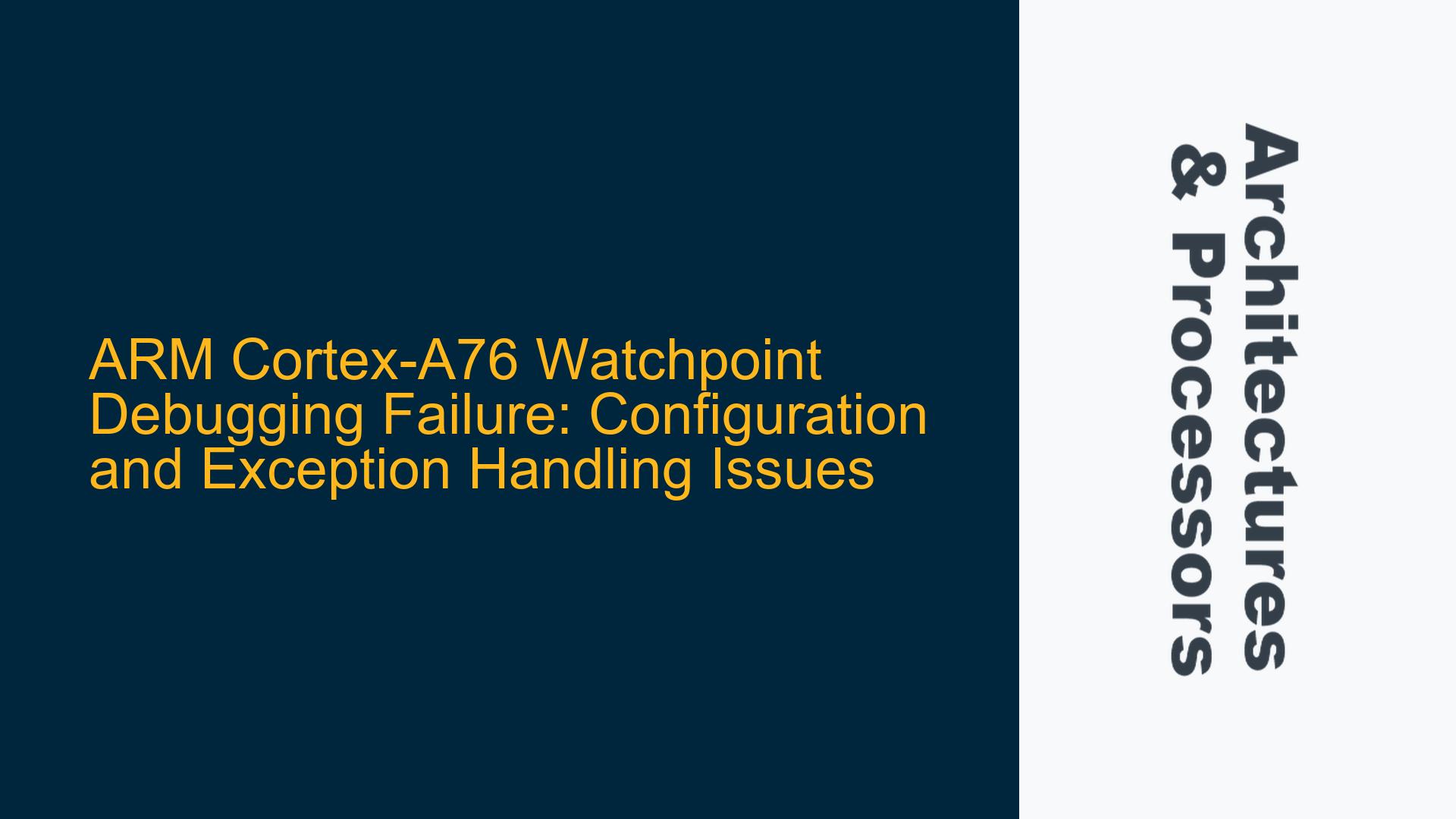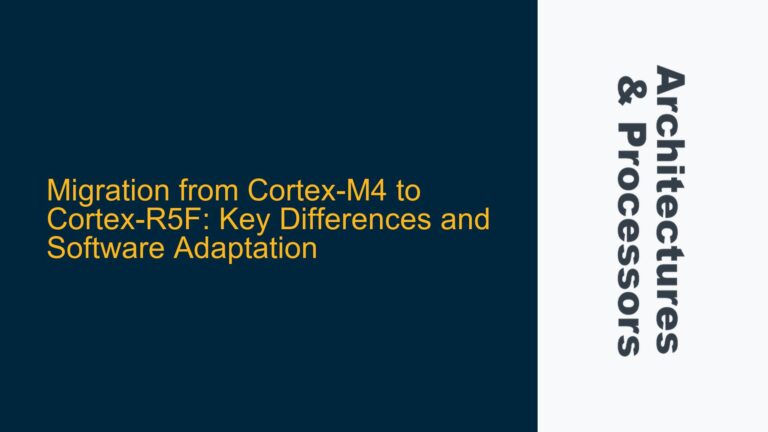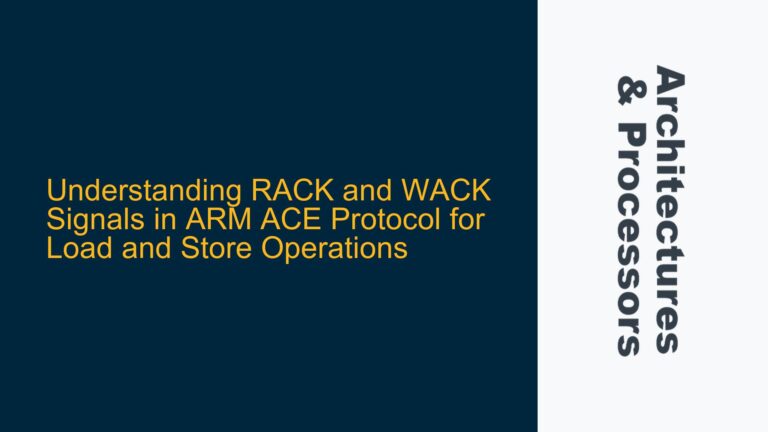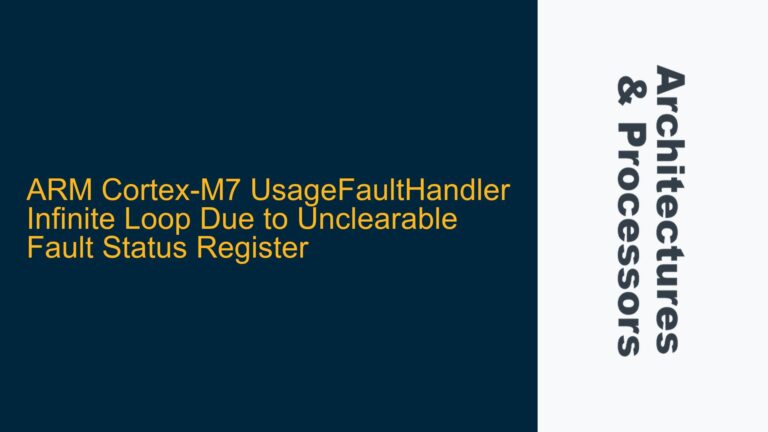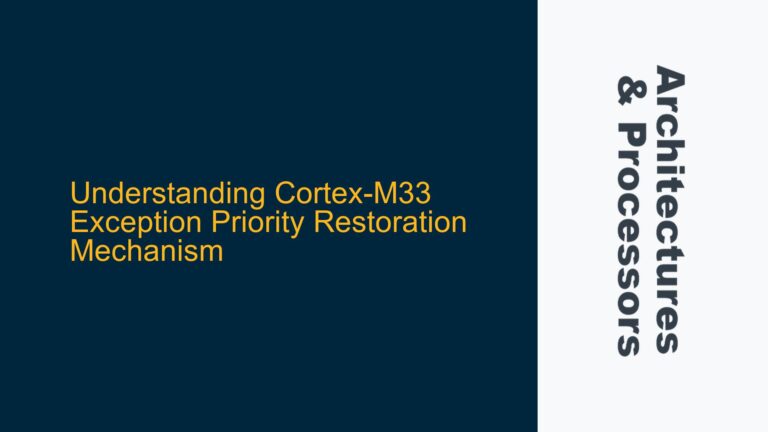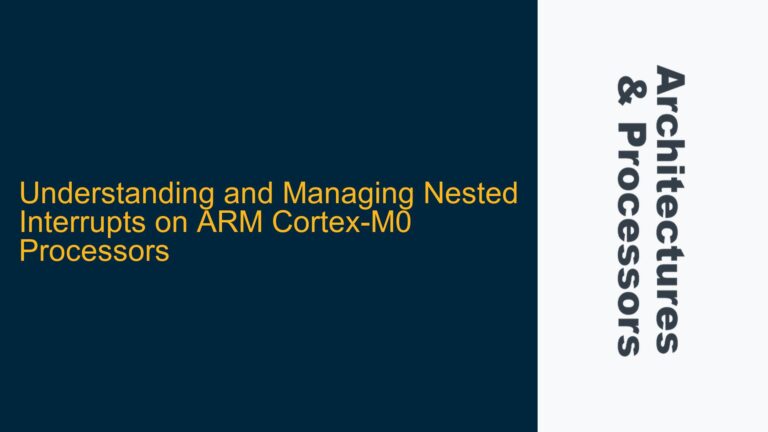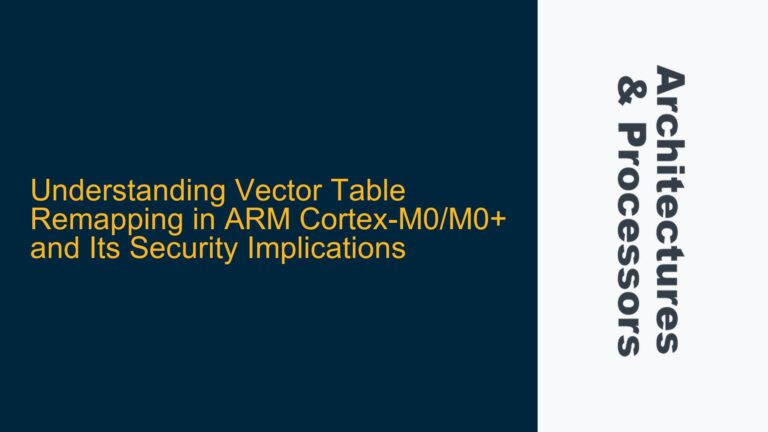ARM Cortex-A76 Watchpoint Mechanism and Debug Exception Configuration
The ARM Cortex-A76 processor provides a sophisticated debugging mechanism, including watchpoints, which allow developers to monitor specific memory addresses and trigger exceptions when certain access conditions are met. Watchpoints are configured using the Debug Watchpoint Value Register (DBGWVR) and Debug Watchpoint Control Register (DBGWCR). When a watchpoint is triggered, the processor should enter a debug exception, allowing the developer to inspect the state of the system.
In this scenario, the developer has attempted to configure a watchpoint on a specific address to trigger an exception when a load operation occurs. The configuration involves enabling debug exceptions in EL1 by setting the KDE (Kernel Debug Enable) and MDE (Monitor Debug Enable) bits in the Monitor Debug System Control Register (MDSCR_EL1). Additionally, the developer has unlocked the OS Lock by configuring the OSLAR_EL1 register and set up the DBGWVR0_EL1 and DBGWCR0_EL1 registers to monitor the target address.
However, despite the configuration, the watchpoint does not trigger the expected exception. The developer has provided register values, which indicate that the configuration has been applied, but the debug exception is not being entered. This suggests that there may be an issue with the watchpoint configuration, the debug exception handling, or the interaction between the hardware and software components.
Potential Misconfigurations in Watchpoint Registers and Exception Handling
Several potential causes could explain why the watchpoint is not triggering the expected exception. One possibility is that the configuration of the DBGWVR0_EL1 and DBGWCR0_EL1 registers is incorrect. The DBGWVR0_EL1 register should contain the address to be monitored, while the DBGWCR0_EL1 register should specify the conditions under which the watchpoint should trigger. In this case, the developer has set the LSC (Load/Store Control) field to 0b10, which should trigger the watchpoint on a load operation. However, if the address in DBGWVR0_EL1 is not aligned correctly or if the LSC field is not configured properly, the watchpoint may not trigger.
Another potential issue is related to the debug exception handling. The MDSCR_EL1 register has been configured with the KDE and MDE bits set to 1, which should enable debug exceptions in EL1. However, if the exception handling mechanism is not properly set up or if there are other system configurations that prevent the exception from being taken, the watchpoint may not trigger as expected. Additionally, the OSLAR_EL1 register has been configured to unlock the OS Lock, but if the OS Lock is not properly released or if there are other locks in place that prevent the watchpoint from being activated, this could also prevent the watchpoint from triggering.
Finally, there may be issues related to the interaction between the hardware and software components. For example, if the ThreadX RTOS is configured to mask certain exceptions or if there are other system-level configurations that interfere with the debug exception handling, this could prevent the watchpoint from triggering. Additionally, if the processor is in a state where debug exceptions are not allowed (e.g., if the processor is in a low-power mode or if certain security features are enabled), this could also prevent the watchpoint from triggering.
Detailed Debugging Steps and Corrective Actions for Watchpoint Configuration
To troubleshoot and resolve the issue, the following steps should be taken:
-
Verify Watchpoint Register Configuration: The first step is to verify that the DBGWVR0_EL1 and DBGWCR0_EL1 registers are configured correctly. The address in DBGWVR0_EL1 should be aligned according to the requirements of the processor, and the LSC field in DBGWCR0_EL1 should be set to 0b10 to trigger the watchpoint on a load operation. Additionally, the developer should ensure that the watchpoint is enabled by setting the E (Enable) bit in DBGWCR0_EL1.
-
Check Debug Exception Configuration: The developer should verify that the MDSCR_EL1 register is configured correctly, with the KDE and MDE bits set to 1 to enable debug exceptions in EL1. Additionally, the developer should ensure that the OSLAR_EL1 register is properly configured to unlock the OS Lock. If the OS Lock is not properly released, the watchpoint may not be activated.
-
Inspect Exception Handling Mechanism: The developer should inspect the exception handling mechanism to ensure that debug exceptions are properly handled. This includes verifying that the exception vector table is correctly set up and that the exception handler is capable of handling debug exceptions. Additionally, the developer should check if there are any system-level configurations that could prevent the exception from being taken, such as exception masking or security features.
-
Evaluate System-Level Configurations: The developer should evaluate the system-level configurations to ensure that there are no conflicts or issues that could prevent the watchpoint from triggering. This includes checking the configuration of the ThreadX RTOS to ensure that it is not masking debug exceptions and verifying that the processor is not in a state where debug exceptions are not allowed (e.g., low-power mode).
-
Use Debugging Tools: The developer should use debugging tools, such as a JTAG debugger, to inspect the state of the processor and the registers. This can help identify any issues with the configuration or the state of the processor that may be preventing the watchpoint from triggering. Additionally, the developer can use the debugging tools to single-step through the code and verify that the watchpoint is being activated as expected.
-
Review ARM Documentation: The developer should review the ARM Cortex-A76 documentation to ensure that all the configuration steps are correctly followed. The documentation provides detailed information on the configuration of the watchpoint registers, the debug exception handling mechanism, and the interaction between the hardware and software components.
By following these steps, the developer should be able to identify and resolve the issue with the watchpoint configuration and ensure that the debug exception is triggered as expected. If the issue persists, the developer may need to consult with ARM support or seek assistance from the community to further diagnose and resolve the issue.
Conclusion
The failure of the ARM Cortex-A76 watchpoint to trigger a debug exception can be attributed to several potential causes, including misconfigurations in the watchpoint registers, issues with the debug exception handling mechanism, and system-level configurations that interfere with the debug exception handling. By carefully verifying the configuration of the watchpoint registers, inspecting the exception handling mechanism, evaluating system-level configurations, and using debugging tools, the developer can identify and resolve the issue. Additionally, reviewing the ARM Cortex-A76 documentation can provide valuable insights into the correct configuration and operation of the watchpoint mechanism. With a thorough and systematic approach, the developer can ensure that the watchpoint is properly configured and that the debug exception is triggered as expected.