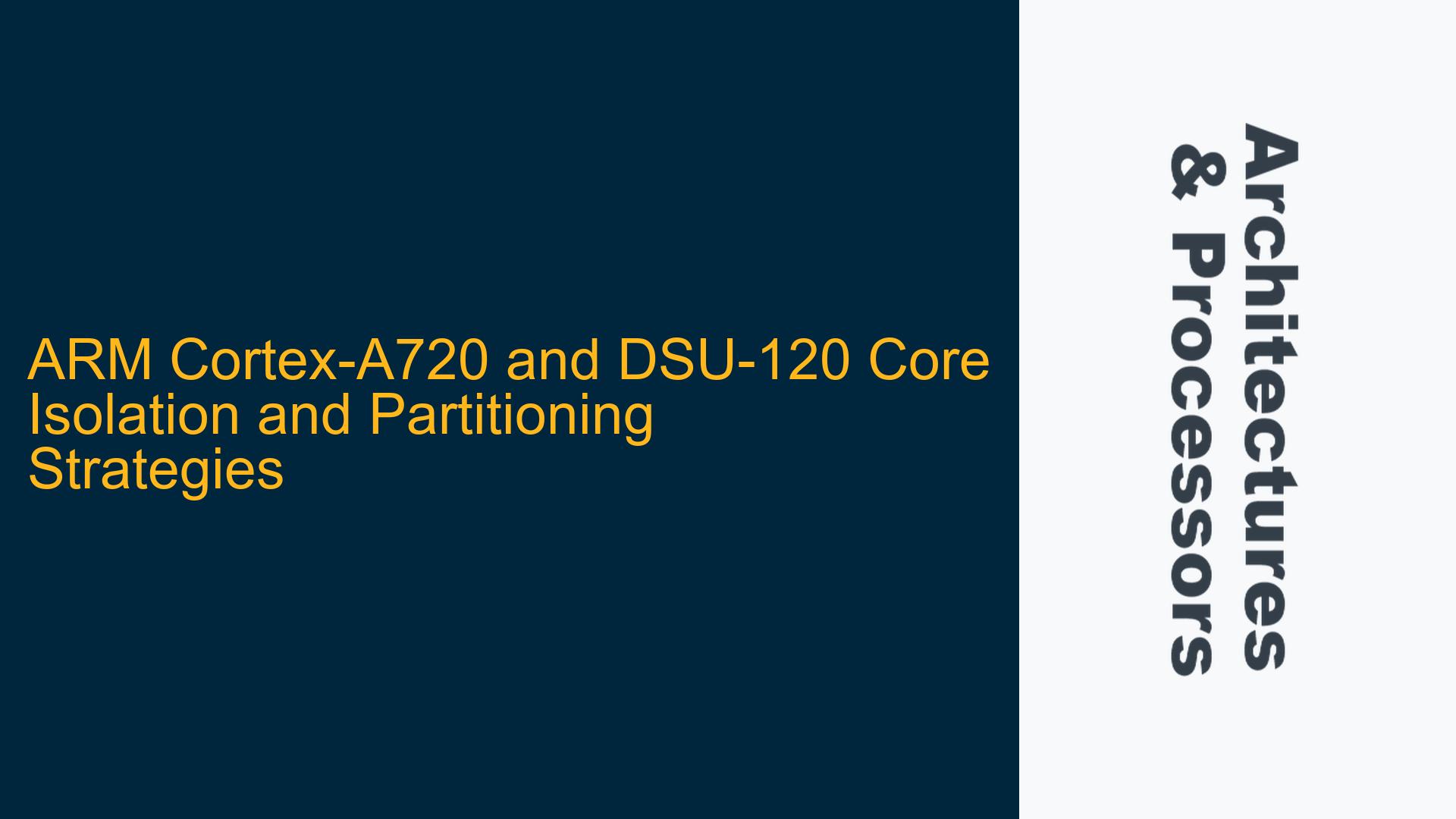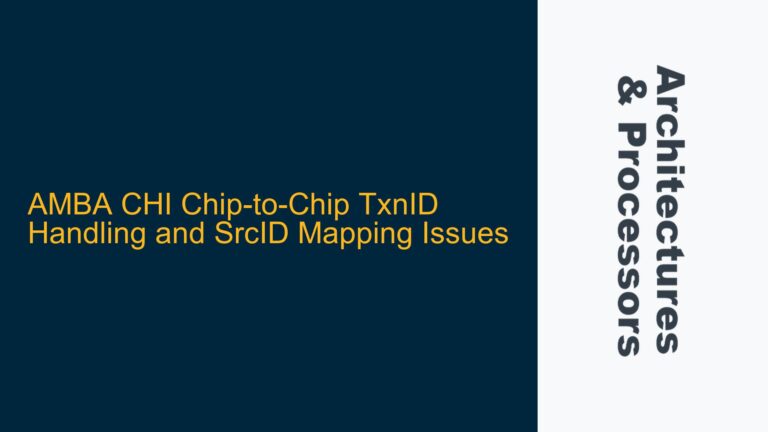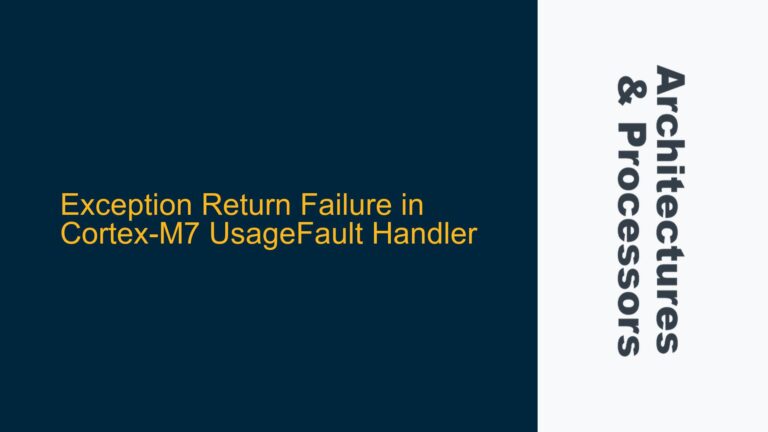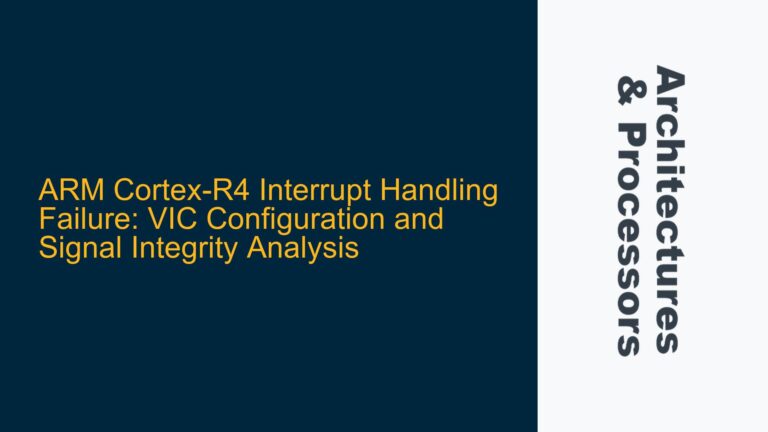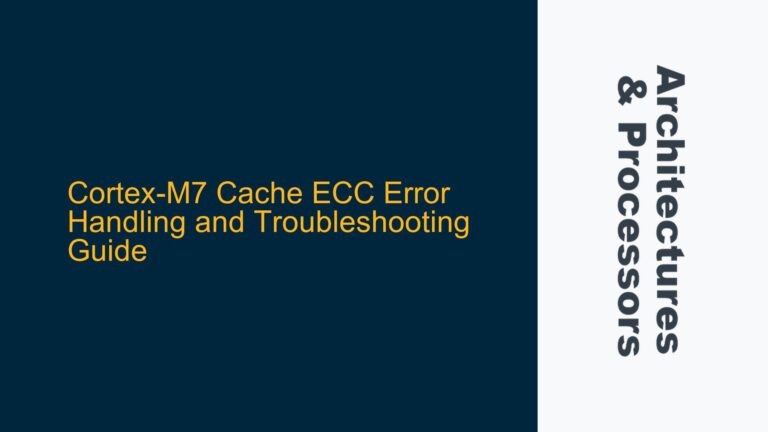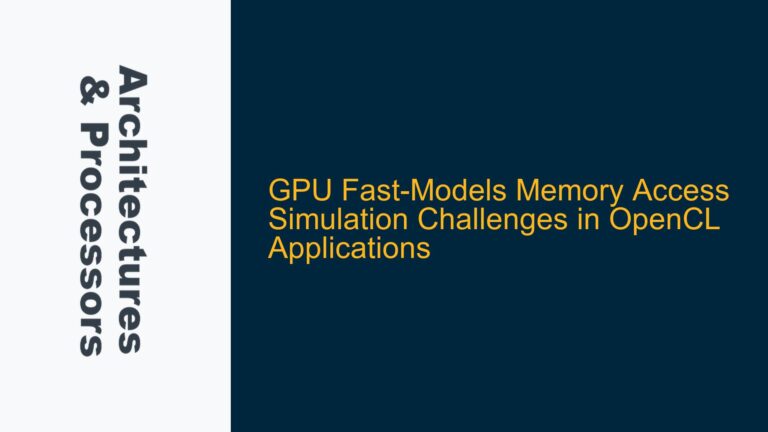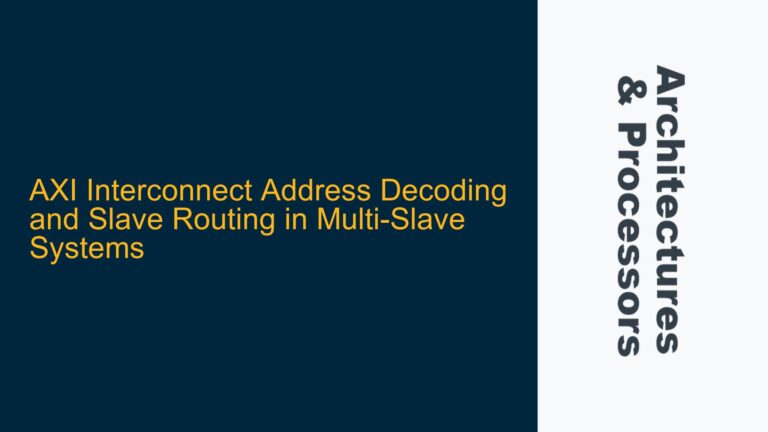ARM Cortex-A720 and DSU-120 Core Grouping for Virtualization and ASIL-B Compliance
The ARM Cortex-A720, coupled with the DynamIQ Shared Unit (DSU-120), offers a highly configurable multi-core architecture that can be tailored for various use cases, including virtualization and safety-critical applications like ASIL-B compliance. A key question arises: can the cores be logically or physically partitioned into two distinct groups to support scenarios such as full virtualization or hardware isolation for functional safety? This post delves into the architectural capabilities of the Cortex-A720 and DSU-120, explores the feasibility of core isolation, and provides detailed guidance on implementing such configurations.
The Cortex-A720 is a high-performance CPU core designed for scalability within ARM’s DynamIQ architecture. The DSU-120 acts as the interconnect and coherency manager, enabling up to 12 cores (or more, depending on the implementation) to operate in a single cluster. The DSU-120 supports advanced features like cache partitioning, bandwidth partitioning, and power management, which are critical for achieving isolation between core groups. However, achieving true isolation requires careful consideration of hardware capabilities, software configuration, and potential pitfalls.
Cache and Bandwidth Partitioning Challenges in Core Isolation
One of the primary challenges in isolating cores into two groups is ensuring that the cache and memory bandwidth are effectively partitioned to prevent interference between the groups. The DSU-120 supports cache partitioning, which allows specific portions of the Last-Level Cache (LLC) to be allocated to specific cores or groups of cores. However, this feature must be explicitly configured and managed by the software, typically through firmware or hypervisor-level controls.
Cache partitioning works by dividing the LLC into multiple regions, each assigned to a specific core or group. For example, in the proposed configuration, Core0-Core7 could be assigned one region of the cache, while Core8-Core11 could be assigned another. This ensures that cache lines used by one group do not evict those used by the other, reducing contention and improving performance predictability. However, cache partitioning alone is not sufficient for complete isolation. Memory bandwidth partitioning must also be implemented to ensure that one group does not monopolize the memory subsystem, starving the other group of resources.
Bandwidth partitioning in the DSU-120 is achieved through Quality of Service (QoS) mechanisms that regulate the flow of data between cores and memory. By assigning different QoS levels to each core group, the system can prioritize traffic and enforce bandwidth limits. For example, Core0-Core7 could be assigned a higher QoS level to ensure low-latency access to memory, while Core8-Core11 could be assigned a lower QoS level to limit their impact on the system. However, configuring QoS requires a deep understanding of the workload characteristics and potential bottlenecks, as misconfiguration can lead to suboptimal performance or even system instability.
Another consideration is the impact of Error Correction Code (ECC) on core isolation. In the proposed configuration, Core8-Core11 are equipped with ECC, which adds an additional layer of complexity to cache and bandwidth partitioning. ECC introduces overhead in terms of latency and bandwidth, which must be accounted for when designing the partitioning scheme. Additionally, ECC-protected memory regions may need to be isolated from non-ECC regions to prevent data corruption or unintended interactions.
Implementing Core Isolation for Virtualization and ASIL-B Compliance
To implement core isolation in the Cortex-A720 and DSU-120 architecture, a combination of hardware configuration, firmware support, and software management is required. The following steps outline the process for achieving the desired isolation in both full virtualization and ASIL-B compliance scenarios.
Step 1: Configure Cache Partitioning
The first step is to configure the cache partitioning scheme in the DSU-120. This involves defining the number of cache regions and assigning each region to a specific core or group of cores. For example, in the proposed configuration, the LLC could be divided into two regions: Region 0 for Core0-Core7 and Region 1 for Core8-Core11. The size of each region should be determined based on the workload requirements and available cache resources. It is important to ensure that the regions are non-overlapping and that each group has sufficient cache space to meet its performance targets.
Step 2: Enable Bandwidth Partitioning
Once cache partitioning is in place, the next step is to configure bandwidth partitioning using the DSU-120’s QoS mechanisms. This involves assigning QoS levels to each core group and defining bandwidth limits for each level. For example, Core0-Core7 could be assigned a high QoS level with a bandwidth limit of 80% of the total available memory bandwidth, while Core8-Core11 could be assigned a lower QoS level with a bandwidth limit of 20%. These values should be adjusted based on the specific requirements of the workloads running on each group.
Step 3: Isolate ECC-Protected Cores
If ECC-protected cores are used, additional steps are required to ensure proper isolation. This includes configuring the memory controller to separate ECC-protected memory regions from non-ECC regions and ensuring that cache lines from ECC regions are not shared with non-ECC regions. This can be achieved by defining separate cache regions for ECC and non-ECC cores and enforcing strict access controls at the memory controller level.
Step 4: Configure the Hypervisor for Virtualization
In the full virtualization scenario, the hypervisor must be configured to manage the two core groups independently. This includes setting up separate virtual machines (VMs) for each group and assigning the appropriate cache and bandwidth resources to each VM. The hypervisor should also be configured to enforce isolation between the groups, preventing one VM from accessing the resources of the other. This can be achieved through hardware-assisted virtualization features such as ARM’s Virtualization Extensions (VE) and Stage 2 Translation.
Step 5: Implement ASIL-B Compliance Measures
For the ASIL-B compliance scenario, additional safety measures must be implemented to ensure that the system meets the required safety standards. This includes enabling hardware redundancy, implementing error detection and correction mechanisms, and performing regular system health checks. The DSU-120’s cache and bandwidth partitioning features can be leveraged to ensure that safety-critical tasks running on Core8-Core11 are not impacted by non-safety-critical tasks running on Core0-Core7.
Step 6: Validate the Configuration
Once the configuration is complete, it is essential to validate the system to ensure that the desired isolation has been achieved. This involves running a series of tests to measure cache and memory bandwidth usage, verify that QoS levels are being enforced, and confirm that ECC-protected regions are properly isolated. Any issues identified during validation should be addressed by adjusting the cache and bandwidth partitioning settings or modifying the hypervisor configuration.
By following these steps, it is possible to achieve effective core isolation in the ARM Cortex-A720 and DSU-120 architecture, enabling both full virtualization and ASIL-B compliance. However, it is important to note that this process requires a deep understanding of the hardware and software interactions involved, as well as careful planning and testing to ensure optimal performance and reliability.