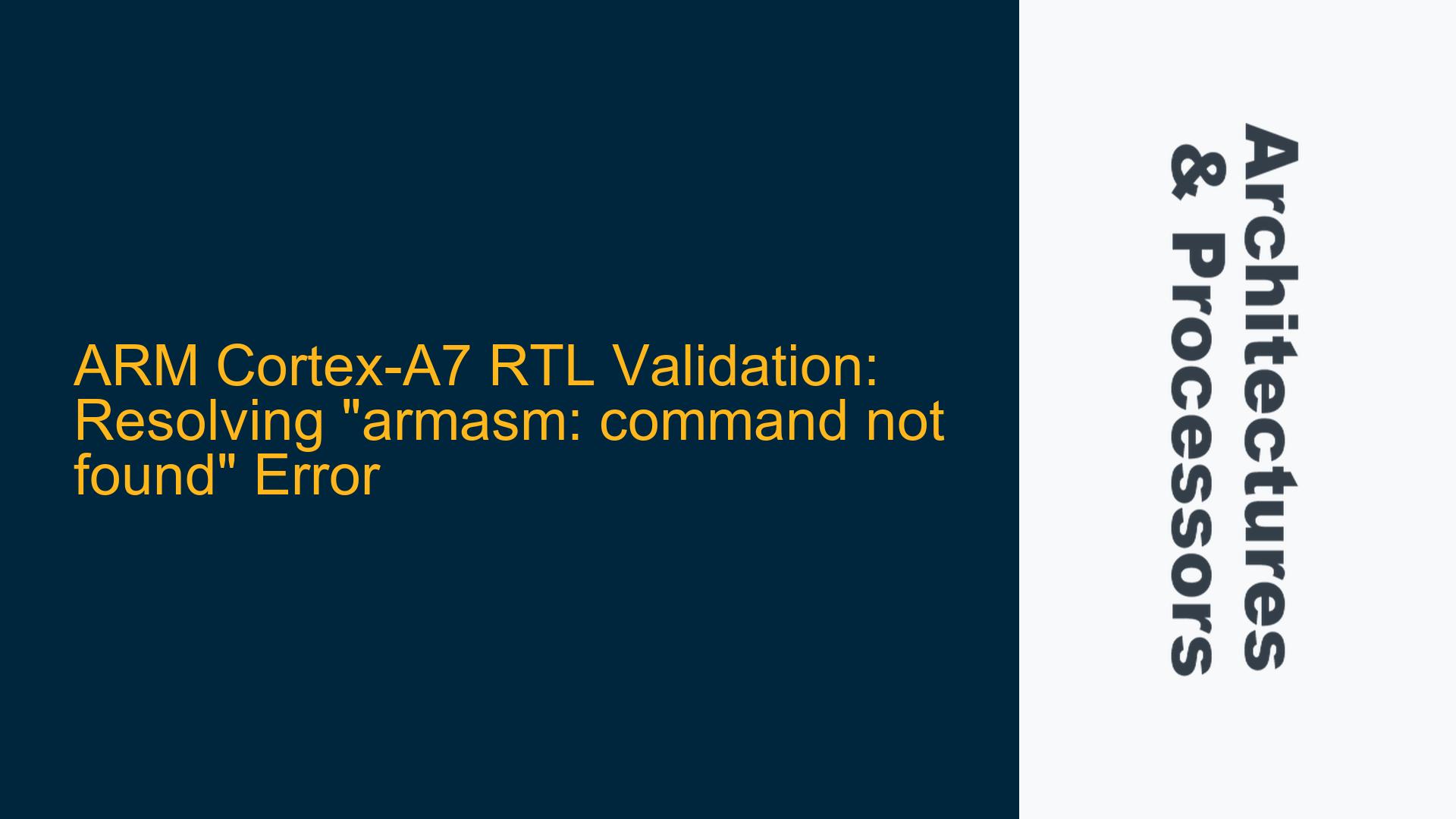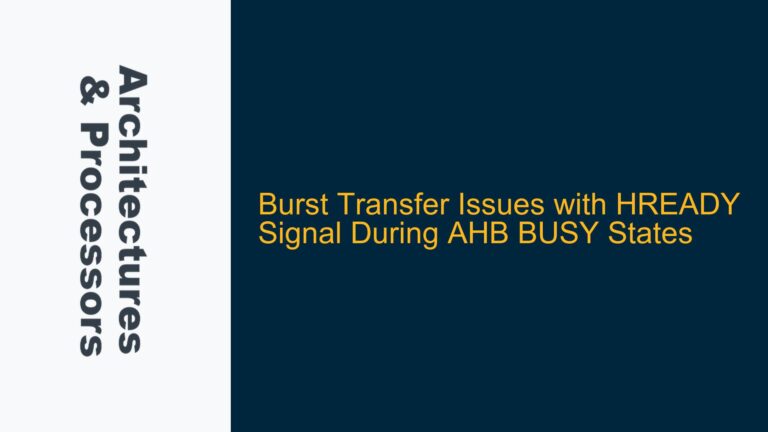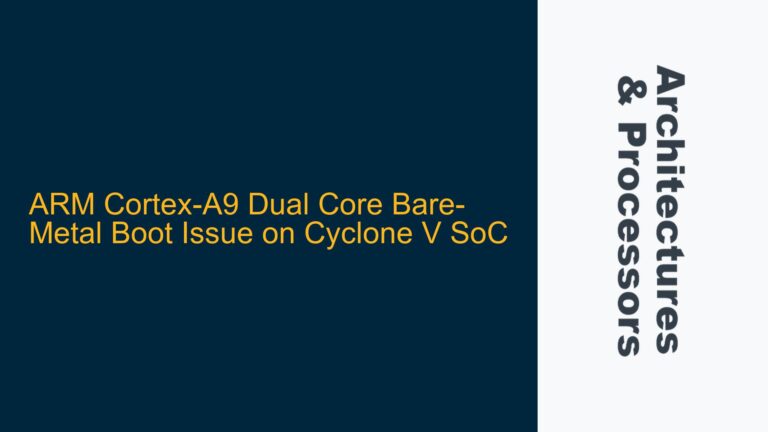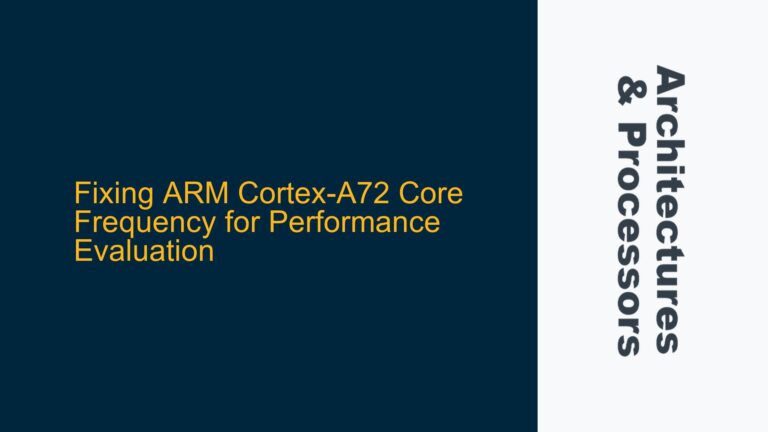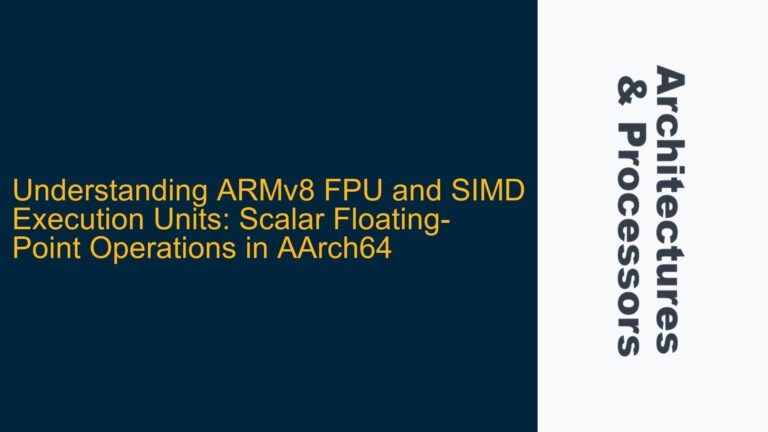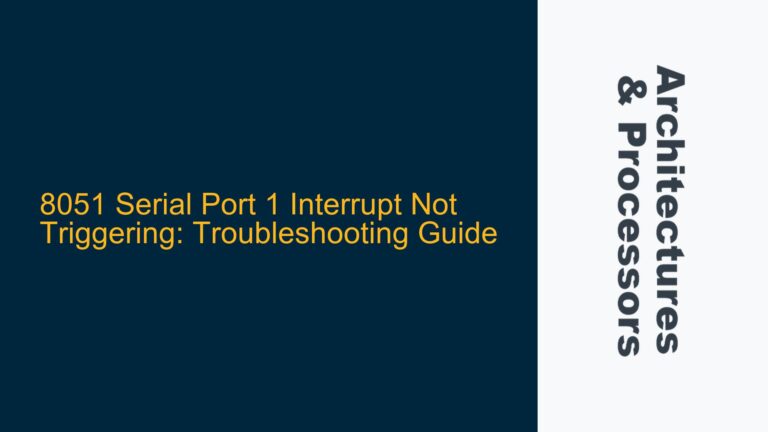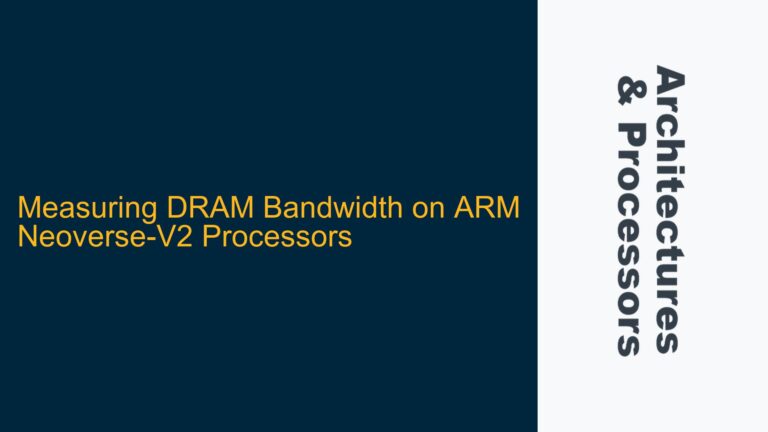ARM Cortex-A7 RTL Validation and the Missing ARM Assembler Toolchain
When working with ARM Cortex-A7 processors, particularly during RTL (Register Transfer Level) validation, the toolchain setup is critical for ensuring that the hardware design behaves as expected. One of the key tools in this process is the ARM assembler, commonly referred to as armasm. This tool is part of the ARM Compiler toolchain and is used to assemble ARM assembly language source files into object files. However, during the validation process, users may encounter the error "armasm: command not found," which indicates that the ARM assembler is either not installed or not properly configured in the system’s environment.
The ARM Cortex-A7 processor, being part of the ARMv7-A architecture, requires specific toolchain versions for accurate RTL validation. Historically, the ARM Compiler 5 (formerly known as RVCT 4.x or RVCT 5.x) was the standard toolchain used during the development of the Cortex-A7. This toolchain includes armasm, which is essential for assembling the testbench code used in RTL validation. The error "armasm: command not found" typically arises when the makefile or build script attempts to invoke armasm, but the tool is either missing from the system or not accessible due to incorrect environment configuration.
The ARM Compiler 6, which is based on the LLVM infrastructure and uses armclang as its primary compiler, is not directly compatible with the older ARM Compiler 5 toolchain. While ARM Compiler 6 offers several advantages, including improved optimization and support for modern C++ standards, it does not include armasm in the same form as ARM Compiler 5. This incompatibility can lead to issues when attempting to use ARM Compiler 6 for RTL validation of Cortex-A7 designs, as the makefile and build scripts are often tailored for the older toolchain.
Missing ARM Compiler 5 Installation and Environment Configuration
The most common cause of the "armasm: command not found" error is the absence of the ARM Compiler 5 toolchain on the system. ARM Compiler 5, which includes armasm, is not always installed by default, especially on newer development environments where ARM Compiler 6 might be the preferred choice. Additionally, even if ARM Compiler 5 is installed, the system’s environment variables (such as PATH) may not be configured correctly to include the path to the armasm executable.
Another potential cause is the use of an incorrect or outdated makefile. The makefile used for RTL validation is typically designed to work with a specific version of the ARM Compiler toolchain. If the makefile is configured to use armasm from ARM Compiler 5 but the system only has ARM Compiler 6 installed, the build process will fail with the "armasm: command not found" error. This issue can also arise if the makefile is not updated to reflect changes in the toolchain installation paths.
Furthermore, the ARM Compiler 5 toolchain may not be compatible with certain operating systems or development environments. For example, some versions of ARM Compiler 5 may not work correctly on newer Linux distributions or Windows versions due to changes in system libraries or dependencies. In such cases, even if the toolchain is installed, the armasm command may fail to execute properly, leading to the same error.
Installing ARM Compiler 5 and Configuring the Build Environment
To resolve the "armasm: command not found" error, the first step is to ensure that ARM Compiler 5 is installed on the system. ARM Compiler 5 can be downloaded from the ARM Developer website under the "Legacy Compilers" section. Once downloaded, the installation process should be followed carefully, ensuring that all necessary components, including armasm, are installed.
After installation, the system’s environment variables must be configured to include the path to the ARM Compiler 5 binaries. On a Linux system, this can be done by adding the following line to the .bashrc or .bash_profile file:
export PATH=$PATH:/path/to/arm/compiler5/bin
On a Windows system, the environment variables can be configured through the System Properties dialog. The PATH variable should be updated to include the path to the ARM Compiler 5 binaries, typically located in the bin directory of the installation folder.
Once the environment is configured, the next step is to verify that armasm is accessible from the command line. This can be done by running the following command:
armasm --version
If the command returns the version information for armasm, the toolchain is correctly installed and configured. If the command still returns "armasm: command not found," it may be necessary to double-check the environment configuration or reinstall the toolchain.
In cases where the makefile is configured for ARM Compiler 5 but the system has ARM Compiler 6 installed, the makefile may need to be updated to reflect the correct toolchain paths. This can be done by modifying the makefile to point to the ARM Compiler 5 binaries or by using environment variables to override the default toolchain paths.
For example, the makefile can be updated to include the following lines:
CC = /path/to/arm/compiler5/bin/armcc
AS = /path/to/arm/compiler5/bin/armasm
Alternatively, environment variables can be used to override the default toolchain paths:
export CC=/path/to/arm/compiler5/bin/armcc
export AS=/path/to/arm/compiler5/bin/armasm
If ARM Compiler 5 is not compatible with the current operating system or development environment, it may be necessary to use a virtual machine or container with a compatible operating system. For example, a virtual machine running an older version of Linux or Windows can be used to run ARM Compiler 5 without compatibility issues.
In summary, the "armasm: command not found" error during ARM Cortex-A7 RTL validation is typically caused by the absence or misconfiguration of the ARM Compiler 5 toolchain. By installing ARM Compiler 5, configuring the environment variables, and updating the makefile as needed, this error can be resolved, allowing the RTL validation process to proceed smoothly.