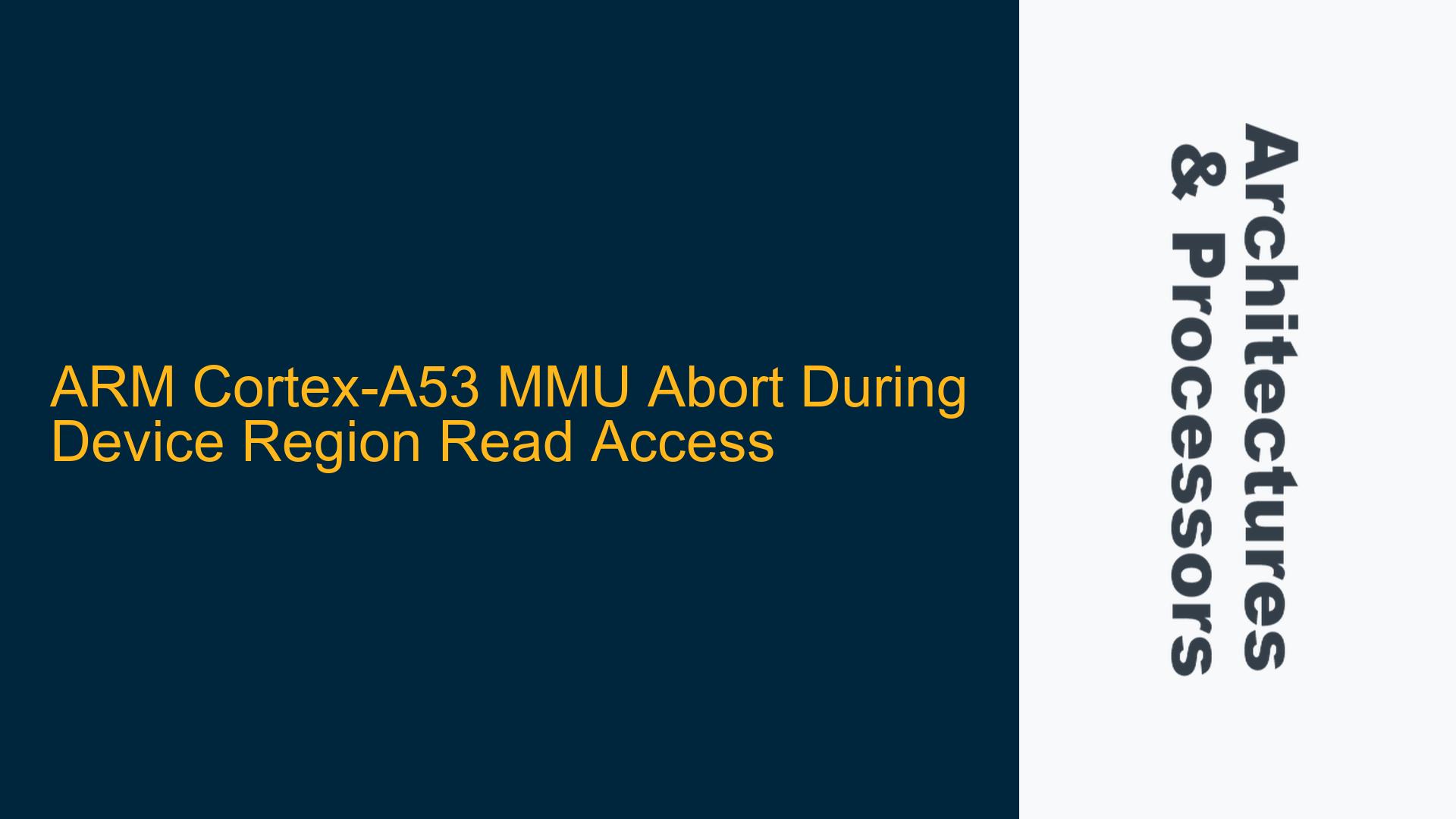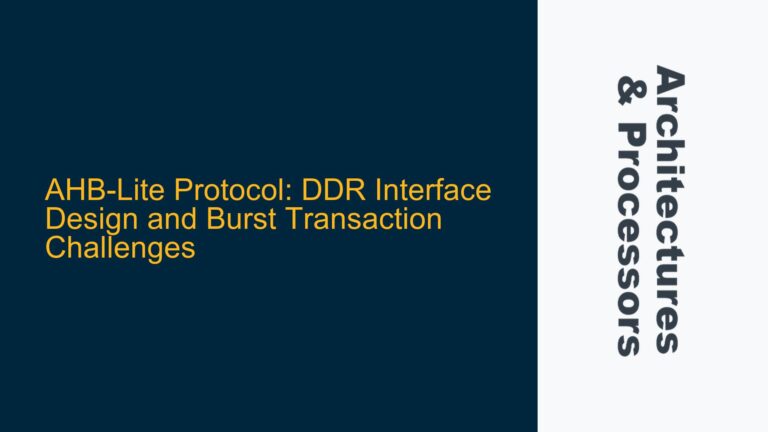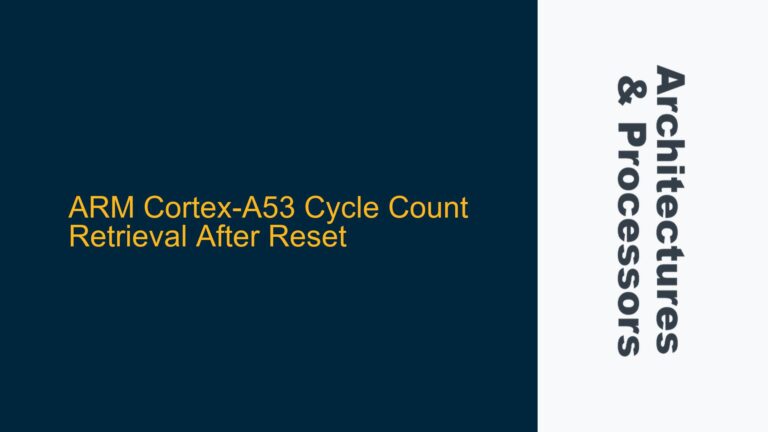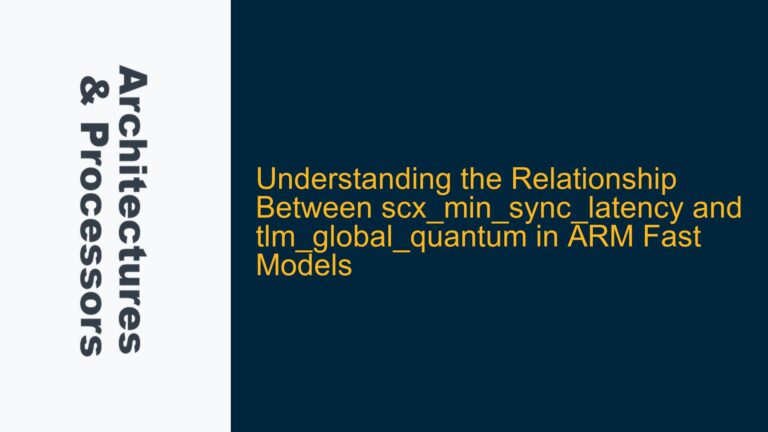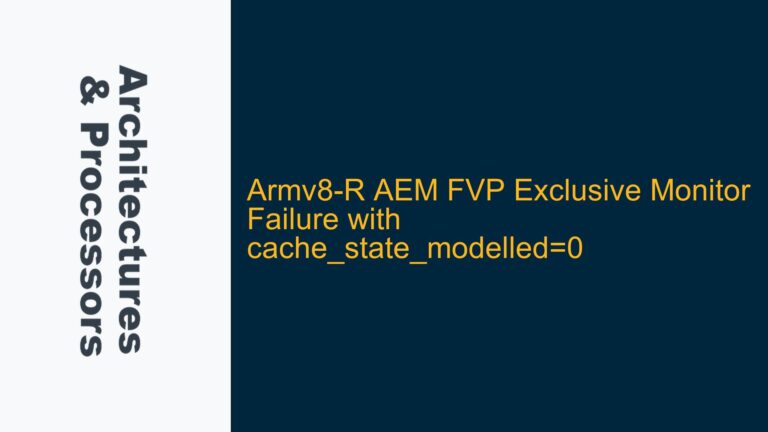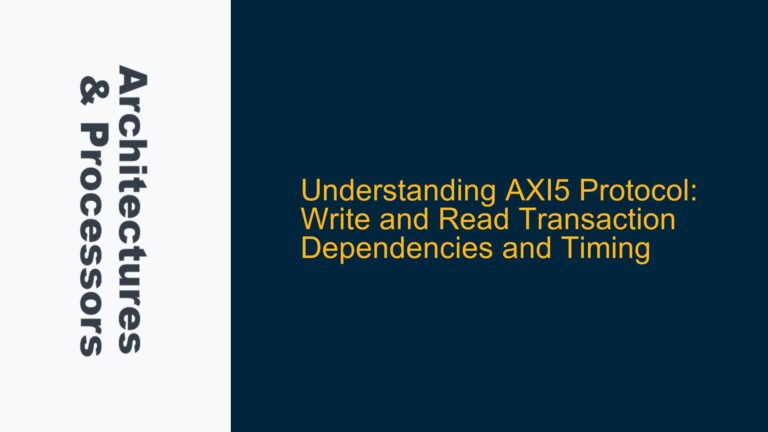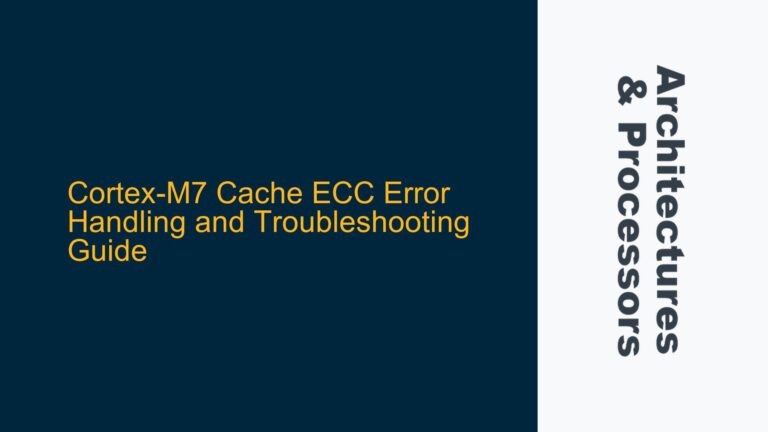ARM Cortex-A53 MMU Abort During Device Region Read Access
Issue Overview: Synchronous Abort in EL3 During Device Memory Read with MMU Enabled
The core issue revolves around a synchronous abort occurring in Exception Level 3 (EL3) on an ARM Cortex-A53 processor when attempting to read from a device memory region with the Memory Management Unit (MMU) enabled. The abort is characterized by the following register states:
- FAR_EL3 (Fault Address Register):
0x3007F800 - ESR_EL3 (Exception Syndrome Register):
0x96000210 - CPSR (Current Program Status Register):
0x600003CD - SPSR_EL3 (Saved Program Status Register):
0x6000000D - ELR_EL3 (Exception Link Register):
0x000019B8
The abort occurs specifically during a read operation from a device memory region mapped as a 2MB block in the translation table. The issue does not manifest when the MMU is disabled, indicating that the problem is tied to the MMU configuration or the translation table entries. The ESR_EL3 value 0x96000210 decodes to an external abort on a translation table walk for a read operation, suggesting that the MMU is unable to correctly translate the virtual address to a physical address for the device memory region.
The device memory region is mapped with the following attributes in the translation table:
BLOCK_2MB (ADDR << 20), (PXN|XN), DEVICE
Here, PXN (Privileged Execute Never) and XN (Execute Never) are set, which are typically used to prevent instruction fetches from the memory region. However, the issue arises during a data read operation, not an instruction fetch, which indicates that the problem is unrelated to the execute permissions.
Possible Causes: Misconfigured Translation Table Entries and Device Memory Attributes
The root cause of the synchronous abort can be traced to misconfigured translation table entries or incorrect device memory attributes. Below are the key factors contributing to the issue:
-
Translation Table Entry Configuration:
The translation table entry for the device memory region is defined as:BLOCK_2MB (ADDR << 20), (PXN|XN), DEVICEHere, the
PXNandXNbits are set, which are intended to prevent instruction execution from this memory region. However, the issue arises during a data read operation, not an instruction fetch. This suggests that the problem lies elsewhere in the translation table entry configuration. -
Device Memory Attributes:
TheDEVICEattribute is used to define the memory type for the region. Device memory has specific attributes that control how the processor interacts with it, such as:- Gathering (G): Whether multiple accesses can be combined.
- Reordering (R): Whether accesses can be reordered.
- Early Write Acknowledgment (E): Whether writes can be acknowledged before completion.
The
DEVICEattribute in the translation table entry is defined as:.equ DEVICE, (IDX0 | AF)Here,
IDX0andAF(Access Flag) are set. However, theAP(Access Permissions) bits are not explicitly defined, which can lead to unexpected behavior. The default behavior forAP1andAP2when not explicitly set is:AP1 == 0andAP2 == 0: Read/Write access at Privilege Level 1 (PL1), no access at Privilege Level 0 (PL0).
This configuration might not align with the intended access permissions for the device memory region, especially when running in EL3.
-
External Abort on Translation Table Walk:
The ESR_EL3 value0x96000210indicates an external abort during a translation table walk for a read operation. This suggests that the MMU is unable to correctly resolve the virtual address to a physical address, possibly due to:- Incorrect translation table base address.
- Misaligned or invalid translation table entries.
- Hardware issues with the memory subsystem.
-
Privilege Level and Access Permissions:
The code is running in EL3, which is the highest privilege level in the ARMv8-A architecture. The access permissions in the translation table entry must be configured to allow access at this privilege level. If theAPbits are not set correctly, the MMU might generate an abort when attempting to access the device memory region.
Troubleshooting Steps, Solutions & Fixes: Correcting Translation Table Entries and Device Memory Attributes
To resolve the synchronous abort issue, the following steps should be taken to correct the translation table entries and device memory attributes:
-
Review and Correct Translation Table Entry Configuration:
The translation table entry for the device memory region should be reviewed and corrected to ensure that the access permissions and memory attributes are configured correctly. The original entry:BLOCK_2MB (ADDR << 20), (PXN|XN), DEVICEshould be modified to:
BLOCK_2MB (ADDR << 20), 0, DEVICEThis change removes the
PXNandXNbits, which are not relevant for data read operations. The0in the second argument ensures that no additional attributes are set that might interfere with the access. -
Define Explicit Access Permissions:
TheAPbits in the translation table entry should be explicitly defined to ensure that the correct access permissions are set for the device memory region. For example:.equ DEVICE, (IDX0 | AF | AP1 | AP2)Here,
AP1andAP2should be set according to the desired access permissions. For EL3 access, the following configuration is recommended:AP1 == 1andAP2 == 0: Read/Write access at all privilege levels.
This ensures that the device memory region can be accessed from EL3 without generating an abort.
-
Verify Device Memory Attributes:
TheDEVICEattribute should be verified to ensure that it correctly defines the memory type for the device memory region. The following attributes should be considered:- Gathering (G): Set to
0to disable gathering, ensuring that each access is treated independently. - Reordering (R): Set to
0to disable reordering, ensuring that accesses are performed in order. - Early Write Acknowledgment (E): Set to
0to disable early write acknowledgment, ensuring that writes are completed before acknowledgment.
The corrected
DEVICEattribute definition should look like this:.equ DEVICE, (IDX0 | AF | G0 | R0 | E0) - Gathering (G): Set to
-
Check Translation Table Base Address:
The base address of the translation table should be verified to ensure that it points to a valid memory region. The translation table base address is typically set in theTTBR0_EL3orTTBR1_EL3register. The following steps should be taken:- Ensure that the translation table base address is aligned to the required boundary (e.g., 4KB for a level 1 table).
- Verify that the translation table is located in a memory region that is accessible from EL3.
-
Validate Translation Table Entries:
Each entry in the translation table should be validated to ensure that it correctly maps the virtual address to the physical address. The following checks should be performed:- Ensure that the virtual address range for the device memory region is correctly mapped to the physical address range.
- Verify that the memory attributes and access permissions are correctly set for each entry.
-
Debugging with FAR_EL3 and ESR_EL3:
TheFAR_EL3andESR_EL3registers provide valuable information for debugging the issue. TheFAR_EL3register contains the faulting address, which can be used to identify the specific memory region causing the abort. TheESR_EL3register provides details about the type of abort and the stage at which it occurred. The following steps should be taken:- Use the
FAR_EL3value to identify the faulting address and verify the corresponding translation table entry. - Decode the
ESR_EL3value to determine the exact cause of the abort (e.g., translation fault, permission fault, external abort).
- Use the
-
Testing with MMU Disabled:
As a diagnostic step, the MMU can be disabled to verify that the issue is related to the MMU configuration. If the device memory region can be accessed without the MMU enabled, this confirms that the issue is with the translation table entries or the MMU configuration. -
Implementing Data Synchronization Barriers:
Data synchronization barriers (DSBs) should be used to ensure that all memory accesses are completed before enabling the MMU or accessing the device memory region. The following sequence should be used:DSB SY ISBThis ensures that all previous memory accesses are completed and that the instruction pipeline is flushed before proceeding.
By following these steps, the synchronous abort issue during device memory read access with the MMU enabled can be resolved. The key is to ensure that the translation table entries are correctly configured with the appropriate memory attributes and access permissions, and that the MMU is properly initialized and enabled.