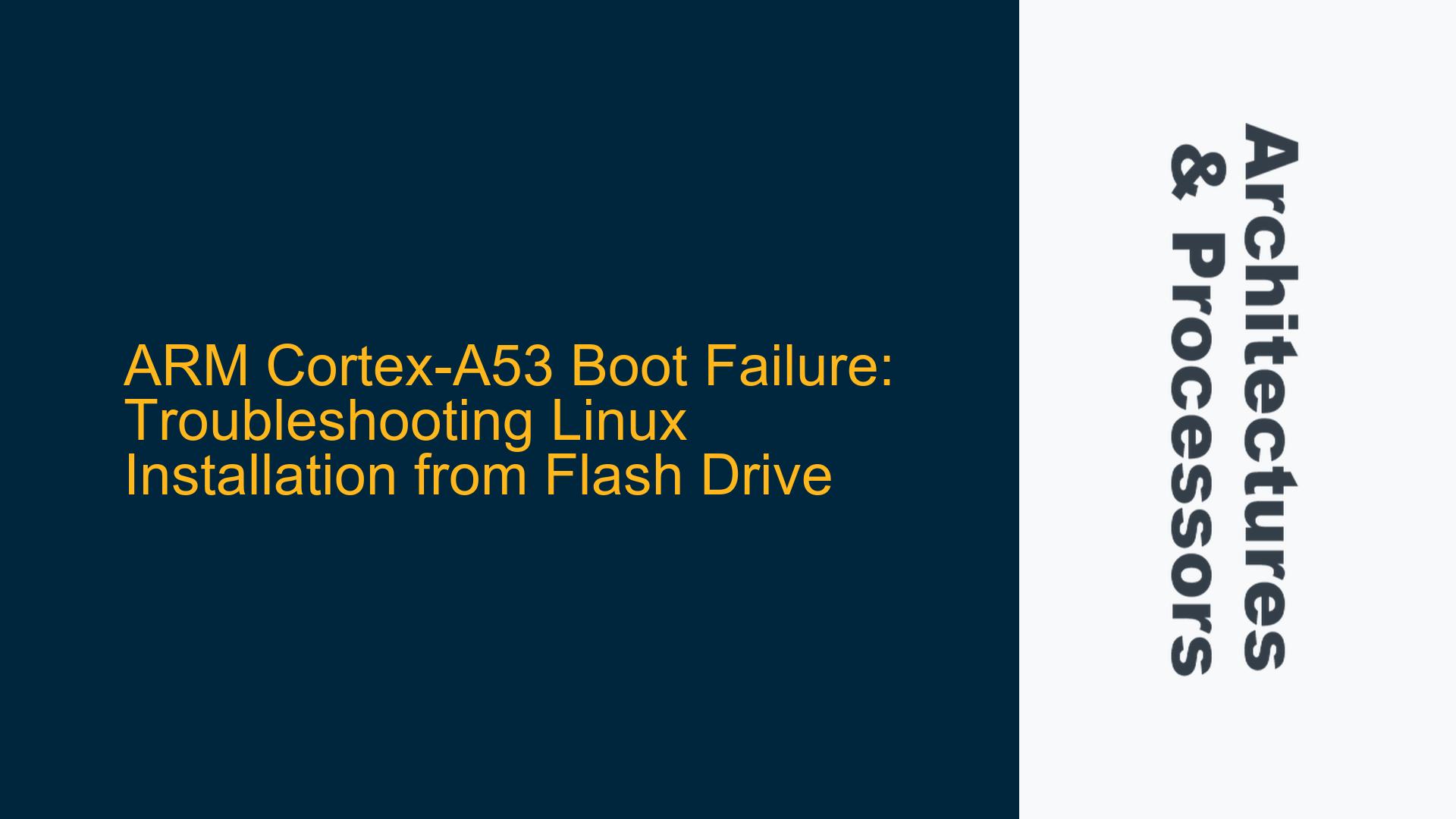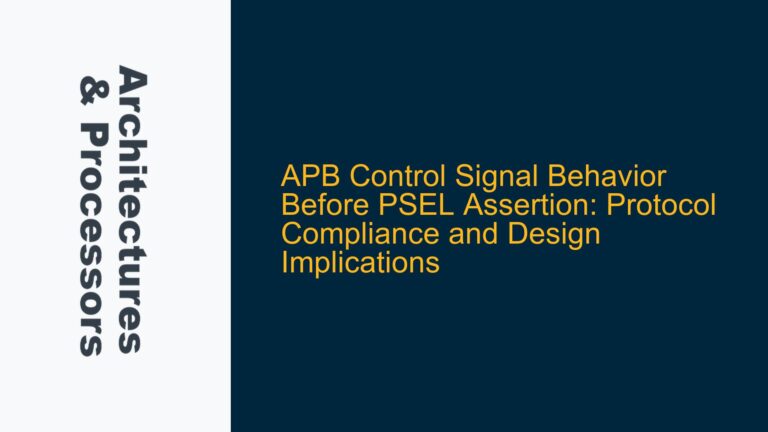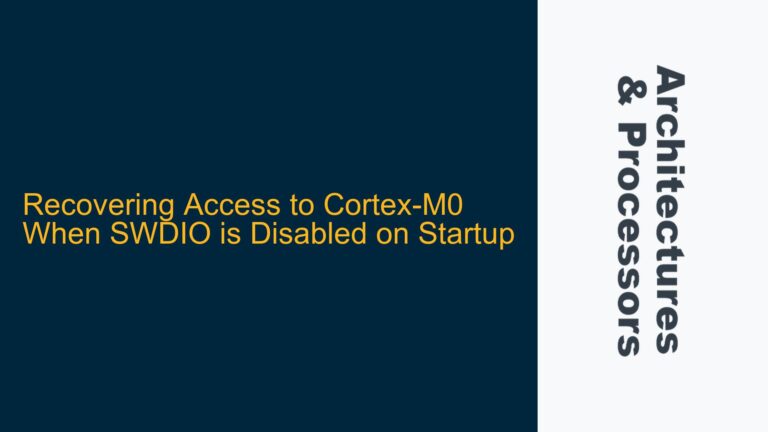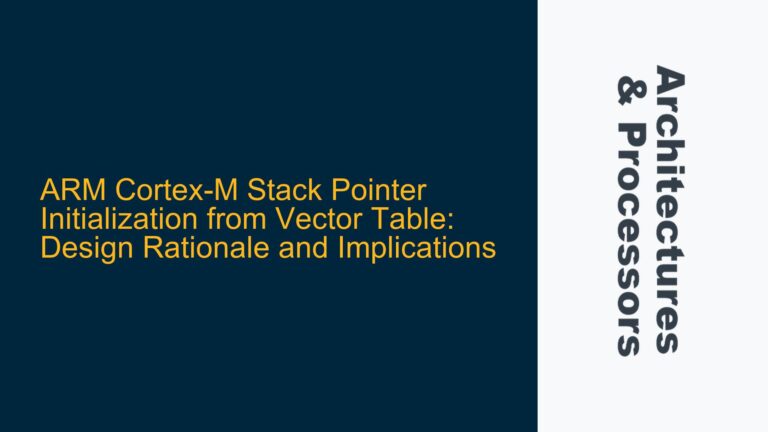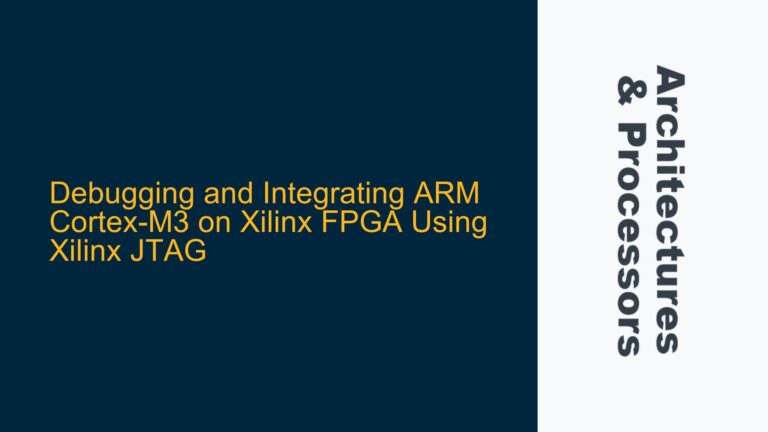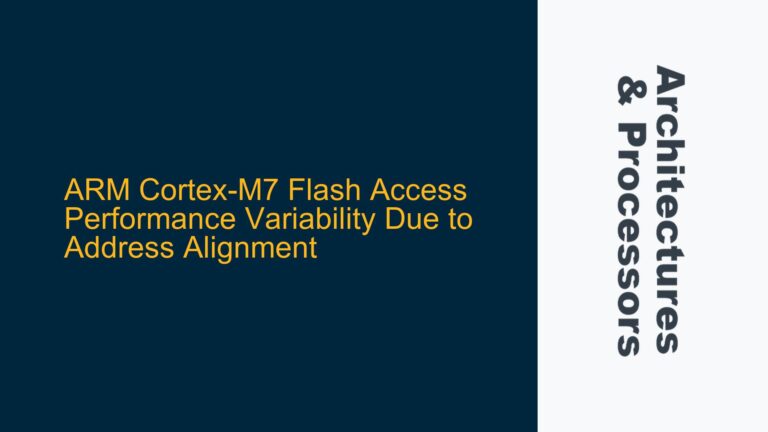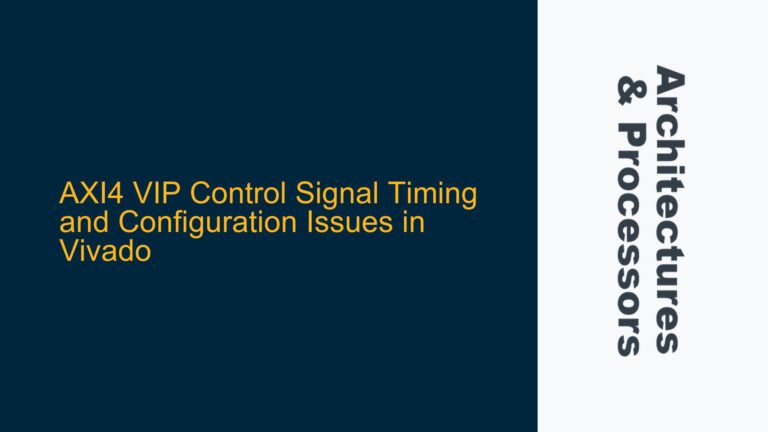ARM Cortex-A53 Bootloader Configuration and Flash Drive Boot Issues
When attempting to install Linux on an ARM Cortex-A53-based device, one of the most common issues users encounter is the device failing to boot from a flash drive. This problem can stem from a variety of factors, including incorrect bootloader configuration, incompatible Linux distributions, or hardware-specific limitations. The Cortex-A53, being a 64-bit ARMv8-A architecture processor, is widely used in embedded systems and single-board computers (SBCs). However, its boot process can be complex due to the diversity of board designs, bootloaders, and firmware implementations.
The boot process on ARM Cortex-A53 devices typically involves multiple stages, starting with the ROM bootloader, followed by a secondary bootloader like U-Boot or UEFI/EDK2, and finally loading the Linux kernel. Each stage has its own set of requirements and potential failure points. For instance, the ROM bootloader must correctly identify and initialize the flash drive, the secondary bootloader must be properly configured to load the kernel, and the kernel itself must be compatible with the hardware.
Understanding the boot sequence and the role of each component is crucial for diagnosing and resolving boot failures. The Cortex-A53’s boot process is highly dependent on the Board Support Package (BSP) provided by the board vendor. The BSP includes firmware, bootloader configurations, and device tree blobs (DTBs) that are specific to the hardware. Without the correct BSP, the device may fail to recognize the flash drive or load the kernel.
Bootloader Misconfiguration and Hardware-Specific Limitations
One of the primary causes of boot failure on ARM Cortex-A53 devices is bootloader misconfiguration. The bootloader, whether it is U-Boot, UEFI/EDK2, or another variant, is responsible for loading the Linux kernel and initializing the hardware. If the bootloader is not configured correctly, it may fail to recognize the flash drive or load the kernel. Common misconfigurations include incorrect device tree settings, improper kernel command-line parameters, and missing or incompatible drivers.
Another potential cause of boot failure is hardware-specific limitations. Not all Cortex-A53 boards support booting from USB flash drives. Some boards may require specific firmware updates or hardware modifications to enable USB booting. Additionally, the flash drive itself must be formatted correctly and contain a bootable image that is compatible with the target hardware. For example, the flash drive must use a partition table that the bootloader can recognize, such as GPT or MBR, and the bootable image must be placed in the correct partition.
The choice of Linux distribution can also impact the boot process. Different distributions may use different kernel versions, initramfs configurations, and boot scripts. Some distributions may not include the necessary drivers or firmware for the target hardware, leading to boot failures. It is essential to select a Linux distribution that is known to be compatible with the specific Cortex-A53 board being used.
Debugging boot failures on ARM Cortex-A53 devices often requires access to debug ports, such as UART or JTAG. These ports allow developers to capture boot logs, monitor the boot process, and diagnose issues. Without access to debug logs, it can be challenging to determine the root cause of a boot failure. Many Cortex-A53 boards include UART headers or JTAG connectors, but some may require additional hardware, such as a USB-to-UART adapter or a JTAG debugger.
Diagnosing Boot Failures and Implementing Solutions
To diagnose and resolve boot failures on ARM Cortex-A53 devices, developers should follow a systematic approach. The first step is to verify that the flash drive is correctly formatted and contains a bootable image. The flash drive should be formatted with a compatible partition table, such as GPT or MBR, and the bootable image should be placed in the correct partition. Tools like dd or Etcher can be used to create bootable flash drives.
Next, developers should ensure that the bootloader is correctly configured. This includes verifying the device tree settings, kernel command-line parameters, and boot scripts. The bootloader configuration files are typically located in the /boot directory or the boot partition of the flash drive. Developers should consult the board vendor’s documentation for specific instructions on configuring the bootloader.
If the bootloader is correctly configured but the device still fails to boot, developers should check for hardware-specific limitations. Some Cortex-A53 boards may require firmware updates or hardware modifications to enable USB booting. Developers should consult the board vendor’s documentation or support forums for information on enabling USB booting.
Access to debug ports is essential for diagnosing boot failures. Developers should connect a UART or JTAG debugger to the board and capture boot logs. The boot logs can provide valuable information about the boot process, including any errors or warnings that occur during boot. Developers should look for messages related to device initialization, kernel loading, and filesystem mounting.
If the boot logs indicate that the kernel is failing to load, developers should verify that the kernel image is compatible with the target hardware. This includes checking the kernel version, device tree blob (DTB), and initramfs configuration. Developers should also ensure that the kernel includes the necessary drivers and firmware for the target hardware.
In some cases, boot failures may be caused by issues with the Linux distribution itself. Developers should try using a different Linux distribution or a different version of the same distribution. Some distributions may include additional tools or scripts that can help diagnose and resolve boot issues.
Finally, developers should consider using a bootloader with enhanced debugging capabilities, such as U-Boot with verbose logging or UEFI/EDK2 with debug symbols. These bootloaders can provide more detailed information about the boot process, making it easier to diagnose and resolve issues.
By following these steps, developers can systematically diagnose and resolve boot failures on ARM Cortex-A53 devices. While the process can be complex, a thorough understanding of the boot sequence, bootloader configuration, and hardware-specific limitations is essential for successful Linux installation.
Conclusion
Booting Linux on an ARM Cortex-A53 device from a flash drive can be a challenging task, especially for developers who are new to embedded systems. However, by understanding the boot process, verifying bootloader configuration, and leveraging debug tools, developers can overcome common boot failures and successfully install Linux on their devices. The key to success is a systematic approach that addresses both software and hardware considerations, ensuring that all components work together seamlessly to achieve a successful boot.