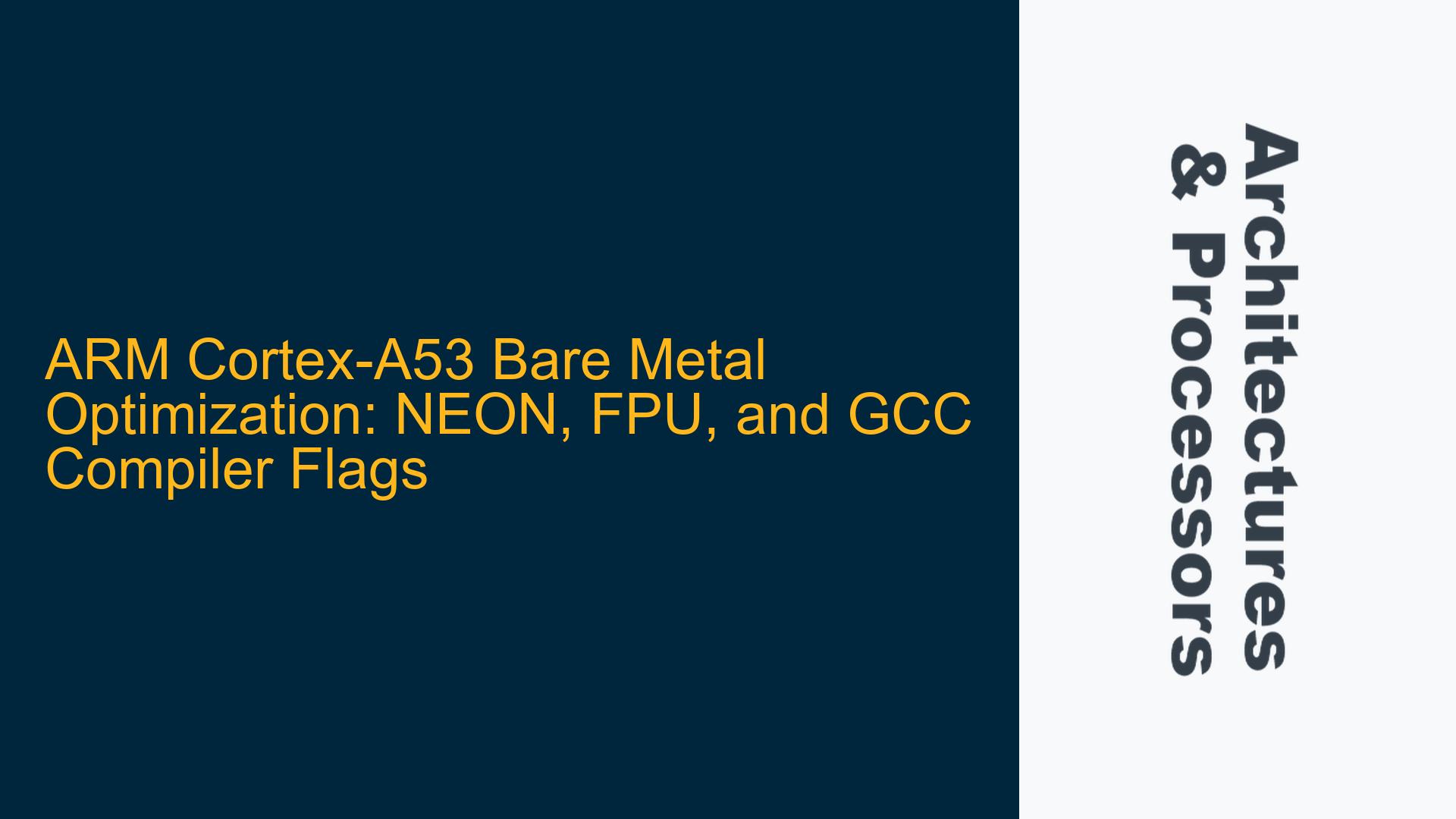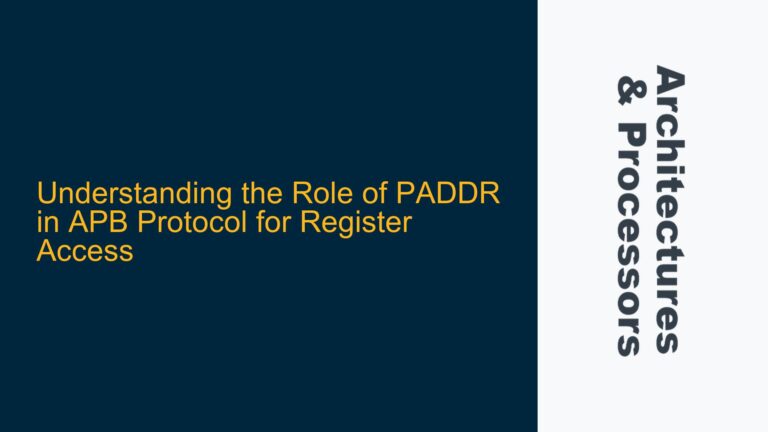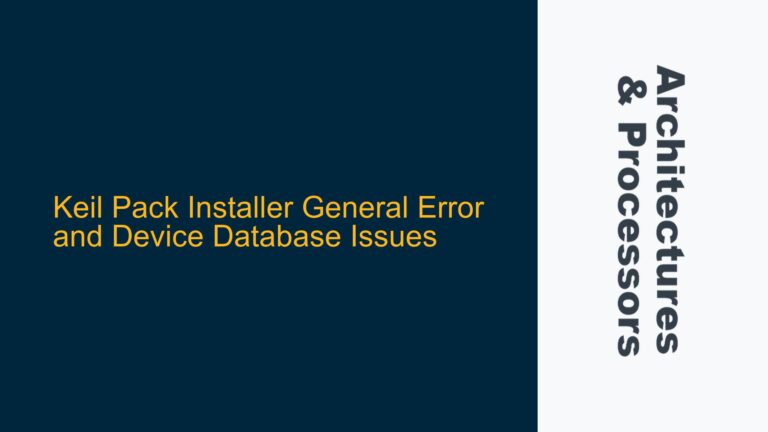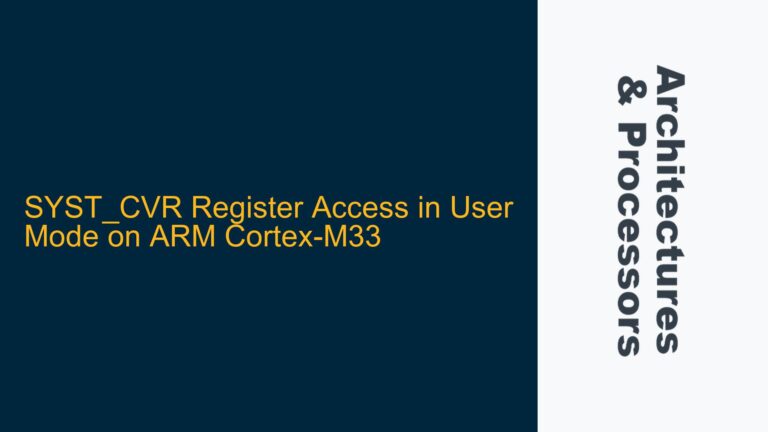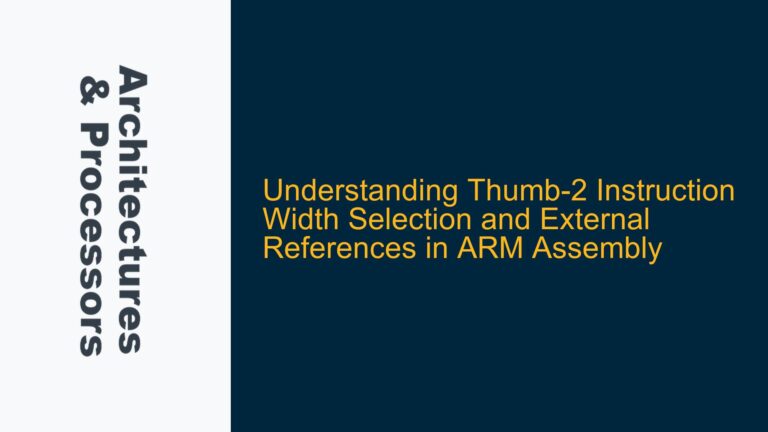ARM Cortex-A53 NEON and FPU Optimization Challenges with GCC
The ARM Cortex-A53 is a widely used 64-bit processor core that is part of the ARMv8-A architecture. It is commonly employed in embedded systems and applications requiring high efficiency and performance. One of the key features of the Cortex-A53 is its support for Advanced SIMD (NEON) and Floating-Point Unit (FPU) operations, which are essential for accelerating computationally intensive tasks such as signal processing, machine learning, and multimedia applications. However, optimizing code for these features using the GCC compiler can be challenging, especially in bare-metal environments where the developer has full control over the hardware and software stack.
The primary issue arises when developers attempt to enable NEON and FPU optimizations using GCC compiler flags. Specifically, the -mfpu=neon-fp-armv8 and -mfloat-abi=hard flags, which are commonly used in ARMv7-A architectures, are not recognized by the ARMv8 GCC compiler. This leads to confusion and frustration, as developers expect these flags to work seamlessly across ARM architectures. Additionally, there is a lack of clarity regarding the default behavior of the GCC compiler for ARMv8-A, particularly with respect to NEON and FPU usage.
To address these challenges, it is essential to understand the underlying architecture of the Cortex-A53, the role of NEON and FPU in optimizing performance, and the specific GCC compiler flags that are applicable to ARMv8-A. This post will provide a detailed analysis of the issue, explore possible causes, and offer comprehensive troubleshooting steps and solutions.
Misalignment Between ARMv7 and ARMv8 GCC Compiler Flags
The confusion surrounding the use of GCC compiler flags for NEON and FPU optimization stems from the differences between ARMv7-A and ARMv8-A architectures. In ARMv7-A, developers typically use the -mfpu flag to specify the FPU type (e.g., -mfpu=neon or -mfpu=vfpv4) and the -mfloat-abi flag to specify the floating-point ABI (e.g., -mfloat-abi=hard). These flags are well-documented and widely used in ARMv7-A development.
However, in ARMv8-A, the FPU and NEON are integral parts of the architecture, and their usage is enabled by default. This means that the -mfpu and -mfloat-abi flags are not applicable in the same way as they are in ARMv7-A. The ARMv8 GCC compiler does not recognize these flags because they are redundant; the FPU and NEON are always available and used when appropriate. This misalignment between ARMv7 and ARMv8 compiler flags can lead to errors and misunderstandings, as developers accustomed to ARMv7-A may attempt to use the same flags in ARMv8-A without realizing that they are unnecessary.
Another possible cause of the issue is the version of the GCC compiler being used. Older versions of the GCC compiler may not fully support ARMv8-A features or may have different default behaviors. For example, the -mgeneral-regs-only flag, which prevents the use of FPU registers, is only available in GCC 9.1.0 and later. Developers using older versions of GCC may not have access to this flag, leading to further confusion.
Enabling NEON and FPU Optimizations in ARMv8-A with GCC
To enable NEON and FPU optimizations in ARMv8-A using the GCC compiler, developers need to understand the default behavior of the compiler and the specific flags that are applicable to ARMv8-A. The following steps provide a detailed guide to troubleshooting and resolving issues related to NEON and FPU optimization in ARMv8-A.
Step 1: Verify GCC Compiler Version and Target Architecture
The first step is to ensure that the GCC compiler being used is compatible with ARMv8-A and supports the necessary features. Developers should check the version of the GCC compiler using the following command:
aarch64-none-elf-gcc --version
The output should indicate the version of the GCC compiler. For ARMv8-A development, it is recommended to use GCC 9.1.0 or later, as these versions fully support ARMv8-A features and include the -mgeneral-regs-only flag.
Next, developers should verify that the target architecture is set correctly. The -march=armv8-a flag should be used to specify the ARMv8-A architecture. This flag ensures that the compiler generates code optimized for ARMv8-A, including the use of NEON and FPU instructions.
Step 2: Understand Default NEON and FPU Behavior in ARMv8-A
In ARMv8-A, the FPU and NEON are enabled by default, and the GCC compiler will automatically use these features when appropriate. This means that developers do not need to explicitly enable NEON or FPU using the -mfpu or -mfloat-abi flags. Instead, the compiler will generate code that uses NEON and FPU instructions based on the source code and optimization level.
To confirm that NEON and FPU are being used, developers can examine the generated assembly code. For example, consider the following C function:
int res(float a, float b) {
return (int)(a + b);
}
When compiled with the -O3 optimization flag, the GCC compiler will generate the following assembly code:
.arch armv8-a
.file "calling.c"
.text
.align 2
.global res
.type res, %function
res:
fadd s0, s0, s1
fcvtzs w0, s0
ret
.size res, .-res
In this assembly code, the fadd and fcvtzs instructions are FPU instructions, indicating that the FPU is being used. The .arch armv8-a directive confirms that the code is optimized for ARMv8-A.
Step 3: Use Appropriate GCC Compiler Flags for ARMv8-A
While the -mfpu and -mfloat-abi flags are not applicable in ARMv8-A, there are other GCC compiler flags that can be used to optimize code for NEON and FPU. These flags include:
-O3: Enables high-level optimizations, including the use of NEON and FPU instructions.-ffast-math: Enables aggressive floating-point optimizations, which can improve performance but may affect precision.-ftree-vectorize: Enables automatic vectorization of loops using NEON instructions.-march=armv8-a: Specifies the target architecture as ARMv8-A, ensuring that the compiler generates code optimized for ARMv8-A features.
Developers should use these flags in combination to achieve the best performance for their applications. For example, the following command compiles a C source file with high-level optimizations and automatic vectorization:
aarch64-none-elf-gcc -O3 -ffast-math -ftree-vectorize -march=armv8-a -o output_file input_file.c
Step 4: Disable FPU Usage with -mgeneral-regs-only
In some cases, developers may want to prevent the use of FPU registers, either to reduce code size or to ensure compatibility with certain hardware configurations. The -mgeneral-regs-only flag can be used to achieve this. This flag instructs the compiler to use only general-purpose registers and avoid FPU instructions.
For example, the following command compiles a C source file with the -mgeneral-regs-only flag:
aarch64-none-elf-gcc -mgeneral-regs-only -march=armv8-a -o output_file input_file.c
If the source code contains floating-point operations, the compiler will generate an error, as shown below:
float.c: In function 'res':
float.c:1:5: error: argument of type 'float' not permitted with -mgeneral-regs-only
1 | int res(float a, float b)
| ^~~
This error indicates that the -mgeneral-regs-only flag is working as intended, preventing the use of FPU registers.
Step 5: Explore Advanced Optimization Techniques
For developers seeking to further optimize their code, there are several advanced techniques that can be employed. These include:
-
Manual Vectorization with NEON Intrinsics: Developers can use NEON intrinsics to manually vectorize code, achieving greater control over performance optimization. NEON intrinsics are provided by the ARM C Language Extensions (ACLE) and can be used to directly access NEON instructions from C code.
-
Inline Assembly: Inline assembly can be used to write highly optimized code for specific tasks. However, this approach requires a deep understanding of the ARMv8-A instruction set and should be used sparingly.
-
Profile-Guided Optimization (PGO): PGO involves compiling and running the application with profiling enabled, then recompiling the application using the profiling data to guide optimization. This technique can significantly improve performance by optimizing the most frequently executed code paths.
-
Link-Time Optimization (LTO): LTO enables cross-module optimization by deferring optimization until link time. This can result in better performance by allowing the compiler to optimize across multiple source files.
Step 6: Validate Optimization Results
After applying the appropriate compiler flags and optimization techniques, developers should validate the results to ensure that the desired performance improvements have been achieved. This can be done by:
-
Benchmarking: Running benchmarks to measure the performance of the optimized code and comparing it to the baseline performance.
-
Profiling: Using profiling tools to identify performance bottlenecks and verify that the optimizations have addressed them.
-
Code Inspection: Reviewing the generated assembly code to confirm that NEON and FPU instructions are being used as expected.
Step 7: Address Common Pitfalls and Misconfigurations
Finally, developers should be aware of common pitfalls and misconfigurations that can affect NEON and FPU optimization. These include:
-
Incorrect Compiler Flags: Using incorrect or outdated compiler flags can lead to suboptimal performance or compilation errors. Developers should always refer to the GCC documentation for the correct flags.
-
Unintended Floating-Point Behavior: Aggressive floating-point optimizations, such as those enabled by
-ffast-math, can lead to unexpected behavior in floating-point calculations. Developers should carefully test their code to ensure that precision and correctness are maintained. -
Hardware Limitations: Some hardware configurations may have limitations on NEON or FPU usage. Developers should consult the hardware documentation to ensure that their optimizations are compatible with the target hardware.
By following these steps, developers can effectively optimize their ARM Cortex-A53 bare-metal applications using NEON and FPU features with the GCC compiler. Understanding the differences between ARMv7 and ARMv8 compiler flags, leveraging the default behavior of the ARMv8 GCC compiler, and employing advanced optimization techniques will enable developers to achieve the best possible performance for their applications.