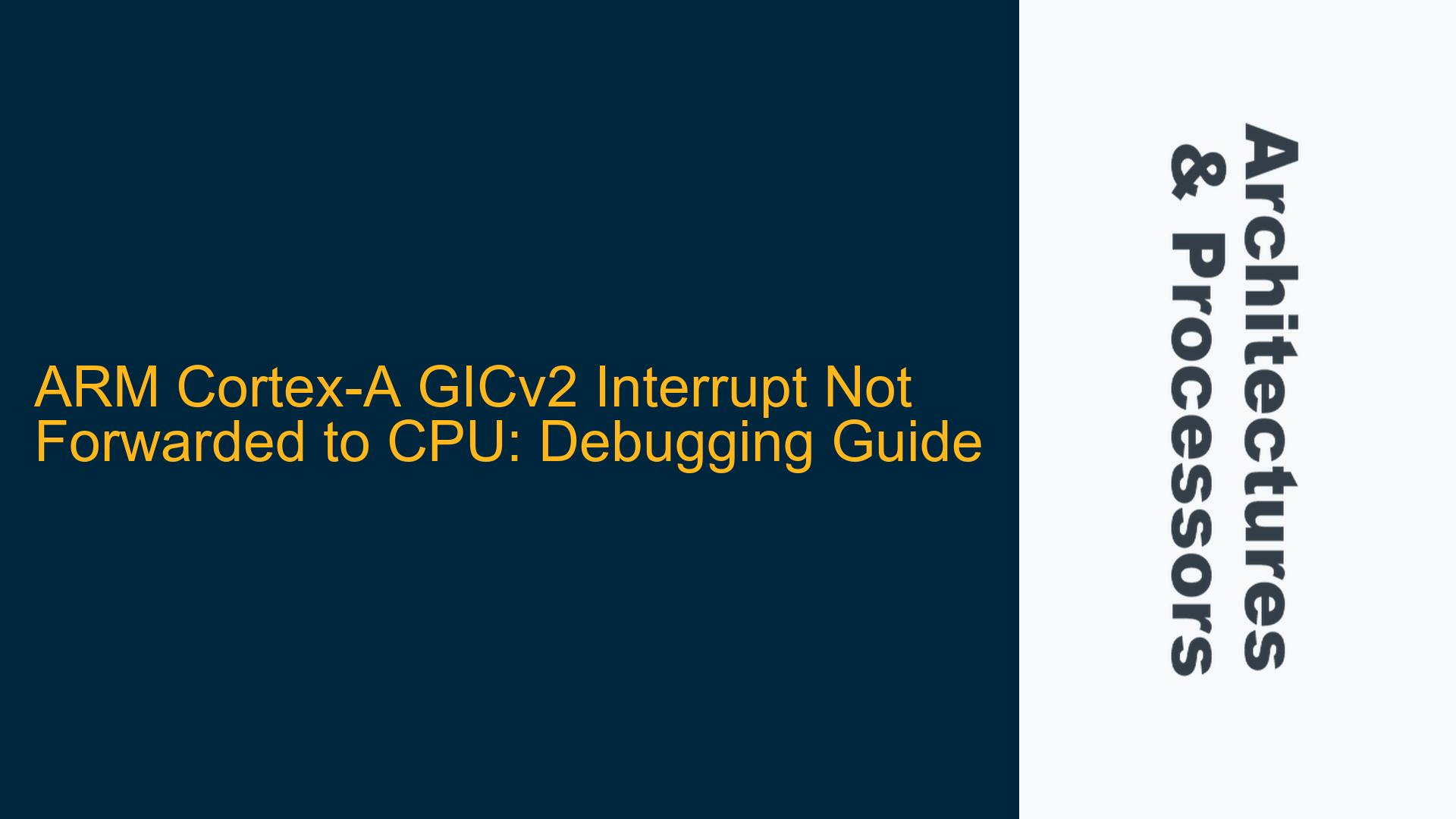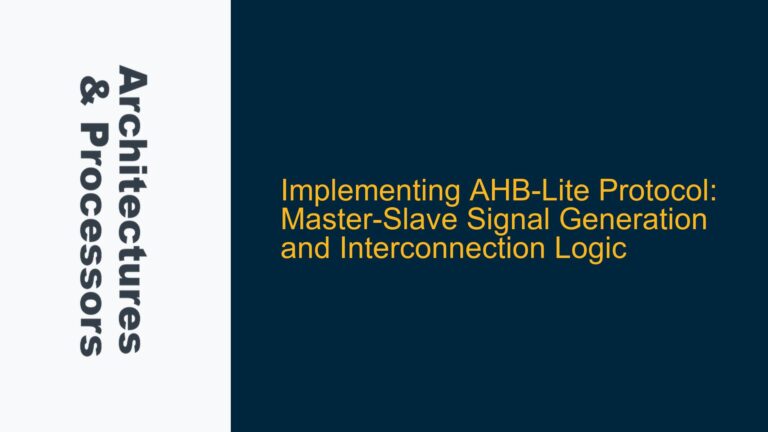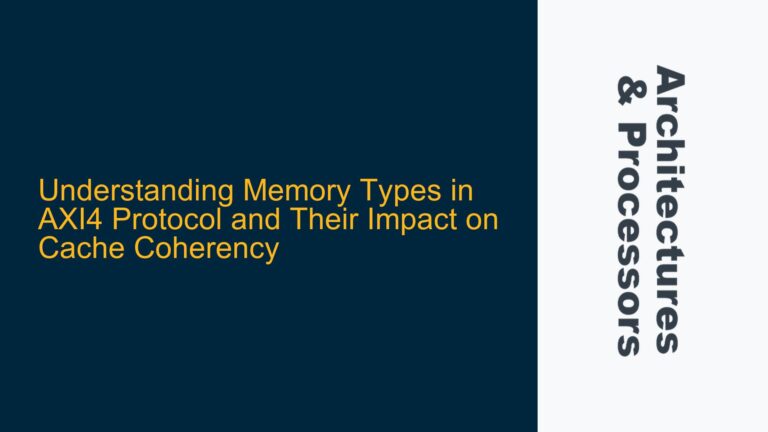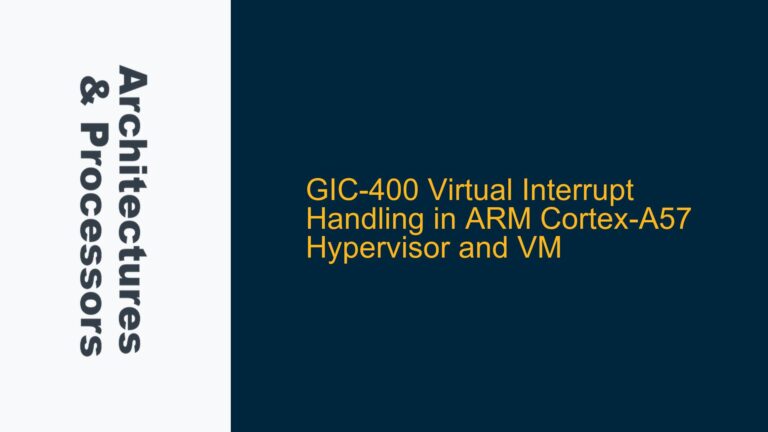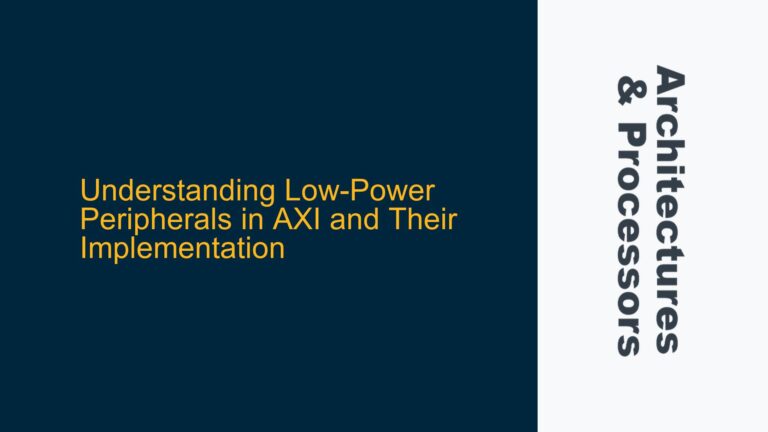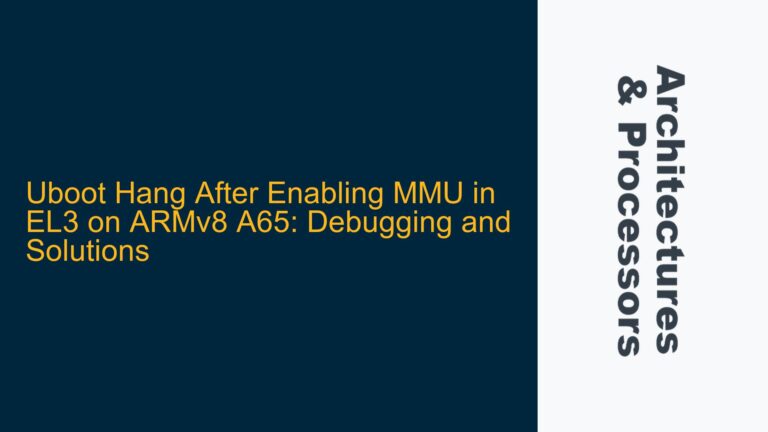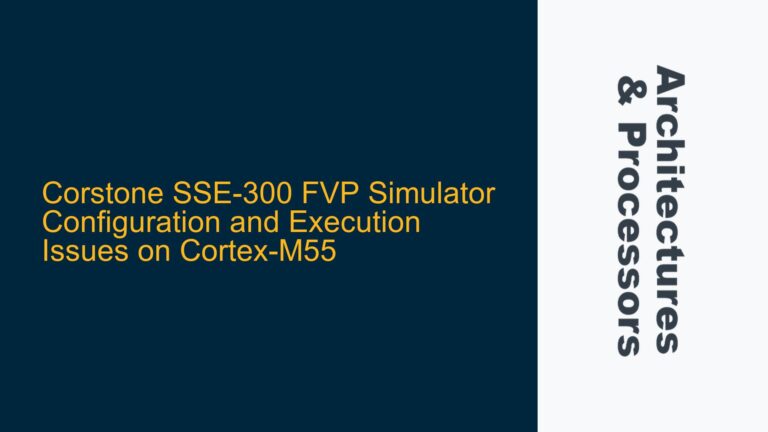GICv2 Interrupt Configuration and CPU Interface Issues
The core issue revolves around the ARM Generic Interrupt Controller version 2 (GICv2) not forwarding a configured interrupt to the CPU, despite the interrupt being enabled, pending, and correctly prioritized in the GIC Distributor and CPU Interface. The problem manifests in a scenario where the GICv2 is configured on an ARM Cortex-A processor, and the interrupt is visible in the GIC CPU Interface’s Interrupt Acknowledge Register (GICC_IAR) as the highest priority pending interrupt. However, the CPU does not acknowledge or handle the interrupt, even though the Processor State (PSTATE) Interrupt (I) and Fast Interrupt (F) bits are unmasked, and global interrupt settings are enabled in both the Distributor and CPU Interface.
The GICv2 architecture is designed to manage interrupts for ARM Cortex-A processors, providing a centralized mechanism for interrupt prioritization, masking, and routing. The GIC Distributor is responsible for managing interrupt sources, while the GIC CPU Interface handles the communication between the Distributor and the CPU. For an interrupt to be forwarded to the CPU, several conditions must be met: the interrupt must be enabled in the Distributor, the CPU Interface must be enabled, the interrupt priority must be higher than the CPU’s priority threshold, and the CPU must be in a state where it can accept interrupts.
In this case, the GICC_CTRL register is set to 0x201, indicating that the CPU Interface is enabled, and the GICC_PMR (Priority Mask Register) is set to 0xF0, which allows interrupts with a priority lower than 0xF0 to be forwarded to the CPU. The GICC_BPR (Binary Point Register) is set to 3, which determines how interrupt priorities are grouped for preemption. The GICC_IAR register shows 0x1C, confirming that the interrupt is the highest priority pending interrupt. Despite these configurations, the CPU does not acknowledge the interrupt, suggesting a potential misconfiguration or hardware-software interaction issue.
GIC CPU Interface Enablement and Wake-Up Configuration
One possible cause of the issue is the incomplete or incorrect configuration of the GIC CPU Interface. While the GICC_CTRL register indicates that the CPU Interface is enabled, there may be additional settings or steps required to ensure proper operation. For instance, the GICR_WAKER register, which is part of the GICv3 architecture, is mentioned in the discussion. Although the user is not using GICv3 in legacy mode, it is worth considering whether any GICv3-specific configurations or registers might inadvertently affect the GICv2 operation.
Another potential cause is the timing of interrupt enablement and pending. If the interrupt is enabled and set to pending in the Distributor before the CPU Interface is fully configured or ready to handle interrupts, the interrupt might not be forwarded correctly. Additionally, the CPU’s PSTATE must be checked to ensure that interrupts are not being masked at the CPU level. The I and F bits in PSTATE control whether normal and fast interrupts are enabled, respectively. If these bits are masked, the CPU will not acknowledge any interrupts, regardless of the GIC configuration.
The GIC Distributor’s global enable bit must also be set to allow interrupts to be forwarded to the CPU Interface. If this bit is not set, the Distributor will not route any interrupts to the CPU Interface, even if the individual interrupt is enabled and pending. Furthermore, the interrupt priority must be lower than the value in the GICC_PMR for the CPU Interface to forward the interrupt to the CPU. If the interrupt priority is higher than the PMR value, the CPU Interface will not forward the interrupt.
Comprehensive GICv2 Configuration and Debugging Steps
To resolve the issue, a systematic approach to configuring and debugging the GICv2 is required. The first step is to verify that the GIC Distributor and CPU Interface are fully and correctly configured. This includes ensuring that the global enable bit in the Distributor is set, the CPU Interface is enabled in the GICC_CTRL register, and the interrupt priority is within the acceptable range defined by the GICC_PMR.
Next, the PSTATE of the CPU should be checked to confirm that the I and F bits are unmasked, allowing the CPU to accept interrupts. If these bits are masked, they must be unmasked before the CPU can acknowledge any interrupts. Additionally, the GICC_BPR should be set to an appropriate value to ensure that interrupt priorities are grouped correctly for preemption.
If the issue persists, it may be necessary to check for any GICv3-specific configurations or registers that could be affecting the GICv2 operation. Although the user is not using GICv3 in legacy mode, some GICv3 registers, such as GICR_WAKER, might still be relevant. Clearing the GICR_WAKER register could potentially resolve any issues related to the CPU Interface’s wake-up state.
Finally, the timing of interrupt enablement and pending should be carefully reviewed. If the interrupt is enabled and set to pending before the CPU Interface is fully configured, the interrupt might not be forwarded correctly. To avoid this, the CPU Interface should be fully configured and enabled before any interrupts are enabled in the Distributor.
In summary, the issue of the GICv2 not forwarding an interrupt to the CPU can be resolved by ensuring that the GIC Distributor and CPU Interface are fully and correctly configured, the CPU’s PSTATE is unmasked, and any potential GICv3-specific configurations are addressed. By following these steps, the interrupt should be forwarded to the CPU and handled correctly.
Detailed GICv2 Configuration and Debugging Steps
To provide a more detailed guide, let’s break down the configuration and debugging steps into specific actions:
-
Verify GIC Distributor Configuration:
- Ensure that the global enable bit in the GIC Distributor is set. This bit is typically located in the GICD_CTRL register. Setting this bit allows the Distributor to route interrupts to the CPU Interface.
- Check that the individual interrupt is enabled in the Distributor. Each interrupt has a corresponding bit in the GICD_ISENABLERn registers that must be set to enable the interrupt.
- Confirm that the interrupt is set to pending in the Distributor. The GICD_ISPENDRn registers are used to set interrupts to pending state.
-
Verify GIC CPU Interface Configuration:
- Ensure that the CPU Interface is enabled by setting the appropriate bit in the GICC_CTRL register. This register controls the overall operation of the CPU Interface.
- Check the GICC_PMR to ensure that the interrupt priority is within the acceptable range. The PMR defines the priority threshold for interrupts that can be forwarded to the CPU.
- Verify the GICC_BPR setting to ensure that interrupt priorities are grouped correctly for preemption. The BPR determines how many bits of the interrupt priority are used for grouping.
-
Check CPU PSTATE:
- Confirm that the I and F bits in the CPU’s PSTATE are unmasked. These bits control whether normal and fast interrupts are enabled, respectively. If these bits are masked, the CPU will not acknowledge any interrupts.
- Use the appropriate assembly instructions or debugger commands to inspect and modify the PSTATE.
-
Review GICv3-Specific Configurations:
- Although the user is not using GICv3 in legacy mode, check for any GICv3-specific registers that might affect the GICv2 operation. For example, the GICR_WAKER register controls the wake-up state of the CPU Interface.
- If necessary, clear the GICR_WAKER register to ensure that the CPU Interface is in the correct state.
-
Timing of Interrupt Enablement and Pending:
- Ensure that the CPU Interface is fully configured and enabled before enabling any interrupts in the Distributor. This ensures that the CPU Interface is ready to handle interrupts as soon as they are enabled.
- If the interrupt is enabled and set to pending before the CPU Interface is ready, the interrupt might not be forwarded correctly. Adjust the sequence of operations to ensure proper timing.
-
Debugging with ARM DS-5 and Foundation Model:
- Use the ARM DS-5 debugger to step through the GIC configuration and interrupt handling code. This allows you to inspect the state of the GIC registers and CPU PSTATE at each step.
- Utilize the Foundation Model to simulate the behavior of the GIC and CPU. This can help identify any discrepancies between the expected and actual behavior of the system.
By following these detailed steps, you can systematically identify and resolve the issue of the GICv2 not forwarding an interrupt to the CPU. Each step is designed to address a specific aspect of the GIC configuration and ensure that all necessary conditions are met for proper interrupt handling.
Conclusion
The issue of the GICv2 not forwarding an interrupt to the CPU can be complex, involving multiple layers of configuration and potential hardware-software interactions. By carefully verifying the GIC Distributor and CPU Interface configurations, checking the CPU’s PSTATE, and reviewing any GICv3-specific settings, you can identify and resolve the root cause of the problem. The detailed steps provided in this guide offer a comprehensive approach to debugging and resolving GICv2 interrupt issues, ensuring that your ARM Cortex-A system operates reliably and efficiently.