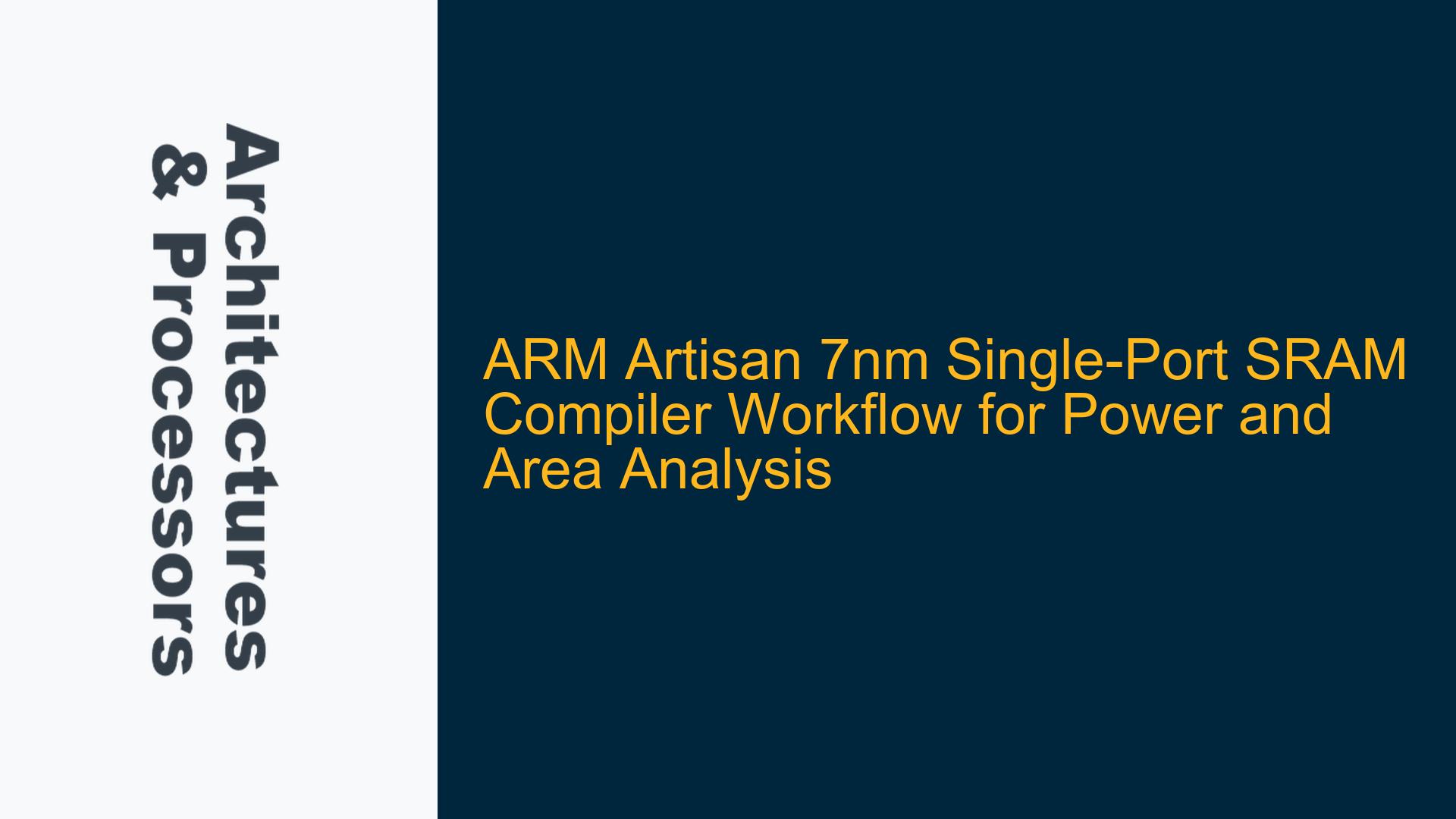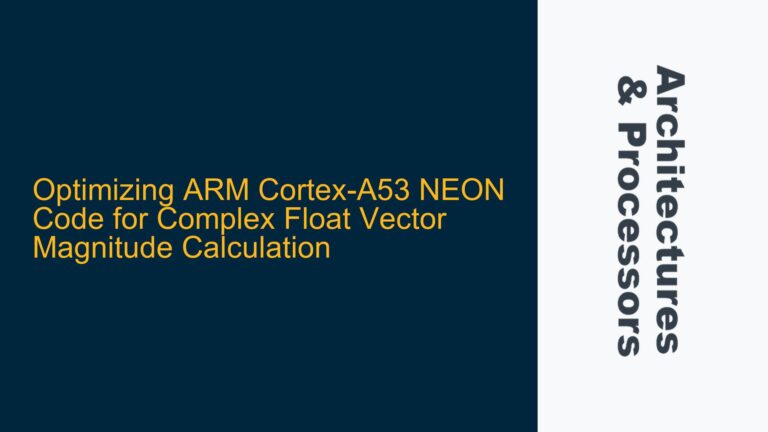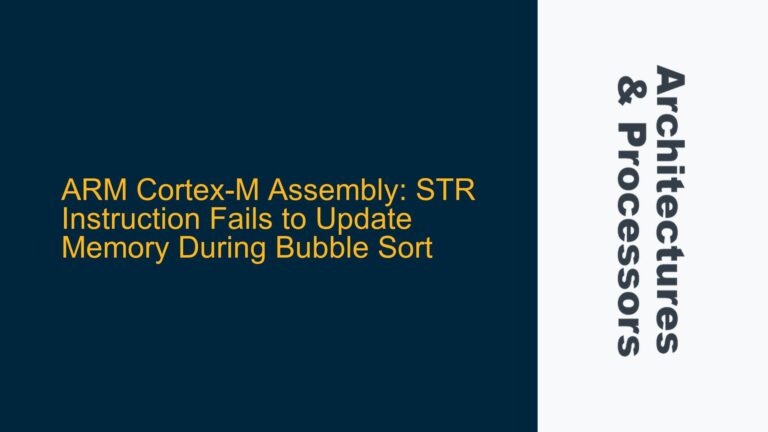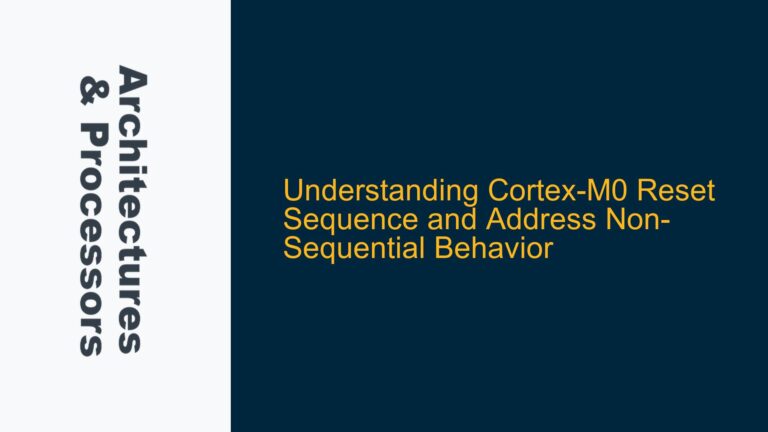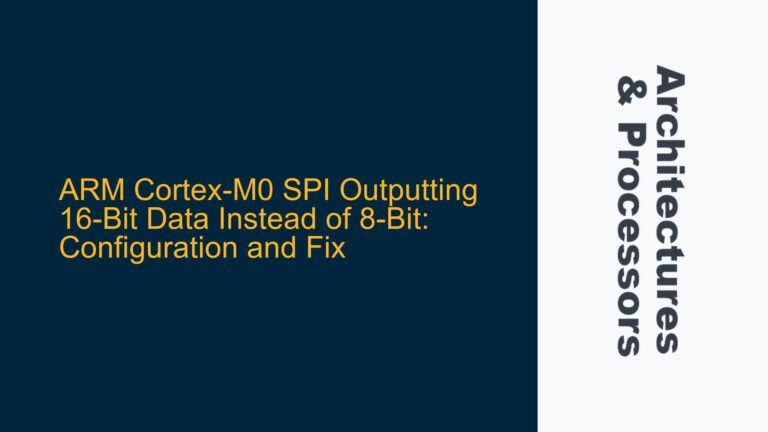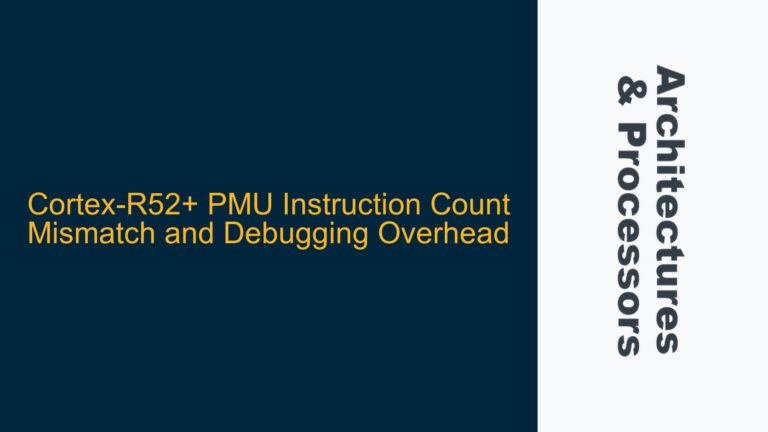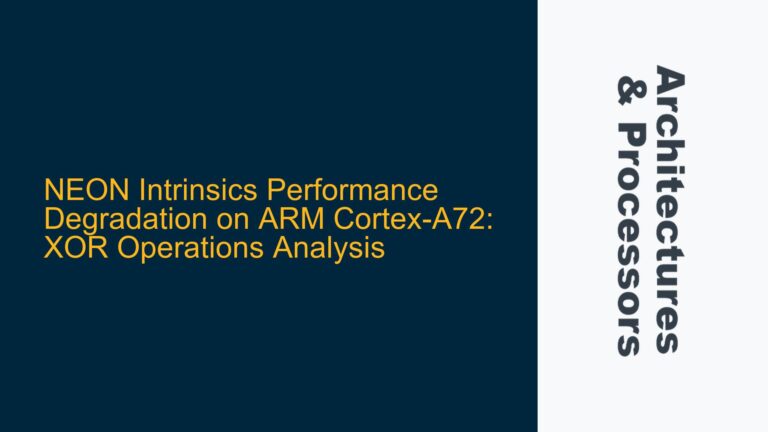ARM Artisan 7nm SRAM Compiler Workflow Overview
The ARM Artisan 7nm Single-Port SRAM Compiler is a powerful tool designed to generate highly optimized SRAM instances for advanced process nodes like TSMC’s 7nm CLN07FF41001 technology. The compiler provides a comprehensive set of views and models that are essential for integrating SRAM into System-on-Chip (SoC) designs. These views include timing models, power models, physical layouts, and simulation models, which are critical for performing power and area analysis.
The workflow for using the ARM Artisan 7nm SRAM Compiler typically involves several stages, starting from the configuration of the SRAM instance to the generation of the necessary views for EDA tools. The primary goal is to generate an SRAM instance that meets the design requirements in terms of size, speed, and power consumption. The compiler allows users to specify various parameters such as memory size, word width, and aspect ratio, which influence the final SRAM configuration.
Once the SRAM instance is configured, the compiler generates several views, including Liberty (.lib) files for timing and power analysis, GDSII files for physical layout, and Verilog models for simulation. These views are then used in conjunction with EDA tools to perform power and area analysis. The Liberty files, for instance, are used by static timing analysis (STA) tools to verify that the SRAM meets the timing requirements of the design. The GDSII files are used by physical design tools to place and route the SRAM within the SoC. The Verilog models are used in simulation environments to verify the functional correctness of the SRAM.
Key Challenges in Power and Area Analysis with ARM Artisan 7nm SRAM Compiler
One of the primary challenges in using the ARM Artisan 7nm SRAM Compiler for power and area analysis is understanding the relationship between the different views generated by the compiler and how they can be used effectively with EDA tools. The compiler generates a wide range of views, each serving a specific purpose in the design and verification process. However, not all views are equally important for power and area analysis. For instance, while the Liberty files are crucial for timing and power analysis, the GDSII files are more relevant for physical design and area estimation.
Another challenge is the accurate interpretation of the power models provided by the compiler. The power models in the Liberty files include both dynamic and static power components, which need to be carefully analyzed to understand the power consumption of the SRAM under different operating conditions. Dynamic power is influenced by factors such as the frequency of operation and the switching activity of the SRAM, while static power is primarily determined by leakage currents. Accurately modeling these power components requires a deep understanding of the underlying technology and the specific parameters provided by the compiler.
Additionally, the area analysis of the SRAM instance is influenced by the physical layout generated by the compiler. The GDSII files provide the detailed layout of the SRAM, including the placement of memory cells, sense amplifiers, and peripheral circuits. The area of the SRAM is determined by the number of memory cells and the efficiency of the layout. However, the area can also be affected by the aspect ratio of the SRAM, which is a user-defined parameter. Choosing the right aspect ratio is crucial for optimizing the area while meeting the design requirements.
Detailed Steps for Power and Area Analysis Using ARM Artisan 7nm SRAM Compiler
To perform power and area analysis using the ARM Artisan 7nm SRAM Compiler, the following steps should be followed:
Step 1: Configuration of SRAM Instance
The first step is to configure the SRAM instance using the ARM Artisan 7nm SRAM Compiler. This involves specifying the memory size, word width, and aspect ratio. The memory size determines the total number of bits that the SRAM can store, while the word width defines the number of bits that can be accessed in a single read or write operation. The aspect ratio influences the physical dimensions of the SRAM, which in turn affects the area and power consumption. It is important to choose these parameters carefully to ensure that the SRAM meets the design requirements.
Step 2: Generation of Views
Once the SRAM instance is configured, the next step is to generate the necessary views using the ARM Artisan 7nm SRAM Compiler. The key views that are required for power and area analysis include the Liberty (.lib) files, GDSII files, and Verilog models. The Liberty files contain timing and power models that are used by STA tools to verify the timing and power characteristics of the SRAM. The GDSII files provide the physical layout of the SRAM, which is used by physical design tools to place and route the SRAM within the SoC. The Verilog models are used in simulation environments to verify the functional correctness of the SRAM.
Step 3: Power Analysis Using Liberty Files
The Liberty files generated by the ARM Artisan 7nm SRAM Compiler are essential for power analysis. These files contain detailed power models that include both dynamic and static power components. Dynamic power is influenced by the frequency of operation and the switching activity of the SRAM, while static power is determined by leakage currents. To perform power analysis, the Liberty files are imported into an EDA tool that supports power analysis, such as PrimeTime or PowerArtist. The tool uses the power models in the Liberty files to estimate the power consumption of the SRAM under different operating conditions. It is important to validate the power models by comparing the estimated power consumption with the actual power measurements from silicon.
Step 4: Area Analysis Using GDSII Files
The GDSII files generated by the ARM Artisan 7nm SRAM Compiler are used for area analysis. These files contain the detailed physical layout of the SRAM, including the placement of memory cells, sense amplifiers, and peripheral circuits. The area of the SRAM is determined by the number of memory cells and the efficiency of the layout. To perform area analysis, the GDSII files are imported into a physical design tool, such as Innovus or ICC2. The tool calculates the area of the SRAM based on the physical dimensions provided in the GDSII files. It is important to consider the aspect ratio of the SRAM when performing area analysis, as it can significantly impact the overall area.
Step 5: Functional Verification Using Verilog Models
The Verilog models generated by the ARM Artisan 7nm SRAM Compiler are used for functional verification. These models are imported into a simulation environment, such as VCS or ModelSim, to verify the functional correctness of the SRAM. The simulation environment allows designers to create testbenches that exercise the SRAM under different operating conditions. The testbenches should cover a wide range of scenarios, including read and write operations, as well as corner cases such as simultaneous read and write operations. The results of the simulation should be compared with the expected behavior to ensure that the SRAM is functioning correctly.
Step 6: Optimization of SRAM Configuration
Based on the results of the power and area analysis, the SRAM configuration may need to be optimized. This could involve adjusting the memory size, word width, or aspect ratio to achieve the desired balance between power consumption and area. The ARM Artisan 7nm SRAM Compiler allows users to easily reconfigure the SRAM instance and regenerate the necessary views. The optimized SRAM configuration should be re-analyzed to ensure that it meets the design requirements.
Step 7: Integration into SoC Design
Once the SRAM instance has been optimized, the final step is to integrate it into the SoC design. This involves importing the GDSII files into the physical design tool and placing the SRAM within the SoC layout. The Liberty files are used by the STA tool to verify that the SRAM meets the timing requirements of the design. The Verilog models are used in the simulation environment to verify the functional correctness of the SRAM within the context of the entire SoC. It is important to perform a final power and area analysis after the SRAM has been integrated into the SoC to ensure that it meets the design requirements.
In conclusion, the ARM Artisan 7nm Single-Port SRAM Compiler provides a comprehensive workflow for generating and analyzing SRAM instances for advanced process nodes. By following the steps outlined above, designers can effectively perform power and area analysis and optimize the SRAM configuration to meet the design requirements. The key to success lies in understanding the relationship between the different views generated by the compiler and how they can be used with EDA tools to achieve accurate and reliable results.