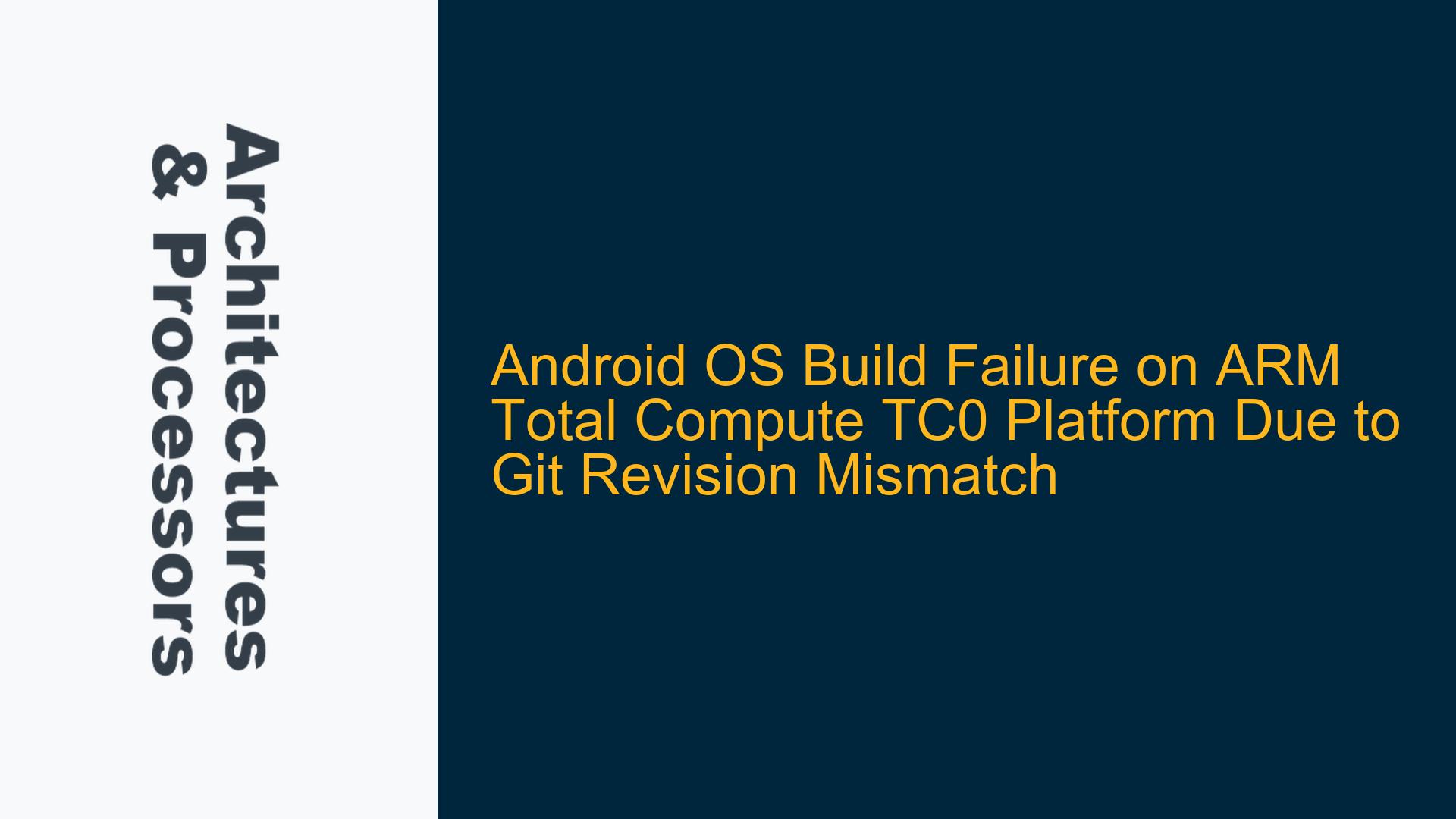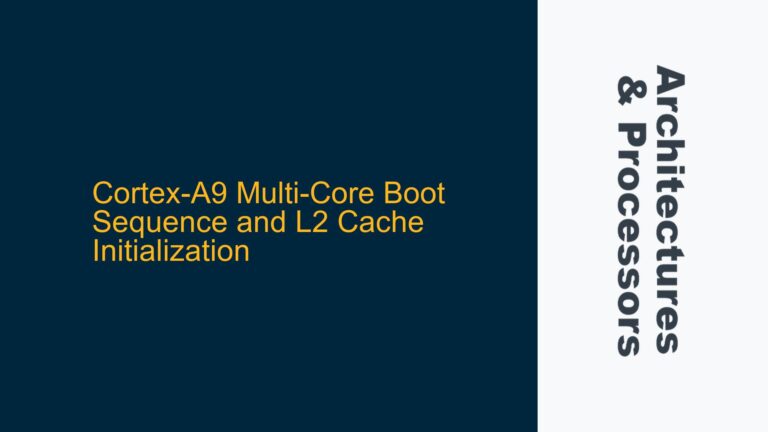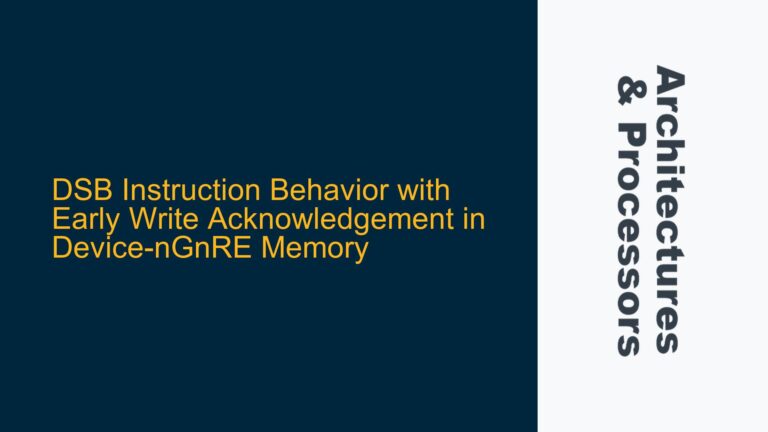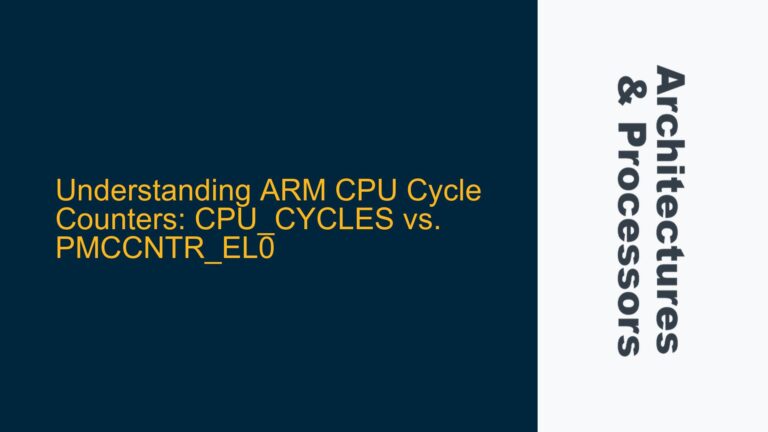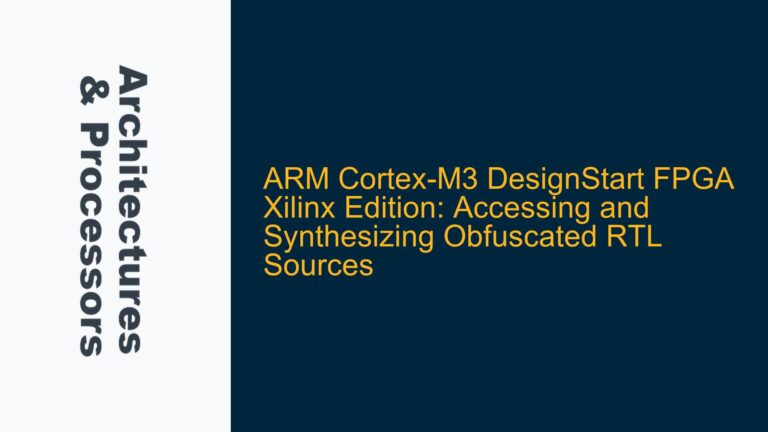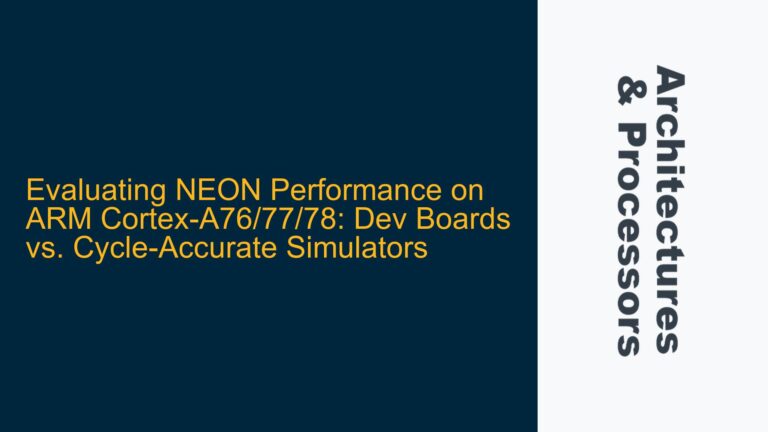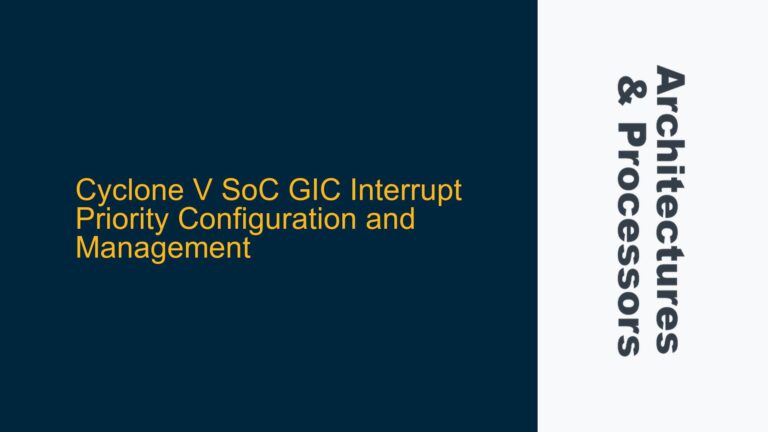ARM Total Compute TC0 Android OS Build Error: Missing Git Revision Resource
The issue at hand involves a build failure during the compilation of the Android OS on the ARM Total Compute TC0 (TC0) platform. Specifically, the error occurs when executing the bitbake tc-artifacts-image command, which is part of the BSP (Board Support Package) firmware build process. The error message indicates that a specific Git revision resource cannot be found, suggesting a mismatch or missing reference in the build environment. This issue is critical as it prevents the successful compilation of the Android OS, which is essential for verifying the ARM Cortex-A76 core-based system on the SGCanvas platform.
The ARM Total Compute TC0 platform is a reference solution designed to accelerate the development of ARM-based SoCs. It integrates various ARM IPs, including the Cortex-A76 CPU, Mali GPU, and system-level components such as the CoreLink Interconnect and System MMU. The Android OS build process for TC0 relies on a well-defined set of dependencies, including the BSP firmware, kernel, and user-space components. The bitbake tool, part of the Yocto Project, is used to automate the build process by fetching, configuring, compiling, and packaging these components.
The error message suggests that the build process is unable to locate a specific Git revision, which could be due to several reasons, including incorrect repository configurations, outdated documentation, or changes in the source code repository. This issue is particularly relevant for engineers working on ARM-based SoCs, as it highlights the importance of maintaining consistency between the build environment, documentation, and source code repositories.
Git Revision Mismatch and Repository Configuration Issues
The root cause of the build failure is likely related to a mismatch between the Git revision specified in the build configuration and the actual state of the source code repository. This mismatch can occur due to several factors, including changes in the repository structure, updates to the documentation that have not been reflected in the build scripts, or incorrect repository URLs in the build configuration.
The ARM Total Compute TC0 platform relies on a set of Git repositories hosted on GitLab, which contain the source code for the BSP firmware, kernel, and other components. The bitbake tool uses these repositories to fetch the necessary source code during the build process. If the specified Git revision is not available in the repository, the build process will fail with an error indicating that the resource cannot be found.
Another possible cause is the use of outdated or incorrect documentation. The ARM Total Compute TC0 documentation, including the user guide referenced in the build process, may not have been updated to reflect changes in the repository structure or the correct Git revisions to use. This can lead to confusion and errors during the build process, especially for engineers who are new to the platform or are following the documentation for the first time.
Additionally, the build environment itself may be misconfigured. The bitbake tool relies on a set of configuration files, including local.conf and bblayers.conf, to determine the locations of the source code repositories and the specific revisions to use. If these configuration files are not set up correctly, the build process may fail to fetch the necessary resources, leading to the observed error.
Resolving Git Revision Mismatch and Ensuring Successful Android OS Build
To resolve the Git revision mismatch and ensure a successful Android OS build on the ARM Total Compute TC0 platform, the following steps should be taken:
-
Verify Repository URLs and Revisions: The first step is to verify that the repository URLs and revisions specified in the build configuration files are correct. This includes checking the
local.confandbblayers.conffiles to ensure that they point to the correct Git repositories and revisions. If necessary, update these files to reflect the latest repository structure and revisions. -
Update Documentation: If the documentation is outdated or incorrect, it should be updated to reflect the current state of the repository. This includes updating the user guide and any other relevant documentation to ensure that engineers have access to the correct information when setting up their build environment.
-
Check Repository Access: Ensure that the build environment has the necessary access to the Git repositories. This includes verifying that the correct SSH keys or credentials are configured and that there are no network or firewall issues preventing access to the repositories.
-
Use the Latest Source Code: If the issue persists, consider using the latest source code from the repository. This may involve checking out the latest branch or tag and updating the build configuration to use the latest revisions. This can help resolve any issues related to missing or outdated resources.
-
Debugging the Build Process: If the build process continues to fail, it may be necessary to debug the issue further. This can involve examining the
bitbakelogs to identify the specific point at which the build fails and determining the cause of the failure. This may require modifying the build scripts or configuration files to address any issues that are identified. -
Consult ARM Support: If the issue cannot be resolved through the above steps, it may be necessary to consult ARM support for further assistance. ARM provides support for the Total Compute TC0 platform, and their engineers may be able to provide additional guidance or resources to help resolve the issue.
By following these steps, engineers can resolve the Git revision mismatch and ensure a successful Android OS build on the ARM Total Compute TC0 platform. This will enable them to proceed with verifying the ARM Cortex-A76 core-based system on the SGCanvas platform and continue their development efforts.
Detailed Analysis of the Build Environment and Configuration
To further understand the issue, it is important to analyze the build environment and configuration in detail. The ARM Total Compute TC0 platform uses the Yocto Project to manage the build process, which involves several key components:
-
Bitbake: The
bitbaketool is the core component of the Yocto Project and is responsible for parsing the build configuration files, fetching the necessary source code, and executing the build process. Thebitbaketool relies on a set of recipes, which define how to fetch, configure, compile, and package the various components of the system. -
Recipes: Recipes are the building blocks of the Yocto Project and define how to build a specific component of the system. Each recipe specifies the source code repository, the Git revision to use, and the build instructions. The
bitbaketool uses these recipes to fetch the source code and execute the build process. -
Configuration Files: The build environment is configured using a set of configuration files, including
local.confandbblayers.conf. These files specify the locations of the source code repositories, the specific revisions to use, and the layers to include in the build process. Thelocal.conffile contains local configuration settings, while thebblayers.conffile specifies the layers to include in the build. -
Layers: Layers are collections of recipes and configuration files that define how to build a specific part of the system. The ARM Total Compute TC0 platform includes several layers, such as the BSP layer, the kernel layer, and the user-space layer. Each layer contains the necessary recipes and configuration files to build the corresponding component of the system.
Given the complexity of the build environment, it is important to ensure that all components are correctly configured and that the build process is executed in a consistent and reproducible manner. This includes verifying that the correct Git revisions are specified in the recipes and configuration files, that the repositories are accessible, and that the build environment is set up correctly.
Potential Impact of the Build Failure on SoC Verification
The failure to build the Android OS on the ARM Total Compute TC0 platform can have significant implications for SoC verification. The Android OS is a critical component of the verification process, as it provides a real-world workload for testing the functionality and performance of the SoC. Without a successful build of the Android OS, engineers may be unable to verify key aspects of the SoC, including:
-
CPU Performance: The Android OS provides a complex workload that can be used to test the performance of the ARM Cortex-A76 CPU. This includes testing the CPU’s ability to handle multitasking, memory management, and other critical tasks.
-
GPU Performance: The Android OS also provides a workload for testing the performance of the Mali GPU. This includes testing the GPU’s ability to handle graphics rendering, video playback, and other GPU-intensive tasks.
-
System Integration: The Android OS provides a comprehensive test of the system integration, including the interaction between the CPU, GPU, memory, and other system components. This is critical for ensuring that the SoC functions correctly as a whole.
-
Power Management: The Android OS provides a workload for testing the power management features of the SoC. This includes testing the SoC’s ability to manage power consumption during different workloads and ensuring that the power management features are functioning correctly.
Given the importance of the Android OS in the verification process, it is critical to resolve the build failure and ensure that the Android OS can be successfully built and deployed on the ARM Total Compute TC0 platform.
Conclusion
The build failure during the compilation of the Android OS on the ARM Total Compute TC0 platform is a critical issue that must be resolved to ensure the successful verification of the ARM Cortex-A76 core-based system on the SGCanvas platform. The issue is likely related to a Git revision mismatch or repository configuration problem, which can be resolved by verifying the repository URLs and revisions, updating the documentation, and ensuring that the build environment is correctly configured.
By following the troubleshooting steps outlined in this post, engineers can resolve the build failure and ensure a successful Android OS build. This will enable them to proceed with the verification of the SoC and continue their development efforts. Additionally, it is important to maintain a consistent and reproducible build environment to avoid similar issues in the future and ensure the successful verification of ARM-based SoCs.