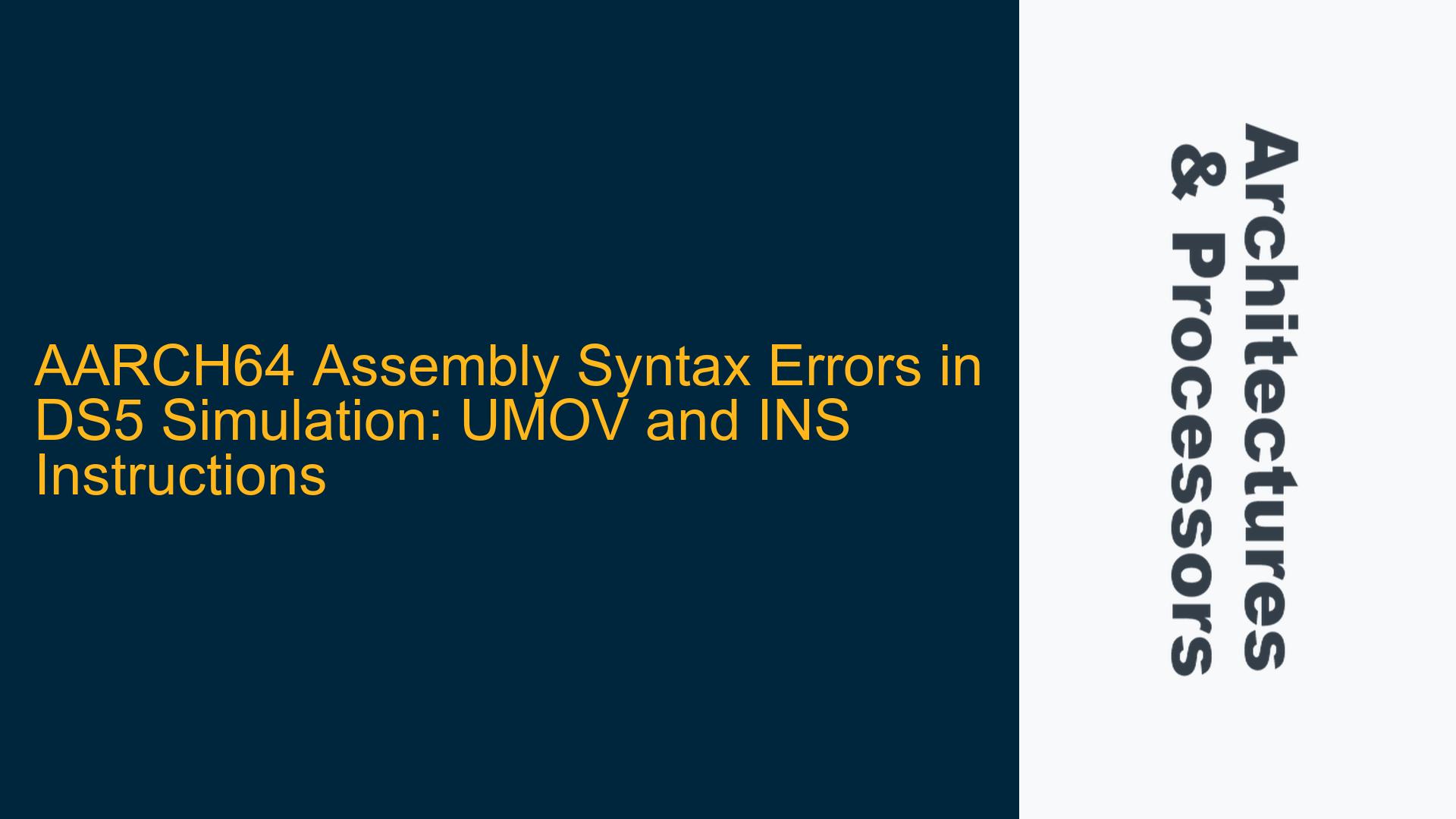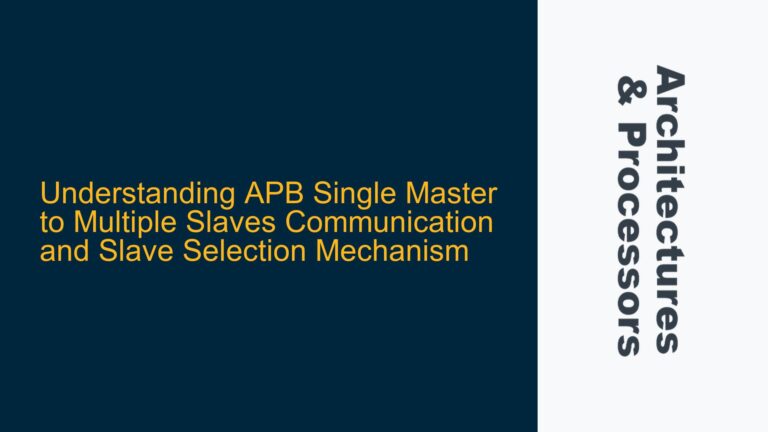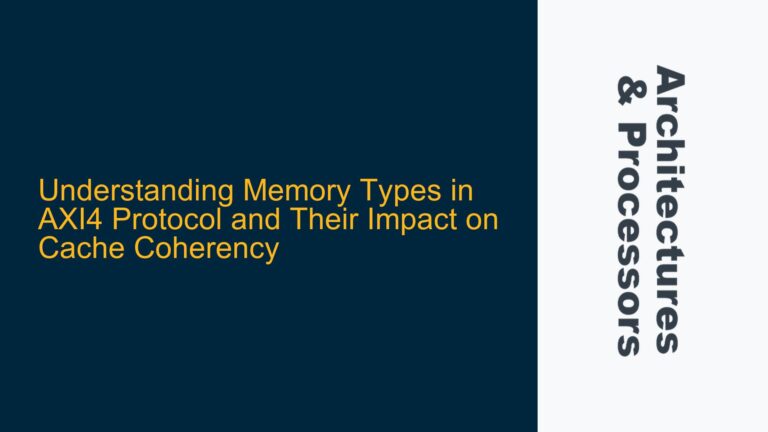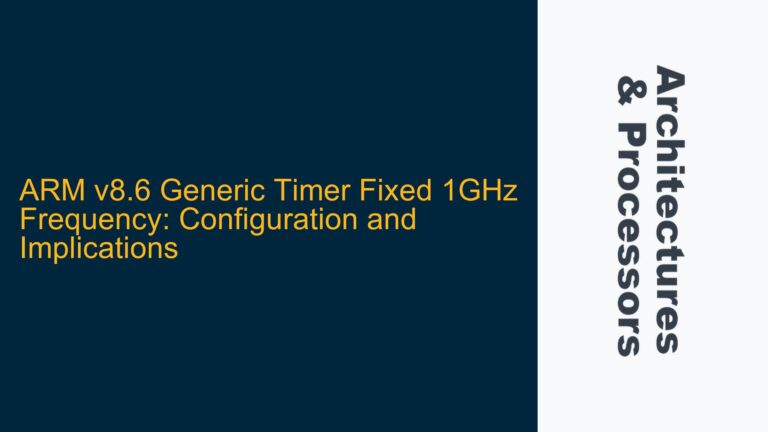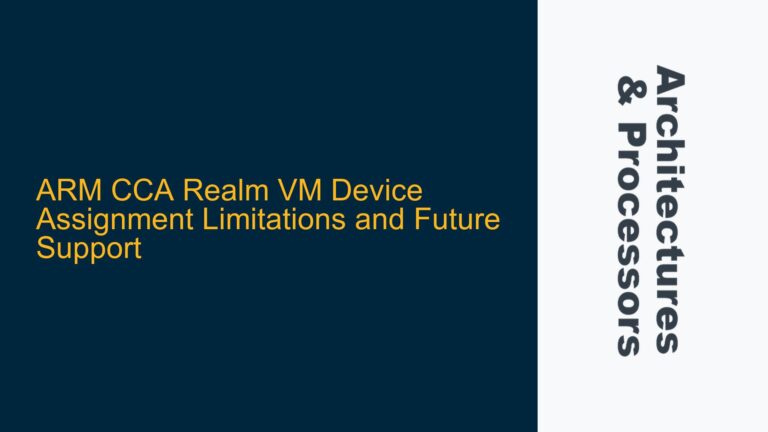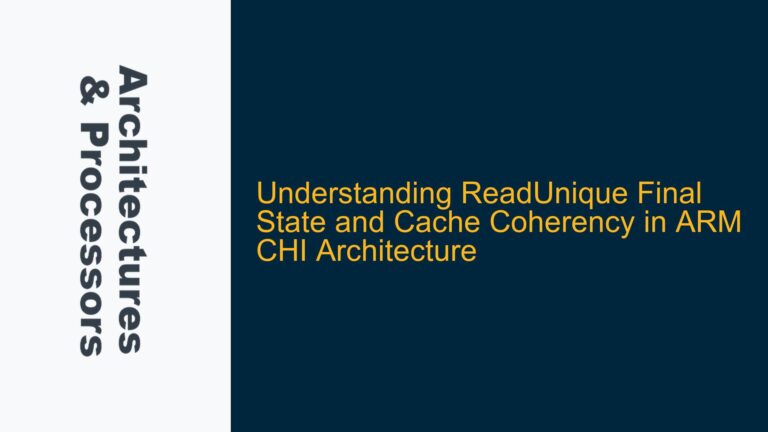ARMv8-A AArch64 Instruction Syntax Errors in DS5
When working with ARMv8-A AArch64 assembly code in the DS5 (ARM Development Studio 5) simulation environment, developers may encounter syntax errors related to the use of the UMOV and INS instructions. Specifically, errors such as "unknown token in expression" and "unexpected token in argument list" can occur when using indexed operands like v3.h[#2] or v3.8h[#2]. These errors stem from incorrect syntax usage, which deviates from the ARM Architecture Reference Manual specifications and the syntax accepted by common toolchains like GCC.
The UMOV instruction is used to move a vector element from a SIMD (Single Instruction, Multiple Data) register to a general-purpose register, while the INS instruction performs the inverse operation, moving a value from a general-purpose register into a specific element of a SIMD register. Both instructions rely on precise syntax to specify the source and destination registers, as well as the index of the vector element being accessed. Misuse of syntax, such as including a # symbol before the index, can lead to compilation errors and prevent successful simulation or execution of the code.
Incorrect Use of # Symbol in Vector Indexing
The primary cause of the syntax errors in the UMOV and INS instructions is the incorrect use of the # symbol before the index value in the vector operand. In ARMv8-A AArch64 assembly, the # symbol is typically used to denote immediate values in certain instructions, but it is not required or allowed when specifying an index for vector elements. For example, the correct syntax for the UMOV instruction is UMOV w5, v3.h[2], where w5 is the destination general-purpose register, v3 is the source SIMD register, h specifies the element size (16-bit halfword), and 2 is the index of the element within the vector.
The inclusion of the # symbol, as in UMOV w5, v3.h[#2], results in a syntax error because the assembler interprets #2 as an invalid token in the context of vector indexing. This issue is not specific to the UMOV instruction; it also affects the INS instruction and other similar vector operations. The ARM Architecture Reference Manual explicitly defines the correct syntax for these instructions, and toolchains like GCC adhere to this specification. Therefore, any deviation from the documented syntax will lead to compilation errors.
Correcting Syntax and Ensuring Compatibility with ARMv8-A Toolchains
To resolve the syntax errors and ensure compatibility with ARMv8-A AArch64 toolchains, developers must adhere to the correct syntax for vector indexing in the UMOV and INS instructions. The following steps outline the necessary corrections and best practices for avoiding similar issues in the future:
-
Remove the
#Symbol from Vector Indexing: The most immediate fix is to remove the#symbol from the index value in the vector operand. For example, replaceUMOV w5, v3.h[#2]withUMOV w5, v3.h[2]andINS v3.8h[#2], w5withINS v3.8h[2], w5. This aligns the syntax with the ARM Architecture Reference Manual and ensures compatibility with toolchains like GCC. -
Verify Element Size and Index Range: When using vector instructions, it is crucial to verify that the element size and index range are appropriate for the selected SIMD register. For example, the
hsuffix inv3.h[2]specifies a 16-bit halfword element, and the index2must be within the valid range for the vector register. For a 128-bit SIMD register likev3, the valid indices for halfword elements range from0to7. Using an out-of-range index will result in undefined behavior or compilation errors. -
Consult the ARM Architecture Reference Manual: The ARM Architecture Reference Manual for ARMv8-A is the definitive source for instruction syntax and behavior. Developers should consult the manual to verify the correct usage of instructions like
UMOVandINS, as well as any additional constraints or requirements. The manual provides detailed descriptions of each instruction, including operand types, encoding, and examples of correct usage. -
Test with Different Toolchains: To ensure compatibility across different development environments, developers should test their assembly code with multiple toolchains, such as GCC, LLVM, and DS5. While the syntax for ARMv8-A AArch64 instructions is generally consistent across toolchains, there may be subtle differences in behavior or error handling. Testing with multiple toolchains can help identify and resolve any toolchain-specific issues.
-
Enable Warnings and Debugging Information: Most assemblers and compilers provide options to enable warnings and debugging information, which can help identify syntax errors and other issues during the compilation process. For example, GCC supports the
-Walland-Wextraoptions to enable additional warnings, and the-goption to include debugging information in the output. Enabling these options can provide valuable insights into potential issues and facilitate debugging. -
Use Preprocessor Macros for Consistency: To avoid syntax errors and ensure consistency across different parts of the codebase, developers can use preprocessor macros to define commonly used instructions or operands. For example, a macro can be defined to encapsulate the correct syntax for the
UMOVinstruction, ensuring that it is used consistently throughout the code. This approach can also simplify maintenance and reduce the risk of errors when modifying the code. -
Review Assembly Output: For complex projects or mixed C/assembly codebases, it can be helpful to review the generated assembly output to verify that the correct instructions and syntax are being used. Most compilers provide options to generate assembly output, such as the
-Soption in GCC. Reviewing the assembly output can help identify any discrepancies between the intended and actual instructions, as well as any potential issues introduced by the compiler or assembler. -
Leverage ARM DS5 Debugging Tools: ARM Development Studio 5 (DS5) provides a comprehensive set of debugging tools, including a cycle-accurate simulator for ARMv8-A AArch64 processors. Developers can use these tools to step through their assembly code, inspect register and memory contents, and verify the behavior of instructions like
UMOVandINS. The simulator can also help identify performance bottlenecks and other issues that may not be apparent during static analysis.
By following these steps and adhering to the correct syntax for ARMv8-A AArch64 instructions, developers can resolve syntax errors in the UMOV and INS instructions and ensure reliable and efficient code execution. Additionally, leveraging the ARM Architecture Reference Manual, testing with multiple toolchains, and using debugging tools can help identify and address other potential issues in the development process.