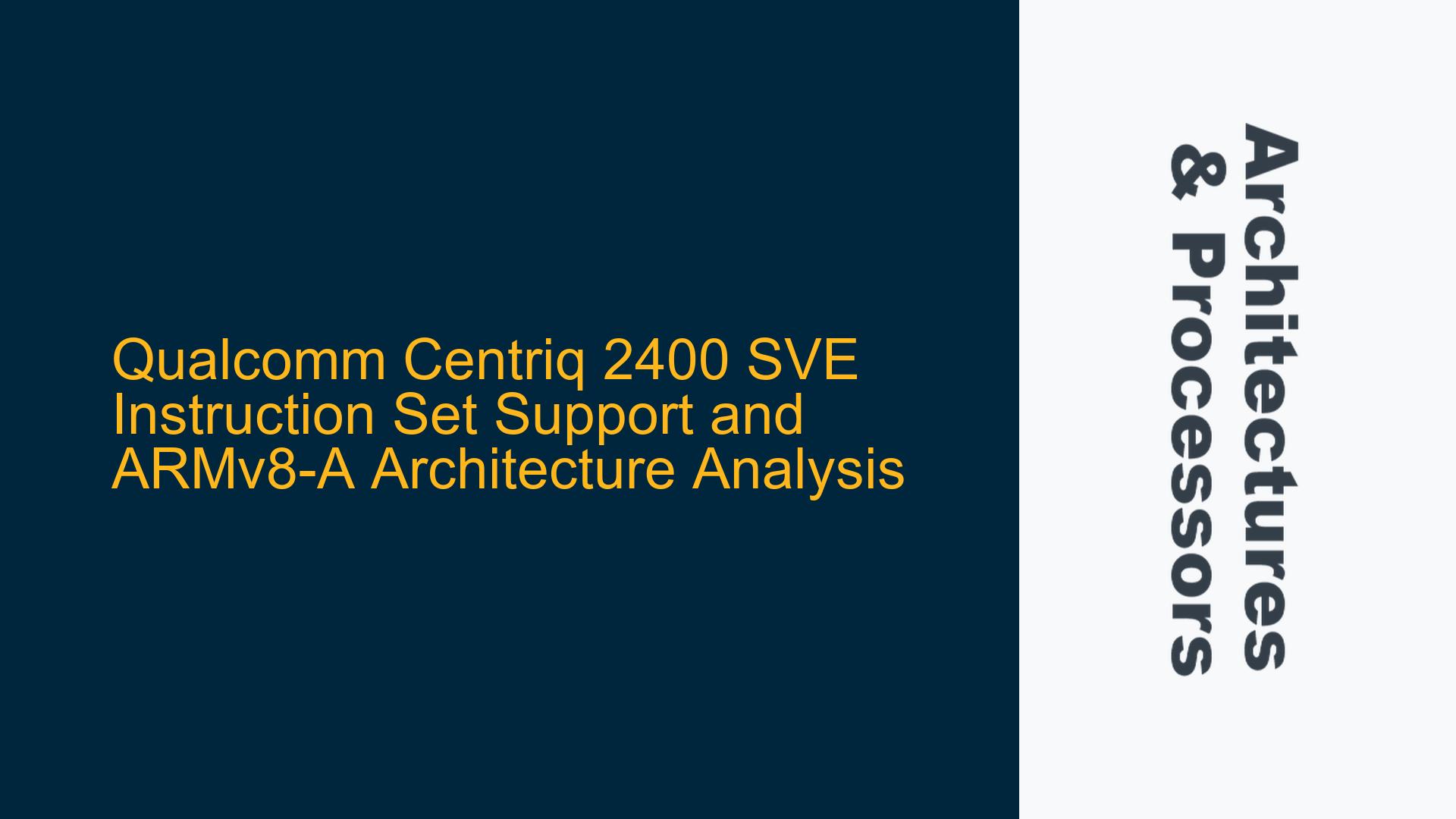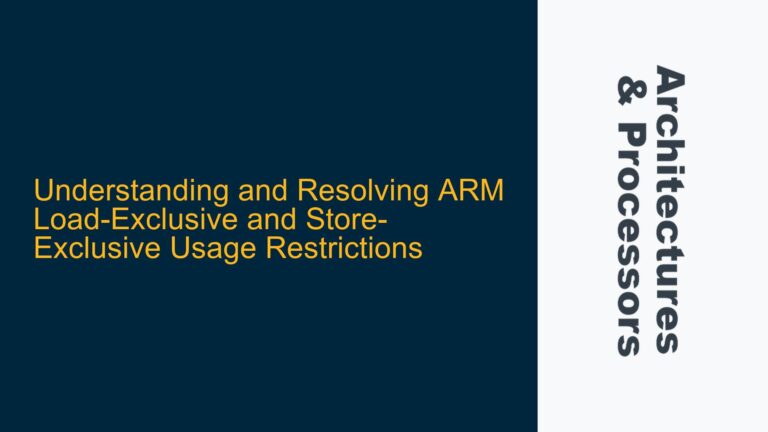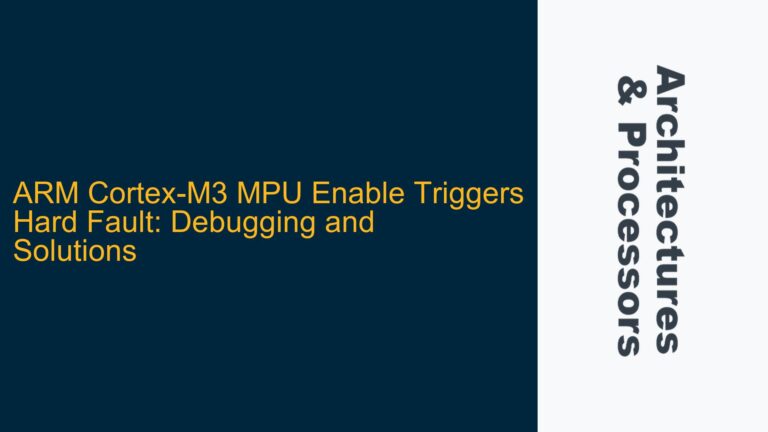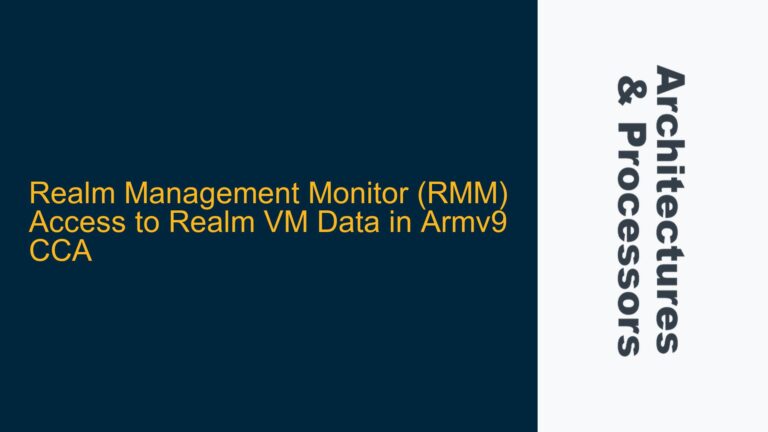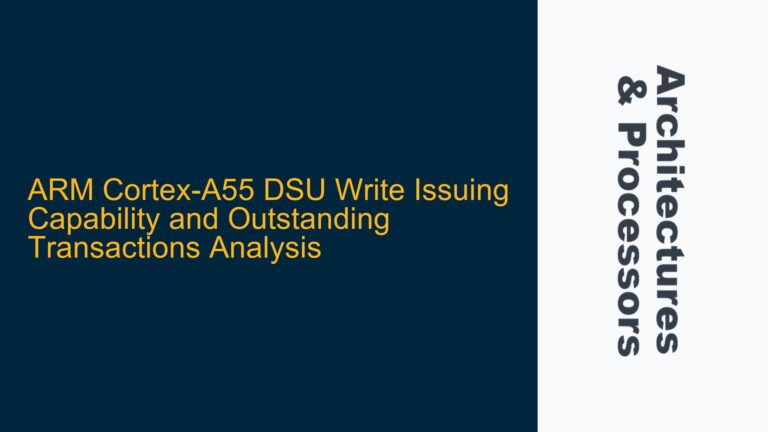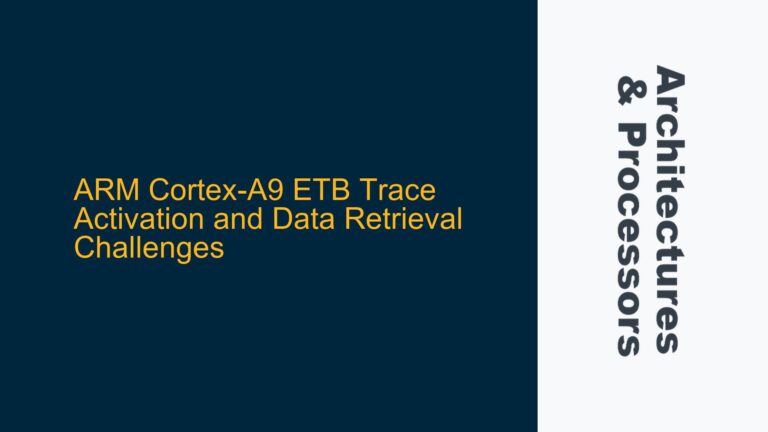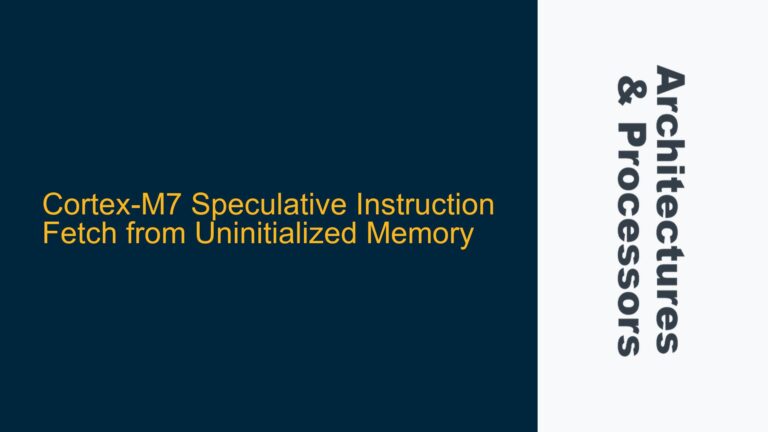ARMv8-A Architecture and SVE Instruction Set Compatibility in Qualcomm Centriq 2400
The Qualcomm Centriq 2400 is a server-grade processor based on the ARMv8-A architecture, which is widely used in high-performance computing and embedded systems. The Scalable Vector Extension (SVE) is an optional feature within the ARMv8-A architecture, designed to enhance vector processing capabilities for workloads such as machine learning, scientific computing, and signal processing. The Centriq 2400, however, does not explicitly mention support for SVE in its official documentation. This raises questions about its compatibility with SVE and how to determine whether a given ARM processor supports this instruction set.
The ARMv8-A architecture provides a flexible framework for manufacturers to implement optional features like SVE. While ARM defines the architecture and its extensions, it is up to individual manufacturers to decide which features to include in their specific implementations. This means that even though SVE is part of the ARMv8-A specification, its presence in a processor like the Centriq 2400 depends on Qualcomm’s design choices. To understand this better, we need to delve into the technical details of the ARMv8-A architecture, the SVE instruction set, and how manufacturers implement these features.
The ARMv8-A architecture introduces a 64-bit execution state (AArch64) alongside the existing 32-bit execution state (AArch32). It includes features such as advanced SIMD (NEON), virtualization support, and optional extensions like SVE. SVE, introduced in ARMv8.2-A, allows for variable-length vector registers, enabling more efficient processing of large datasets. However, since SVE is optional, its availability must be verified through manufacturer documentation or direct inquiry.
Manufacturer-Specific Implementation and SVE Availability
The absence of explicit SVE support in the Qualcomm Centriq 2400 documentation suggests that Qualcomm may not have implemented this feature in their design. This is not uncommon, as manufacturers often tailor their processors to specific use cases, balancing performance, power efficiency, and cost. For example, server processors like the Centriq 2400 may prioritize features like multi-core scalability and memory bandwidth over specialized vector processing capabilities.
To determine whether a specific ARM processor supports SVE, the following steps are recommended:
-
Consult Manufacturer Documentation: The first step is to review the official documentation provided by the manufacturer. For the Centriq 2400, Qualcomm’s datasheets and technical reference manuals are the primary sources of information. These documents typically list supported features and extensions.
-
Check ARM Architecture Compliance: ARM provides compliance documentation for its architectures, which can be used to verify whether a processor implements optional features like SVE. However, this requires cross-referencing with the manufacturer’s implementation details.
-
Use Diagnostic Tools: Tools like CPUID or architecture-specific registers can be used to query the processor’s capabilities at runtime. For ARM processors, the ID_AA64PFR0_EL1 register provides information about supported features, including SVE.
-
Contact the Manufacturer: If documentation and tools do not provide a clear answer, contacting the manufacturer directly is often the most reliable approach. Manufacturers can provide definitive information about their products’ capabilities.
In the case of the Centriq 2400, the lack of explicit SVE support in Qualcomm’s documentation, combined with the processor’s focus on server workloads, suggests that SVE may not be implemented. However, this can only be confirmed through direct communication with Qualcomm or by using diagnostic tools to query the processor’s capabilities.
Verifying SVE Support and Alternative Solutions for ARM Processors
If SVE support is critical for your application, there are several steps you can take to verify its availability and explore alternative solutions:
-
Query Processor Registers: ARM processors provide system registers that can be accessed to determine supported features. For example, the ID_AA64PFR0_EL1 register includes fields for SVE support. By reading this register, you can determine whether the processor implements SVE.
-
Review ARM Architecture Documentation: ARM’s architecture reference manuals provide detailed information about optional features and how to detect them. These documents are essential for understanding the capabilities of any ARM processor.
-
Evaluate Alternative Processors: If the Centriq 2400 does not meet your requirements, consider other ARM processors that explicitly support SVE. For example, processors based on ARMv8.2-A or later architectures are more likely to include SVE.
-
Leverage Software Emulation: In some cases, software emulation of SVE instructions may be possible, although this approach typically incurs a performance penalty. Tools like QEMU can emulate SVE-enabled processors, allowing you to develop and test code even if your hardware does not support SVE.
-
Optimize for Available Features: If SVE is not available, consider optimizing your code for other features like NEON or leveraging multi-core processing to achieve similar performance gains.
In conclusion, the Qualcomm Centriq 2400’s support for the SVE instruction set remains unclear based on available documentation. While the ARMv8-A architecture provides the framework for SVE, its implementation is optional and depends on the manufacturer’s design choices. To determine whether the Centriq 2400 supports SVE, consult Qualcomm’s documentation, use diagnostic tools to query the processor’s capabilities, or contact Qualcomm directly. If SVE is not available, consider alternative processors or software-based solutions to meet your application’s requirements.