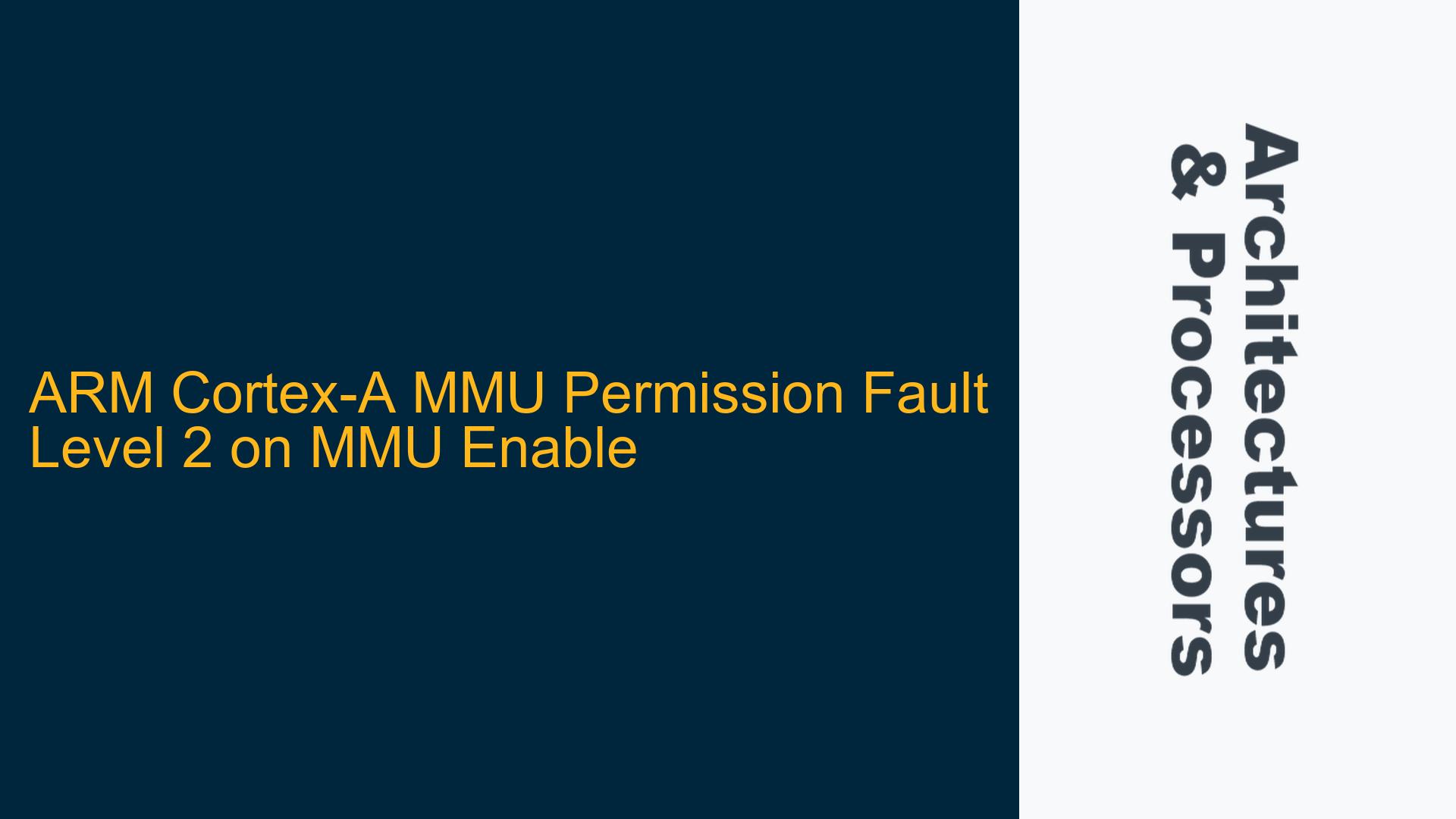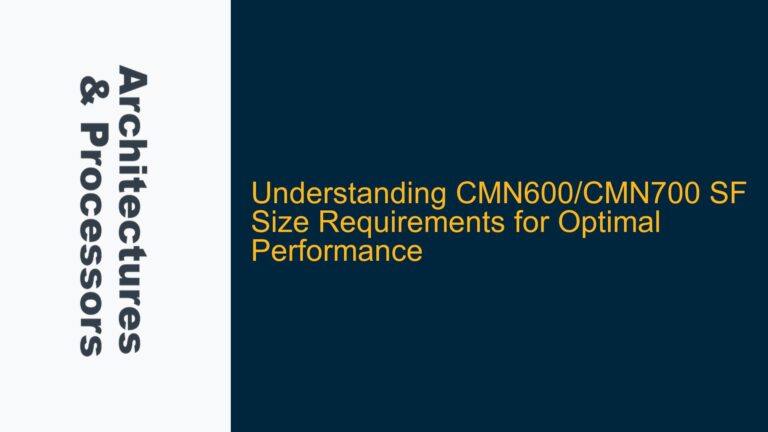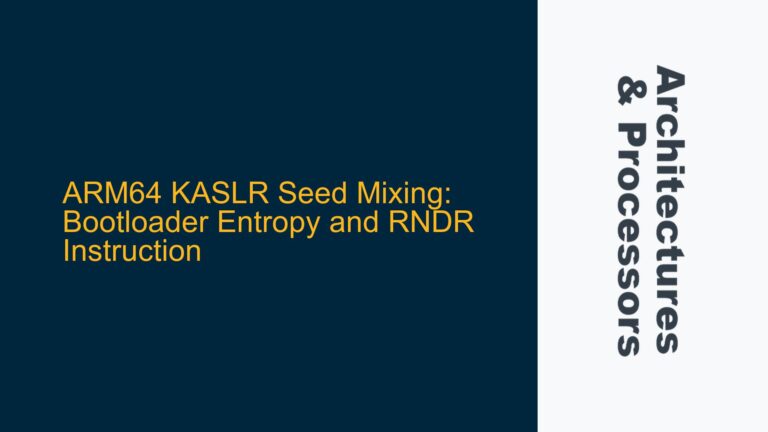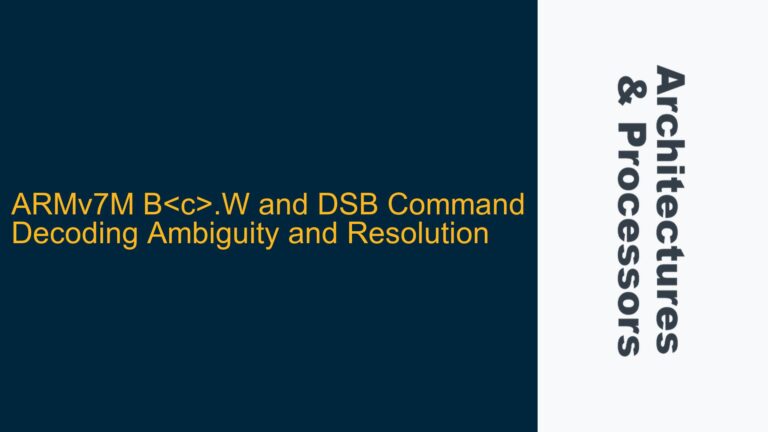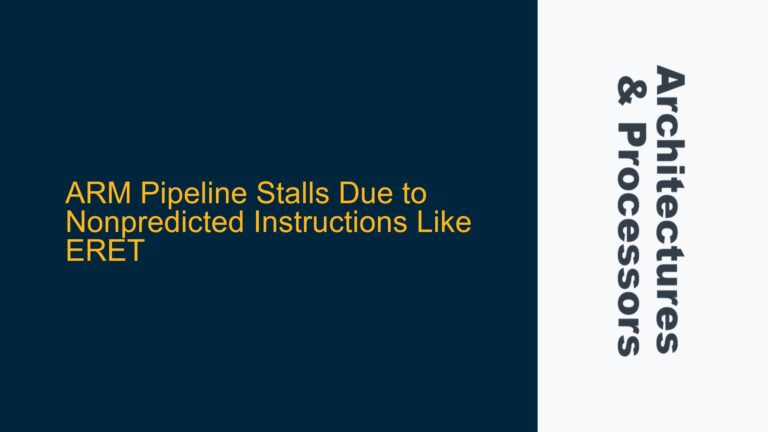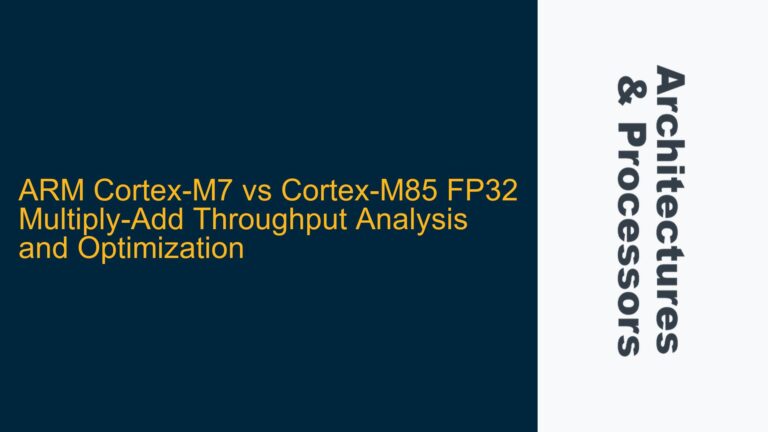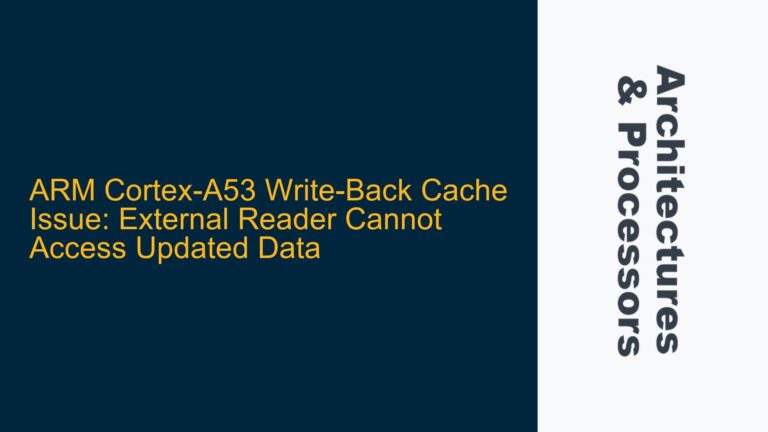ARM Cortex-A MMU Permission Fault Level 2 During MMU Initialization
The issue at hand involves a Permission Fault at Level 2 when enabling the Memory Management Unit (MMU) on an ARM Cortex-A processor. The fault is indicated by the Exception Syndrome Register (ESR_EL1) with a value of 0x8600000E, which decodes to a Permission Fault at Level 2. The setup involves a 4GiB address space with a 4kiB granule, flat identity mapping, divided into normal RAM (0->1GiB) and device memory (1->4GiB). The normal RAM segment is further divided into 512 x 2MB pages in a Level 2 (L2) table. The configuration appears to be correct at first glance, but the fault persists, indicating a potential misconfiguration or oversight in the MMU setup.
The key components involved in this scenario include the Translation Table Base Registers (TTBR0_EL1 and TTBR1_EL1), the Translation Control Register (TCR_EL1), the Memory Attribute Indirection Register (MAIR_EL1), and the System Control Register (SCTLR_EL1). The fault occurs immediately after enabling the MMU, suggesting that the issue lies in the translation tables or the configuration of the MMU-related registers.
Misconfigured Translation Table Entries and Memory Attributes
The root cause of the Permission Fault at Level 2 can be traced back to several potential issues in the translation table entries and memory attributes. The first level table at 0x8E000 contains entries that point to the next level table, which is expected to be 512 x 2MiB entries. However, the entries in the second level table at 0x8F000 may not be correctly configured, leading to a Permission Fault when the MMU attempts to access these entries.
The MAIR_EL1 register is configured with memory attributes that define the behavior of different memory regions. The configuration provided (0xffffffffff440400) sets ATTR0 and ATTR1 as device memory, ATTR2 as normal non-cacheable, and ATTR3-ATTR7 as normal cacheable. However, the translation table entries must correctly reference these attributes to ensure proper memory access permissions. If the attributes are not correctly applied to the translation table entries, the MMU will generate a Permission Fault when accessing those regions.
Additionally, the TCR_EL1 register is configured with a value of 0x35203520, which sets up a 4GiB address space with a 4kiB granule. The inner and outer cacheability settings are also configured, but if these settings do not align with the memory attributes defined in MAIR_EL1, it could lead to inconsistent memory behavior and potential Permission Faults.
Correcting Translation Table Entries and Aligning Memory Attributes
To resolve the Permission Fault at Level 2, it is essential to carefully review and correct the translation table entries and ensure that the memory attributes are correctly aligned with the translation table configuration. The following steps outline the necessary actions to troubleshoot and fix the issue:
Step 1: Verify Translation Table Entries
The first step is to verify the entries in both the first and second level translation tables. The first level table at 0x8E000 should correctly point to the second level table at 0x8F000. Each entry in the second level table should be configured with the appropriate memory attributes and access permissions. For example, the entries in the second level table should correctly reference the memory attributes defined in MAIR_EL1.
Step 2: Align Memory Attributes with Translation Table Entries
Ensure that the memory attributes defined in MAIR_EL1 are correctly applied to the translation table entries. The attributes for normal RAM and device memory must be correctly referenced in the translation table entries to avoid Permission Faults. For example, the entries for normal RAM should reference the normal cacheable attributes, while the entries for device memory should reference the device memory attributes.
Step 3: Reconfigure TCR_EL1 and MAIR_EL1
Review and reconfigure the TCR_EL1 and MAIR_EL1 registers to ensure that they are correctly aligned with the translation table configuration. The TCR_EL1 register should be configured to match the address space and granule size, while the MAIR_EL1 register should be configured with the correct memory attributes for normal RAM and device memory.
Step 4: Enable MMU with Correct Configuration
After verifying and correcting the translation table entries and memory attributes, enable the MMU with the correct configuration. Ensure that the SCTLR_EL1 register is configured with the appropriate bits set, including the MMU enable bit. The MMU should now be able to correctly translate virtual addresses to physical addresses without generating Permission Faults.
Step 5: Test and Validate Memory Access
Finally, test and validate the memory access to ensure that the MMU is correctly translating addresses and that there are no Permission Faults. Use tools like OpenOCD to verify the virtual to physical address translation and ensure that the memory access is consistent with the expected behavior.
By following these steps, the Permission Fault at Level 2 should be resolved, and the MMU should be correctly configured to handle the memory access for both normal RAM and device memory. The key is to ensure that the translation table entries and memory attributes are correctly aligned and that the MMU-related registers are configured to match the desired memory behavior.
Detailed Analysis of Translation Table Entries and Memory Attributes
To further understand the issue, let’s delve deeper into the translation table entries and memory attributes. The first level table at 0x8E000 contains entries that point to the second level table at 0x8F000. Each entry in the first level table should be configured with the appropriate attributes to point to the second level table. For example, the entry at 0x8E000 (0x8f003) points to the second level table at 0x8F000. This entry should be configured with the appropriate attributes to indicate that it is a table entry pointing to the next level table.
The second level table at 0x8F000 contains entries that define the memory attributes and access permissions for the 2MB pages. Each entry in the second level table should be configured with the appropriate attributes to define the memory type (normal RAM or device memory) and the access permissions (read/write/execute). For example, the entry at 0x8F000 (0x74d) should be configured with the appropriate attributes to define the memory type and access permissions for the 2MB page at that address.
The memory attributes defined in MAIR_EL1 must be correctly referenced in the translation table entries. The MAIR_EL1 register is configured with the following attributes:
- ATTR0: Device memory
- ATTR1: Device memory
- ATTR2: Normal non-cacheable
- ATTR3-ATTR7: Normal cacheable
The translation table entries must correctly reference these attributes to ensure proper memory access permissions. For example, the entries for normal RAM should reference the normal cacheable attributes (ATTR3-ATTR7), while the entries for device memory should reference the device memory attributes (ATTR0 or ATTR1).
If the translation table entries do not correctly reference the memory attributes, the MMU will generate a Permission Fault when accessing those regions. For example, if an entry for normal RAM incorrectly references the device memory attributes, the MMU will generate a Permission Fault when attempting to access that region.
Detailed Analysis of TCR_EL1 and MAIR_EL1 Configuration
The TCR_EL1 and MAIR_EL1 registers play a crucial role in the MMU configuration. The TCR_EL1 register is configured with a value of 0x35203520, which sets up a 4GiB address space with a 4kiB granule. The inner and outer cacheability settings are also configured, but these settings must align with the memory attributes defined in MAIR_EL1.
The MAIR_EL1 register is configured with the following attributes:
- ATTR0: Device memory
- ATTR1: Device memory
- ATTR2: Normal non-cacheable
- ATTR3-ATTR7: Normal cacheable
The TCR_EL1 register must be configured to match the address space and granule size, while the MAIR_EL1 register must be configured with the correct memory attributes for normal RAM and device memory. If these registers are not correctly configured, the MMU may generate Permission Faults when accessing memory regions.
For example, if the TCR_EL1 register is configured with a 4kiB granule but the translation table entries are configured for 2MB pages, the MMU may generate a Permission Fault when attempting to access those regions. Similarly, if the MAIR_EL1 register is not correctly configured with the appropriate memory attributes, the MMU may generate Permission Faults when accessing memory regions with incorrect attributes.
Conclusion
The Permission Fault at Level 2 during MMU initialization on an ARM Cortex-A processor is a complex issue that requires careful analysis of the translation table entries and memory attributes. By verifying and correcting the translation table entries, aligning the memory attributes with the translation table configuration, and reconfiguring the TCR_EL1 and MAIR_EL1 registers, the issue can be resolved. The key is to ensure that the translation table entries and memory attributes are correctly aligned and that the MMU-related registers are configured to match the desired memory behavior. By following the detailed troubleshooting steps outlined in this guide, the Permission Fault at Level 2 should be resolved, and the MMU should be correctly configured to handle the memory access for both normal RAM and device memory.