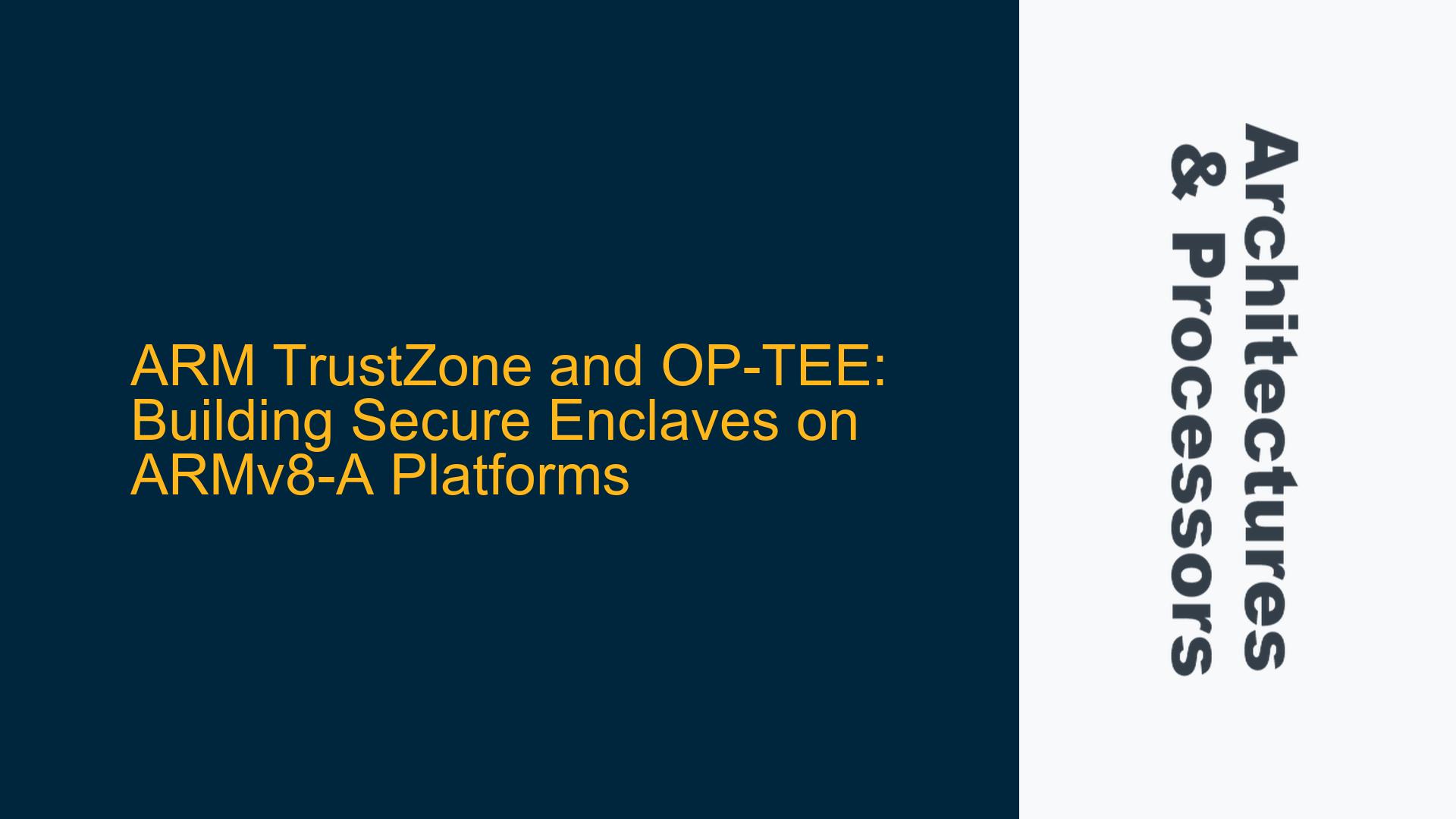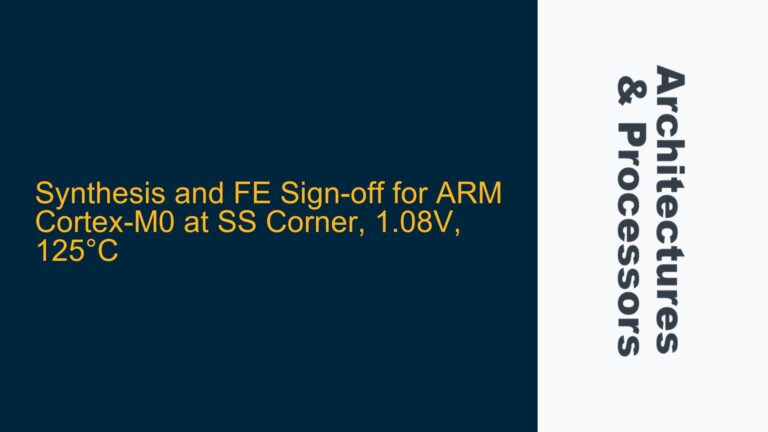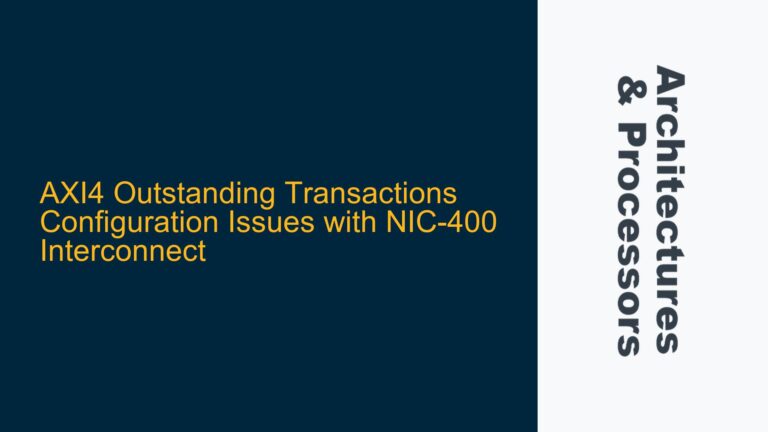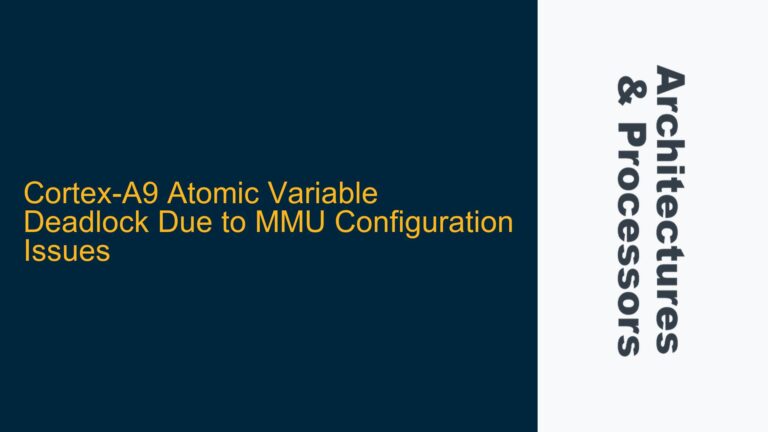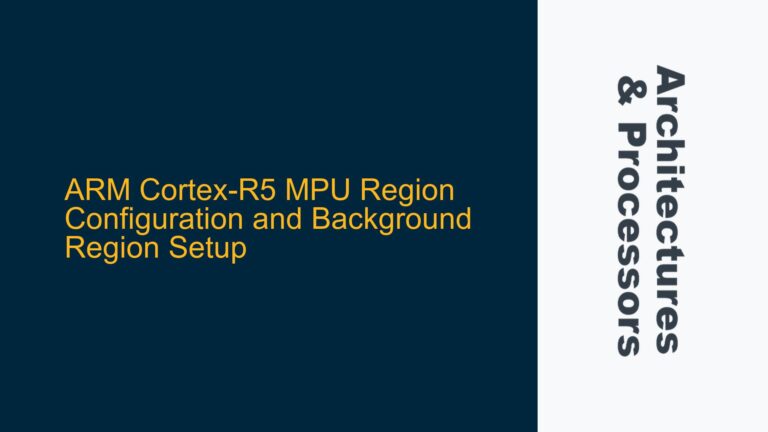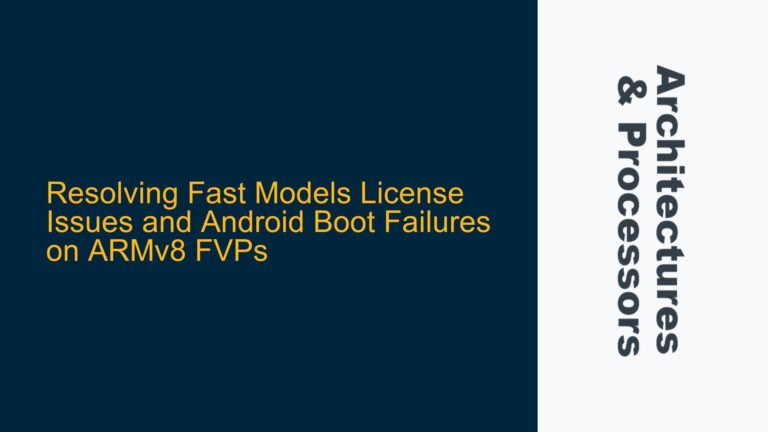ARM TrustZone and Secure Enclave Implementation Challenges on ARMv8-A
ARM TrustZone is a hardware-based security feature embedded in ARM processors, designed to create a secure environment for executing sensitive code and handling confidential data. TrustZone achieves this by dividing the system into two worlds: the Secure World and the Normal World. The Secure World operates at higher privilege levels (e.g., S-EL1) and is isolated from the Normal World, which runs typical operating systems and applications. This isolation is enforced at the hardware level, ensuring that even if the Normal World is compromised, the Secure World remains protected.
However, implementing secure enclaves using ARM TrustZone, particularly on ARMv8-A architectures like those found in the Raspberry Pi 4, presents several challenges. Developers often struggle with the complexity of setting up a TrustZone environment, especially when aiming to run secure applications without requiring deep expertise in ARM architectures. The primary issue lies in the lack of beginner-friendly resources, such as step-by-step tutorials or simple "hello world" examples, that demonstrate how to configure and deploy secure enclaves using TrustZone.
One of the key components for implementing TrustZone is the ARM Trusted Firmware (ATF), which provides a reference implementation of secure boot and runtime services. However, ATF is often seen as too complex for newcomers, as it requires a solid understanding of ARM’s exception levels, memory management, and secure boot processes. Additionally, while ATF is essential for bootstrapping the Secure World, it does not provide a complete solution for running secure applications. This is where OP-TEE (Open Portable Trusted Execution Environment) comes into play. OP-TEE is an open-source project that provides a Secure OS running at S-EL1, enabling developers to build and deploy secure applications within the TrustZone environment.
Despite the availability of OP-TEE, developers face difficulties in integrating it with their ARMv8-A platforms. The process involves configuring the hardware, setting up the build environment, and writing secure applications that interact with the Normal World. Without clear guidance, developers often find themselves stuck at various stages, such as configuring the build system, understanding the memory layout, or debugging secure-world applications.
Lack of Beginner-Friendly Resources and Complex Toolchain Setup
The primary challenge in implementing secure enclaves on ARMv8-A platforms using TrustZone and OP-TEE is the lack of beginner-friendly resources. Many developers, especially those new to ARM architectures, struggle to find comprehensive tutorials or sample code that demonstrate how to set up and run secure applications. This gap in resources makes it difficult for developers to get started, as they are often required to piece together information from various sources, including documentation, forums, and source code.
Another significant issue is the complexity of the toolchain setup. Building and deploying secure applications on ARMv8-A platforms requires a deep understanding of the build system, cross-compilation, and the interaction between the Normal World and Secure World. Developers must configure the build environment to include the necessary libraries and dependencies for both worlds, which can be a daunting task for those unfamiliar with the ARM ecosystem.
Furthermore, the integration of OP-TEE with ARMv8-A platforms involves several steps, including configuring the hardware, setting up the build environment, and writing secure applications. Each of these steps requires a thorough understanding of the underlying architecture and the tools involved. For example, developers must configure the memory layout to ensure that the Secure World has access to the necessary resources while maintaining isolation from the Normal World. This process often involves modifying linker scripts, configuring memory protection units (MPUs), and setting up secure boot processes.
The complexity of the toolchain setup is further compounded by the need to debug secure applications. Debugging in the Secure World requires specialized tools and techniques, as traditional debugging methods may not be applicable. Developers must use secure debug interfaces and configure their debugging tools to work within the constraints of the TrustZone environment. This adds another layer of complexity to the development process, making it even more challenging for newcomers to get started.
Step-by-Step Guide to Setting Up OP-TEE on ARMv8-A Platforms
To address the challenges of implementing secure enclaves on ARMv8-A platforms, this section provides a detailed step-by-step guide to setting up OP-TEE and running a simple secure application. The guide assumes a basic understanding of ARM architectures and familiarity with Linux-based development environments.
Step 1: Setting Up the Development Environment
The first step in setting up OP-TEE is to prepare the development environment. This involves installing the necessary tools and dependencies for cross-compilation and building the OP-TEE project. The following tools are required:
- A Linux-based development environment (e.g., Ubuntu 20.04)
- ARM GCC toolchain for cross-compilation
- Git for cloning the OP-TEE repository
- Python for running build scripts
- Device Tree Compiler (DTC) for compiling device tree blobs
To install these tools, run the following commands:
sudo apt-get update
sudo apt-get install gcc-arm-none-eabi git python3 device-tree-compiler
Once the tools are installed, clone the OP-TEE repository and its dependencies:
git clone https://github.com/OP-TEE/optee_os.git
git clone https://github.com/OP-TEE/build.git
git clone https://github.com/OP-TEE/optee_client.git
git clone https://github.com/OP-TEE/optee_examples.git
Step 2: Configuring the Build Environment
After cloning the repositories, the next step is to configure the build environment. This involves setting up the build system to include the necessary libraries and dependencies for both the Normal World and Secure World. The OP-TEE build system uses a combination of Makefiles and CMake scripts to manage the build process.
Navigate to the build directory and run the following command to configure the build environment:
cd build
make -f qemu_v8.mk all
This command configures the build system for the QEMU ARMv8-A platform, which is a virtual platform that emulates an ARMv8-A processor. The QEMU platform is useful for testing and debugging secure applications without requiring physical hardware.
Step 3: Building OP-TEE and Secure Applications
With the build environment configured, the next step is to build OP-TEE and the secure applications. The build process involves compiling the OP-TEE OS, the OP-TEE client library, and the secure applications.
To build OP-TEE and the secure applications, run the following command:
make -f qemu_v8.mk all
This command compiles the OP-TEE OS, the OP-TEE client library, and the secure applications. The output of the build process includes the following files:
optee_os/out/arm/core/tee.bin: The OP-TEE OS binaryoptee_client/out/tee-supplicant: The OP-TEE client libraryoptee_examples/out/hello_world/ta/hello_world.ta: The secure application (Trusted Application)
Step 4: Running OP-TEE on QEMU
Once the build process is complete, the next step is to run OP-TEE on the QEMU ARMv8-A platform. QEMU provides a virtual environment for testing and debugging secure applications without requiring physical hardware.
To run OP-TEE on QEMU, use the following command:
make -f qemu_v8.mk run
This command launches QEMU with the OP-TEE OS and the secure applications loaded. The QEMU environment provides a console for interacting with the Normal World and the Secure World. You can use the console to run secure applications and debug any issues that arise.
Step 5: Writing and Running a Secure Application
With OP-TEE running on QEMU, the final step is to write and run a simple secure application. The OP-TEE project includes a hello_world example that demonstrates how to write a secure application and interact with the Normal World.
To run the hello_world example, use the following command:
make -f qemu_v8.mk run-only
This command runs the hello_world example in the QEMU environment. The example demonstrates how to invoke a secure function from the Normal World and receive a response from the Secure World. The output of the example is displayed in the QEMU console, showing the interaction between the Normal World and the Secure World.
Step 6: Debugging Secure Applications
Debugging secure applications in the TrustZone environment requires specialized tools and techniques. The OP-TEE project provides a secure debug interface that allows developers to debug secure applications using GDB (GNU Debugger).
To debug a secure application, start QEMU with the following command:
make -f qemu_v8.mk debug
This command launches QEMU with the secure debug interface enabled. You can then connect to the debug interface using GDB and set breakpoints in the secure application code. The GDB interface allows you to step through the code, inspect variables, and analyze the execution flow of the secure application.
Step 7: Deploying OP-TEE on Physical Hardware
Once the secure application has been tested and debugged in the QEMU environment, the final step is to deploy OP-TEE on physical hardware. This involves configuring the hardware to support TrustZone and loading the OP-TEE OS and secure applications onto the device.
The process of deploying OP-TEE on physical hardware varies depending on the specific ARMv8-A platform. However, the general steps include:
- Configuring the hardware to enable TrustZone and secure boot.
- Loading the OP-TEE OS and secure applications onto the device.
- Configuring the device tree to include the necessary resources for the Secure World.
- Testing the secure application on the physical hardware.
By following these steps, developers can successfully set up OP-TEE on ARMv8-A platforms and run secure applications within the TrustZone environment. This guide provides a comprehensive overview of the process, from setting up the development environment to deploying secure applications on physical hardware. With this knowledge, developers can overcome the challenges of implementing secure enclaves on ARMv8-A platforms and leverage the power of ARM TrustZone for confidential computing.