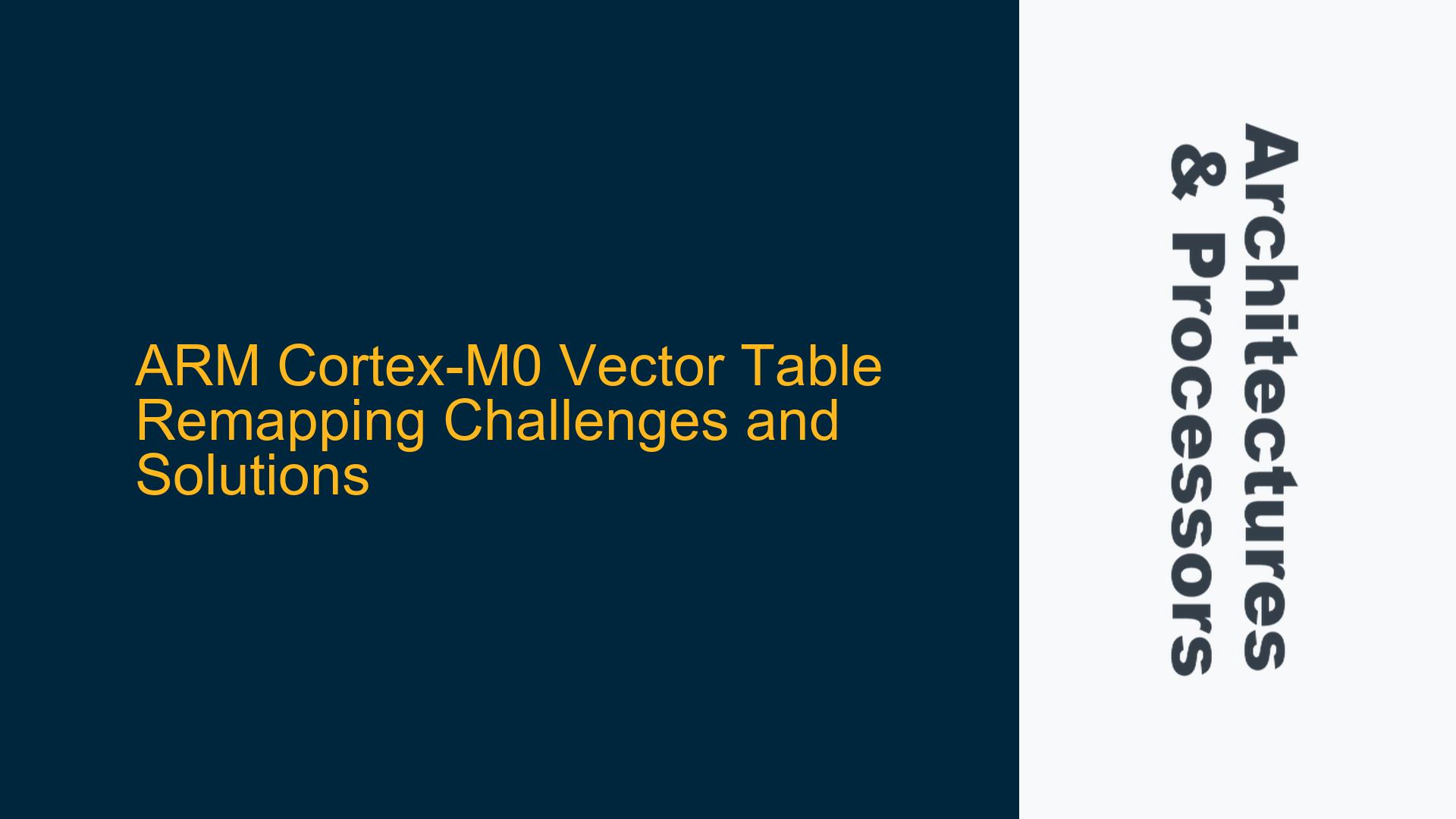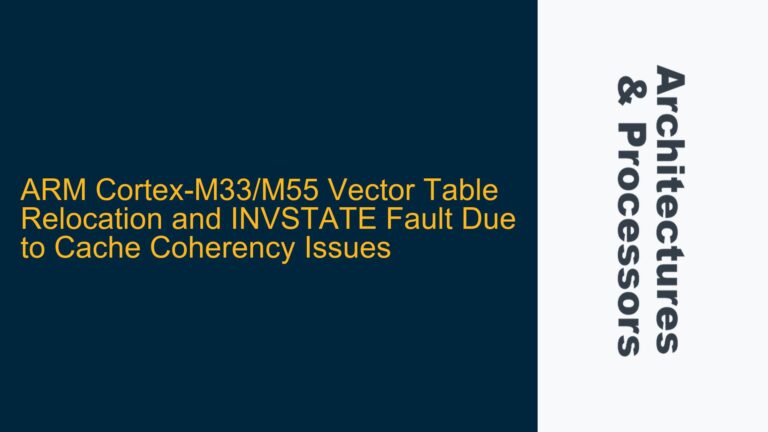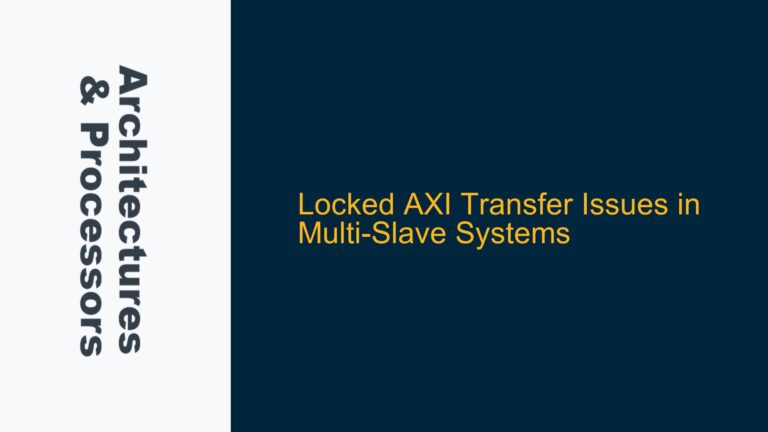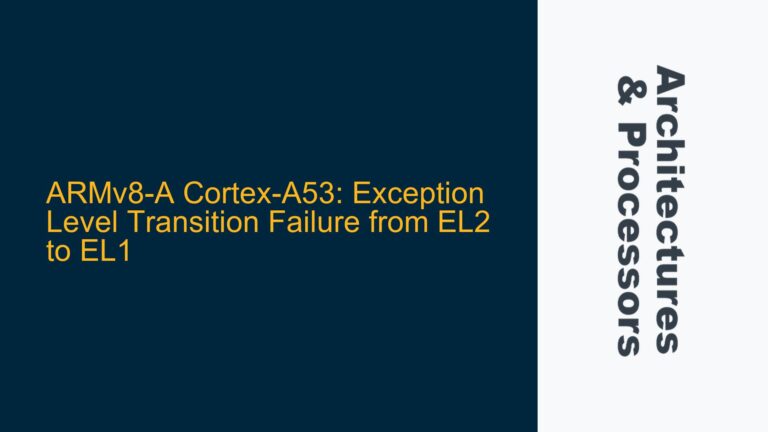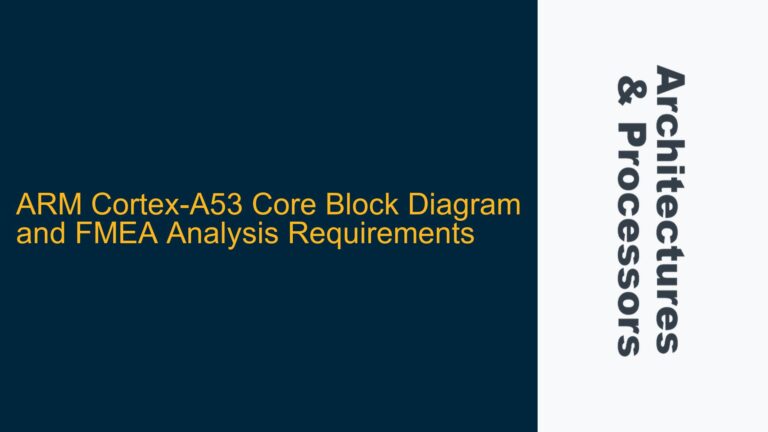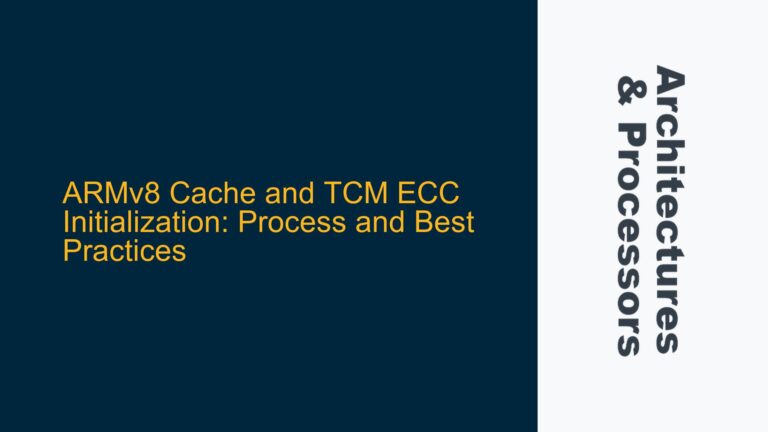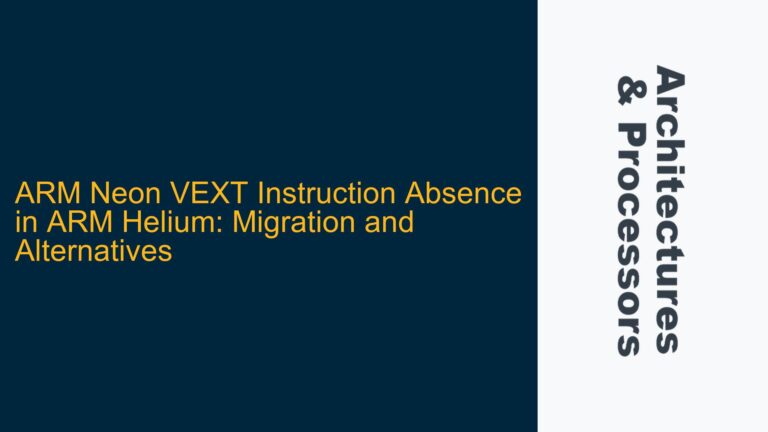ARM Cortex-M0 Vector Table Remapping Limitations
The ARM Cortex-M0 processor, being one of the most widely used 32-bit microcontrollers in embedded systems, has a fixed memory map that includes the vector table located at the beginning of the memory space. The vector table is a critical component of the Cortex-M0 architecture, as it contains the initial stack pointer value and the addresses of exception handlers, including interrupts and system exceptions. By default, the vector table is located at address 0x00000000, and its size depends on the number of exceptions supported by the specific implementation.
However, the Cortex-M0 core itself does not provide a direct mechanism to remap the vector table to a different memory location. This limitation stems from the simplicity of the Cortex-M0 design, which is optimized for cost-sensitive and power-efficient applications. Unlike higher-end Cortex-M processors such as the Cortex-M3, Cortex-M4, or Cortex-M7, which include a Vector Table Offset Register (VTOR) to dynamically relocate the vector table, the Cortex-M0 lacks this feature. This means that any attempt to remap the vector table must be handled at the System-on-Chip (SoC) level, relying on specific hardware features provided by the microcontroller vendor.
The inability to remap the vector table directly in the Cortex-M0 core can pose challenges in certain scenarios. For example, in systems where multiple applications or firmware images need to coexist in different memory regions, or in cases where the vector table must be relocated to RAM for dynamic updates, the lack of VTOR support becomes a significant limitation. Additionally, in systems with bootloaders or secure firmware update mechanisms, the vector table may need to be relocated to accommodate different execution environments. Understanding these limitations is crucial for developers working with the Cortex-M0, as it influences the design of the memory map and the overall system architecture.
SoC-Specific Vector Table Remapping Mechanisms
While the Cortex-M0 core does not support vector table remapping, many microcontroller vendors implement SoC-specific mechanisms to achieve this functionality. These mechanisms vary widely depending on the vendor and the specific microcontroller family. Common approaches include memory remapping registers, flash memory aliasing, and boot configuration options. These features are typically documented in the microcontroller’s reference manual and require careful configuration to ensure proper operation.
One common approach is the use of a memory remapping register, which allows the system to alias a different memory region to the address space starting at 0x00000000. For example, a microcontroller might provide a register that can be programmed to map a specific flash memory sector, RAM region, or external memory interface to the beginning of the address space. This effectively relocates the vector table to the new memory region without requiring changes to the Cortex-M0 core itself. However, this approach is highly vendor-specific and may not be available on all microcontrollers.
Another approach is flash memory aliasing, where the microcontroller’s flash memory controller supports multiple address aliases for the same physical memory. In this case, the vector table can be stored in a specific flash memory sector, and the flash memory controller can be configured to alias that sector to the address 0x00000000. This allows the vector table to appear at the default location while physically residing in a different memory region. This method is often used in systems with bootloaders, where the bootloader and application firmware have separate vector tables stored in different flash memory sectors.
Boot configuration options are another common mechanism for vector table remapping. Many microcontrollers provide boot pins or configuration registers that determine the initial memory mapping at startup. For example, a microcontroller might support booting from different flash memory sectors, external memory interfaces, or even internal ROM. By configuring these options, the system can effectively relocate the vector table to the desired memory region. However, this approach is typically limited to the initial boot configuration and cannot be changed dynamically during runtime.
In addition to these hardware mechanisms, some microcontrollers provide software-based solutions for vector table remapping. For example, a microcontroller might include a firmware library or hardware abstraction layer (HAL) that provides APIs for relocating the vector table. These APIs typically configure the necessary hardware registers and ensure that the vector table is correctly aligned and accessible at the new location. While these software-based solutions simplify the process of vector table remapping, they still rely on underlying hardware features and may not be available on all microcontrollers.
Implementing Vector Table Remapping on Cortex-M0-Based Systems
Implementing vector table remapping on a Cortex-M0-based system requires a thorough understanding of the microcontroller’s memory architecture and the specific mechanisms provided by the vendor. The following steps outline a general approach to achieving vector table remapping, taking into account the limitations of the Cortex-M0 core and the available hardware features.
First, consult the microcontroller’s reference manual to identify the available mechanisms for vector table remapping. Look for memory remapping registers, flash memory aliasing options, boot configuration settings, or software-based solutions provided by the vendor. Pay close attention to any alignment requirements, as the vector table must typically be aligned to a specific address boundary (e.g., 128 bytes or 256 bytes) to ensure proper operation.
Next, determine the desired location for the vector table. This could be a different flash memory sector, a RAM region, or an external memory interface, depending on the system requirements. Ensure that the new location meets the alignment requirements and is accessible by the Cortex-M0 core. If the vector table is being relocated to RAM, ensure that the RAM region is initialized and accessible before the vector table is used.
Configure the hardware registers or boot options to remap the vector table to the new location. This may involve programming a memory remapping register, configuring flash memory aliasing, or setting boot pins or configuration registers. If using a software-based solution, call the appropriate APIs provided by the vendor’s firmware library or HAL. Ensure that the configuration is performed early in the startup sequence, before any exceptions or interrupts are enabled.
Verify the vector table remapping by testing the system’s behavior. Check that the initial stack pointer value and exception handlers are correctly fetched from the new location. If the vector table is relocated to RAM, ensure that the RAM region is properly initialized and that the vector table contents are correctly copied to the new location. Use debugging tools to inspect the memory map and confirm that the vector table is accessible at the new location.
Finally, document the vector table remapping configuration and ensure that it is consistent with the overall system design. Consider the implications of the remapping on other system components, such as bootloaders, firmware update mechanisms, or memory protection units (MPUs). If the vector table is relocated to a non-volatile memory region, ensure that the new location is included in the firmware update process to prevent inconsistencies.
In conclusion, while the ARM Cortex-M0 core does not support direct vector table remapping, many microcontrollers provide SoC-specific mechanisms to achieve this functionality. By understanding the available hardware features and following a systematic approach, developers can successfully relocate the vector table to meet the requirements of their embedded systems. Careful configuration and testing are essential to ensure proper operation and avoid potential issues related to memory alignment and accessibility.