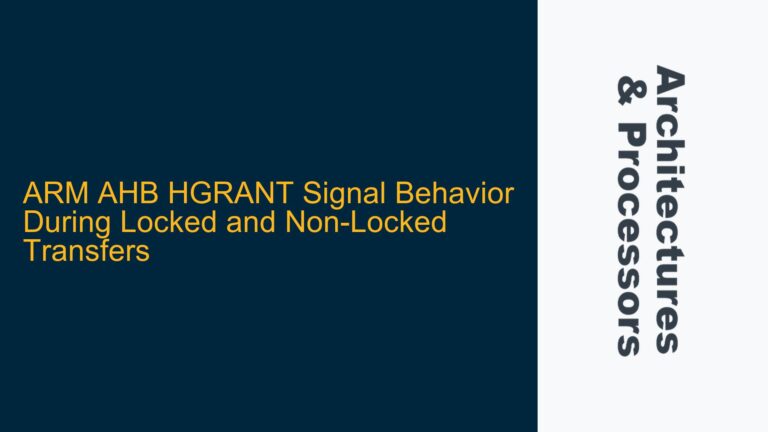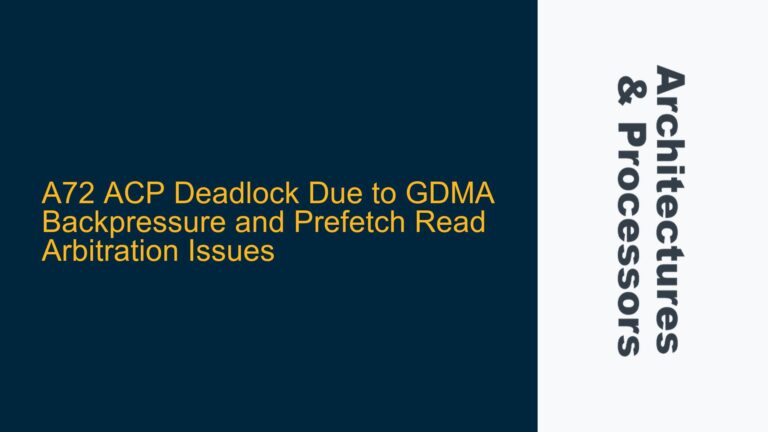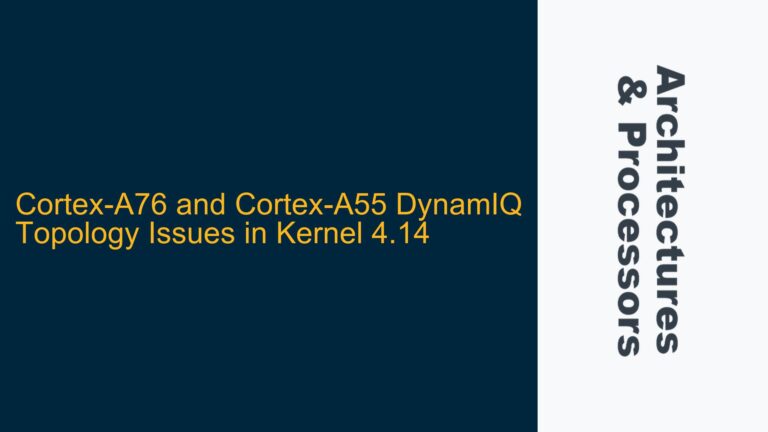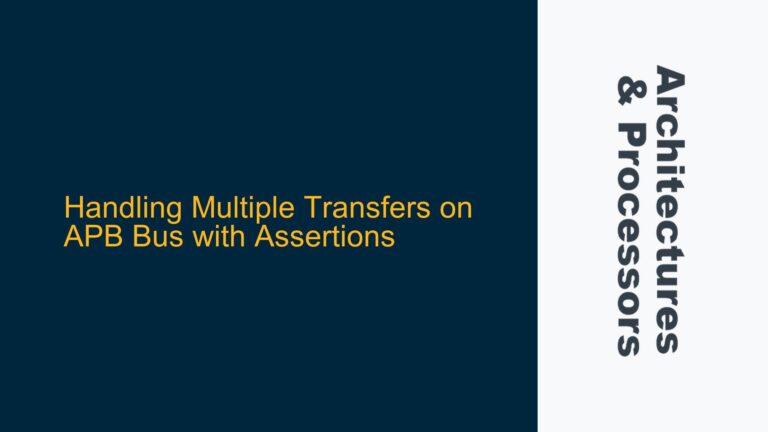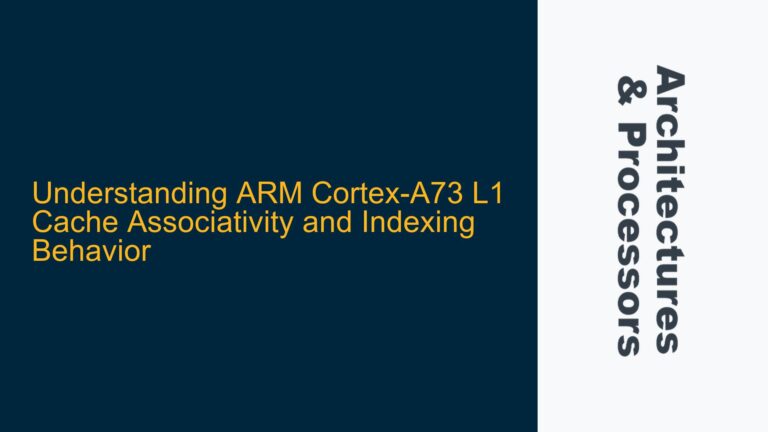ARM Cortex-M33 Multicore Debug Resource Allocation and Sharing
The ARM Cortex-M33 is a powerful microcontroller core designed for embedded systems, particularly those requiring security and real-time performance. One of the key challenges when working with multicore systems based on the Cortex-M33 is understanding how debug resources are allocated and shared between cores. Unlike single-core systems, where debug resources are straightforward and typically core-local, multicore systems introduce complexities in resource management, especially when it comes to debugging.
In a multicore system, such as the NXP LPC55S69, which features dual Cortex-M33 cores, the debug resources must be carefully managed to ensure that both cores can be debugged simultaneously without interference. The ARMv8-M architecture provides a framework for debug resources, but the implementation details often depend on the specific System on Chip (SoC) design. This means that while the ARMv8-M Technical Reference Manual (TRM) outlines the core-specific debug features, the actual sharing and allocation of these resources in a multicore context are typically defined in the board or SoC-specific Technical Reference Manual (TRM).
The primary concern is whether the debug resources are shared between cores or if each core has its own dedicated debug resources. Shared resources can lead to contention and potential conflicts during debugging, especially when both cores are actively being debugged. On the other hand, dedicated resources simplify debugging but may increase the complexity and cost of the SoC design. Understanding how these resources are allocated is crucial for effective debugging in multicore systems.
Core-Local Debug Registers and Platform-Specific Implementations
The ARM Cortex-M33 core includes several core-local debug registers, such as those in the Nested Vectored Interrupt Controller (NVIC) and the Debug Halting Control and Status Register (DHCSR). These registers are specific to each core and are not shared between cores in a multicore system. This means that each Cortex-M33 core in a multicore setup has its own set of debug registers, allowing for independent debugging of each core.
However, the situation becomes more complex when considering the broader debug infrastructure, which includes components like the Debug Access Port (DAP), breakpoints, watchpoints, and trace buffers. These components may be shared between cores or may be core-local, depending on the SoC design. For example, the DAP, which provides access to the core’s debug registers, may be shared between cores, requiring careful management to avoid conflicts during simultaneous debugging.
The ARMv8-M TRM provides a high-level overview of the debug architecture, but the specific implementation details are left to the SoC designer. This means that the sharing of debug resources can vary between different multicore Cortex-M33 implementations. For instance, in the NXP LPC55S69, the debug resources are likely to be shared between the two Cortex-M33 cores, but the exact configuration must be verified in the LPC55S69 TRM.
In addition to the core-local debug registers, the ARMv8-M architecture introduces features like the Security Attribution Unit (SAU) and the Implementation Defined Attribution Unit (IDAU), which can affect debug access in systems with TrustZone security. These features add another layer of complexity to the debug infrastructure, as they can restrict debug access to certain memory regions based on security configurations.
Navigating Board and SoC TRMs for Debug Configuration
To effectively debug a multicore Cortex-M33 system, it is essential to consult the board and SoC-specific TRMs. These documents provide detailed information on how the debug resources are allocated and shared between cores. The board TRM will typically include diagrams and descriptions of the debug infrastructure, including any shared resources and how they are managed.
For example, the NXP LPC55S69 TRM will provide details on the debug architecture, including the configuration of the DAP, breakpoints, watchpoints, and trace buffers. It will also specify whether these resources are shared between the two Cortex-M33 cores or if each core has its own dedicated resources. Additionally, the TRM will outline any platform-specific features that affect debugging, such as power management configurations that may disable debug access in certain low-power modes.
When working with a multicore Cortex-M33 system, it is also important to consider the tools and software used for debugging. Most modern debuggers support multicore debugging, but the configuration may vary depending on the specific SoC and board. The debugger software must be configured to access the correct debug resources for each core, and any shared resources must be managed to avoid conflicts.
In summary, debugging a multicore Cortex-M33 system requires a thorough understanding of both the ARMv8-M architecture and the specific implementation details provided in the board and SoC TRMs. By carefully navigating these documents and configuring the debugger software accordingly, it is possible to effectively debug both cores in a multicore system without encountering resource conflicts or other issues.
Implementing Effective Debug Strategies for Multicore Cortex-M33 Systems
To implement effective debug strategies for multicore Cortex-M33 systems, it is essential to follow a structured approach that includes understanding the debug architecture, configuring the debugger software, and managing shared resources. The following steps outline a comprehensive strategy for debugging multicore Cortex-M33 systems:
-
Review the ARMv8-M TRM: Start by reviewing the ARMv8-M Technical Reference Manual to understand the core-specific debug features, including the core-local debug registers and the overall debug architecture. This will provide a foundation for understanding how debugging works in a single-core context.
-
Consult the Board and SoC TRMs: Next, consult the board and SoC-specific Technical Reference Manuals to understand how the debug resources are allocated and shared in the specific multicore implementation. Pay close attention to any shared resources, such as the DAP, breakpoints, watchpoints, and trace buffers, and how they are managed.
-
Configure the Debugger Software: Configure the debugger software to support multicore debugging. This may involve setting up separate debug sessions for each core or configuring the debugger to manage shared resources automatically. Ensure that the debugger software is aware of any platform-specific features that affect debugging, such as power management configurations.
-
Manage Shared Resources: If the debug resources are shared between cores, implement strategies to manage these resources effectively. This may include using semaphores or other synchronization mechanisms to ensure that only one core accesses a shared resource at a time. Additionally, consider using hardware breakpoints and watchpoints judiciously to avoid conflicts.
-
Leverage Trace and Profiling Tools: Use trace and profiling tools to gain insights into the behavior of both cores during debugging. Trace buffers can provide valuable information about the execution flow, while profiling tools can help identify performance bottlenecks and other issues.
-
Test and Validate: Finally, test and validate the debug configuration to ensure that both cores can be debugged simultaneously without conflicts. This may involve running test cases that exercise both cores and verifying that the debugger can access the necessary resources for each core.
By following these steps, you can implement an effective debug strategy for multicore Cortex-M33 systems, ensuring that both cores can be debugged simultaneously without encountering resource conflicts or other issues. This structured approach will help you navigate the complexities of multicore debugging and achieve reliable and efficient debugging in your embedded systems.