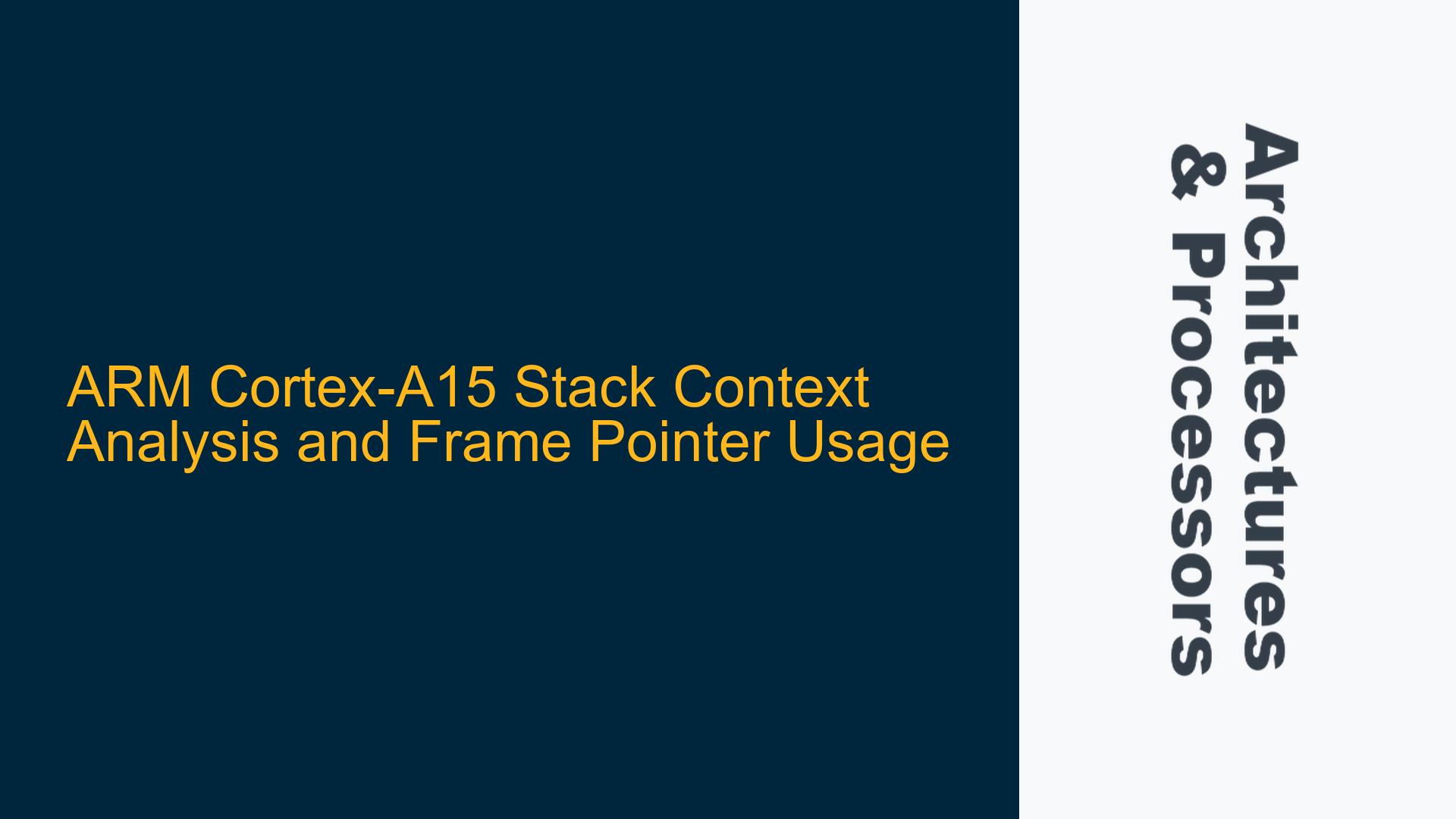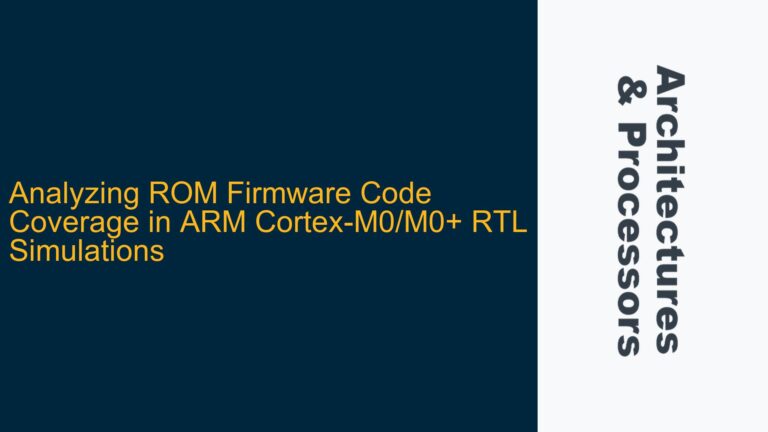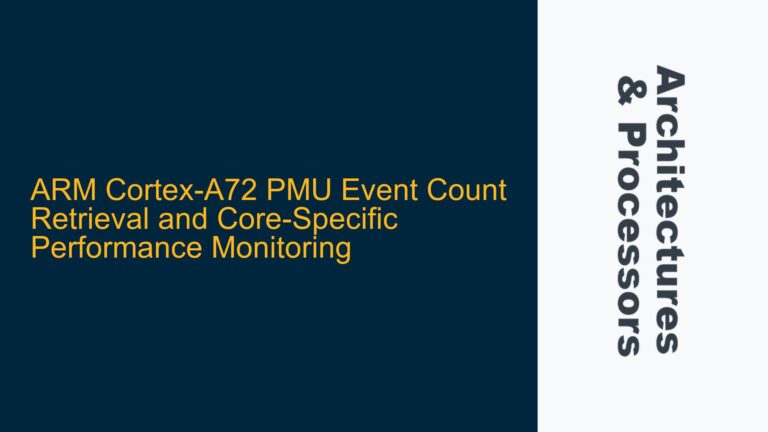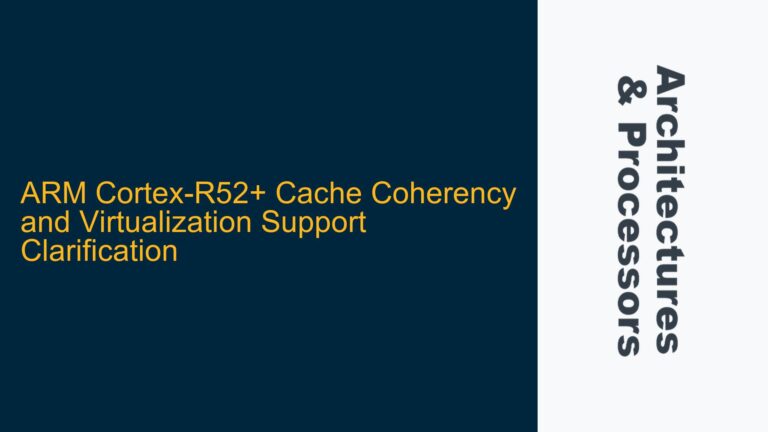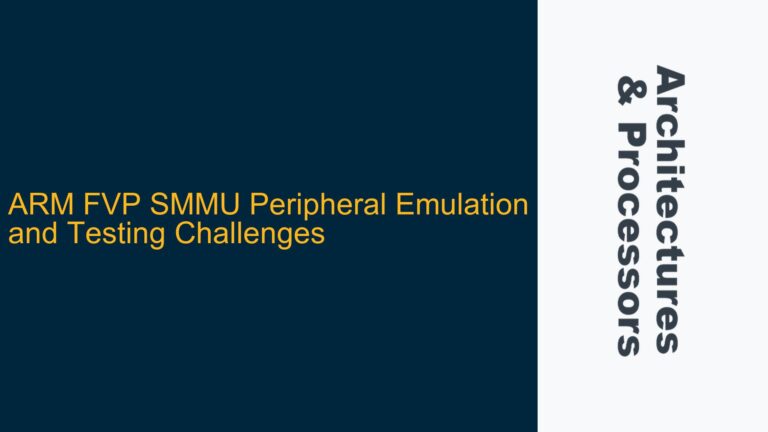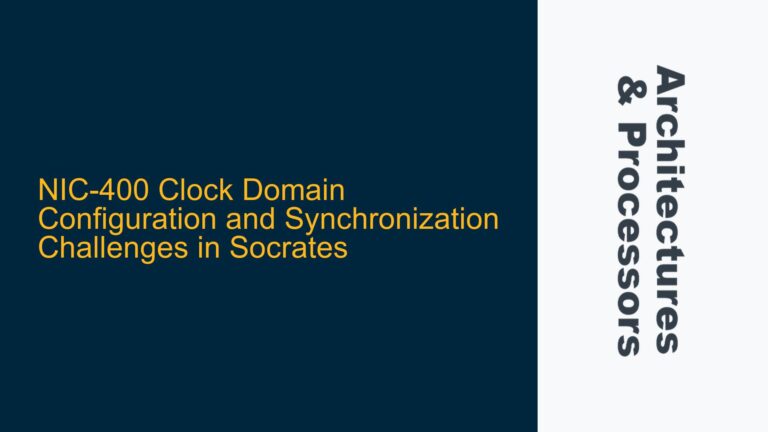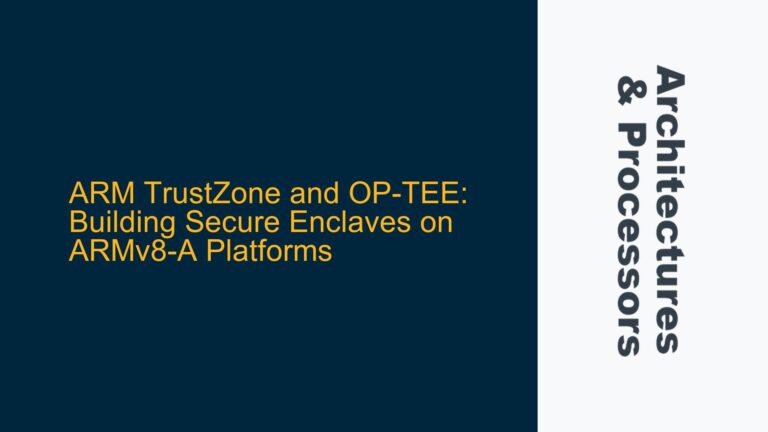Understanding Stack Context and Frame Pointer Offsets in ARM Cortex-A15
The ARM Cortex-A15 processor, part of the ARMv7-A architecture, is widely used in embedded systems and applications requiring high performance. One common challenge developers face is analyzing the stack context to debug or monitor tasks and processes. The stack context includes critical registers such as the Stack Pointer (SP), Link Register (LR), and Program Counter (PC). These registers are essential for understanding the execution flow, especially in multi-tasking environments like those managed by RTOS (Real-Time Operating Systems) such as TI-RTOS (SYS/BIOS).
The stack context is not static; it varies depending on the program or task being executed. Each task has its own stack, and the offsets between SP, LR, and PC can differ based on the function calls and the state of the program. To analyze the stack context effectively, developers need to understand how these registers are organized and how to derive their values from the stack.
The Stack Pointer (SP) points to the top of the stack, which grows downward in memory. The Link Register (LR) holds the return address for function calls, and the Program Counter (PC) indicates the current instruction being executed. When a function is called, the processor saves the return address (LR) and other relevant registers onto the stack. By examining the stack, developers can trace back the sequence of function calls and identify the state of the program at any given point.
However, the layout of the stack is influenced by the compiler and the runtime environment. For example, the ARM EABI (Embedded Application Binary Interface) specifies how function calls and stack frames are structured. Without a consistent frame layout, it becomes challenging to walk the stack and extract meaningful information. This is where the frame pointer comes into play.
Compiler Options and Frame Pointer Consistency
The frame pointer (FP) is a register that points to a fixed location within the stack frame of a function. It provides a reference point for accessing local variables and function parameters. In ARM architectures, the frame pointer is typically implemented using the R11 register. When the frame pointer is used consistently, it becomes easier to traverse the stack and reconstruct the call stack.
By default, some compilers may omit the frame pointer to optimize performance and reduce code size. While this optimization can be beneficial in certain scenarios, it complicates stack analysis because the stack frame layout becomes inconsistent. To address this, developers can use the -fno-omit-frame-pointer compiler option. This option ensures that the frame pointer is always present, making the stack frame layout predictable and easier to analyze.
The -fno-omit-frame-pointer option is particularly useful when debugging or monitoring tasks in an RTOS environment. For example, in TI-RTOS, each task has its own stack, and the ability to walk the stack is crucial for understanding task behavior and diagnosing issues. By enabling the frame pointer, developers can reliably extract the SP, LR, and PC values for each task, even as the software changes state.
In addition to the frame pointer, developers should be aware of other compiler options and ABI conventions that affect stack layout. For instance, the ARM EABI specifies the order in which registers are saved on the stack and how the stack is aligned. Understanding these conventions is essential for interpreting the stack context correctly.
Practical Steps for Stack Context Analysis and Debugging
To analyze the stack context in an ARM Cortex-A15 system, developers should follow a systematic approach. The first step is to ensure that the frame pointer is enabled by compiling the code with the -fno-omit-frame-pointer option. This ensures a consistent stack frame layout, making it easier to walk the stack and extract register values.
Once the frame pointer is enabled, developers can use debugging tools to examine the stack. Most modern debuggers provide features for inspecting the stack and displaying the values of SP, LR, and PC. For example, GDB (GNU Debugger) can be used to traverse the stack and print the values of these registers at each frame. The following GDB commands are particularly useful for stack analysis:
bt(backtrace): Displays the call stack, showing the sequence of function calls leading to the current point of execution.info frame: Provides detailed information about the current stack frame, including the values of SP, LR, and PC.x(examine): Allows developers to inspect memory locations, which can be used to examine the stack directly.
In addition to using debugging tools, developers can write custom code to analyze the stack. For example, a function can be implemented to walk the stack using the frame pointer and extract the values of SP, LR, and PC for each frame. This approach is particularly useful in embedded systems where debugging tools may not be available or practical.
When analyzing the stack, developers should be aware of the ABI conventions and how they affect the stack layout. For example, the ARM EABI specifies that the stack must be 8-byte aligned at function call boundaries. This alignment requirement ensures that the stack is compatible with both ARM and Thumb instruction sets. By adhering to these conventions, developers can ensure that their stack analysis code works correctly across different platforms and compilers.
In multi-tasking environments like TI-RTOS, developers must also consider the context switching mechanism. When a task is preempted, the RTOS saves the task’s context, including the values of SP, LR, and PC, onto its stack. By examining the saved context, developers can determine the state of the task at the time of preemption and diagnose issues related to task scheduling and synchronization.
Finally, developers should document their findings and share them with the team. Stack analysis can be complex, and having a clear record of the stack layout and register values can help others understand the system’s behavior and contribute to debugging efforts. By following these steps, developers can effectively analyze the stack context in ARM Cortex-A15 systems and gain valuable insights into their software’s execution.
Conclusion
Analyzing the stack context in ARM Cortex-A15 systems is a critical skill for embedded systems developers. By understanding the roles of SP, LR, and PC, and enabling the frame pointer with the -fno-omit-frame-pointer compiler option, developers can reliably walk the stack and extract valuable debugging information. Whether using debugging tools or writing custom analysis code, a systematic approach to stack analysis can help diagnose complex issues and optimize system performance. In multi-tasking environments like TI-RTOS, stack analysis is especially important for understanding task behavior and ensuring reliable system operation. By following the steps outlined in this guide, developers can master stack context analysis and enhance their ability to debug and optimize ARM Cortex-A15 systems.