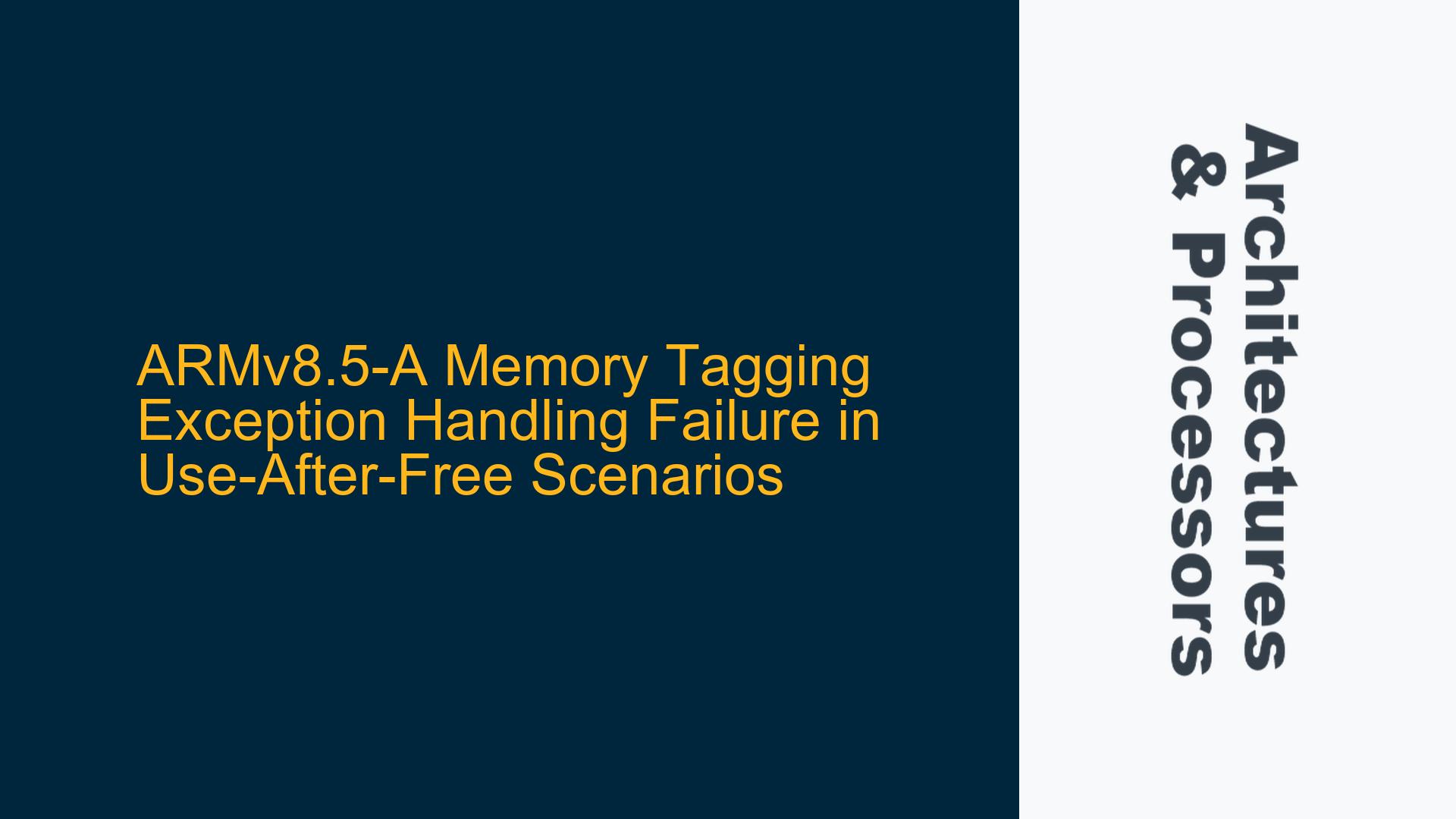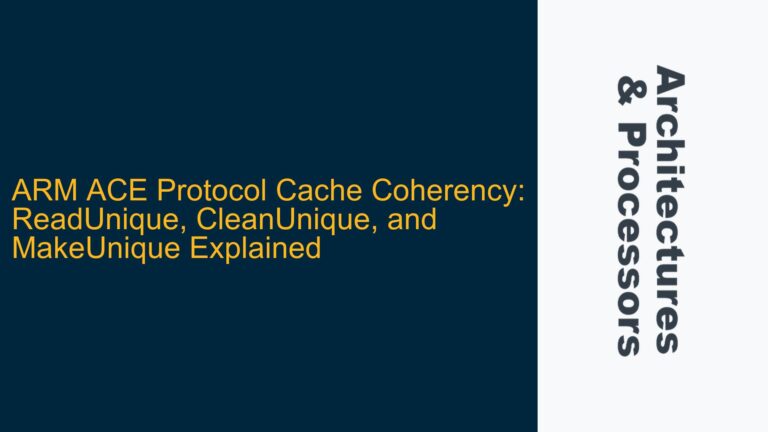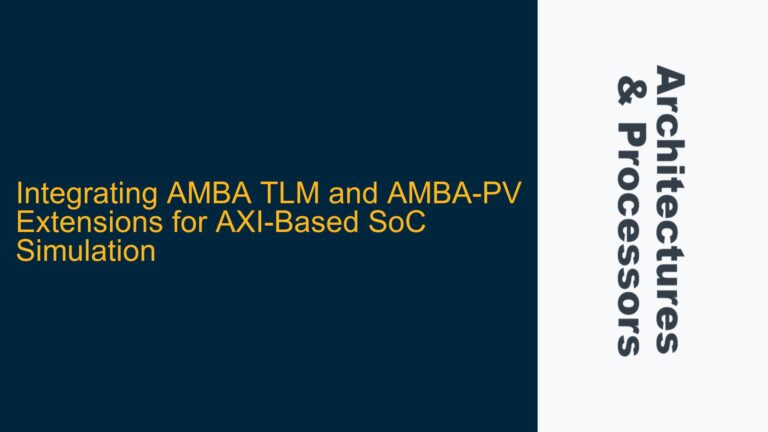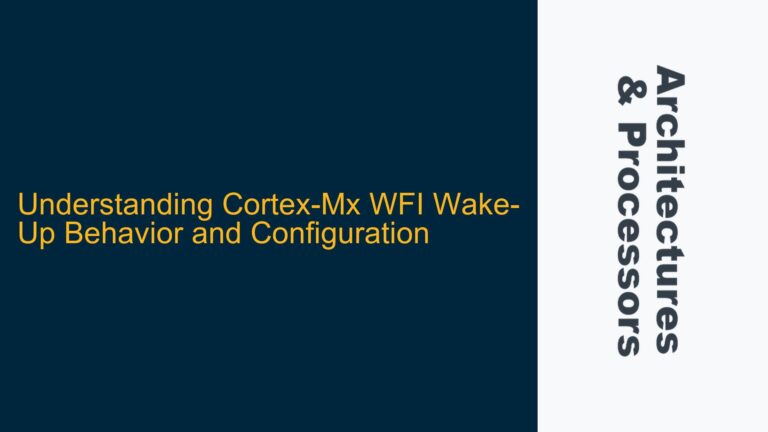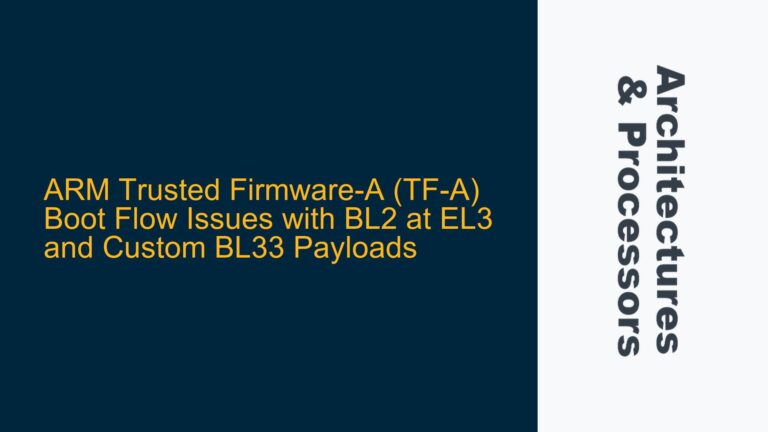ARMv8.5-A Memory Tagging Exception Handling Failure in Use-After-Free Scenarios
Memory Tagging Enabled but No Exception on Use-After-Free Access
The core issue revolves around the ARMv8.5-A architecture’s memory tagging extension (MTE), which is designed to detect and prevent memory safety violations such as use-after-free errors. When MTE is enabled, each memory allocation is assigned a tag, and pointers are extended to include this tag. Upon dereferencing a pointer, the hardware compares the pointer’s tag with the memory’s tag. If they mismatch, an exception should be raised. However, in this scenario, despite enabling MTE and configuring the necessary registers, no exception is raised when executing use-after-free code. This indicates a potential misconfiguration or misunderstanding of the MTE implementation.
The ARMv8.5-A MTE feature relies on several key components: the tag generation and storage mechanism, the pointer tagging logic, and the hardware’s ability to compare tags during memory access. The absence of an exception suggests that one or more of these components are not functioning as expected. The user has confirmed that tag manipulation instructions work, indicating that the basic MTE functionality is present, but the failure to raise an exception points to a deeper issue in the configuration or implementation.
Misconfigured Tag Check Enable Bits and Improper Build Flags
One of the primary causes of this issue could be the misconfiguration of the tag check enable bits in the system registers. The ARMv8.5-A architecture provides several registers to control MTE behavior, including TCO (Tag Check Override) in PSTATE and RGSR_EL1 (Random Tag Generation Seed Register). If these registers are not set correctly, the hardware may not perform the necessary tag checks during memory access. Additionally, the build flags used during compilation and linking play a crucial role in enabling MTE. If the flags are not correctly specified, the compiler may not generate the necessary code to support MTE, leading to silent failures.
The RGSR_EL1 register is particularly important as it controls the random tag generation algorithm. If this register is not properly initialized, the tags assigned to memory allocations may not be unique or may not match the tags in the pointers, causing the tag check to fail silently. Furthermore, the TCO bit in PSTATE must be cleared to enable tag checking. If this bit is set, the hardware will ignore tag mismatches, leading to the observed behavior.
Another potential cause is the improper configuration of the memory management unit (MMU) and the translation tables. MTE relies on the MMU to store and retrieve tags for memory pages. If the MMU is not configured to support MTE, or if the translation tables do not include the necessary tag storage, the hardware will not be able to perform tag checks. This could result in the tags being ignored during memory access, leading to the absence of exceptions.
Correcting Register Configuration and Build Flags for MTE
To resolve this issue, the first step is to ensure that the RGSR_EL1 register is correctly initialized. This register should be set to a non-zero value to enable random tag generation. The TCO bit in PSTATE must be cleared to enable tag checking. This can be done using the MSR instruction to modify the PSTATE register. Additionally, the TCR_EL1 register should be configured to enable MTE for the appropriate memory regions. This involves setting the TBI (Top Byte Ignore) and TCMA (Tag Check Mask) fields to the correct values.
The build flags used during compilation and linking must also be verified. The -march=armv8.5-a+memtag flag is necessary to enable MTE support in the generated code. The -fsanitize=memtag flag is used to enable memory tagging sanitization, which is essential for detecting use-after-free errors. If these flags are not correctly specified, the compiler may not generate the necessary code to support MTE, leading to silent failures. It is also important to ensure that the linker script includes the necessary sections for MTE, such as the .memtag section, which is used to store tag information.
Once the registers and build flags are correctly configured, the next step is to verify the MMU configuration. The translation tables must be set up to include the necessary tag storage for each memory page. This involves setting the MTE bit in the page table entries to enable tag storage. The MMU must also be configured to support MTE by setting the appropriate bits in the SCTLR_EL1 register. This includes enabling the M (MMU) and EE (Exception Endianness) bits, as well as the TRE (Tag Relocation Enable) bit.
After ensuring that the registers, build flags, and MMU are correctly configured, the final step is to test the system with a known use-after-free scenario. This involves allocating memory, assigning a tag to the allocation, freeing the memory, and then attempting to access the freed memory with a mismatched tag. If the configuration is correct, the hardware should raise an exception when the mismatched tag is detected. If the exception is still not raised, further debugging may be necessary to identify any remaining issues in the configuration or implementation.
Detailed Steps for Configuring MTE and Debugging Use-After-Free Issues
To provide a comprehensive solution, let’s break down the steps required to configure MTE and debug use-after-free issues in detail.
Step 1: Initialize the RGSR_EL1 Register
The RGSR_EL1 register controls the random tag generation algorithm used by MTE. To enable random tag generation, this register must be initialized to a non-zero value. This can be done using the MSR instruction in assembly code. For example:
MOV X0, #0x1234 // Load a non-zero value into X0
MSR RGSR_EL1, X0 // Write the value to RGSR_EL1
This ensures that the hardware generates unique tags for each memory allocation, which is essential for detecting use-after-free errors.
Step 2: Clear the TCO Bit in PSTATE
The TCO bit in PSTATE controls whether tag checking is enabled. If this bit is set, the hardware will ignore tag mismatches, leading to silent failures. To enable tag checking, the TCO bit must be cleared. This can be done using the MSR instruction:
MSR DAIFClr, #0x4 // Clear the TCO bit in PSTATE
This ensures that the hardware performs tag checks during memory access, raising an exception if a mismatch is detected.
Step 3: Configure the TCR_EL1 Register
The TCR_EL1 register controls the translation control settings for the MMU, including MTE support. To enable MTE, the TBI (Top Byte Ignore) and TCMA (Tag Check Mask) fields must be set to the correct values. For example:
MOV X0, #0x20 // Set the TBI and TCMA fields
MSR TCR_EL1, X0 // Write the value to TCR_EL1
This ensures that the MMU supports MTE and performs tag checks for the appropriate memory regions.
Step 4: Verify Build Flags and Linker Script
The build flags used during compilation and linking must be verified to ensure that MTE support is enabled. The -march=armv8.5-a+memtag flag is necessary to enable MTE support in the generated code. The -fsanitize=memtag flag is used to enable memory tagging sanitization, which is essential for detecting use-after-free errors. For example:
armclang --target=aarch64-arm-none-eabi -march=armv8.5-a+memtag -O0 -g -fsanitize=memtag -MD -MP -c -o "src/main.o" "../src/main.c"
armlink --entry=start64 --scatter="/home/harper/developmentstudio-workspace/Hello/scatter.scat" --info=sizes --library_security=v8.5a -o "Hello.axf" ./src/GICv3_gicd.o ./src/GICv3_gicr.o ./src/main.o ./src/sp804_timer.o ./src/timer_interrupts.o ./asm/MP_Mutexes.o ./asm/startup.o ./asm/v8_aarch64.o ./asm/v8_utils.o ./asm/vectors.o
Additionally, the linker script must include the necessary sections for MTE, such as the .memtag section, which is used to store tag information. This ensures that the generated binary includes the necessary support for MTE.
Step 5: Configure the MMU and Translation Tables
The MMU must be configured to support MTE by setting the appropriate bits in the SCTLR_EL1 register. This includes enabling the M (MMU) and EE (Exception Endianness) bits, as well as the TRE (Tag Relocation Enable) bit. For example:
MOV X0, #0x1005 // Set the M, EE, and TRE bits
MSR SCTLR_EL1, X0 // Write the value to SCTLR_EL1
The translation tables must also be set up to include the necessary tag storage for each memory page. This involves setting the MTE bit in the page table entries to enable tag storage. For example:
LDR X0, =page_table_base // Load the base address of the page table
ORR X0, X0, #0x80000000 // Set the MTE bit in the page table entry
STR X0, [X1] // Store the updated page table entry
This ensures that the MMU supports MTE and performs tag checks for the appropriate memory regions.
Step 6: Test with a Known Use-After-Free Scenario
Once the registers, build flags, and MMU are correctly configured, the final step is to test the system with a known use-after-free scenario. This involves allocating memory, assigning a tag to the allocation, freeing the memory, and then attempting to access the freed memory with a mismatched tag. For example:
#include <stdlib.h>
#include <arm_acle.h>
int main() {
// Allocate memory and assign a tag
void *ptr = malloc(64);
__arm_mte_create_random_tag(ptr, 64);
// Free the memory
free(ptr);
// Attempt to access the freed memory with a mismatched tag
__arm_mte_set_tag(ptr, 0x1); // Set a mismatched tag
*(int *)ptr = 0x1234; // Access the freed memory
return 0;
}
If the configuration is correct, the hardware should raise an exception when the mismatched tag is detected. If the exception is still not raised, further debugging may be necessary to identify any remaining issues in the configuration or implementation.
Conclusion
The failure to raise an exception in a use-after-free scenario with ARMv8.5-A memory tagging enabled is likely due to misconfigured system registers, improper build flags, or incorrect MMU settings. By carefully initializing the RGSR_EL1 register, clearing the TCO bit in PSTATE, configuring the TCR_EL1 and SCTLR_EL1 registers, and verifying the build flags and linker script, it is possible to enable MTE and detect use-after-free errors. Testing with a known use-after-free scenario will confirm whether the configuration is correct and whether the hardware is performing the necessary tag checks. If the issue persists, further debugging may be required to identify and resolve any remaining issues in the implementation.