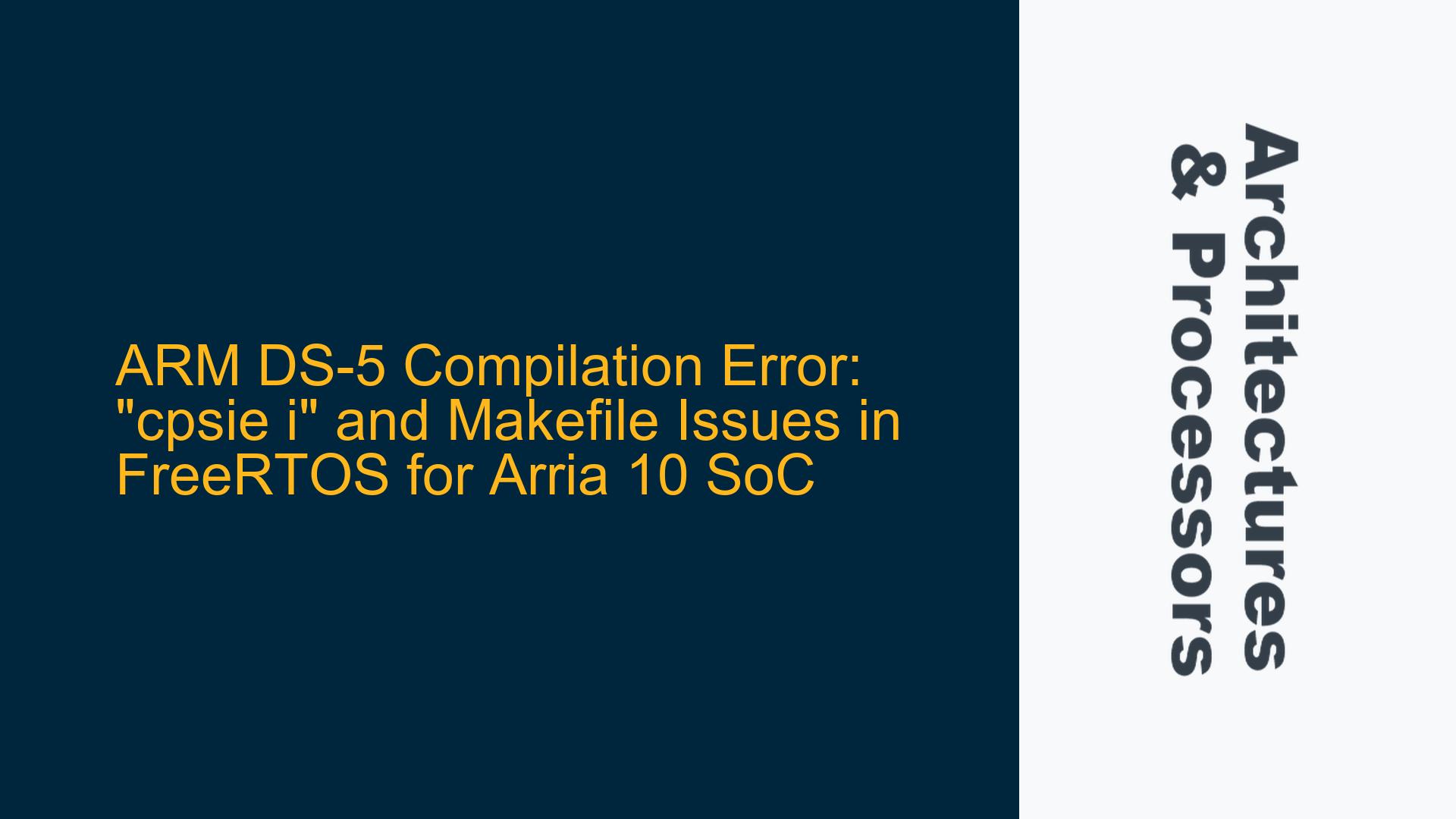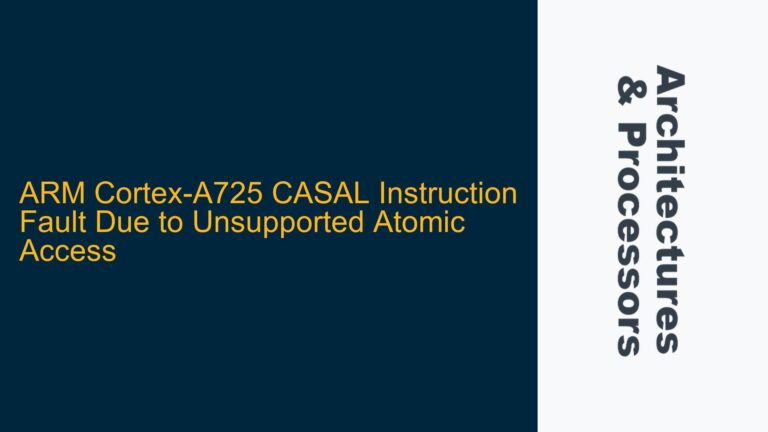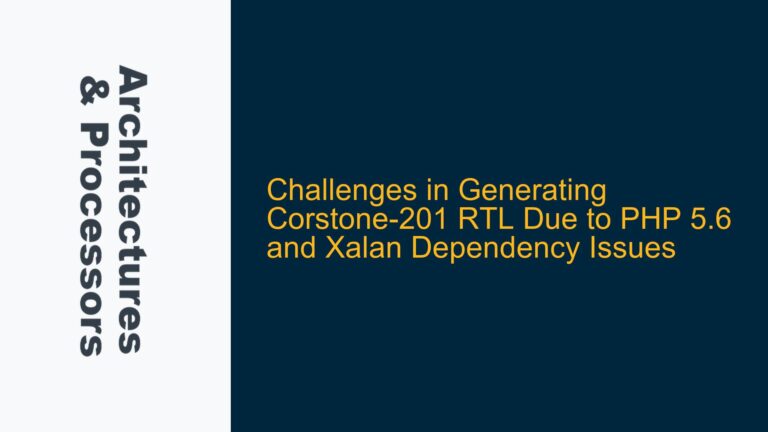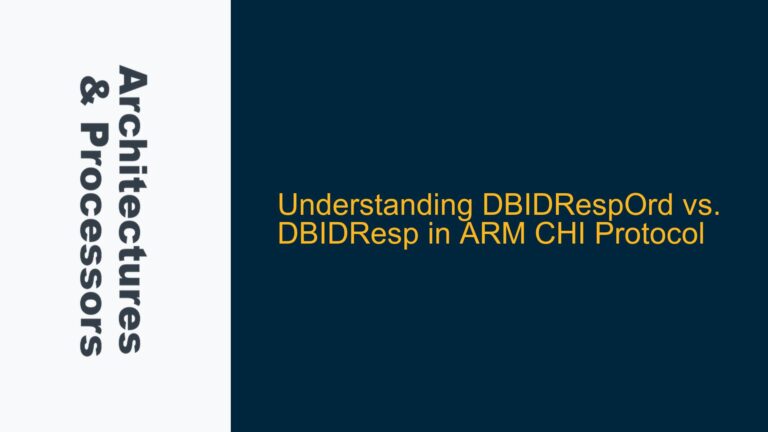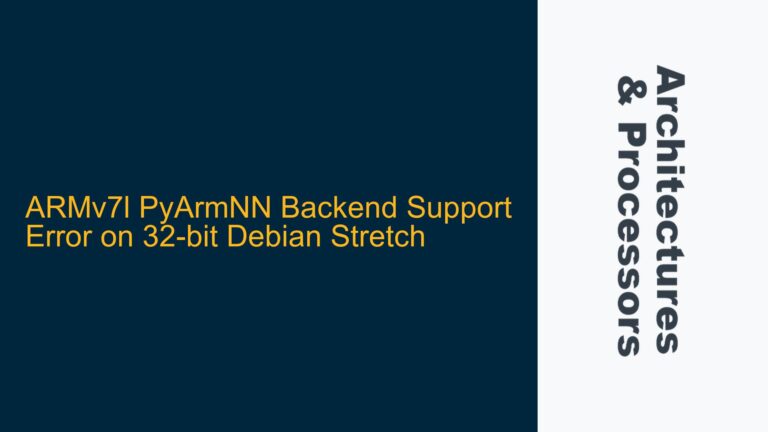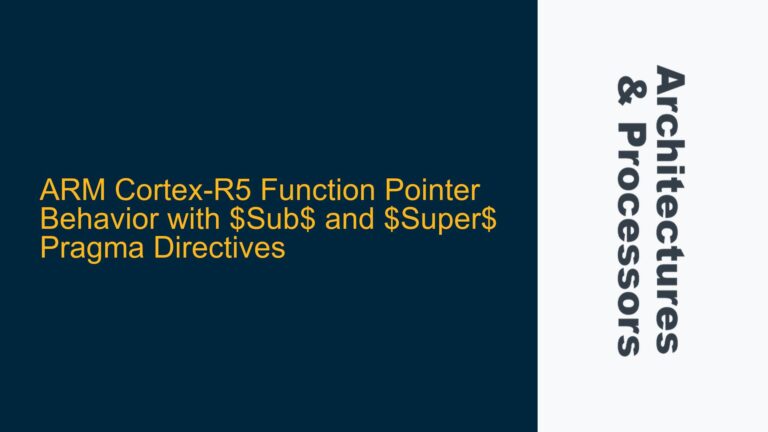ARM Cortex-A9 Instruction Set Compatibility Issue with "cpsie i"
The error message "selected processor does not support cpsie i' in ARM mode" indicates a fundamental incompatibility between the ARM Cortex-A9 processor in the Arria 10 SoC and the assembly instruction cpsie i. The cpsie i` instruction is used to enable interrupts by clearing the interrupt mask bit in the CPSR (Current Program Status Register). This instruction is part of the ARMv7-A architecture, but its availability depends on the specific processor implementation and the compilation mode.
The Arria 10 SoC integrates an ARM Cortex-A9 processor, which is based on the ARMv7-A architecture. However, the Cortex-A9 has specific limitations and variations in its instruction set depending on the compilation mode (ARM or Thumb). The cpsie i instruction is not supported in ARM mode for certain Cortex-A9 configurations, particularly when the processor is configured to operate in a mode that restricts the use of privileged instructions or when the compiler is not correctly targeting the appropriate architecture version.
The issue is further compounded by the use of Altera’s bare-metal GCC toolchain, which may not be fully aligned with the ARM DS-5 environment. The toolchain’s default settings or configuration files might not account for the specific instruction set limitations of the Cortex-A9 in ARM mode. This misalignment results in the compiler attempting to generate code that includes unsupported instructions, leading to the compilation error.
Toolchain Misconfiguration and Makefile Dependency Errors
The second error, "make: *** [subdir.mk:36: main.o] Error", is a generic Makefile error indicating that the build process failed during the compilation of main.o. This error is often a consequence of the first error, as the failure to compile the source code due to the unsupported cpsie i instruction causes the Makefile to halt execution. However, this error can also arise from independent issues related to the Makefile configuration or dependencies.
The Makefile in question, subdir.mk, is likely part of a larger build system that orchestrates the compilation of multiple source files. The error on line 36 suggests that the Makefile is attempting to compile main.o but encounters a failure. This failure could be due to missing or incorrectly specified dependencies, incorrect compiler flags, or environmental issues such as missing include paths or libraries.
In the context of the ARM DS-5 and Altera bare-metal GCC toolchain, the Makefile might not be correctly configured to handle the specific requirements of the FreeRTOS codebase. For example, the Makefile might lack the necessary flags to enable Thumb mode compilation, which could resolve the cpsie i issue. Additionally, the Makefile might not include the appropriate paths to the FreeRTOS source files or the Altera-specific libraries required for the Arria 10 SoC.
Resolving Instruction Set Issues and Reconfiguring the Build Environment
To address the "cpsie i" error, the first step is to ensure that the compiler is targeting the correct architecture and mode for the Cortex-A9 processor. The ARM Cortex-A9 supports both ARM and Thumb instruction sets, but certain instructions, including cpsie i, are only available in Thumb mode. Therefore, the compilation should be configured to use Thumb mode by adding the -mthumb flag to the compiler options. This flag instructs the compiler to generate Thumb instructions, which are supported by the Cortex-A9 and include the cpsie i instruction.
In the ARM DS-5 environment, this can be achieved by modifying the project settings to include the -mthumb flag. Navigate to the project properties, select the C/C++ Build settings, and add -mthumb to the "Miscellaneous" section of the compiler flags. Additionally, ensure that the architecture is correctly specified by including the -mcpu=cortex-a9 flag. This ensures that the compiler generates code optimized for the Cortex-A9 processor and avoids unsupported instructions.
For the Makefile error, a thorough review of the subdir.mk file is necessary. Begin by verifying that all dependencies are correctly specified and that the paths to the FreeRTOS source files and Altera libraries are included. Ensure that the Makefile includes the appropriate compiler flags, such as -mthumb and -mcpu=cortex-a9, and that these flags are consistently applied across all compilation steps.
If the Makefile is part of a larger build system, consider using a more advanced build system such as CMake or Autotools, which can automate the configuration process and reduce the likelihood of errors. These tools can generate Makefiles that are tailored to the specific requirements of the project and the target hardware, minimizing the risk of misconfiguration.
In cases where the Makefile cannot be easily modified, a temporary workaround is to manually compile the source files using the correct flags and then link the resulting object files. This approach can help isolate the issue and identify any missing dependencies or incorrect paths. Once the compilation succeeds, the Makefile can be updated to reflect the correct configuration.
Finally, ensure that the ARM DS-5 environment is correctly configured to use the Altera bare-metal GCC toolchain. Verify that the toolchain is installed and that the paths to the compiler and linker are correctly specified in the project settings. If necessary, update the environment variables to include the paths to the toolchain binaries and libraries.
By systematically addressing the instruction set compatibility issue and reconfiguring the build environment, the compilation errors can be resolved, enabling successful compilation of the FreeRTOS code for the Arria 10 SoC. This approach not only fixes the immediate issues but also establishes a robust foundation for future development and debugging efforts.