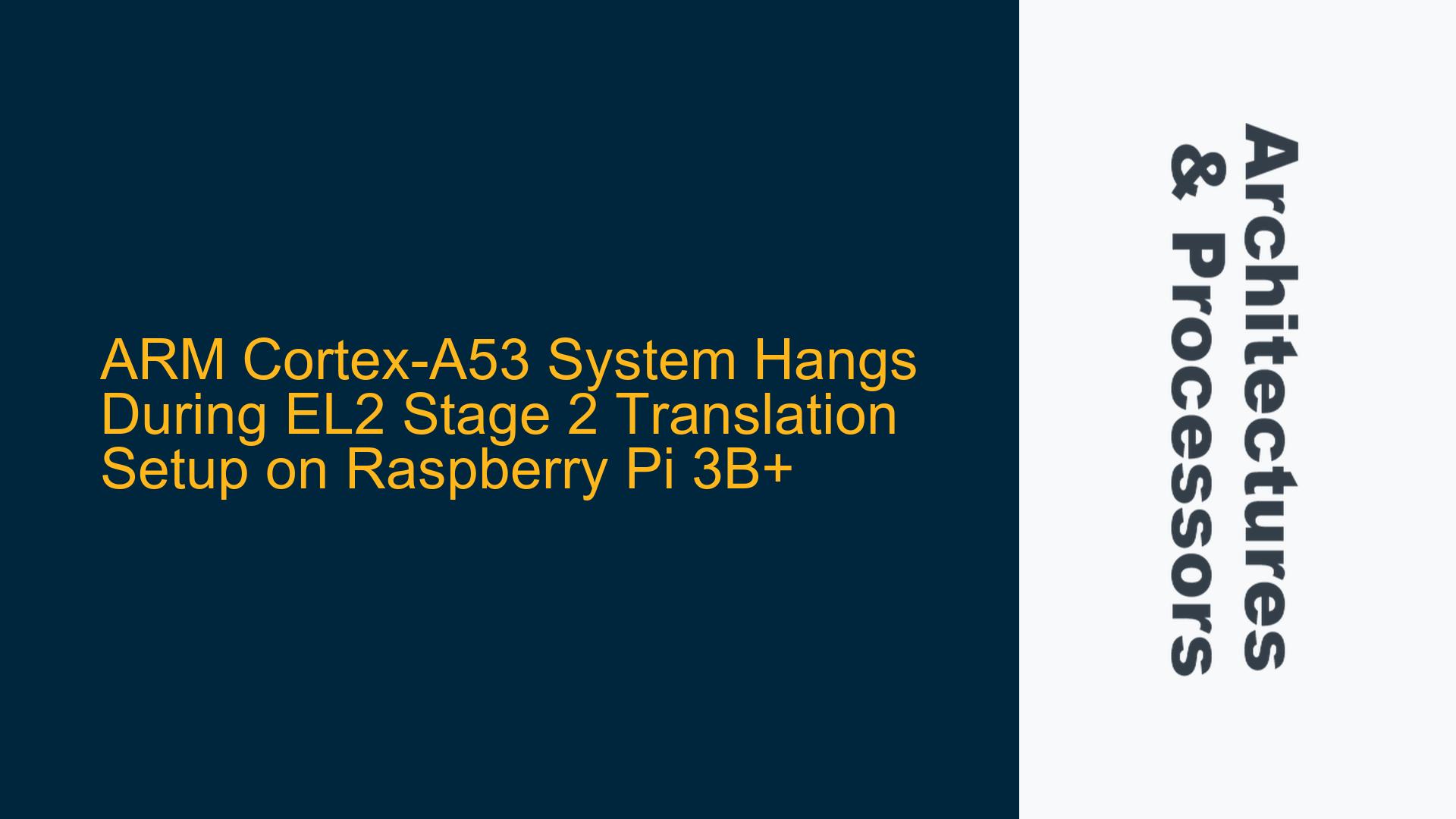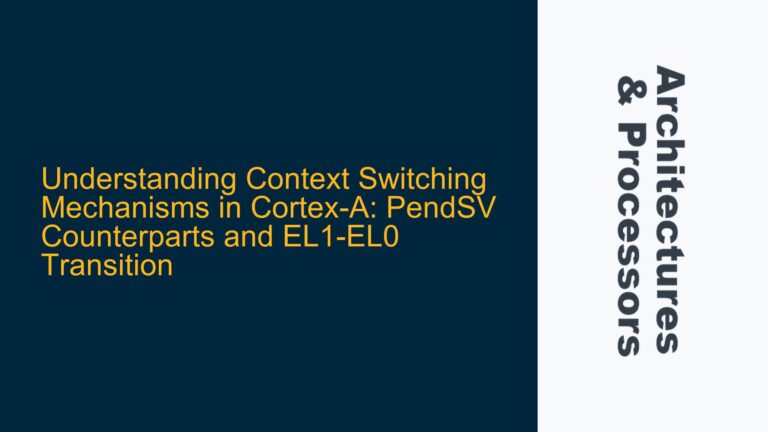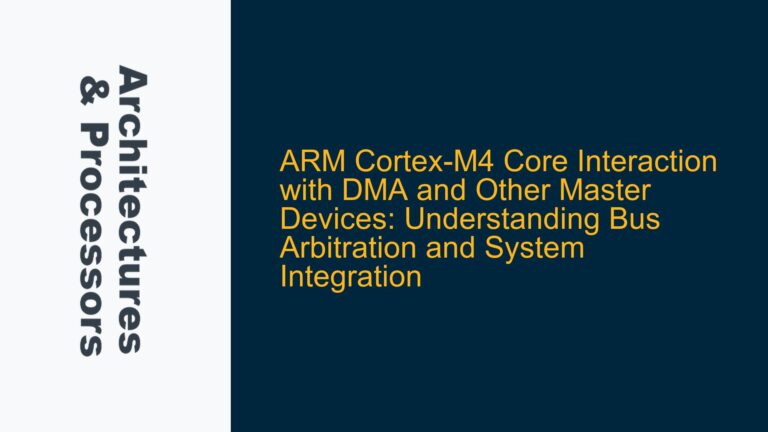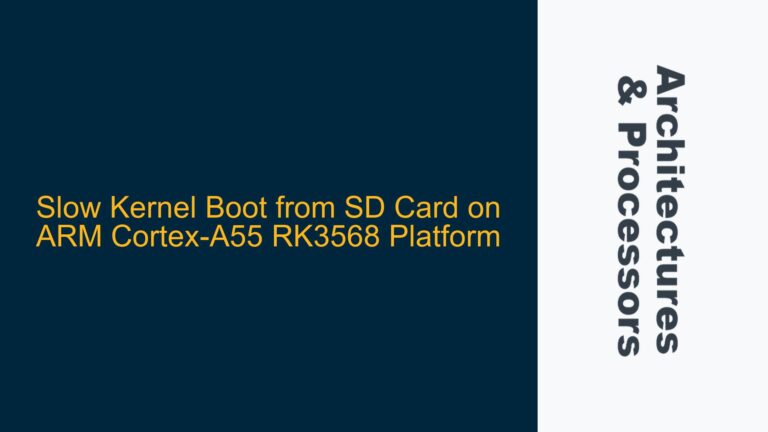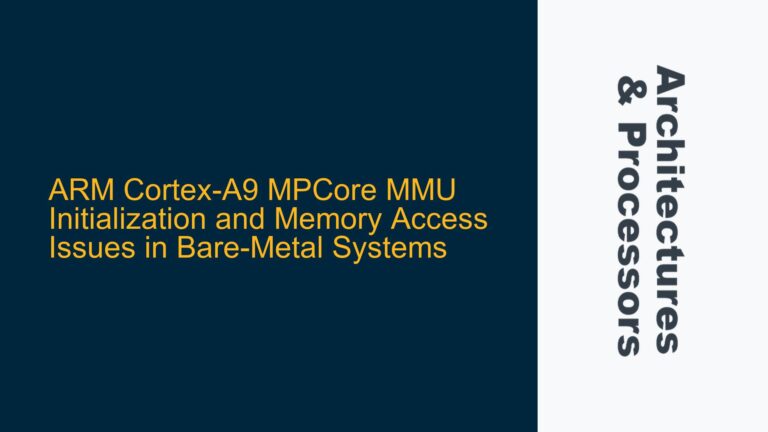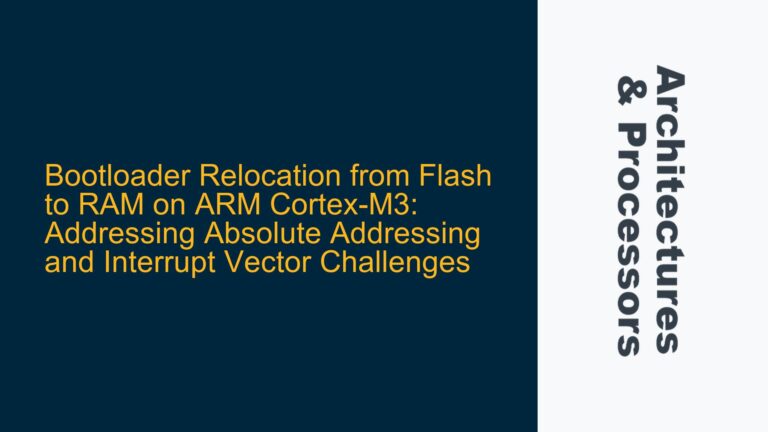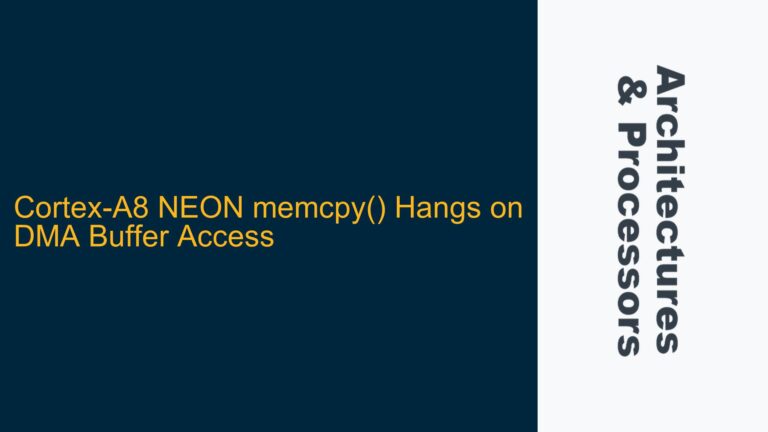ARM Cortex-A53 Stage 2 Translation Setup and EL2 Hangs
When enabling stage 2 translation on an ARM Cortex-A53 processor, such as the one found in the Raspberry Pi 3B+, the system may hang during the configuration process in Exception Level 2 (EL2). This issue typically arises when setting up the Virtualization Translation Table Base Register (VTTBR), the Virtualization Translation Control Register (VTCR), and the Hypervisor Configuration Register (HCR). The hang occurs without any visible output or debug information, making it challenging to diagnose the root cause. Common suspects include improper translation table configuration, cache or Translation Lookaside Buffer (TLB) maintenance issues, or misconfigured memory attributes.
The ARM Cortex-A53 processor uses a two-stage translation mechanism for virtualization. Stage 1 translation converts Virtual Addresses (VA) to Intermediate Physical Addresses (IPA), while stage 2 translation converts IPA to Physical Addresses (PA). When stage 2 translation is enabled, the processor relies on the VTTBR to locate the stage 2 translation tables and the VTCR to configure the translation parameters. The HCR register is used to enable virtualization features, including stage 2 translation. If any of these components are misconfigured, the processor may fail to execute subsequent instructions, resulting in a system hang.
Translation Table Misconfiguration and Cache/TLB Maintenance Issues
One of the primary causes of system hangs during stage 2 translation setup is an incorrect translation table configuration. The translation tables must adhere to the ARMv8-A architecture specifications, including proper alignment, descriptor formats, and memory attribute settings. For example, the base address of the translation table must be aligned to a 4KB boundary, and the descriptors must correctly specify the memory type (e.g., Normal, Device) and access permissions. If the translation table contains invalid descriptors or misconfigured memory attributes, the processor may encounter a translation fault, leading to a system hang.
Another common cause is the omission of cache and TLB maintenance operations. When updating the translation tables, it is essential to ensure that the changes are visible to the processor and that stale entries in the TLB are invalidated. Failure to perform these operations can result in the processor using outdated or incorrect translation information, causing unpredictable behavior. Specifically, the Data Synchronization Barrier (DSB) and Instruction Synchronization Barrier (ISB) instructions must be used to ensure that the updates to the translation tables are visible to the processor. Additionally, the TLB must be invalidated using the TLBI instruction to remove stale entries.
Debugging Stage 2 Translation Hangs and Implementing Fixes
To diagnose and resolve system hangs during stage 2 translation setup, follow a systematic approach that includes verifying the translation table configuration, performing cache and TLB maintenance, and using debug tools to gather additional information.
Verifying Translation Table Configuration
Begin by inspecting the translation table to ensure that it adheres to the ARMv8-A architecture specifications. Verify that the base address of the translation table is aligned to a 4KB boundary and that the descriptors are correctly formatted. Check the memory attributes and access permissions specified in the descriptors to ensure that they match the intended memory type and access requirements. Use a memory debugger or simulator to validate the contents of the translation table before enabling stage 2 translation.
Performing Cache and TLB Maintenance
After updating the translation tables, perform the necessary cache and TLB maintenance operations to ensure that the changes are visible to the processor. Use the DSB instruction to ensure that all memory updates are completed before proceeding. Follow the DSB with an ISB instruction to ensure that the processor fetches the updated translation table entries. Finally, use the TLBI instruction to invalidate the TLB entries associated with the updated translation tables. The specific TLBI instruction to use depends on the scope of the invalidation required. For example, use the TLBI ALLE2 instruction to invalidate all stage 2 TLB entries.
Using Debug Tools to Gather Information
If the system still hangs after verifying the translation table configuration and performing cache and TLB maintenance, use debug tools to gather additional information. ARM processors provide several debug features that can help diagnose system hangs, including the Embedded Trace Macrocell (ETM) and the CoreSight Debug Architecture. Use these tools to capture the processor’s state and execution trace before the hang occurs. Analyze the trace to identify the exact instruction or operation that caused the hang. Additionally, check the processor’s exception registers, such as the Fault Address Register (FAR) and the Fault Status Register (FSR), to determine if a translation fault or other exception occurred.
Implementing Fixes Based on Debug Findings
Based on the information gathered from the debug tools, implement the necessary fixes to resolve the system hang. If a translation fault is identified, revisit the translation table configuration to correct any errors in the descriptors or memory attributes. If the issue is related to cache or TLB maintenance, ensure that the DSB, ISB, and TLBI instructions are used correctly and in the appropriate sequence. If the problem persists, consider simplifying the translation table configuration to isolate the issue. For example, use a flat memory map with minimal access restrictions to verify that the basic stage 2 translation mechanism is functioning correctly. Once the issue is resolved, gradually reintroduce the desired memory attributes and access permissions.
By following this systematic approach, you can diagnose and resolve system hangs during stage 2 translation setup on ARM Cortex-A53 processors. The key is to carefully verify the translation table configuration, perform the necessary cache and TLB maintenance operations, and use debug tools to gather additional information. With these steps, you can ensure that the stage 2 translation mechanism is correctly implemented and that the system operates reliably in EL2.