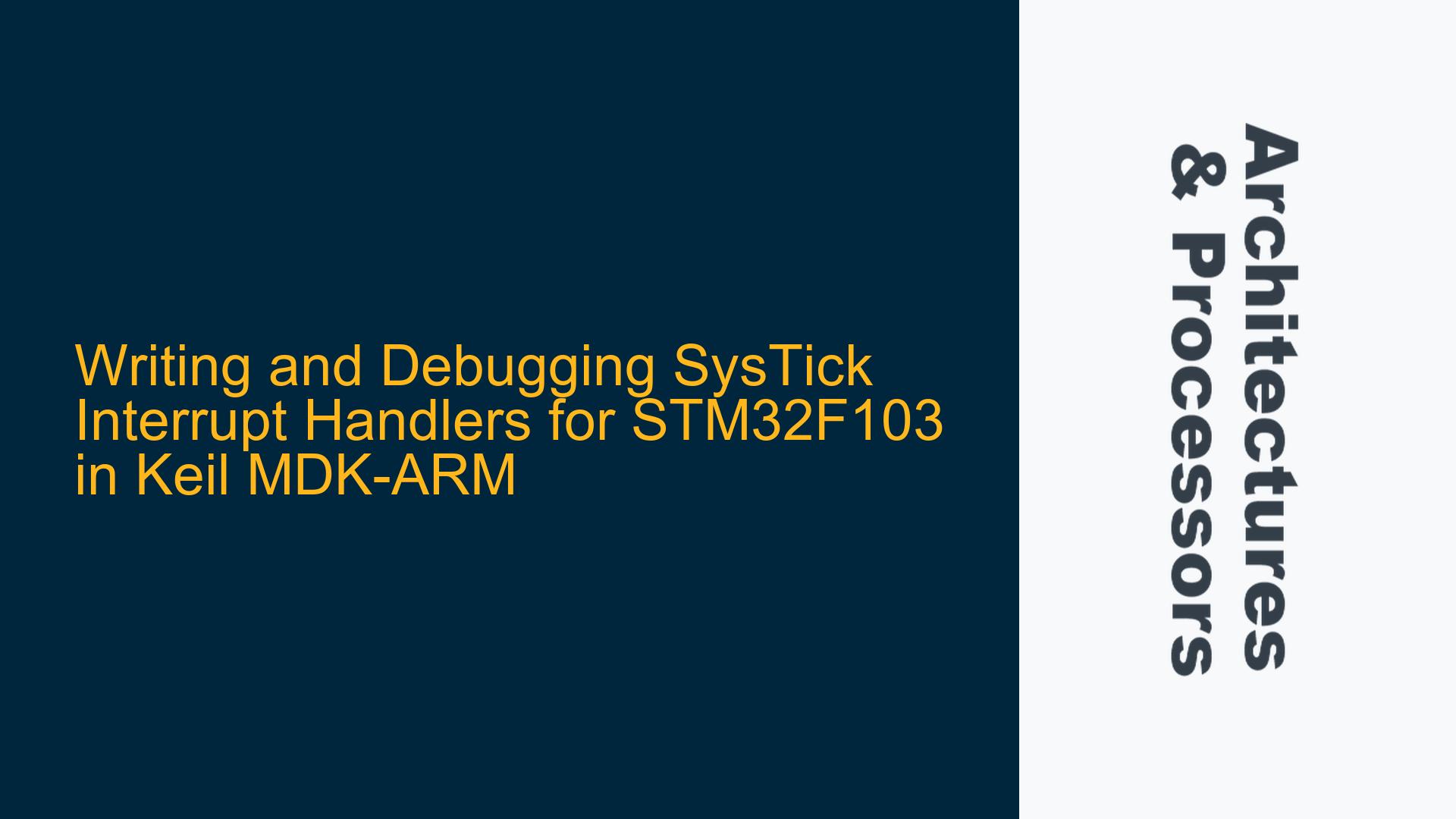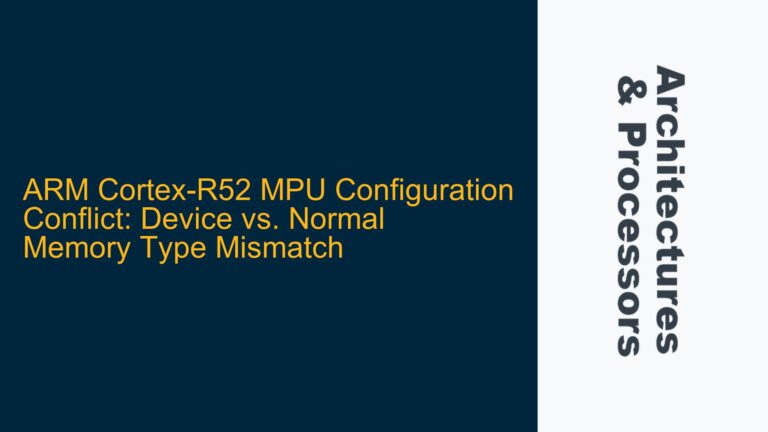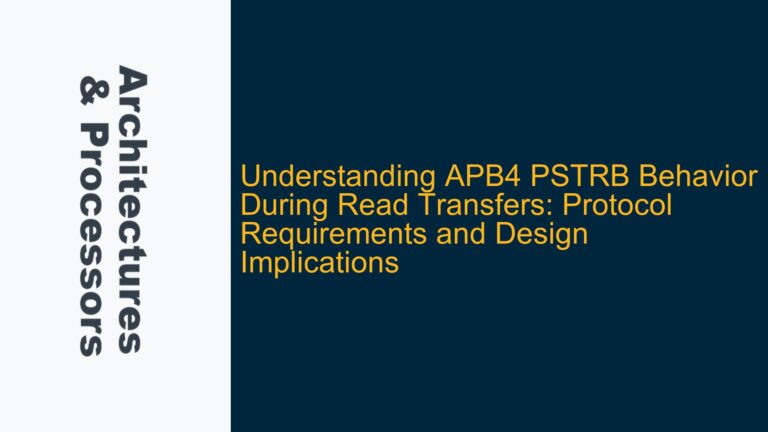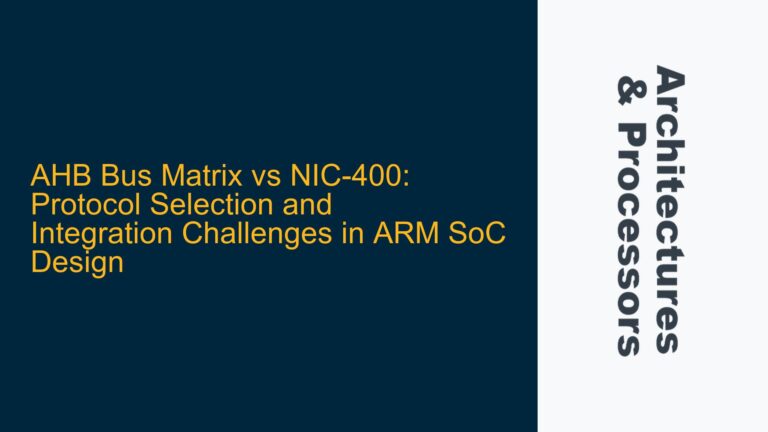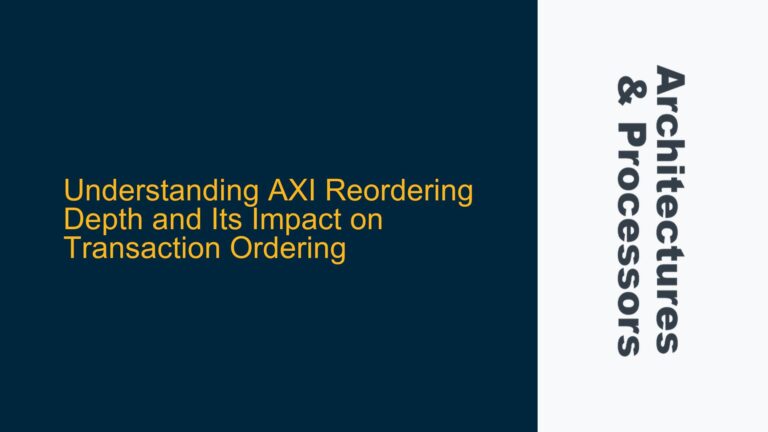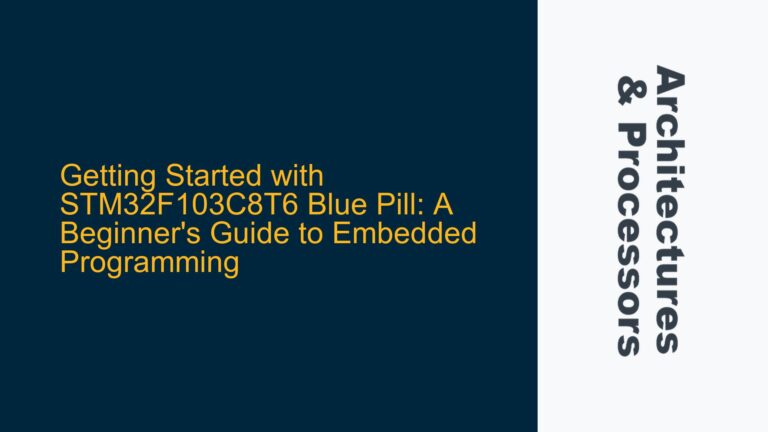SysTick Interrupt Handler Implementation and Common Pitfalls in STM32F103
The SysTick timer is a fundamental component of ARM Cortex-M processors, including the STM32F103 microcontroller. It provides a simple and efficient way to generate periodic interrupts, which are often used for task scheduling, timekeeping, and other time-sensitive operations. However, implementing and debugging SysTick interrupt handlers can be challenging, especially for developers new to ARM Cortex-M architectures or the Keil MDK-ARM development environment. This guide will explore the intricacies of SysTick interrupt handling, common issues, and best practices for ensuring reliable operation.
SysTick Interrupt Handler Function Definition and Vector Table Configuration
The SysTick interrupt handler is a critical piece of firmware that executes whenever the SysTick timer reaches zero. In the STM32F103, the SysTick timer is a 24-bit down-counter that can be configured to generate an interrupt at regular intervals. The handler function must be correctly defined and linked to the interrupt vector table for the system to function as expected.
The SysTick interrupt handler is typically defined as a standard C function with the following signature:
void SysTick_Handler(void);
This function name is not arbitrary; it must match the name specified in the interrupt vector table. The vector table is a data structure that maps exception numbers to the addresses of their corresponding handler functions. For the STM32F103, the SysTick interrupt is exception number 15, and its handler address is stored at index 15 in the vector table.
In Keil MDK-ARM, the vector table is usually defined in the startup file (e.g., startup_stm32f103xb.s). The startup file includes a weak alias for the SysTick handler, which ensures that the system can boot even if the handler is not explicitly defined in the application code:
void SysTick_Handler(void) __attribute__((weak, alias("Default_Handler")));
This line means that if the linker does not find a definition for SysTick_Handler in the application code, it will use the Default_Handler function instead. The Default_Handler is typically an infinite loop that catches unexpected interrupts and prevents the system from entering an undefined state.
To implement a custom SysTick handler, you must define the SysTick_Handler function in your application code. For example:
uint64_t SysTickCount = 0;
void SysTick_Handler(void) {
SysTickCount++;
// Additional logic can be added here
}
This handler increments a global counter (SysTickCount) every time the SysTick interrupt occurs. The counter can be used for timekeeping or task scheduling.
Misconfigurations in SysTick Timer Initialization and Interrupt Priority
One of the most common issues when working with the SysTick timer is improper initialization. The SysTick timer must be configured correctly to generate interrupts at the desired frequency. This configuration is typically done using the SysTick_Config function, which sets the reload value and enables the timer.
The SysTick_Config function takes a single argument, which specifies the number of clock cycles between interrupts. For example, to generate an interrupt every millisecond on a system with a 72 MHz clock, you would use:
SysTick_Config(SystemCoreClock / 1000);
Here, SystemCoreClock is a global variable that holds the system clock frequency in Hz. Dividing this value by 1000 sets the SysTick timer to generate an interrupt every millisecond.
However, several pitfalls can arise during this process. First, the SystemCoreClock variable must be correctly initialized to reflect the actual clock frequency of the system. If this variable is not updated after clock configuration, the SysTick timer will operate at the wrong frequency, leading to inaccurate timing.
Second, the SysTick_Config function also sets the interrupt priority for the SysTick timer. On Cortex-M processors, interrupt priorities are configured using the Nested Vectored Interrupt Controller (NVIC). The priority level determines the order in which interrupts are serviced when multiple interrupts occur simultaneously. The SysTick_Config function sets the SysTick interrupt priority to the lowest level by default. While this is suitable for most applications, it may not be appropriate for systems with strict real-time requirements. In such cases, you may need to manually configure the interrupt priority using the NVIC functions:
NVIC_SetPriority(SysTick_IRQn, 0); // Set SysTick priority to 0 (highest)
This line sets the SysTick interrupt priority to 0, which is the highest priority level. Note that lower numerical values correspond to higher priorities.
Debugging SysTick Interrupt Handler Issues and Ensuring Reliable Operation
Debugging SysTick interrupt handlers can be challenging due to the real-time nature of the system. Common issues include missed interrupts, incorrect timing, and race conditions. These problems can often be traced to improper initialization, incorrect interrupt priorities, or bugs in the handler function itself.
To diagnose SysTick interrupt issues, start by verifying the configuration of the SysTick timer. Use a debugger to inspect the values of the SysTick control and status register (STK_CTRL), reload value register (STK_LOAD), and current value register (STK_VAL). Ensure that the timer is enabled, the interrupt is enabled, and the reload value is set correctly.
Next, check the interrupt priority configuration. Use the NVIC registers to verify that the SysTick interrupt priority is set as expected. If the priority is too low, the handler may be preempted by higher-priority interrupts, leading to missed ticks or delayed execution.
Finally, examine the handler function for potential issues. Ensure that the function is short and efficient, as long-running handlers can delay the execution of other interrupts and degrade system performance. Avoid using blocking operations or complex logic in the handler. If additional processing is required, consider using a flag or queue to defer the work to the main loop or a lower-priority task.
In some cases, you may need to use additional debugging techniques, such as toggling a GPIO pin or logging data to a buffer. These methods can provide insight into the timing and execution of the handler, helping you identify and resolve issues.
By following these guidelines and best practices, you can implement and debug SysTick interrupt handlers effectively, ensuring reliable and accurate operation of your STM32F103-based system.