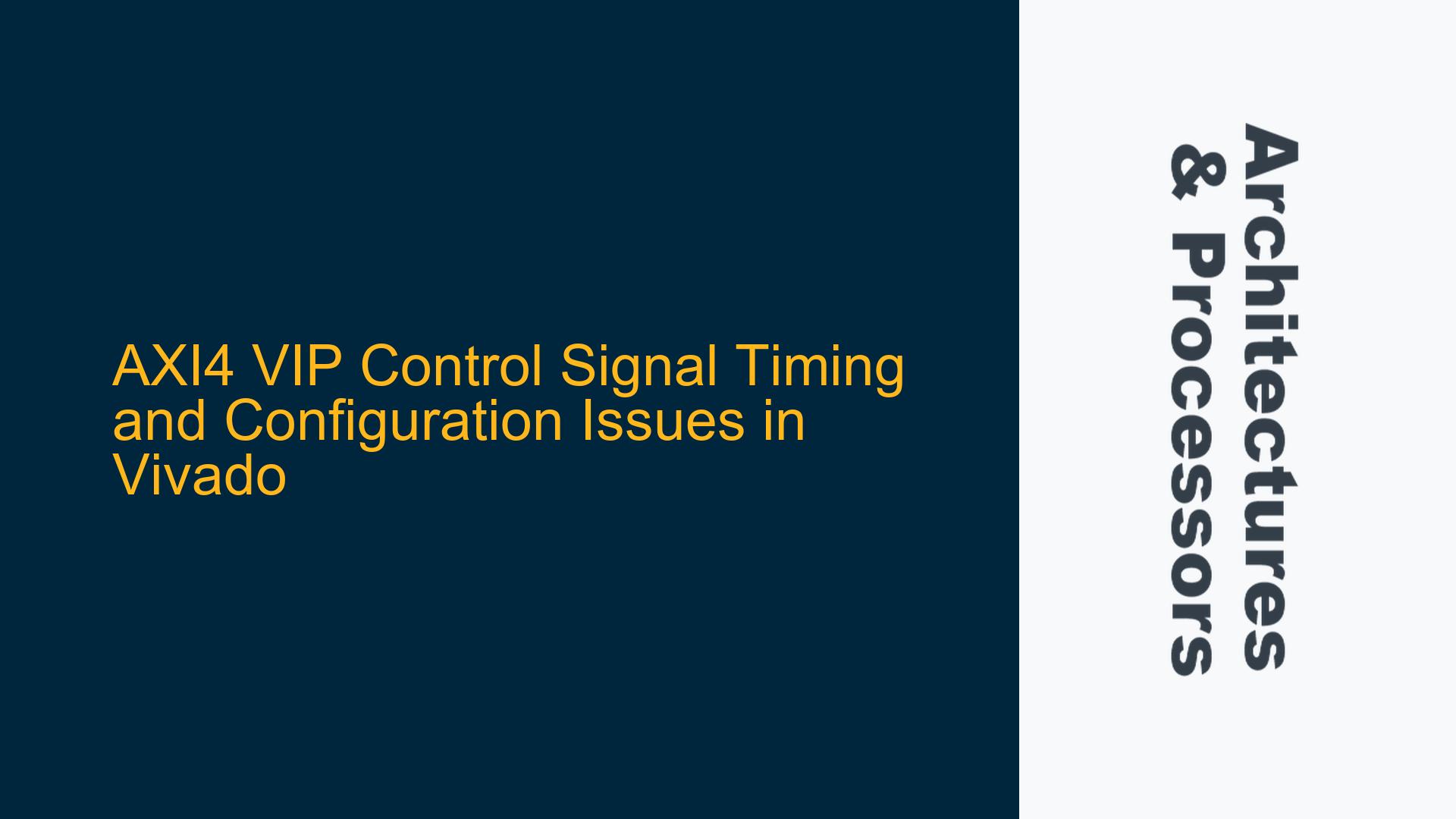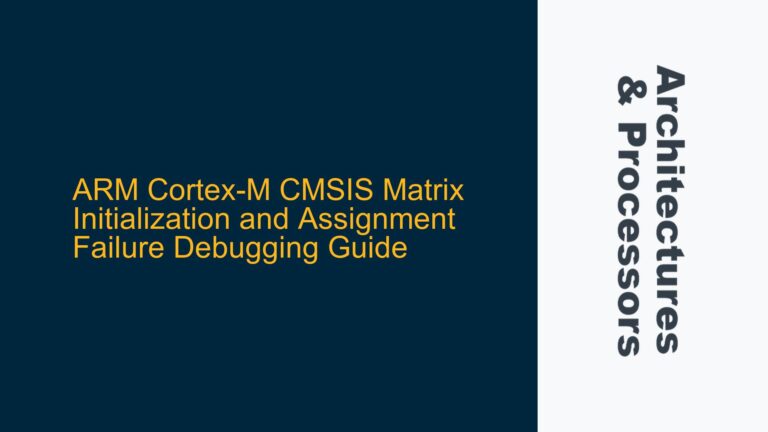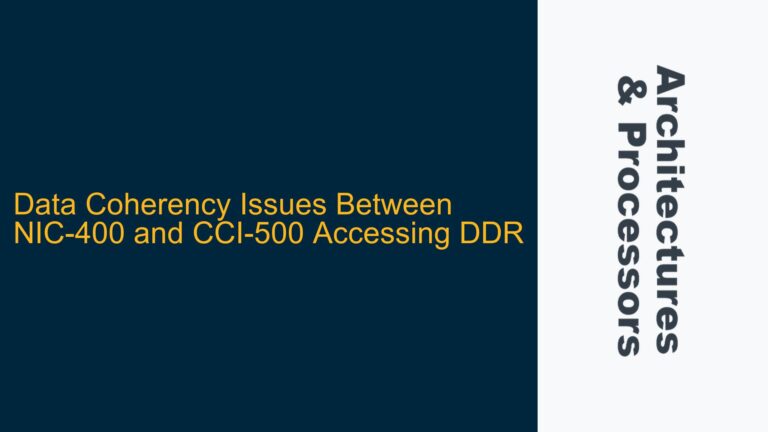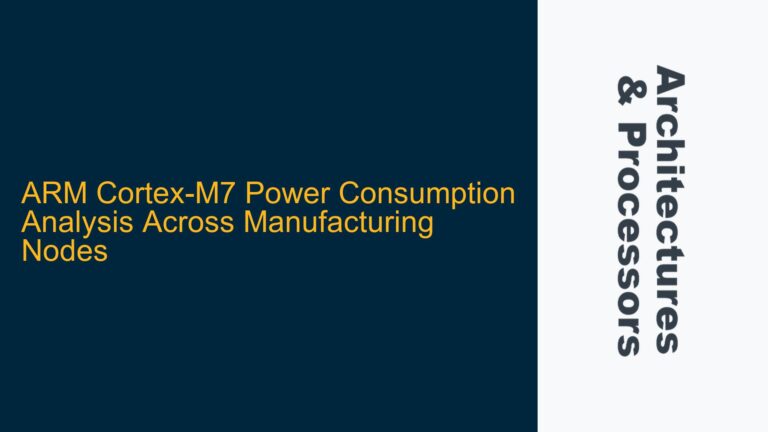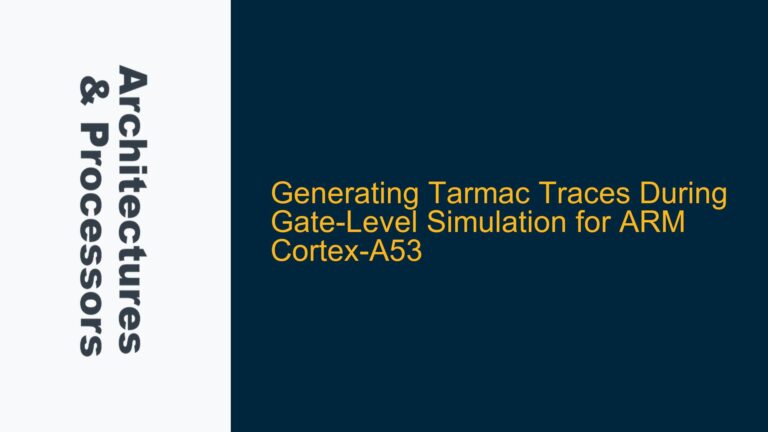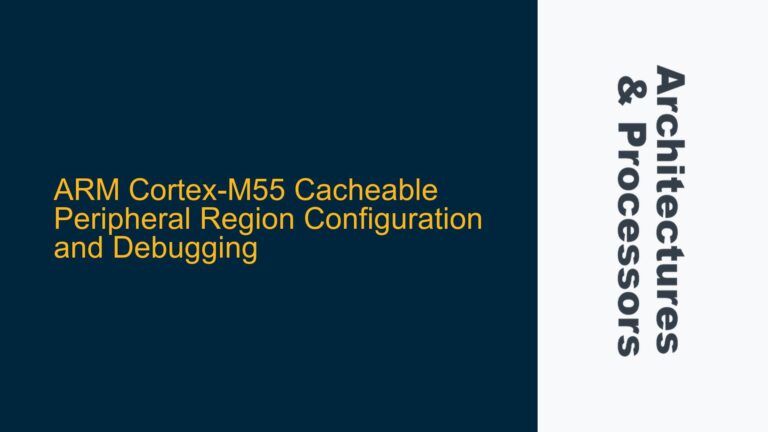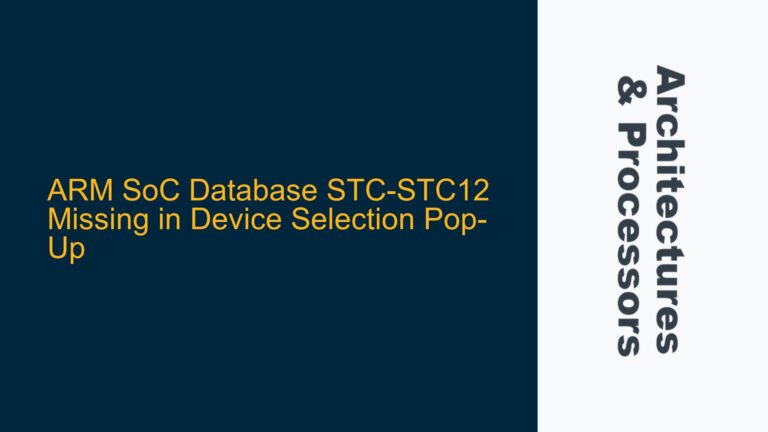AXI4 VIP Master Control Signal Timing and Configuration Challenges
The core issue revolves around the inability to manipulate the timing and configuration of control signals such as AWVALID, AWREADY, ARVALID, and ARREADY in an AXI4 Verification IP (VIP) setup within Vivado 2020.1. The design under scrutiny involves an AXI VIP Master connected to an AXI Interconnect, which then interfaces with four BRAM controllers, each managing a Single Port RAM generated using the Block Memory Generator. The user is specifically using the "sim_basic_mst_active__pt_passive__slv_mem" simulation set provided in the example design. The primary concern is the lack of control over the assertion and deassertion timing of these critical AXI control signals, as well as unexplained delays observed in the waveform that do not align with the Master Stimulus code provided in the example.
The AXI4 protocol is a cornerstone of ARM’s AMBA (Advanced Microcontroller Bus Architecture) specifications, widely used in high-performance embedded systems. The protocol relies heavily on handshake signals like AWVALID, AWREADY, ARVALID, and ARREADY to manage data transfers between masters and slaves. These signals are pivotal in ensuring proper synchronization and data integrity across the bus. However, when using AXI VIPs in simulation environments like Vivado, users often encounter challenges in configuring these signals to match specific timing requirements or to debug unexpected behavior.
The AXI VIP is designed to emulate AXI master and slave behavior, allowing users to test their AXI-based designs without needing physical hardware. However, the example designs provided with the VIP often come with predefined configurations that may not align with the user’s specific requirements. This can lead to situations where the timing of control signals is either too rigid or does not match the expected behavior, making it difficult to debug or optimize the design.
Misconfiguration of AXI VIP Parameters and Simulation Environment
One of the primary causes of the issue is the misconfiguration of the AXI VIP parameters within the Vivado environment. The AXI VIP is highly configurable, with numerous parameters that control the behavior of the master and slave interfaces. These parameters include settings for address and data widths, burst types, and, crucially, the timing of control signals. If these parameters are not set correctly, the VIP may not behave as expected, leading to issues like unchangeable control signal timing or unexpected delays.
Another potential cause is the simulation environment itself. Vivado’s simulation engine operates based on the settings and constraints defined in the project. If the simulation settings are not aligned with the AXI VIP’s requirements, it can lead to discrepancies between the expected and observed behavior. For example, the simulation time resolution or the clock frequency settings might not match the timing assumptions made by the AXI VIP, leading to unexpected delays in the waveform.
The Master Stimulus code provided in the example design is another area where issues can arise. This code is responsible for generating the transactions that the AXI VIP master will execute during simulation. If the stimulus code does not account for the specific timing requirements of the design, it can lead to situations where the control signals do not behave as expected. Additionally, the stimulus code might include hardcoded delays or assumptions about the behavior of the AXI Interconnect or BRAM controllers that do not hold true in the user’s specific setup.
Configuring AXI VIP Parameters and Debugging Simulation Delays
To address the issue of unchangeable control signal timing, the first step is to thoroughly review and configure the AXI VIP parameters. In Vivado, these parameters can be accessed and modified through the IP integrator or directly in the generated source files. Key parameters to focus on include those related to the timing of control signals, such as the minimum and maximum delay between the assertion of AWVALID and AWREADY or ARVALID and ARREADY. Ensuring that these parameters are set according to the design’s requirements is crucial for achieving the desired behavior.
Next, it is essential to verify the simulation environment settings. This includes checking the simulation time resolution, clock frequency, and any constraints that might affect the timing of the AXI signals. Adjusting these settings to match the AXI VIP’s expectations can help resolve discrepancies between the expected and observed behavior. Additionally, enabling detailed logging or debugging options in the simulation environment can provide more insight into the timing of control signals and help identify the root cause of any unexpected delays.
The Master Stimulus code should also be carefully reviewed and modified if necessary. This code is typically written in a high-level language like C or SystemC and is used to generate the transactions that the AXI VIP master will execute. Ensuring that the stimulus code accurately reflects the timing requirements of the design is crucial. This might involve adjusting the delays between transactions, modifying the order of operations, or adding additional synchronization points to ensure that the control signals behave as expected.
In cases where the issue persists, it may be necessary to delve deeper into the AXI VIP’s internal workings. This can involve analyzing the generated RTL code or using advanced debugging techniques like waveform analysis or protocol analyzers to trace the behavior of the control signals. Tools like Xilinx’s Vivado Logic Analyzer or third-party protocol analyzers can be invaluable in identifying timing issues or misconfigurations that are not immediately apparent from the simulation results.
Finally, it is important to consult the documentation and resources provided by Xilinx and ARM. Both companies offer extensive documentation on the AXI protocol and the AXI VIP, including detailed guides on configuration and troubleshooting. Additionally, forums and community resources can provide valuable insights and solutions from other users who have encountered similar issues.
In summary, addressing the issue of unchangeable control signal timing in an AXI4 VIP setup within Vivado requires a thorough understanding of the AXI protocol, careful configuration of the VIP parameters, and meticulous debugging of the simulation environment and stimulus code. By following these steps, users can achieve the desired behavior of the control signals and ensure the reliable operation of their AXI-based designs.