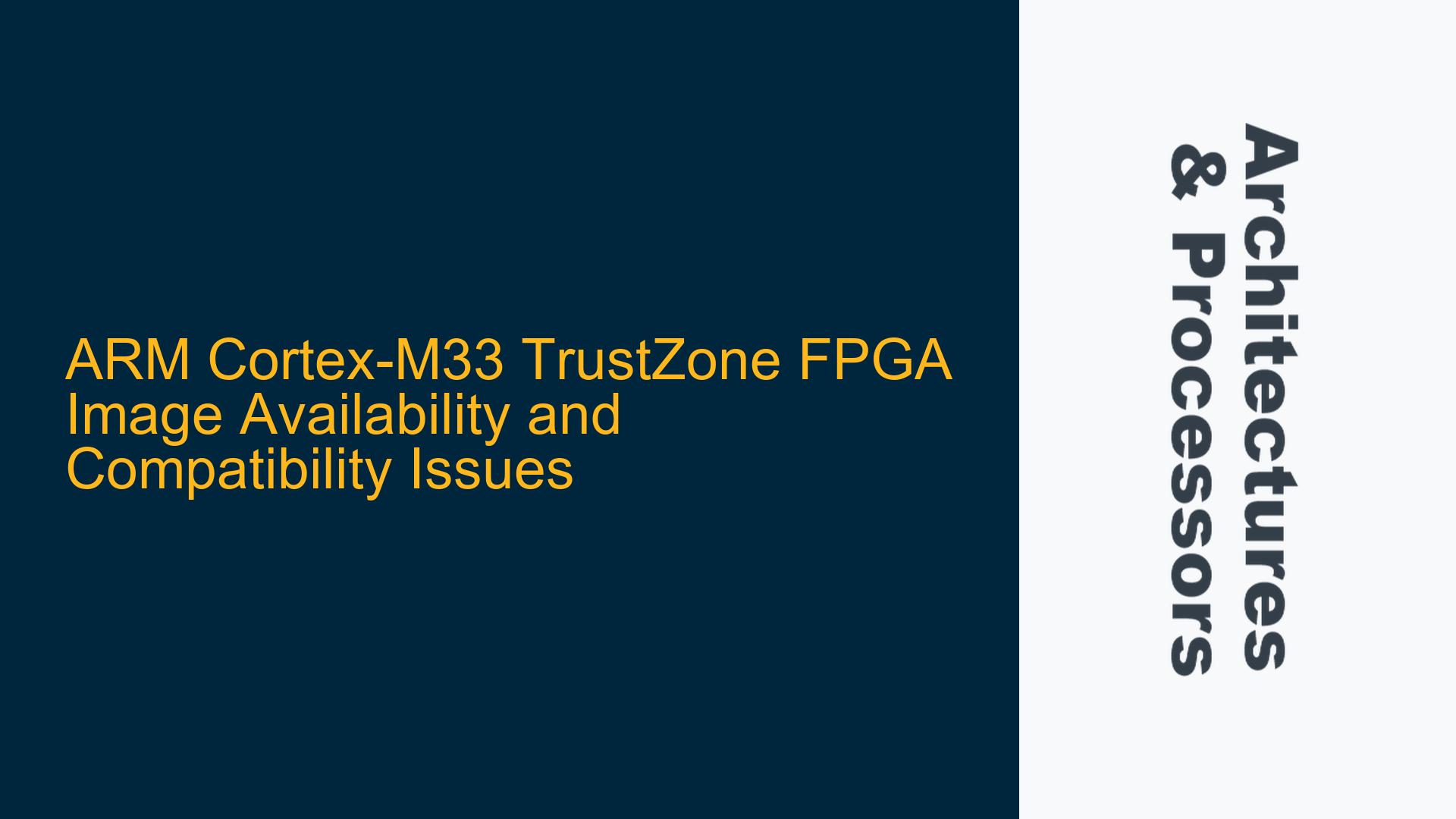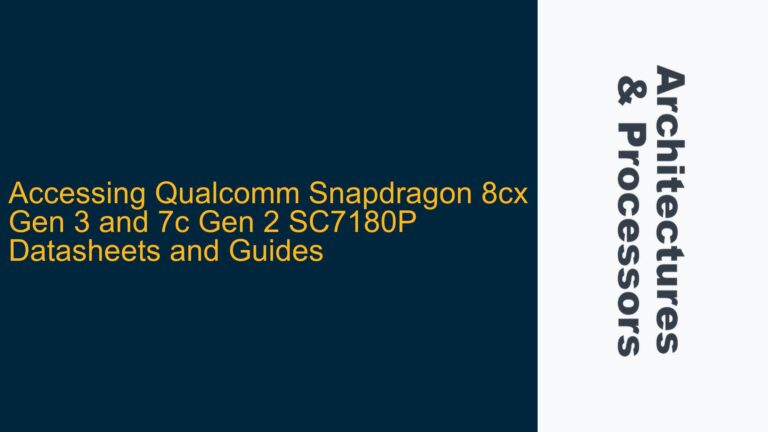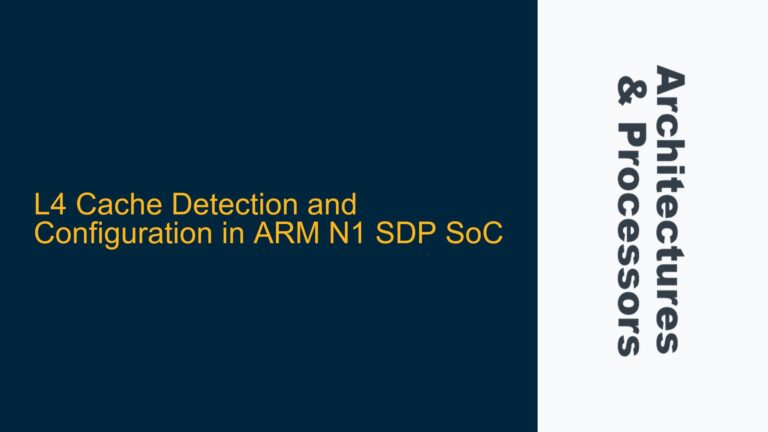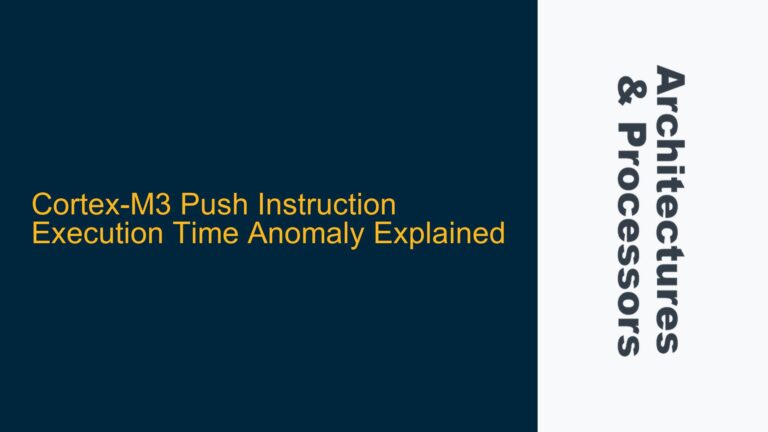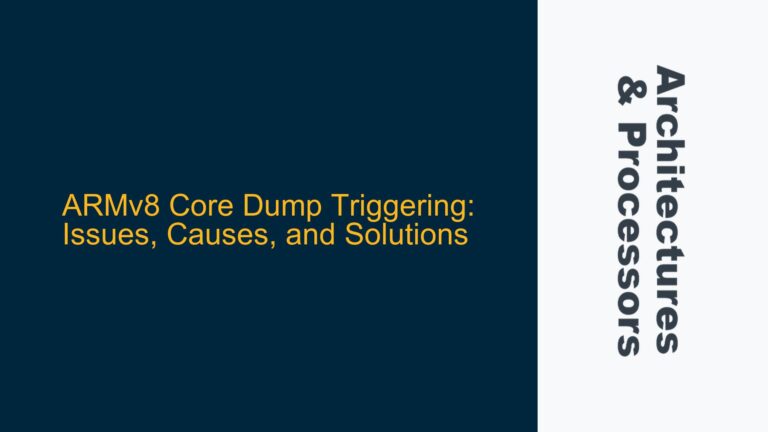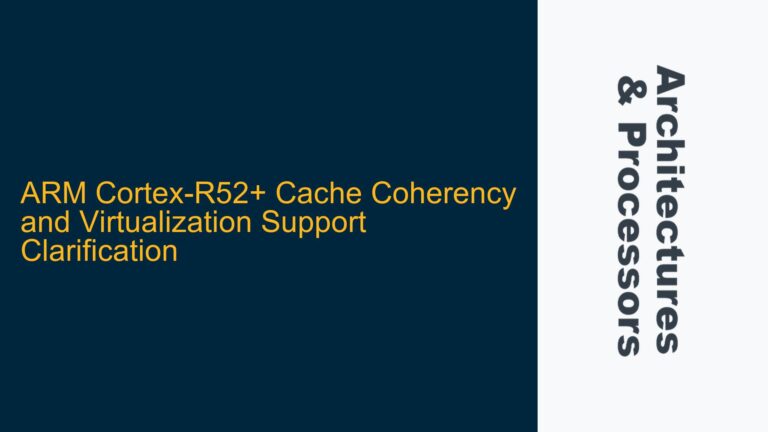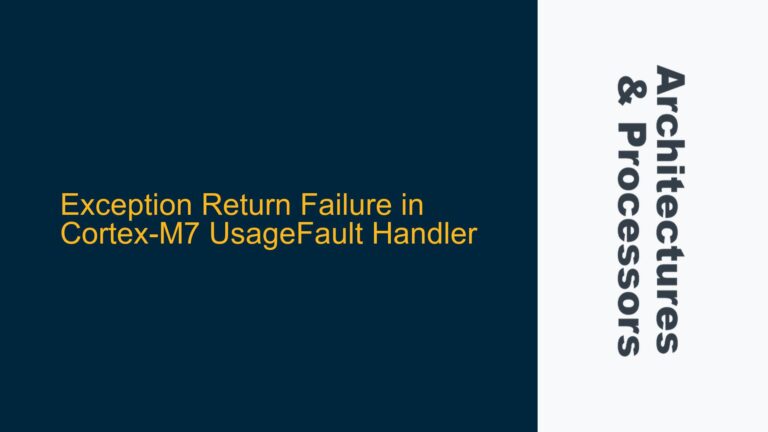ARM Cortex-M33 TrustZone FPGA Image Unavailability for MPS3 Boards
The core issue revolves around the unavailability of the IOTKit_CM33_MPS3 FPGA image for the MPS3 development board, which is critical for studying and implementing ARM Cortex-M33 TrustZone technology. The MPS3 board is a versatile platform for embedded systems development, particularly for ARM Cortex-M series processors, and is widely used for prototyping and testing secure systems. However, the absence of the IOTKit_CM33_MPS3 FPGA image poses a significant hurdle for developers aiming to explore TrustZone features on the Cortex-M33 architecture.
The MPS3 board typically relies on FPGA images to emulate specific processor configurations, enabling developers to test and debug their software on hardware that mimics the target environment. In this case, the IOTKit_CM33_MPS3 FPGA image is essential for enabling TrustZone functionality, which is a hardware-based security feature that creates isolated secure and non-secure states within the processor. Without this FPGA image, developers are unable to fully leverage the TrustZone capabilities of the Cortex-M33 processor on the MPS3 board.
The issue is further complicated by the availability of alternative FPGA images, such as the SSE-200-MPS3 and IOTKit_CM33_MPS2+ images. While these images are compatible with other boards or configurations, they are not suitable for the MPS3 board when TrustZone functionality is required. This discrepancy highlights a gap in the available resources for developers working with the MPS3 board and the Cortex-M33 processor, particularly those focused on security-oriented applications.
FPGA Image Compatibility and TrustZone Implementation Challenges
The primary cause of the issue lies in the compatibility and availability of FPGA images for the MPS3 board. The IOTKit_CM33_MPS3 FPGA image is specifically designed to support the Cortex-M33 processor with TrustZone functionality on the MPS3 board. However, this image is not readily available for download, unlike other FPGA images such as the SSE-200-MPS3 and IOTKit_CM33_MPS2+.
The SSE-200-MPS3 FPGA image, while available, does not include TrustZone examples, making it unsuitable for developers focused on security applications. On the other hand, the IOTKit_CM33_MPS2+ FPGA image, which does include TrustZone examples, is incompatible with the MPS3 board due to differences in the hardware configuration and FPGA implementation. This incompatibility stems from the fact that the MPS2+ and MPS3 boards have different FPGA architectures and peripheral configurations, necessitating specific FPGA images for each board.
Another contributing factor is the lack of clear documentation or guidance from ARM regarding the availability and compatibility of FPGA images for the MPS3 board. Developers are left to navigate the available resources on their own, often leading to confusion and frustration when they discover that the required FPGA image is not available. This lack of transparency exacerbates the issue, as developers may invest significant time and effort into setting up their development environment only to find that they cannot proceed with their intended projects.
Resolving FPGA Image Availability and TrustZone Implementation Issues
To address the issue of FPGA image availability and TrustZone implementation on the MPS3 board, developers can take several steps to identify and resolve the problem. The first step is to verify the compatibility of the available FPGA images with the MPS3 board. This involves reviewing the documentation provided by ARM for each FPGA image to determine whether it supports the Cortex-M33 processor with TrustZone functionality on the MPS3 board.
If the required IOTKit_CM33_MPS3 FPGA image is not available, developers should consider reaching out to ARM support for assistance. ARM may be able to provide the necessary FPGA image or offer alternative solutions for enabling TrustZone functionality on the MPS3 board. Additionally, developers can explore community forums and resources, such as the ARM Community, to see if other developers have encountered and resolved similar issues.
In cases where the IOTKit_CM33_MPS3 FPGA image is not available, developers may need to consider alternative approaches to implementing TrustZone functionality. One potential solution is to use the SSE-200-MPS3 FPGA image and manually integrate TrustZone examples into the development environment. This approach requires a deep understanding of the Cortex-M33 architecture and TrustZone implementation, as well as the ability to modify and configure the FPGA image to support the desired functionality.
Another option is to explore third-party FPGA images or custom FPGA configurations that may be compatible with the MPS3 board and support TrustZone functionality. While this approach may involve additional complexity and risk, it can provide a viable solution for developers who are unable to obtain the required FPGA image from ARM.
Finally, developers should ensure that their development environment is properly configured to support the chosen FPGA image and TrustZone functionality. This includes verifying that the necessary software tools, such as the ARM Compiler and uVision IDE, are installed and configured correctly. Additionally, developers should review the documentation and examples provided by ARM to ensure that they are following best practices for implementing TrustZone on the Cortex-M33 processor.
By taking these steps, developers can overcome the challenges associated with FPGA image availability and TrustZone implementation on the MPS3 board, enabling them to fully leverage the security features of the Cortex-M33 processor in their embedded systems projects.