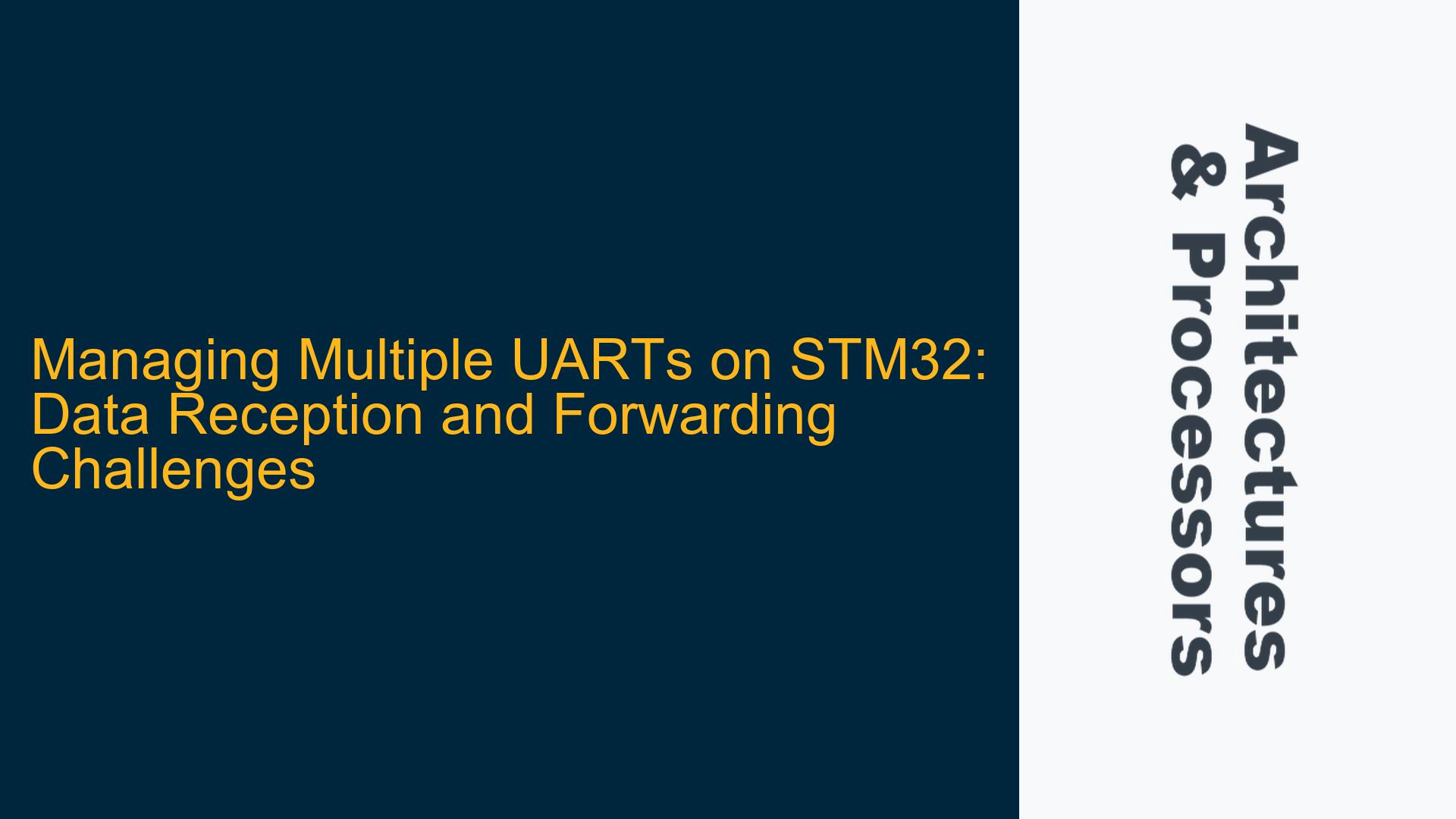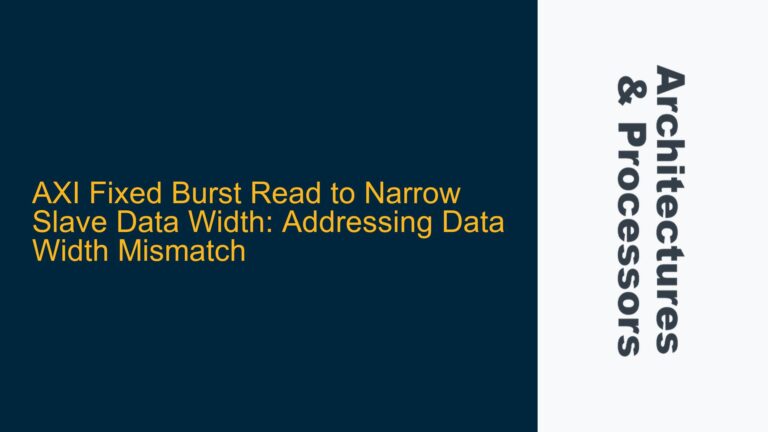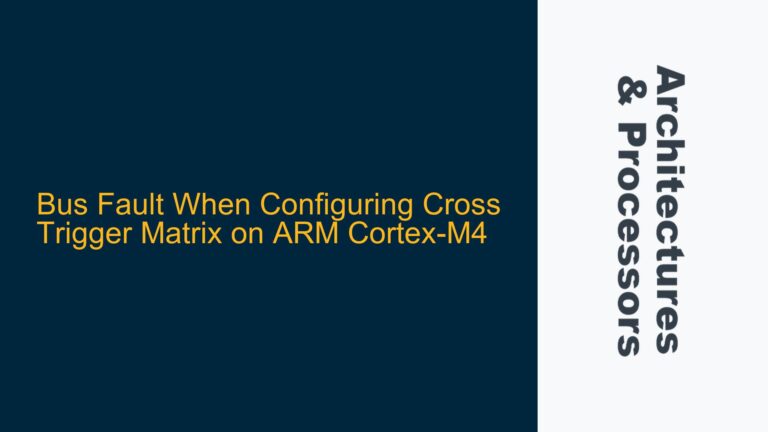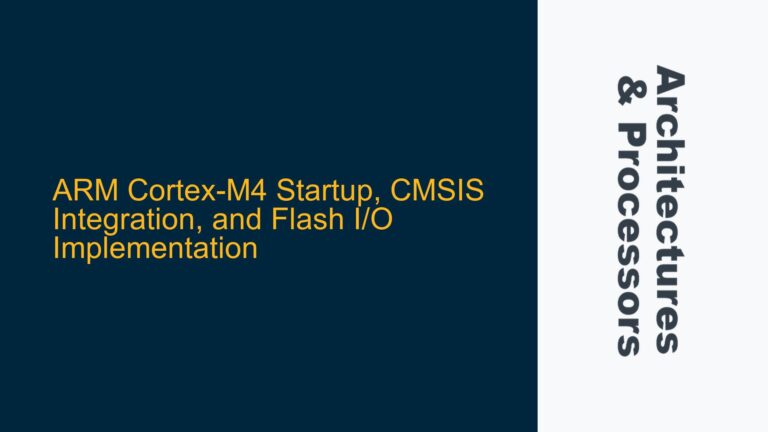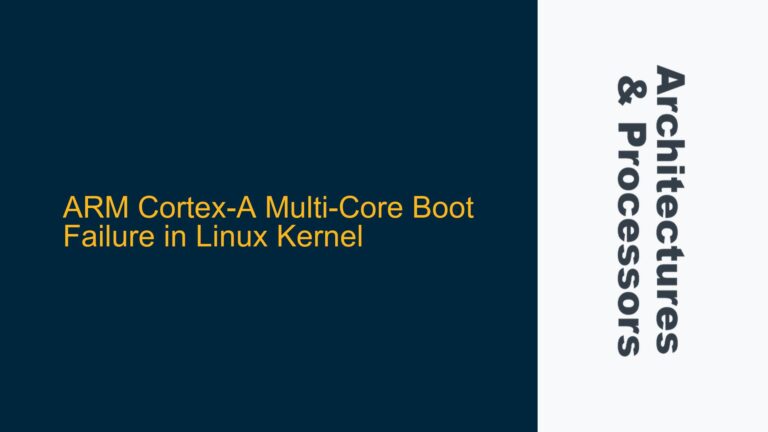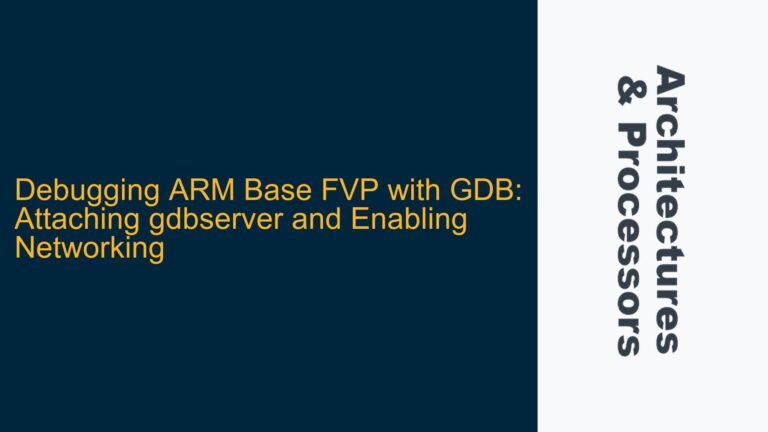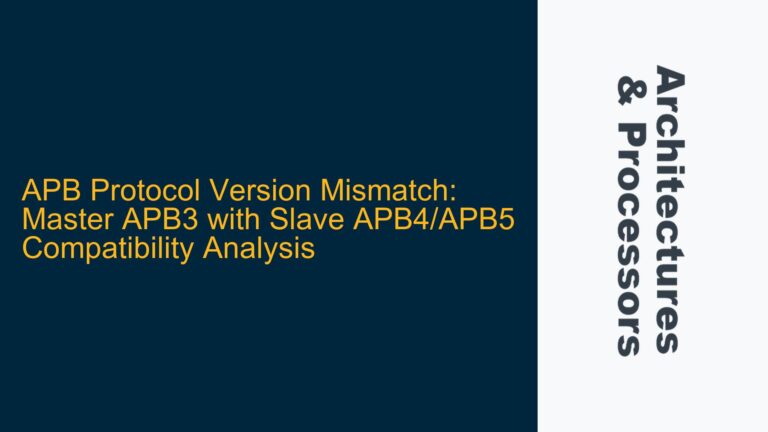ARM Cortex-M UART Configuration and Data Flow Management
When working with multiple UARTs on an STM32 microcontroller, the primary challenge lies in efficiently managing data reception from two UART peripherals and forwarding the received data to a PC via a third UART. This scenario requires careful configuration of the UART peripherals, proper handling of interrupts, and efficient data flow management to ensure that no data is lost during transmission or reception. The ARM Cortex-M core, combined with STM32’s UART capabilities, provides the necessary hardware support, but the software implementation must be meticulously designed to handle concurrent data streams.
The STM32 microcontroller family, based on the ARM Cortex-M architecture, supports multiple UART peripherals, each capable of operating independently. However, the complexity arises when these UARTs are used simultaneously, especially in scenarios where data from multiple sources must be processed and forwarded in real-time. The key to success lies in understanding the UART peripheral registers, interrupt handling mechanisms, and DMA (Direct Memory Access) capabilities, if available.
Each UART peripheral on the STM32 has its own set of control and status registers, including baud rate configuration, data frame format (start bits, data bits, stop bits, parity), and interrupt enable/disable settings. Proper initialization of these registers is crucial for reliable communication. Additionally, the ARM Cortex-M core provides nested vectored interrupt controllers (NVIC) that allow prioritization of UART interrupts, ensuring that high-priority data streams are handled promptly.
The data flow in this scenario involves receiving data from two UARTs, storing it temporarily, and then forwarding it to a third UART connected to a PC. This process must be handled efficiently to avoid buffer overflows, data corruption, or missed data packets. The use of circular buffers, DMA, and interrupt-driven data handling can significantly improve the system’s performance and reliability.
UART Initialization Errors and Interrupt Handling Misconfigurations
One of the most common issues when managing multiple UARTs on an STM32 microcontroller is improper initialization of the UART peripherals. This can lead to incorrect baud rates, misaligned data frames, or even complete communication failure. Each UART peripheral must be configured with the correct baud rate, data frame format, and interrupt settings. The baud rate is particularly critical, as any mismatch between the transmitter and receiver will result in garbled data.
Another frequent cause of issues is the misconfiguration of interrupt handling. The ARM Cortex-M core uses the NVIC to manage interrupts, and each UART peripheral can generate multiple types of interrupts, such as receive data ready, transmit data empty, and error conditions. If these interrupts are not properly enabled and prioritized, the system may fail to respond to incoming data in a timely manner, leading to data loss or buffer overflows.
In addition to interrupt handling, the use of DMA for UART data transfer can introduce its own set of challenges. DMA allows the UART peripheral to transfer data directly to and from memory without CPU intervention, which can significantly reduce the CPU load and improve system performance. However, improper DMA channel configuration, incorrect memory address settings, or insufficient buffer sizes can lead to data corruption or incomplete transfers.
The interaction between UART interrupts and DMA transfers must also be carefully managed. For example, if a UART receive interrupt is used to trigger a DMA transfer, the interrupt must be configured to fire only when the required amount of data has been received. Similarly, if DMA is used for UART transmission, the CPU must ensure that the DMA buffer is properly filled before starting the transfer.
Configuring UART Peripherals and Implementing Efficient Data Handling
To address the challenges of managing multiple UARTs on an STM32 microcontroller, a systematic approach to UART configuration and data handling is essential. The following steps outline a detailed process for setting up the UART peripherals, handling interrupts, and managing data flow between the UARTs and the PC.
Step 1: UART Peripheral Initialization
The first step is to initialize each UART peripheral with the correct settings. This includes configuring the baud rate, data frame format, and enabling the necessary interrupts. The baud rate should be set according to the communication requirements of the connected devices, and the data frame format (start bits, data bits, stop bits, parity) must match the configuration of the transmitting device.
For example, to initialize UART1 with a baud rate of 115200, 8 data bits, no parity, and 1 stop bit, the following code snippet can be used:
// Enable the clock for UART1
RCC_APB2PeriphClockCmd(RCC_APB2Periph_USART1, ENABLE);
// Configure UART1
USART_InitTypeDef USART_InitStruct;
USART_InitStruct.USART_BaudRate = 115200;
USART_InitStruct.USART_WordLength = USART_WordLength_8b;
USART_InitStruct.USART_StopBits = USART_StopBits_1;
USART_InitStruct.USART_Parity = USART_Parity_No;
USART_InitStruct.USART_Mode = USART_Mode_Rx | USART_Mode_Tx;
USART_InitStruct.USART_HardwareFlowControl = USART_HardwareFlowControl_None;
USART_Init(USART1, &USART_InitStruct);
// Enable UART1
USART_Cmd(USART1, ENABLE);
Step 2: Interrupt Configuration
Once the UART peripherals are initialized, the next step is to configure the interrupt handling. This involves enabling the necessary interrupts for each UART and setting their priorities in the NVIC. For example, to enable the receive data ready interrupt for UART1, the following code can be used:
// Enable the UART1 receive interrupt
USART_ITConfig(USART1, USART_IT_RXNE, ENABLE);
// Configure the NVIC for UART1
NVIC_InitTypeDef NVIC_InitStruct;
NVIC_InitStruct.NVIC_IRQChannel = USART1_IRQn;
NVIC_InitStruct.NVIC_IRQChannelPreemptionPriority = 0;
NVIC_InitStruct.NVIC_IRQChannelSubPriority = 0;
NVIC_InitStruct.NVIC_IRQChannelCmd = ENABLE;
NVIC_Init(&NVIC_InitStruct);
Step 3: Implementing Circular Buffers
To efficiently handle data reception and transmission, circular buffers should be implemented for each UART. A circular buffer is a fixed-size buffer that wraps around when it reaches the end, allowing continuous data storage without the need for frequent memory allocation. The following code snippet demonstrates the implementation of a circular buffer for UART1:
#define BUFFER_SIZE 128
typedef struct {
uint8_t buffer[BUFFER_SIZE];
volatile uint16_t head;
volatile uint16_t tail;
} CircularBuffer;
CircularBuffer uart1_rx_buffer;
void UART1_IRQHandler(void) {
if (USART_GetITStatus(USART1, USART_IT_RXNE) != RESET) {
uint8_t data = USART_ReceiveData(USART1);
uint16_t next_head = (uart1_rx_buffer.head + 1) % BUFFER_SIZE;
if (next_head != uart1_rx_buffer.tail) {
uart1_rx_buffer.buffer[uart1_rx_buffer.head] = data;
uart1_rx_buffer.head = next_head;
}
USART_ClearITPendingBit(USART1, USART_IT_RXNE);
}
}
Step 4: Data Forwarding to PC
Once data is received and stored in the circular buffers, it must be forwarded to the PC via the third UART. This can be done by periodically checking the circular buffers for new data and transmitting it using the third UART. The following code snippet demonstrates how to forward data from UART1 to UART3:
void ForwardDataToPC(void) {
while (uart1_rx_buffer.head != uart1_rx_buffer.tail) {
uint8_t data = uart1_rx_buffer.buffer[uart1_rx_buffer.tail];
USART_SendData(USART3, data);
while (USART_GetFlagStatus(USART3, USART_FLAG_TXE) == RESET);
uart1_rx_buffer.tail = (uart1_rx_buffer.tail + 1) % BUFFER_SIZE;
}
}
Step 5: DMA Configuration (Optional)
For systems with high data rates or limited CPU resources, DMA can be used to offload data transfer tasks from the CPU. To configure DMA for UART1 reception, the following steps can be followed:
// Enable the clock for DMA1
RCC_AHBPeriphClockCmd(RCC_AHBPeriph_DMA1, ENABLE);
// Configure DMA1 Channel 5 for UART1 reception
DMA_InitTypeDef DMA_InitStruct;
DMA_InitStruct.DMA_PeripheralBaseAddr = (uint32_t)&USART1->DR;
DMA_InitStruct.DMA_MemoryBaseAddr = (uint32_t)uart1_rx_buffer.buffer;
DMA_InitStruct.DMA_DIR = DMA_DIR_PeripheralSRC;
DMA_InitStruct.DMA_BufferSize = BUFFER_SIZE;
DMA_InitStruct.DMA_PeripheralInc = DMA_PeripheralInc_Disable;
DMA_InitStruct.DMA_MemoryInc = DMA_MemoryInc_Enable;
DMA_InitStruct.DMA_PeripheralDataSize = DMA_PeripheralDataSize_Byte;
DMA_InitStruct.DMA_MemoryDataSize = DMA_MemoryDataSize_Byte;
DMA_InitStruct.DMA_Mode = DMA_Mode_Circular;
DMA_InitStruct.DMA_Priority = DMA_Priority_High;
DMA_InitStruct.DMA_M2M = DMA_M2M_Disable;
DMA_Init(DMA1_Channel5, &DMA_InitStruct);
// Enable DMA1 Channel 5
DMA_Cmd(DMA1_Channel5, ENABLE);
// Enable UART1 DMA reception
USART_DMACmd(USART1, USART_DMAReq_Rx, ENABLE);
Step 6: Error Handling and Debugging
Finally, it is important to implement error handling and debugging mechanisms to ensure reliable operation. This includes monitoring UART error flags, such as framing errors, overrun errors, and noise errors, and taking appropriate action when errors are detected. Additionally, debugging tools such as logic analyzers or serial debuggers can be used to monitor the data flow and identify any issues in the system.
void UART1_IRQHandler(void) {
if (USART_GetITStatus(USART1, USART_IT_RXNE) != RESET) {
uint8_t data = USART_ReceiveData(USART1);
uint16_t next_head = (uart1_rx_buffer.head + 1) % BUFFER_SIZE;
if (next_head != uart1_rx_buffer.tail) {
uart1_rx_buffer.buffer[uart1_rx_buffer.head] = data;
uart1_rx_buffer.head = next_head;
} else {
// Handle buffer overflow
}
USART_ClearITPendingBit(USART1, USART_IT_RXNE);
}
if (USART_GetITStatus(USART1, USART_IT_ORE) != RESET) {
// Handle overrun error
USART_ClearITPendingBit(USART1, USART_IT_ORE);
}
if (USART_GetITStatus(USART1, USART_IT_FE) != RESET) {
// Handle framing error
USART_ClearITPendingBit(USART1, USART_IT_FE);
}
if (USART_GetITStatus(USART1, USART_IT_NE) != RESET) {
// Handle noise error
USART_ClearITPendingBit(USART1, USART_IT_NE);
}
}
By following these steps, you can effectively manage multiple UARTs on an STM32 microcontroller, ensuring reliable data reception, storage, and forwarding to a PC. Proper initialization, interrupt handling, and data flow management are key to achieving a robust and efficient system.