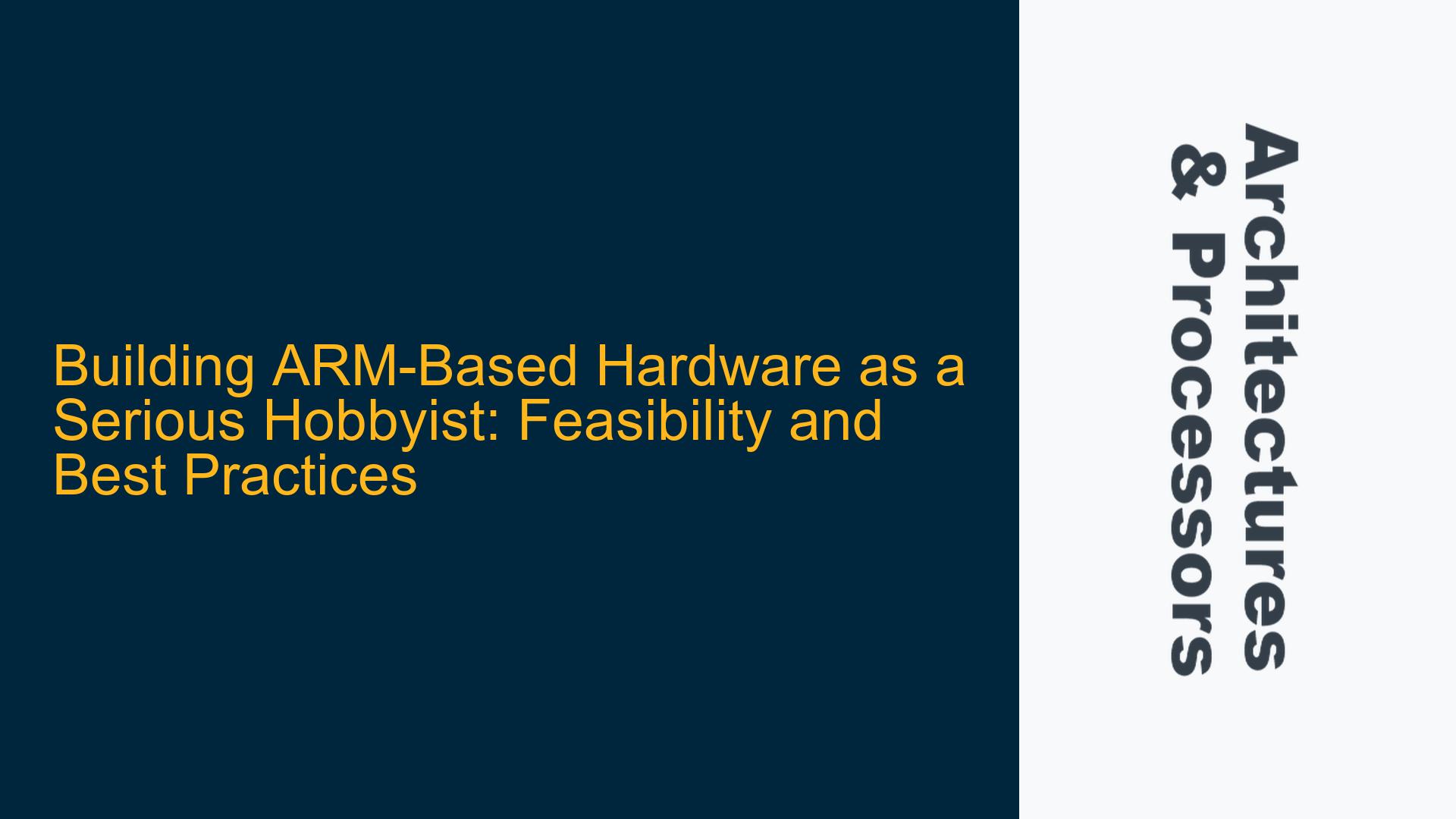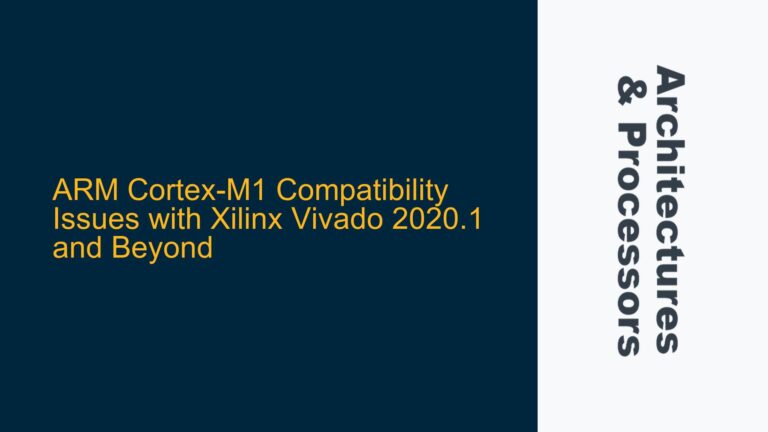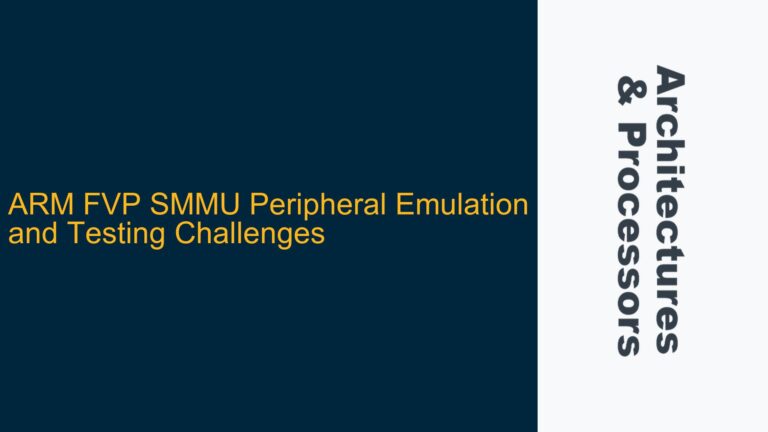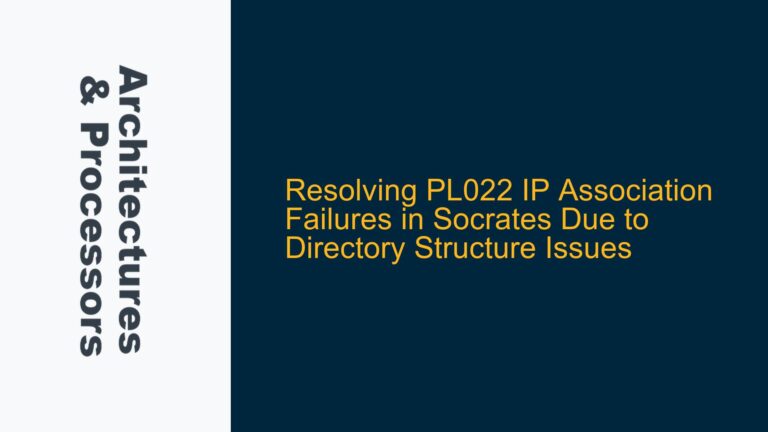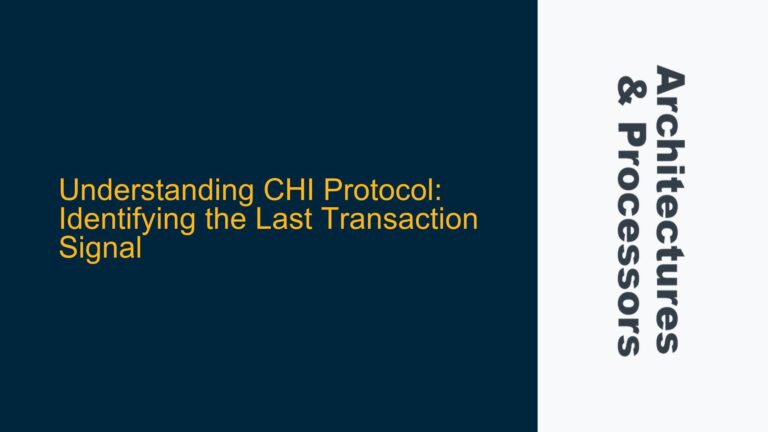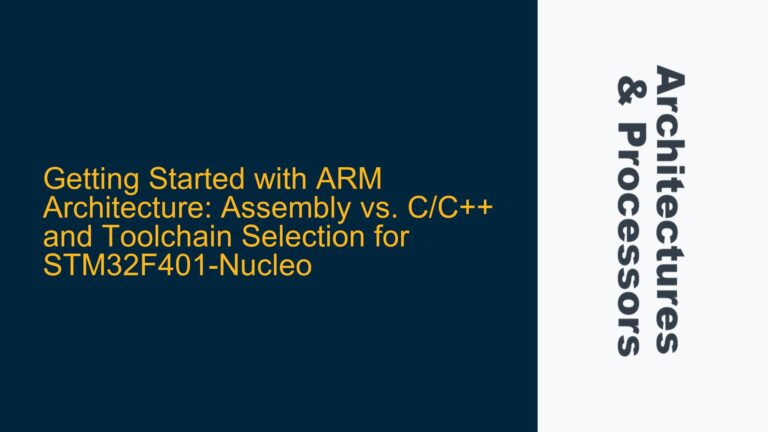ARM Hardware Development for Hobbyists: Challenges and Opportunities
Building ARM-based hardware as a serious hobbyist is a challenging yet rewarding endeavor. ARM processors, particularly Cortex-M series microcontrollers, are widely used in embedded systems due to their power efficiency, performance, and scalability. However, designing and implementing custom ARM-based hardware requires a combination of programming expertise, electronics knowledge, and familiarity with ARM architecture. For beginners, the complexity of ARM processors, coupled with the intricacies of hardware design, can be overwhelming. This guide explores the feasibility of building ARM hardware as a hobbyist, the challenges involved, and the best practices to ensure success.
The primary challenge lies in the transition from using pre-built development boards to designing custom hardware. Development boards, such as STM32 Nucleo, Raspberry Pi Pico, or Microchip Curiosity Nano, provide a known-good platform with built-in debuggers, extensive documentation, and community support. These boards are ideal for learning embedded programming and prototyping. However, for real-world projects, hobbyists often aim to create custom boards tailored to specific requirements. This involves selecting the right ARM microcontroller, designing the circuit, sourcing components, and ensuring proper firmware integration.
The feasibility of building ARM hardware as a hobbyist depends on several factors, including prior experience, access to tools, and the complexity of the project. While Cortex-M microcontrollers are relatively accessible, designing a custom board requires skills in PCB design, soldering, and debugging. Additionally, hobbyists must consider the cost and time investment compared to using pre-built boards. For example, soldering fine-pitch QFN packages or debugging hardware issues can be time-consuming and frustrating for beginners. Therefore, starting with development boards is highly recommended before venturing into custom hardware design.
Key Considerations for Custom ARM Hardware Design
Designing custom ARM-based hardware involves several critical considerations, each of which can impact the success of the project. These include selecting the appropriate ARM microcontroller, understanding the hardware-software interface, and ensuring proper power management and signal integrity.
Microcontroller Selection
The choice of ARM microcontroller is crucial and depends on the project requirements. Cortex-M series microcontrollers, such as the STM32 series from STMicroelectronics or the SAMD series from Microchip, are popular choices due to their balance of performance, power efficiency, and cost. Key factors to consider include:
- Processing Power: Cortex-M0, M3, and M4 cores offer varying levels of performance, with M4 cores supporting DSP instructions and floating-point operations.
- Memory: Flash and RAM sizes must be sufficient for the application. External memory interfaces may be required for memory-intensive projects.
- Peripherals: Integrated peripherals such as GPIOs, ADCs, timers, and communication interfaces (UART, SPI, I2C) should match the project needs.
- Package Type: QFN, LQFP, and BGA packages have different soldering and PCB layout requirements. QFN packages, for example, are compact but challenging to solder manually.
Hardware-Software Interface
The hardware-software interface is a critical aspect of ARM hardware design. Firmware must be carefully written to interact with the hardware, including configuring clocks, initializing peripherals, and handling interrupts. Common challenges include:
- Clock Configuration: ARM microcontrollers often have multiple clock sources (internal RC oscillators, external crystals, PLLs). Incorrect clock configuration can lead to unstable operation or peripheral malfunctions.
- Peripheral Initialization: Each peripheral must be configured according to the datasheet specifications. Misconfigurations can result in non-functional peripherals or unexpected behavior.
- Interrupt Handling: ARM Cortex-M cores use the NVIC (Nested Vectored Interrupt Controller) for interrupt management. Proper prioritization and handling of interrupts are essential for real-time applications.
Power Management and Signal Integrity
Power management and signal integrity are critical for reliable operation. Key considerations include:
- Power Supply: ARM microcontrollers typically operate at 1.8V to 3.3V. A stable power supply with proper decoupling capacitors is essential to prevent voltage drops and noise.
- Signal Integrity: High-speed signals, such as those from communication interfaces, must be routed carefully to avoid crosstalk and electromagnetic interference (EMI). Proper grounding and shielding techniques should be employed.
Step-by-Step Guide to Building Custom ARM Hardware
Building custom ARM hardware involves several steps, from initial design to final testing. Below is a detailed guide to help hobbyists navigate the process.
Step 1: Define Project Requirements
Before starting the design, clearly define the project requirements, including:
- Functionality: What tasks will the hardware perform?
- Performance: What processing power and memory are required?
- Power Consumption: Is the project battery-powered or mains-powered?
- Form Factor: What are the size and weight constraints?
Step 2: Select Components
Based on the requirements, select the ARM microcontroller and other components, such as sensors, actuators, and communication modules. Ensure compatibility and availability of components.
Step 3: Design the Schematic
Using a PCB design tool (e.g., KiCad, Eagle, or Altium), create the schematic diagram. Key considerations include:
- Power Supply Circuit: Design a stable power supply with appropriate voltage regulators and decoupling capacitors.
- Peripheral Connections: Connect peripherals according to the microcontroller’s pinout and datasheet.
- Debugging Interface: Include a debugging interface (e.g., SWD or JTAG) for firmware development and troubleshooting.
Step 4: Design the PCB Layout
Convert the schematic into a PCB layout. Pay attention to:
- Component Placement: Place components to minimize trace lengths and avoid interference.
- Signal Routing: Route high-speed signals carefully, avoiding sharp angles and ensuring proper impedance matching.
- Ground Planes: Use ground planes to reduce noise and improve signal integrity.
Step 5: Fabricate and Assemble the PCB
Order the PCB from a fabrication service and assemble the components. For fine-pitch packages, consider using a reflow oven or professional assembly service.
Step 6: Develop and Test Firmware
Write firmware to initialize the microcontroller and interact with peripherals. Use a debugger to test and troubleshoot the firmware. Key steps include:
- Clock Configuration: Set up the clock sources and PLLs.
- Peripheral Initialization: Configure GPIOs, timers, and communication interfaces.
- Interrupt Handling: Implement interrupt service routines (ISRs) for real-time tasks.
Step 7: Debug and Validate
Test the hardware and firmware thoroughly. Use tools such as oscilloscopes and logic analyzers to debug signal integrity and timing issues. Validate the design against the project requirements.
Conclusion
Building ARM-based hardware as a serious hobbyist is feasible but requires a solid understanding of both hardware and software aspects. Starting with development boards is highly recommended for beginners, as it provides a known-good platform for learning and prototyping. Once comfortable, hobbyists can transition to designing custom hardware, keeping in mind the challenges of component selection, PCB design, and firmware development. By following best practices and leveraging available tools and resources, hobbyists can successfully create custom ARM-based hardware for their projects.