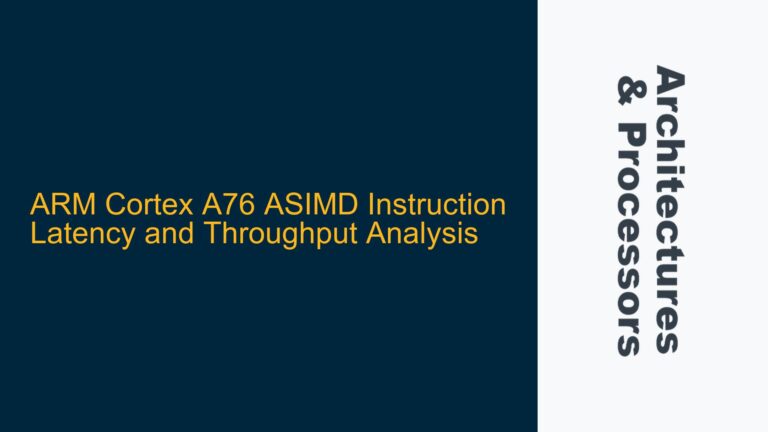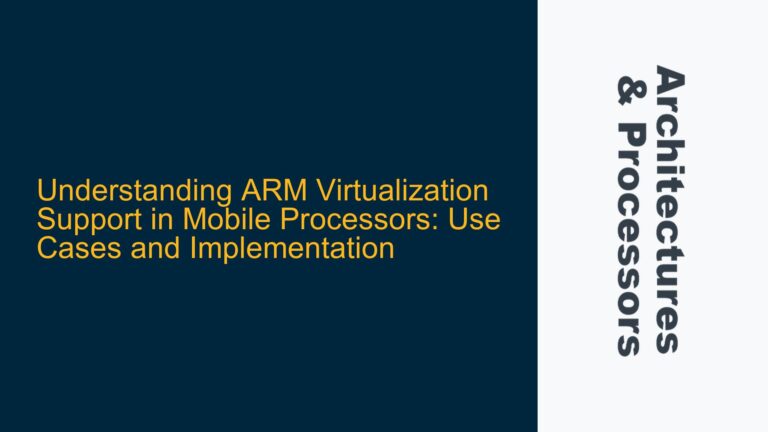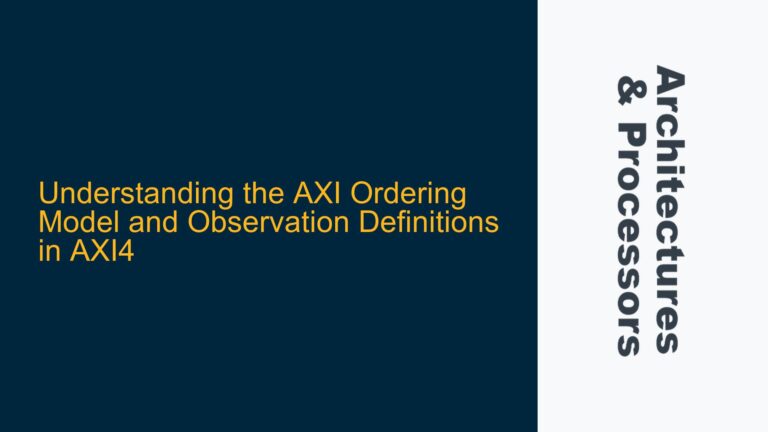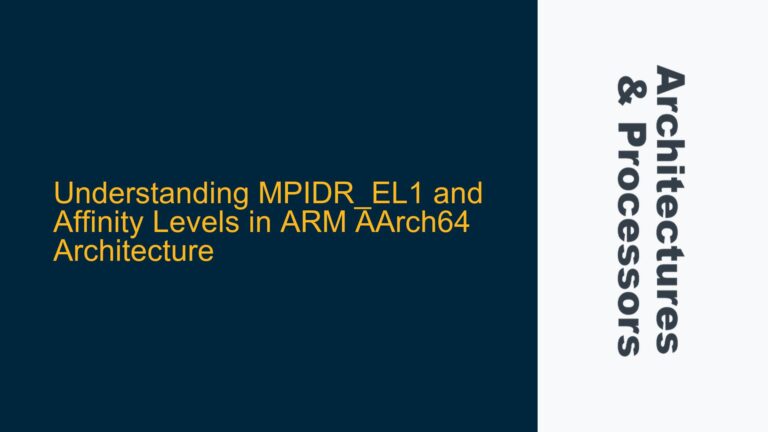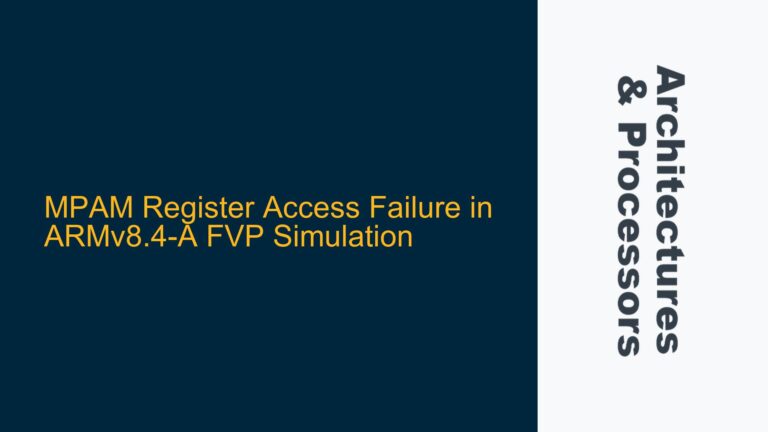ARM Cortex-M0+ HardFault Handler and CONTROL Register Access
When developing a HardFault handler for the ARM Cortex-M0+ processor, one of the challenges is accessing the CONTROL register value at the time the exception occurred. Unlike other registers such as R0-R3, R12, LR, PC, and XPSR, the CONTROL register is not automatically stacked by the processor upon exception entry. This omission can complicate debugging and fault analysis, as the CONTROL register plays a critical role in defining the processor’s operational state, including thread mode vs. handler mode, stack pointer selection (MSP or PSP), and privilege level.
The CONTROL register is particularly important in systems that implement an operating system or a multi-threaded environment, where the processor frequently switches between privileged and unprivileged execution modes, or between the Main Stack Pointer (MSP) and Process Stack Pointer (PSP). Without access to the CONTROL register during a HardFault, it becomes difficult to determine the exact state of the processor at the time of the fault, which is often essential for diagnosing the root cause of the issue.
CONTROL Register Not Stacked and Its Implications
The ARM Cortex-M0+ processor, being a member of the ARMv6-M architecture, has a simplified exception handling mechanism compared to its higher-end counterparts like the Cortex-M3/M4/M7. This simplification is intentional, as the Cortex-M0+ is designed for ultra-low-power and cost-sensitive applications. However, this simplicity comes with trade-offs, one of which is the limited automatic stacking of registers during exception entry.
During an exception, the Cortex-M0+ processor automatically stacks the following registers: R0, R1, R2, R3, R12, LR (Link Register), PC (Program Counter), and XPSR (Execution Program Status Register). These registers provide a snapshot of the processor’s state at the time of the exception. However, the CONTROL register is not included in this automatic stacking process. This omission is due to the fact that the CONTROL register is not part of the standard ARMv6-M exception handling model, which prioritizes minimal stack usage and fast exception entry.
The CONTROL register contains three key bits that define the processor’s state:
- nPRIV (bit 0): Defines whether the processor is in privileged (0) or unprivileged (1) mode.
- SPSEL (bit 1): Determines which stack pointer is used: MSP (0) or PSP (1).
- FPCA (bit 2): Indicates whether the processor has allocated space for floating-point context on the stack (not applicable to Cortex-M0+ as it lacks a floating-point unit).
When a HardFault occurs, the absence of the CONTROL register in the stacked frame means that the handler cannot directly determine the processor’s mode (privileged/unprivileged) or the active stack pointer (MSP/PSP) at the time of the fault. This lack of information can hinder the debugging process, especially in complex systems where the processor frequently switches between modes and stack pointers.
Techniques to Retrieve CONTROL Register in HardFault Handler
To work around the limitation of the CONTROL register not being automatically stacked, developers can employ several techniques to retrieve or infer its value during a HardFault. These techniques involve a combination of manual stacking, context analysis, and careful use of the processor’s features.
Manual Stacking of CONTROL Register
One approach is to manually save the CONTROL register before entering critical sections of code where a HardFault might occur. This can be done by inserting assembly instructions to store the CONTROL register’s value in a designated memory location or on the stack. For example, the following assembly code snippet demonstrates how to save the CONTROL register to a global variable:
LDR R0, =control_backup ; Load address of backup variable
MRS R1, CONTROL ; Move CONTROL register to R1
STR R1, [R0] ; Store R1 to the backup variable
In the HardFault handler, the saved value can then be retrieved and analyzed. However, this approach has limitations. It requires careful placement of the manual stacking code to ensure that the CONTROL register is saved before any potential fault-inducing operations. Additionally, it introduces overhead, which may not be acceptable in real-time or resource-constrained systems.
Inferring CONTROL Register from Stacked Registers
Another technique involves inferring the CONTROL register’s value based on the stacked registers and the processor’s behavior. For example, the value of the LR (Link Register) at the time of the exception can provide clues about the processor’s mode and stack pointer. In the Cortex-M0+, the LR contains an EXC_RETURN value upon exception entry, which encodes information about the return stack and mode.
The EXC_RETURN value can be analyzed to determine whether the processor was using the MSP or PSP and whether it was in thread mode or handler mode. For instance:
- If the EXC_RETURN value is
0xFFFFFFF1, the processor was in handler mode using the MSP. - If the EXC_RETURN value is
0xFFFFFFF9, the processor was in thread mode using the MSP. - If the EXC_RETURN value is
0xFFFFFFFD, the processor was in thread mode using the PSP.
By examining the EXC_RETURN value, the HardFault handler can infer the state of the CONTROL register’s SPSEL bit. However, this method does not provide information about the nPRIV bit, which defines the privilege level.
Using Debug Features to Capture CONTROL Register
For systems with debug capabilities, the Cortex-M0+ processor’s debug features can be leveraged to capture the CONTROL register’s value at the time of the HardFault. The Debug Halting Control and Status Register (DHCSR) can be used to halt the processor and inspect its state, including the CONTROL register. This approach requires a debugger to be connected to the system, which may not always be feasible in deployed systems.
Combining Techniques for Comprehensive Analysis
In practice, a combination of the above techniques may be necessary to obtain a comprehensive understanding of the processor’s state during a HardFault. For example, manual stacking can be used to capture the CONTROL register in critical sections, while EXC_RETURN analysis can provide additional context. Debug features can be used during development and testing to validate the accuracy of the inferred values.
The following table summarizes the techniques and their trade-offs:
| Technique | Pros | Cons |
|---|---|---|
| Manual Stacking | Direct access to CONTROL register | Overhead, requires careful placement |
| EXC_RETURN Analysis | No additional overhead | Limited to SPSEL bit, no nPRIV info |
| Debug Features | Accurate and comprehensive | Requires debugger, not feasible in field |
By carefully selecting and combining these techniques, developers can effectively retrieve or infer the CONTROL register’s value in a HardFault handler, enabling more accurate fault diagnosis and system recovery.