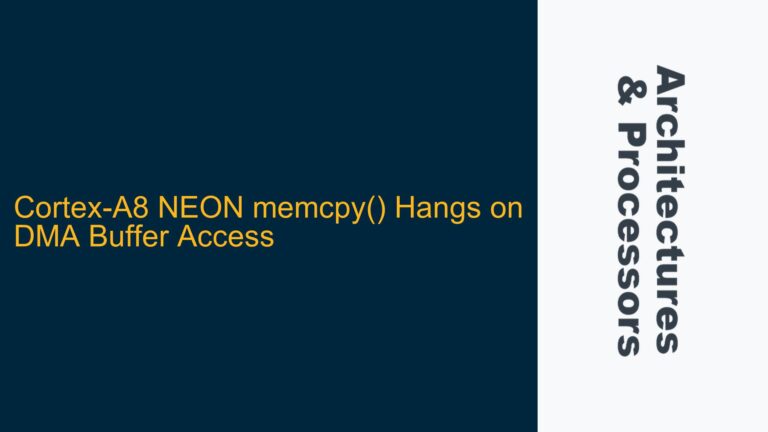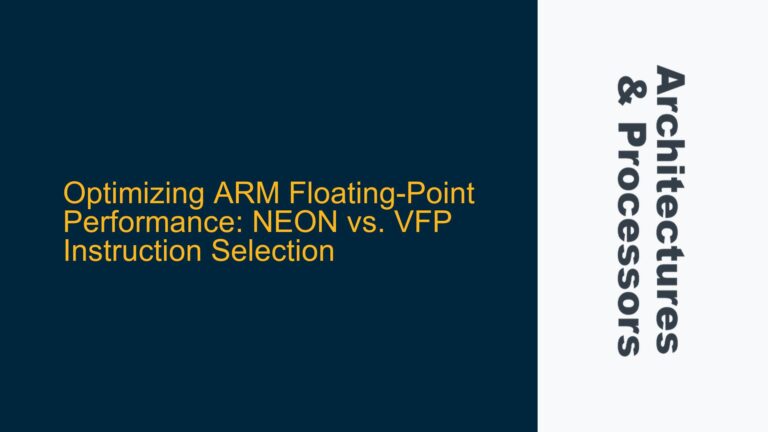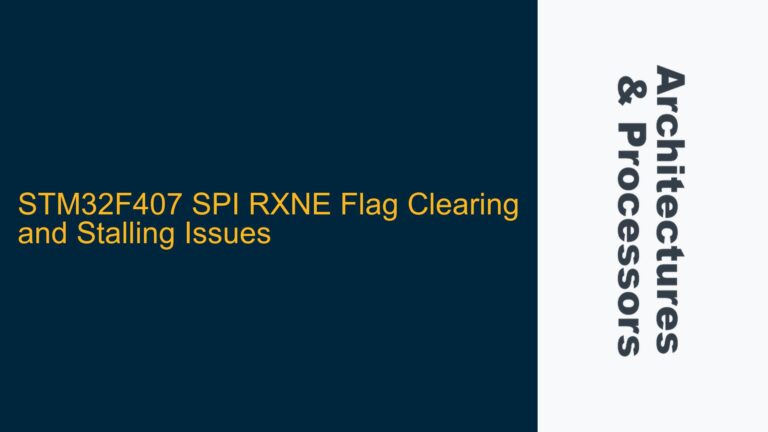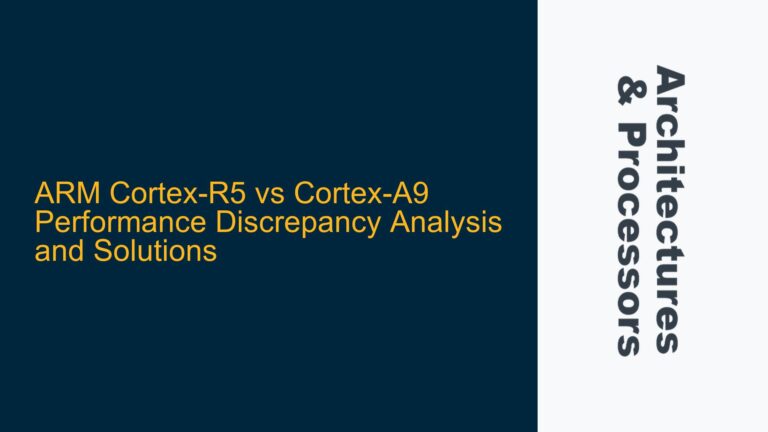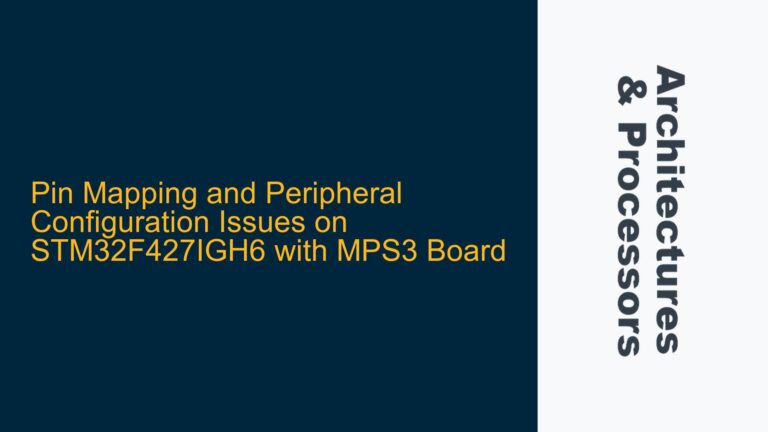ARM Cortex-M33 DWT Watchpoint Configuration and DebugMon_Handler Challenges
The ARM Cortex-M33 processor provides a powerful Debug Watchpoint and Trace (DWT) unit, which can be used to monitor memory accesses and trigger debug events. However, configuring the DWT watchpoints to accurately capture the instruction and memory address that triggered a debug event can be challenging. The primary issue arises from the asynchronous nature of debug events and the pipeline architecture of the Cortex-M33, which can introduce delays between the actual memory access and the triggering of the DebugMon_Handler. This delay can make it difficult to pinpoint the exact instruction and memory address involved in the memory access.
The DWT unit in the Cortex-M33 allows developers to set up watchpoints on specific memory addresses or ranges. When a memory access matches the configured watchpoint, a debug event is generated, which can be captured in the DebugMon_Handler. However, due to the pipeline architecture and the asynchronous nature of debug events, the Program Counter (PC) value captured in the DebugMon_Handler may not correspond directly to the instruction that caused the memory access. This discrepancy can make it difficult to trace back to the exact instruction and memory address involved.
In addition, the Cortex-M33 does not automatically save the memory address that triggered the watchpoint in a specific register like the Memory Management Fault Address Register (MMFAR) or Bus Fault Address Register (BFAR). This lack of automatic address storage further complicates the process of identifying the exact memory address involved in the memory access.
Asynchronous Debug Events and Pipeline Delays in Cortex-M33
The primary cause of the difficulty in obtaining the exact instruction and memory address that triggered a debug event lies in the asynchronous nature of debug events and the pipeline architecture of the Cortex-M33. When a memory access matches a configured watchpoint, a debug event is generated asynchronously. This means that the debug event may be triggered after a few instructions have already been executed, depending on the state of the pipeline.
The Cortex-M33 processor uses a 3-stage pipeline (Fetch, Decode, Execute), which can introduce delays between the execution of an instruction and the generation of a debug event. As a result, the Program Counter (PC) value captured in the DebugMon_Handler may not point directly to the instruction that caused the memory access. Instead, it may point to an instruction that was executed after the memory access occurred.
Furthermore, the Cortex-M33 does not automatically store the memory address that triggered the watchpoint in a specific register. This means that developers must manually capture the memory address in the DebugMon_Handler, which can be challenging due to the asynchronous nature of debug events and the potential for pipeline delays.
Implementing DWT Watchpoints and Capturing Instruction and Memory Addresses
To accurately capture the instruction and memory address that triggered a debug event, developers must carefully configure the DWT watchpoints and implement additional logic in the DebugMon_Handler. The following steps outline a detailed approach to achieving this:
Configuring DWT Watchpoints
The first step is to configure the DWT watchpoints to monitor the desired memory range. This involves setting up the DWT Comparator registers and configuring the DWT Function registers to specify the type of memory access to monitor (e.g., read, write, or both). The following code snippet demonstrates how to configure two DWT watchpoints to monitor a specific memory range:
uint32_t memory[1000];
CoreDebug->DEMCR |= CoreDebug_DEMCR_TRCENA_Msk | CoreDebug_DEMCR_MON_EN_Msk;
uint32_t *comp1 = (uint32_t *)0xE0001030;
*comp1 = (uint32_t)&memory[999];
DWT->FUNCTION1 = (0 << 11) | (1 << 4) | 7;
uint32_t *comp0 = (uint32_t *)0xE0001020;
*comp0 = (uint32_t)&memory[0];
DWT->FUNCTION0 = (0 << 11) | (1 << 4) | 5;
In this example, two DWT comparators (COMP0 and COMP1) are configured to monitor the memory range from memory[0] to memory[999]. The DWT Function registers are configured to trigger a debug event on a write access to the monitored memory range.
Capturing the Program Counter (PC) and Memory Address in DebugMon_Handler
Once the DWT watchpoints are configured, the next step is to capture the Program Counter (PC) and memory address in the DebugMon_Handler. Due to the asynchronous nature of debug events and pipeline delays, the PC value captured in the DebugMon_Handler may not directly point to the instruction that caused the memory access. To address this, developers can use the following approach:
-
Capture the PC Value: The PC value can be captured in the DebugMon_Handler using the
__get_MSP()function or by examining the stack frame. However, due to pipeline delays, this PC value may not correspond directly to the instruction that caused the memory access. -
Capture the Memory Address: The memory address that triggered the watchpoint can be captured by reading the DWT Comparator registers in the DebugMon_Handler. The following code snippet demonstrates how to capture the memory address:
void DebugMon_Handler(void) {
uint32_t pc_value = __get_MSP(); // Capture the PC value from the stack
uint32_t memory_address = DWT->COMP0; // Capture the memory address from DWT COMP0
// Additional logic to process the captured PC value and memory address
}
In this example, the __get_MSP() function is used to capture the PC value from the stack, and the DWT Comparator register (COMP0) is read to capture the memory address that triggered the watchpoint.
Handling Pipeline Delays and Asynchronous Debug Events
To account for pipeline delays and the asynchronous nature of debug events, developers can implement additional logic to trace back to the exact instruction that caused the memory access. This can be achieved by examining the instructions surrounding the captured PC value and identifying the instruction that performed the memory access.
One approach is to disassemble the instructions around the captured PC value and identify the instruction that corresponds to the memory access. This can be done using a disassembler or by examining the instruction encoding. The following code snippet demonstrates how to disassemble instructions around the captured PC value:
void DebugMon_Handler(void) {
uint32_t pc_value = __get_MSP(); // Capture the PC value from the stack
uint32_t memory_address = DWT->COMP0; // Capture the memory address from DWT COMP0
// Disassemble instructions around the captured PC value
for (int i = -4; i <= 4; i++) {
uint32_t instruction_address = pc_value + (i * 4);
uint32_t instruction = *(uint32_t *)instruction_address;
// Disassemble the instruction and check if it corresponds to the memory access
}
// Additional logic to process the captured PC value and memory address
}
In this example, the instructions around the captured PC value are disassembled to identify the instruction that caused the memory access. This approach can help developers trace back to the exact instruction that triggered the watchpoint, despite the pipeline delays and asynchronous nature of debug events.
Optimizing DWT Watchpoint Configuration for Accurate Debugging
To further optimize the DWT watchpoint configuration and improve the accuracy of debugging, developers can consider the following best practices:
-
Use Multiple DWT Comparators: The Cortex-M33 provides multiple DWT comparators, which can be used to monitor different memory ranges or types of memory accesses. By configuring multiple comparators, developers can gain more granular control over the memory accesses being monitored.
-
Enable DWT Cycle Counting: The DWT unit also provides cycle counting capabilities, which can be used to measure the timing of memory accesses. By enabling cycle counting, developers can gain additional insights into the timing of memory accesses and better understand the impact of pipeline delays.
-
Use DWT Trace Output: The DWT unit can generate trace output, which can be captured using a debug probe or trace analyzer. This trace output can provide detailed information about the memory accesses and the instructions that caused them, helping developers to more accurately pinpoint the source of the debug event.
-
Leverage ARM CoreSight Technology: The Cortex-M33 is part of the ARM CoreSight ecosystem, which provides advanced debugging and trace capabilities. By leveraging CoreSight technology, developers can gain deeper insights into the behavior of their code and more effectively debug complex issues.
Conclusion
Debugging memory accesses using the DWT watchpoints on the ARM Cortex-M33 can be challenging due to the asynchronous nature of debug events and the pipeline architecture of the processor. However, by carefully configuring the DWT watchpoints, capturing the Program Counter (PC) and memory address in the DebugMon_Handler, and implementing additional logic to handle pipeline delays, developers can accurately trace back to the exact instruction and memory address that triggered the debug event. By following the best practices outlined in this guide, developers can optimize their DWT watchpoint configuration and improve the accuracy of their debugging efforts.