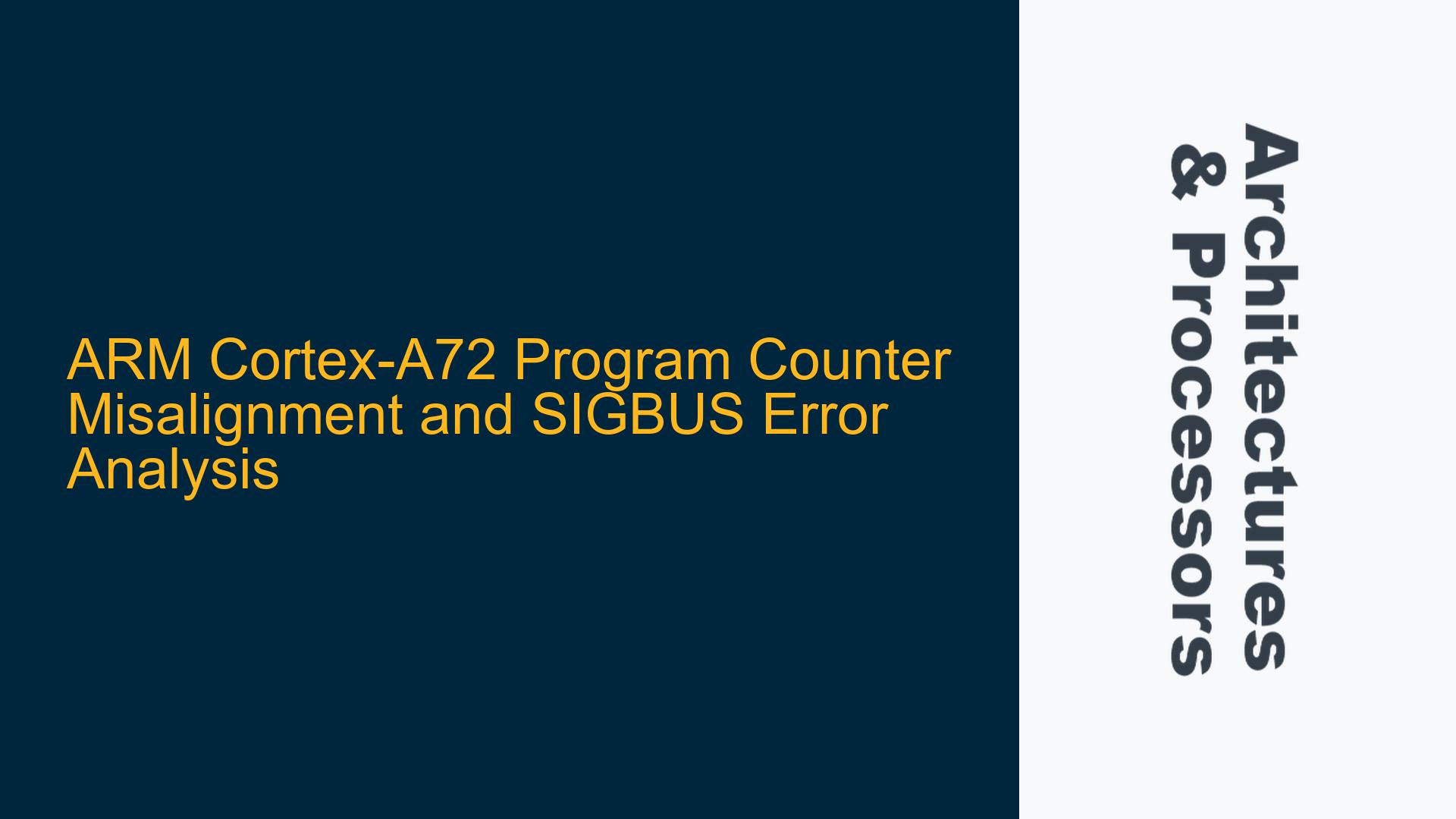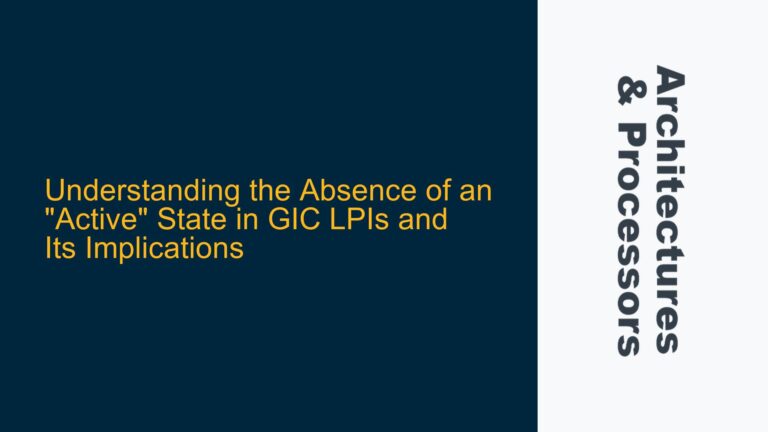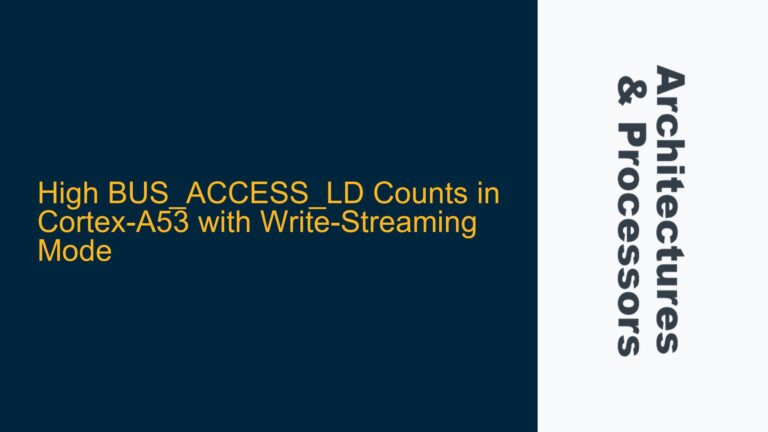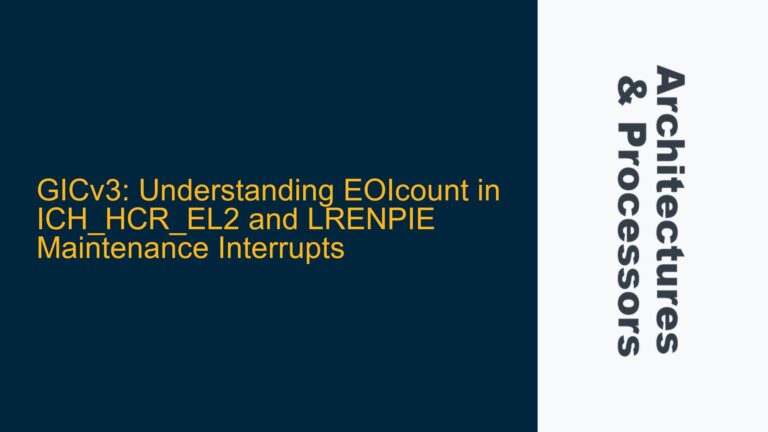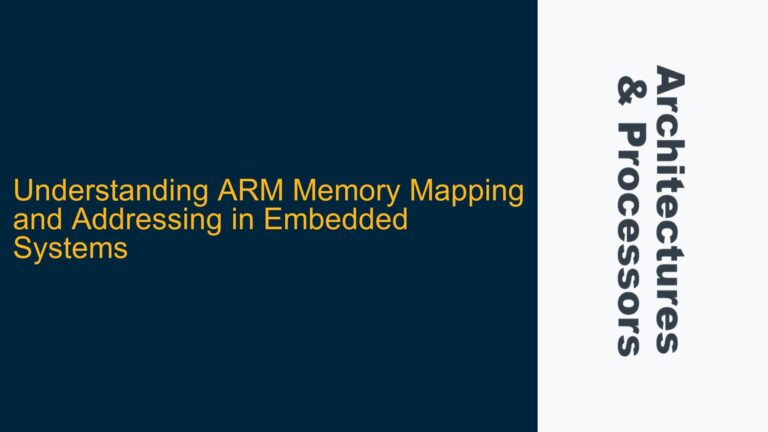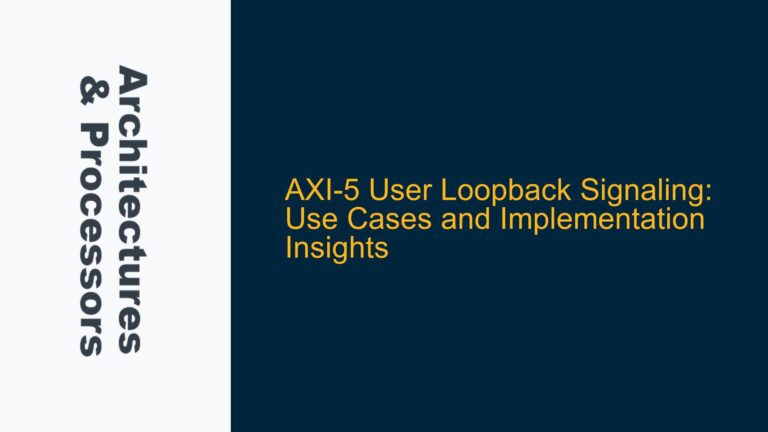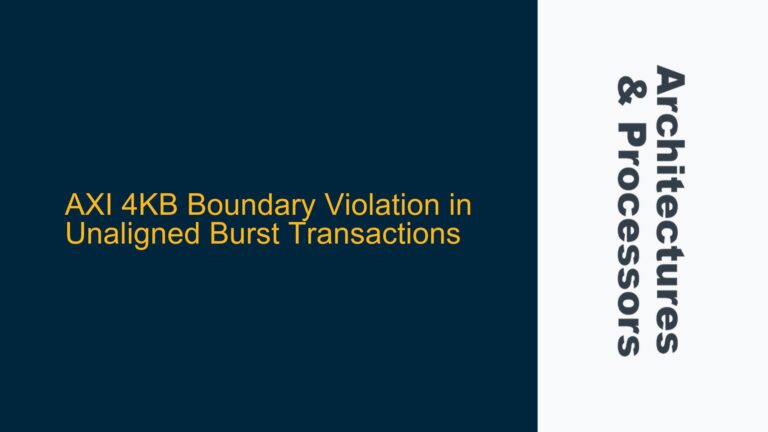ARM Cortex-A72 Program Counter Misalignment Leading to SIGBUS
The issue at hand involves a misaligned Program Counter (PC) register observed in a core file generated after a SIGBUS (Bus error) signal was received during the execution of a program on an ARM Cortex-A72 processor. The PC register, which should always point to a 4-byte aligned address due to the fixed-length 32-bit instruction set of ARM, was found to contain the value 0x4ba701, which is not aligned to a 4-byte boundary. This misalignment is highly unusual and suggests a deeper underlying issue in the software-hardware interaction.
The program was compiled using GCC 7.5.0 and was running on an ARM Cortex-A72 core, which is part of the ARMv8-A architecture. The Cortex-A72 is a high-performance processor that supports both AArch32 and AArch64 execution states. In this case, the program was running in AArch64 state, where instructions are 32-bit wide and must be 4-byte aligned. The misalignment of the PC register is a critical issue because it directly violates the architectural requirements of the ARMv8-A architecture, leading to a SIGBUS error.
The core file analysis revealed that the PC register and the Link Register (LR, x30) both contained the same misaligned address (0x4ba701). This suggests that the misalignment might have been caused by a return operation or a branch instruction that incorrectly loaded the PC with an unaligned address. The fact that the LR also contains the same address further supports the hypothesis that the misalignment occurred during a function return or a jump operation.
Stack Corruption and Misaligned Return Addresses
The most plausible cause of the PC misalignment is stack corruption, which could have led to an incorrect return address being loaded into the PC register. Stack corruption can occur due to various reasons, including buffer overflows, improper use of pointers, or incorrect stack frame management. In this case, the stack corruption likely resulted in an unaligned address being pushed onto the stack, which was later popped into the PC register during a return operation.
The ARMv8-A architecture requires that all instructions be 4-byte aligned, and any attempt to execute an instruction from an unaligned address will result in an alignment fault. The Cortex-A72 processor, like other ARMv8-A compliant processors, does not support unaligned instruction fetches. Therefore, when the PC register was loaded with the misaligned address 0x4ba701, the processor raised a SIGBUS signal, indicating a bus error due to the misaligned access.
Another possible cause of the misalignment could be an incorrect branch or jump instruction that loaded the PC register with an unaligned address. This could happen if the branch target address was calculated incorrectly or if the address was corrupted before being loaded into the PC. In the provided assembly code, the instruction at 0x4ba700 is a conditional branch (b.eq), which branches to 0x4ba734 if the condition is met. However, the misaligned address 0x4ba701 does not correspond to any valid instruction in the code segment, suggesting that the branch target address was corrupted or incorrectly calculated.
The fact that the LR register also contains the same misaligned address (0x4ba701) further supports the hypothesis that the misalignment occurred during a function return. In ARMv8-A, the LR register is used to store the return address for function calls. When a function returns, the return address is loaded from the LR register into the PC register. If the LR register contains an unaligned address, the PC register will also be loaded with that unaligned address, leading to a SIGBUS error.
Debugging Stack Corruption and Ensuring Proper Alignment
To resolve the issue of PC misalignment and the resulting SIGBUS error, it is essential to identify and fix the root cause of the stack corruption or incorrect branch target calculation. The following steps outline a systematic approach to debugging and resolving this issue:
Step 1: Verify Stack Integrity
The first step in debugging the issue is to verify the integrity of the stack. This can be done by examining the stack contents in the core file and checking for any signs of corruption. Specifically, look for any unexpected values or patterns in the stack that could indicate a buffer overflow or incorrect stack frame management.
In the provided core file, the stack pointer (SP) is 0xfffdacba34a0, and the PC and LR registers both contain the misaligned address 0x4ba701. By examining the stack contents around the SP, you can check if the return address was corrupted before being loaded into the LR and PC registers. If the stack is corrupted, it is likely that the return address was overwritten with an incorrect value, leading to the misaligned PC.
Step 2: Analyze Function Return Paths
Next, analyze the function return paths in the code to ensure that the return address is correctly calculated and stored in the LR register. In ARMv8-A, the return address is typically stored in the LR register when a function is called using the bl (branch with link) instruction. When the function returns, the return address is loaded from the LR register into the PC register using the ret instruction.
In the provided assembly code, the function mac_prepare_pucch_harq is called using the bl instruction at 0x4ba6f4. The return address for this function call should be the address of the next instruction (0x4ba6f8), which should be stored in the LR register. However, the core file shows that the LR register contains the misaligned address 0x4ba701, which suggests that the return address was corrupted before being loaded into the LR register.
To identify the source of the corruption, examine the code that executes between the function call and the return. Look for any instructions that modify the LR register or the stack, such as str (store register) or ldr (load register) instructions. If the LR register is modified or if the stack is corrupted, it could lead to an incorrect return address being loaded into the PC register.
Step 3: Implement Stack Protection Mechanisms
To prevent stack corruption from occurring in the future, implement stack protection mechanisms such as stack canaries or stack guards. Stack canaries are special values placed on the stack between the local variables and the return address. Before the function returns, the stack canary is checked to ensure that it has not been modified. If the stack canary has been modified, it indicates that the stack has been corrupted, and the program can take appropriate action, such as terminating with an error message.
In addition to stack canaries, consider using tools such as AddressSanitizer or Valgrind to detect memory corruption issues at runtime. These tools can help identify buffer overflows, use-after-free errors, and other memory-related issues that could lead to stack corruption.
Step 4: Ensure Proper Alignment of Branch Targets
Finally, ensure that all branch targets are properly aligned to 4-byte boundaries. In ARMv8-A, all instructions must be 4-byte aligned, and any attempt to execute an instruction from an unaligned address will result in an alignment fault. To ensure proper alignment, verify that all branch targets are calculated correctly and that the addresses stored in the LR and PC registers are always aligned.
In the provided assembly code, the branch target for the b.eq instruction at 0x4ba700 is 0x4ba734, which is a properly aligned address. However, the misaligned address 0x4ba701 does not correspond to any valid instruction in the code segment, suggesting that the branch target address was corrupted or incorrectly calculated. To prevent this from happening, ensure that all branch targets are calculated using proper arithmetic operations and that the addresses are always aligned to 4-byte boundaries.
Step 5: Use Debugging Tools to Trace Execution
To further diagnose the issue, use debugging tools such as GDB to trace the execution of the program and identify the exact point where the PC register becomes misaligned. Set breakpoints at key locations in the code, such as function calls and returns, and examine the contents of the registers and the stack at each breakpoint. This will help you identify the exact instruction or operation that caused the PC register to become misaligned.
In the provided core file, the PC register contains the misaligned address 0x4ba701, which corresponds to the instruction b.eq 0x4ba734 in the code segment. By setting a breakpoint at this instruction and examining the contents of the registers and the stack, you can determine if the branch target address was corrupted or if the branch condition was incorrectly evaluated.
Step 6: Review Compiler and Linker Settings
Finally, review the compiler and linker settings to ensure that they are configured correctly for the ARMv8-A architecture. In particular, ensure that the compiler is generating code with proper alignment and that the linker is placing code and data sections at aligned addresses. Misaligned code or data sections could lead to alignment faults and SIGBUS errors.
In the provided case, the program was compiled using GCC 7.5.0 with default settings. While GCC generally produces correctly aligned code for ARMv8-A, it is possible that certain compiler optimizations or linker scripts could result in misaligned code or data. Review the compiler and linker settings to ensure that they are configured correctly for the ARMv8-A architecture and that they do not introduce any alignment issues.
Conclusion
The misalignment of the PC register in the ARM Cortex-A72 processor is a critical issue that can lead to SIGBUS errors and program crashes. The most likely cause of this issue is stack corruption, which results in an incorrect return address being loaded into the PC register. To resolve this issue, it is essential to verify the integrity of the stack, analyze function return paths, implement stack protection mechanisms, ensure proper alignment of branch targets, use debugging tools to trace execution, and review compiler and linker settings. By following these steps, you can identify and fix the root cause of the PC misalignment and prevent similar issues from occurring in the future.