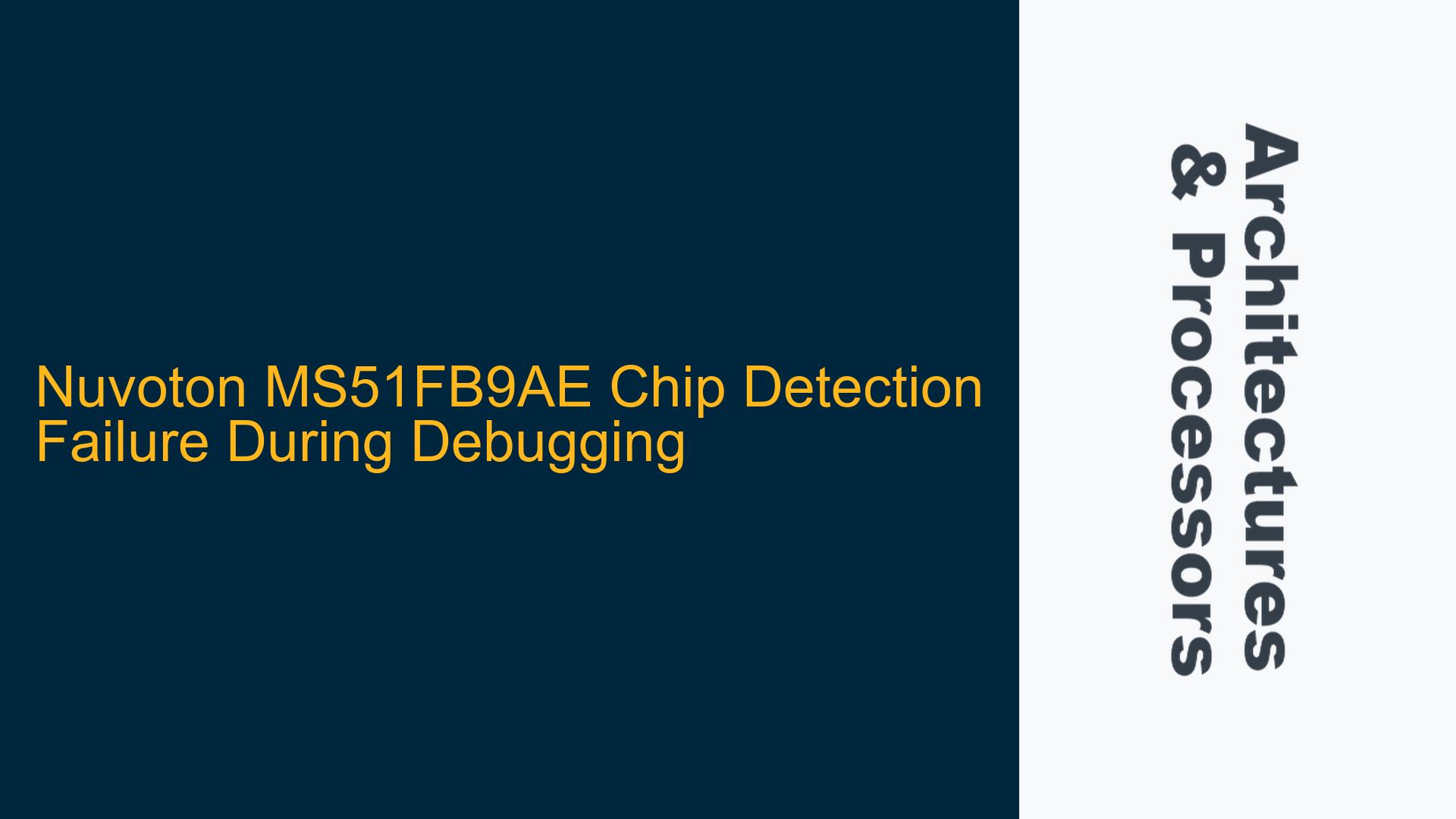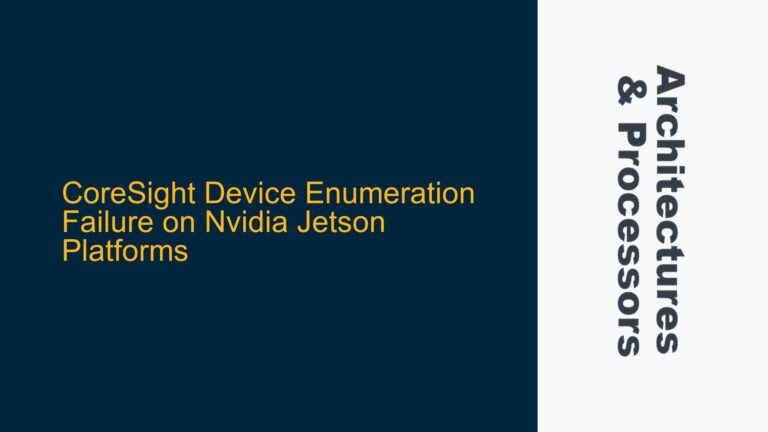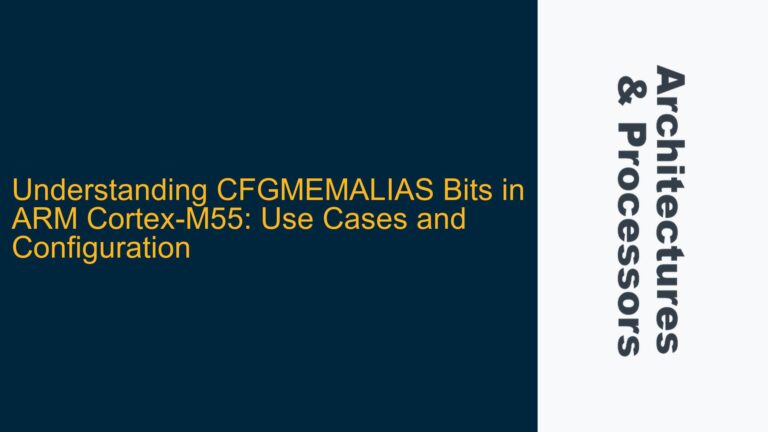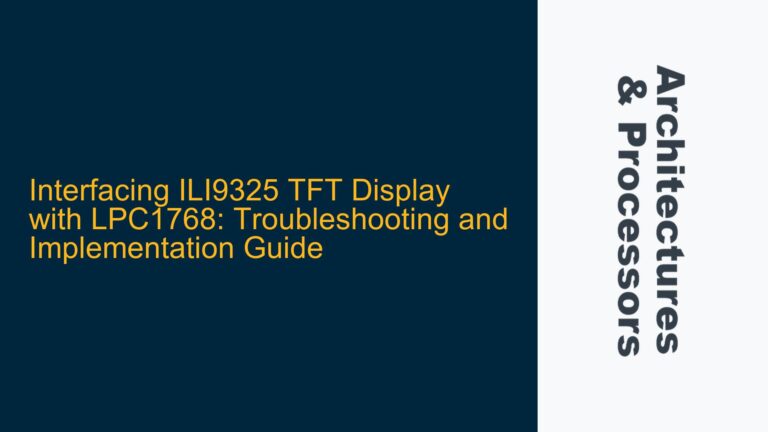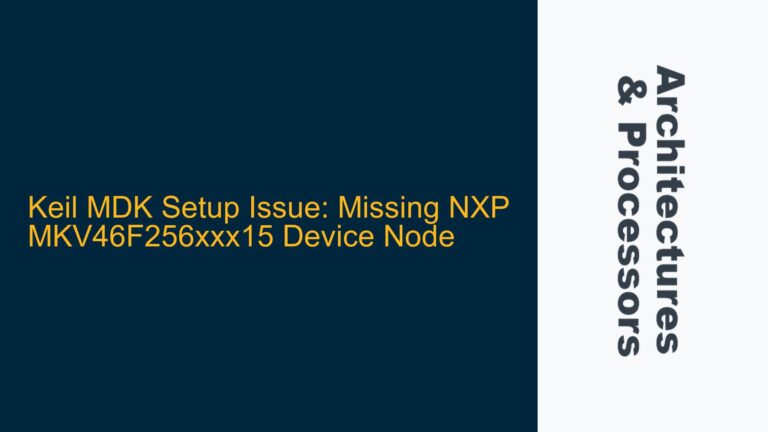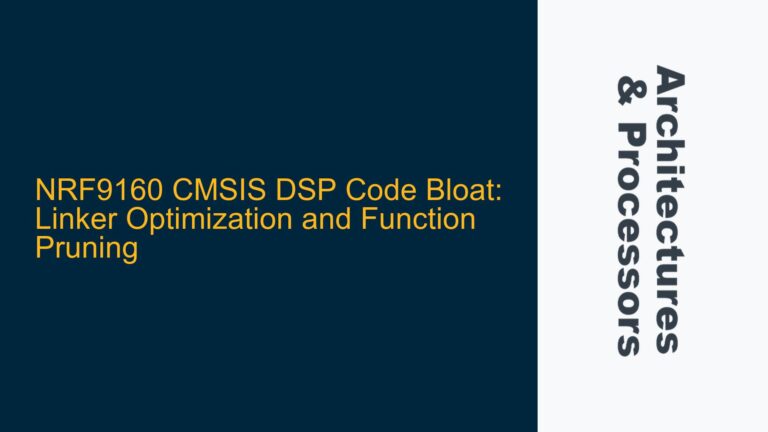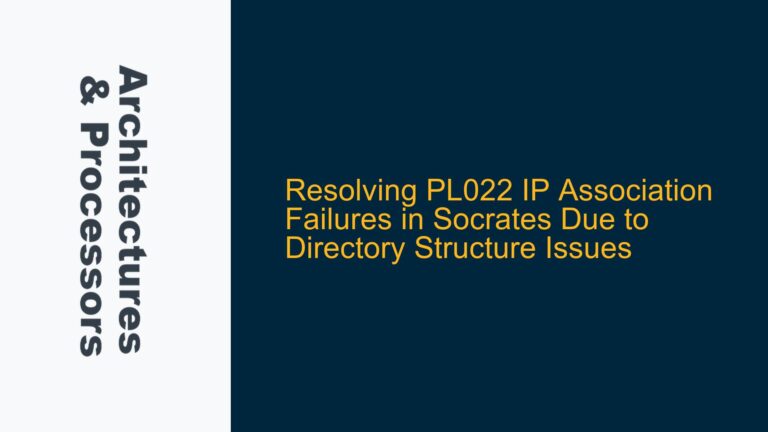ARM Cortex-M0 Core Debugging: Nuvoton MS51FB9AE Chip Detection Issue
The Nuvoton MS51FB9AE microcontroller, based on the ARM Cortex-M0 core, is a popular choice for embedded systems due to its low power consumption and cost-effectiveness. However, during debugging sessions using the Nu-Link Pro debugger, a recurring issue arises where the debugger reports a successful connection but fails to detect the specific chip name (MS51FB9AE). This issue can halt development workflows, as the inability to identify the chip correctly often prevents further debugging operations such as flash programming, memory inspection, or real-time debugging.
The problem manifests when the debugger interface establishes a physical connection with the target device but cannot retrieve or recognize the chip’s identity. This is typically indicated by the debugger software showing a generic connection status without displaying the expected chip name. The absence of chip identification suggests a breakdown in the communication protocol between the debugger and the microcontroller, or a misconfiguration in the hardware or software setup.
Understanding the root cause of this issue requires a deep dive into the ARM CoreSight Debug Architecture, the Nuvoton-specific implementation of the ARM Cortex-M0 core, and the interaction between the Nu-Link Pro debugger and the MS51FB9AE microcontroller. The ARM CoreSight Debug Architecture provides standardized mechanisms for debugging and tracing, but vendor-specific implementations can introduce nuances that affect debugging reliability.
Debug Protocol Mismatch and Hardware Configuration Errors
One of the primary causes of the MS51FB9AE chip detection failure is a mismatch in the debug protocol between the Nu-Link Pro debugger and the microcontroller. The ARM Cortex-M0 core uses the Serial Wire Debug (SWD) protocol, a two-pin interface that combines data and clock signals for efficient debugging. However, the implementation of SWD can vary slightly between microcontroller vendors, leading to compatibility issues if the debugger does not fully support the specific implementation used by Nuvoton.
Another potential cause is incorrect hardware configuration. The MS51FB9AE microcontroller requires specific pin configurations for debugging, including the SWDIO and SWCLK pins. If these pins are not properly connected or configured, the debugger may establish a partial connection but fail to retrieve the chip’s identity. Additionally, power supply issues, such as insufficient voltage or unstable power delivery, can disrupt the debugging process and prevent chip detection.
Firmware or software issues within the debugger itself can also contribute to the problem. The Nu-Link Pro debugger relies on firmware to communicate with the target microcontroller. If the firmware is outdated or corrupted, it may not correctly interpret the responses from the MS51FB9AE, leading to a failure in chip detection. Similarly, the debugging software running on the host computer must be compatible with both the debugger and the microcontroller. Incompatibilities or bugs in the software can result in incorrect or incomplete communication.
Finally, the issue may stem from the microcontroller’s internal state. If the MS51FB9AE is in a low-power mode or has its debug interface disabled, the debugger may not be able to access the necessary registers to identify the chip. This can occur if the microcontroller’s configuration fuses or bootloader settings are not properly aligned with the debugging requirements.
Resolving Debug Protocol Mismatches and Ensuring Proper Hardware Configuration
To address the MS51FB9AE chip detection issue, a systematic approach is required to identify and resolve the underlying causes. The first step is to verify the hardware configuration. Ensure that the SWDIO and SWCLK pins are correctly connected between the Nu-Link Pro debugger and the MS51FB9AE microcontroller. Use a multimeter or oscilloscope to confirm that the signals are present and stable. Additionally, check the power supply to the microcontroller, ensuring that it meets the specified voltage and current requirements. Any instability in the power supply can be mitigated by adding decoupling capacitors or using a dedicated voltage regulator.
Next, update the firmware on the Nu-Link Pro debugger to the latest version provided by Nuvoton. Firmware updates often include bug fixes and improvements to debug protocol compatibility, which can resolve issues with chip detection. Similarly, ensure that the debugging software on the host computer is up to date and compatible with both the debugger and the MS51FB9AE microcontroller. If necessary, reinstall the software to eliminate any potential corruption.
If the hardware and software configurations are correct, the next step is to examine the microcontroller’s internal state. Use a standalone programmer or bootloader to verify that the MS51FB9AE’s debug interface is enabled and that the chip is not in a low-power mode that disables debugging. If the microcontroller’s configuration fuses or bootloader settings are misconfigured, reprogram them to align with the debugging requirements. This may involve using a different programming tool or method to access the microcontroller and update its settings.
In cases where the issue persists, consider using an alternative debugger or programming tool to isolate the problem. If another tool successfully detects the MS51FB9AE, the issue may be specific to the Nu-Link Pro debugger. In such scenarios, contact Nuvoton support for further assistance or consider using the alternative tool for debugging purposes.
Finally, if all else fails, review the ARM CoreSight Debug Architecture documentation and the Nuvoton-specific implementation details for the MS51FB9AE. Look for any deviations or additional requirements that may not be fully supported by the Nu-Link Pro debugger. In some cases, custom scripts or configurations may be necessary to bridge the gap between the debugger and the microcontroller.
By following these troubleshooting steps, the MS51FB9AE chip detection issue can be systematically resolved, enabling successful debugging and development workflows. The key is to methodically eliminate potential causes, starting with the most common and progressing to more complex scenarios, while leveraging available tools and resources to ensure a robust and reliable debugging environment.