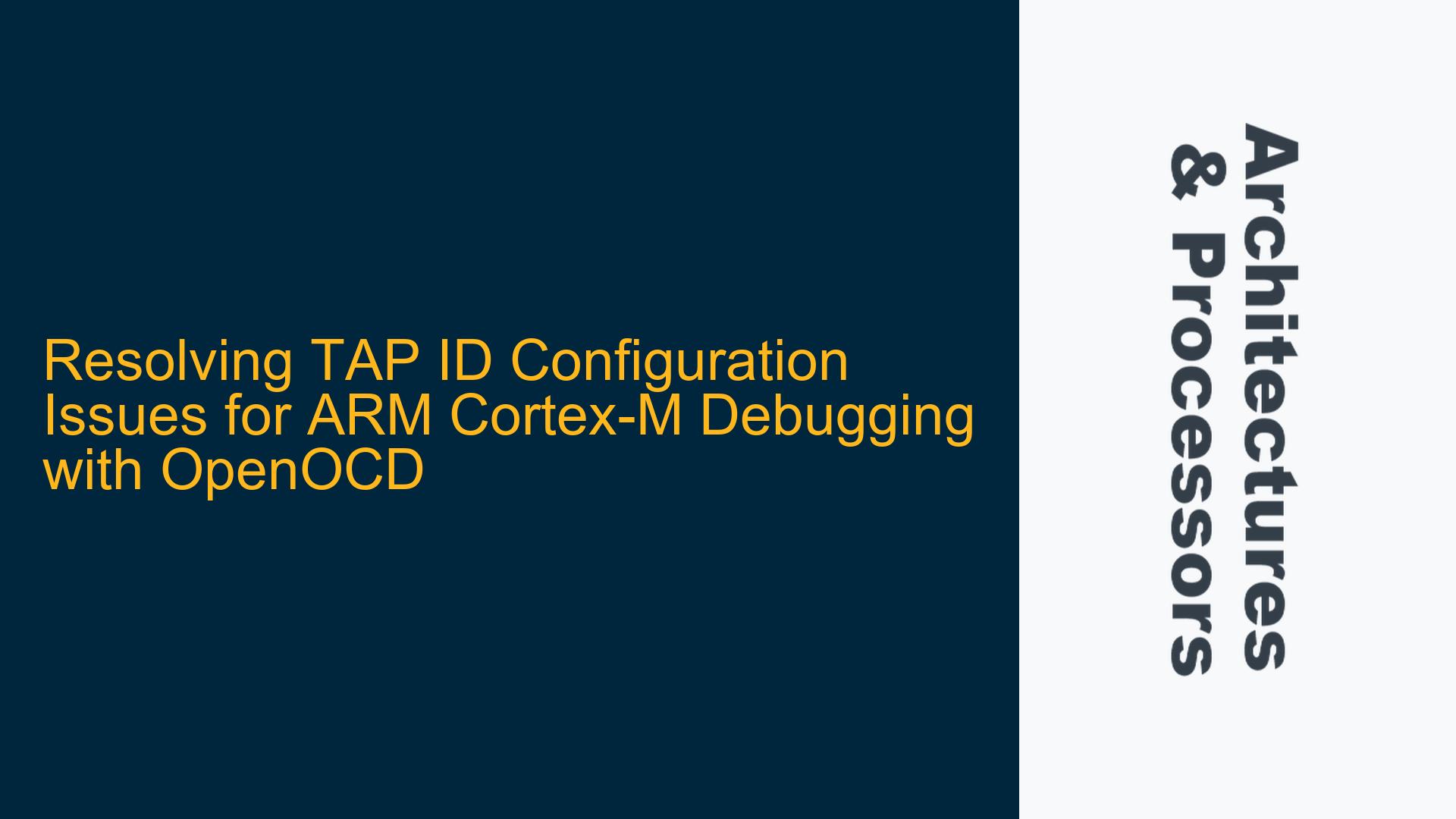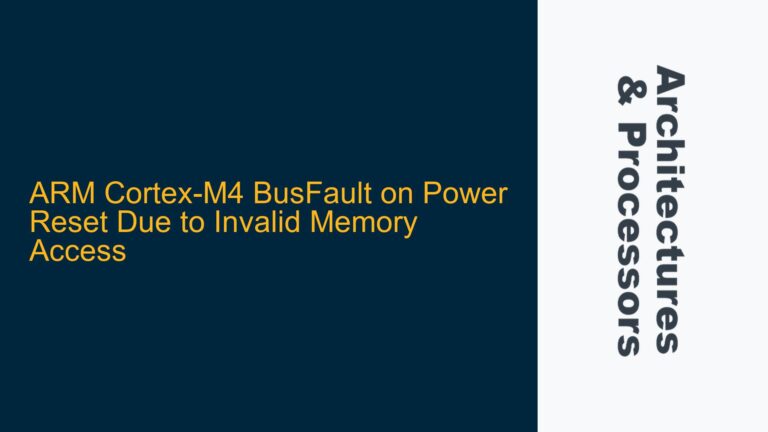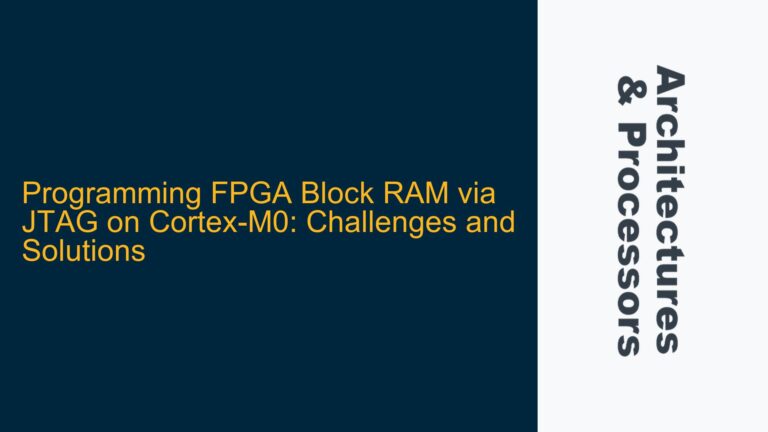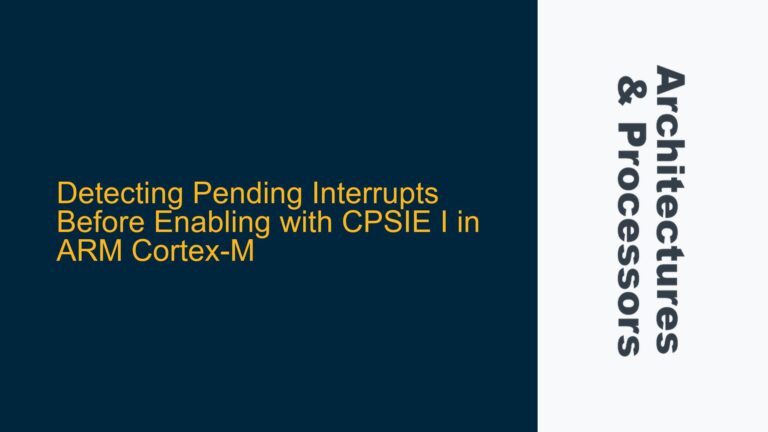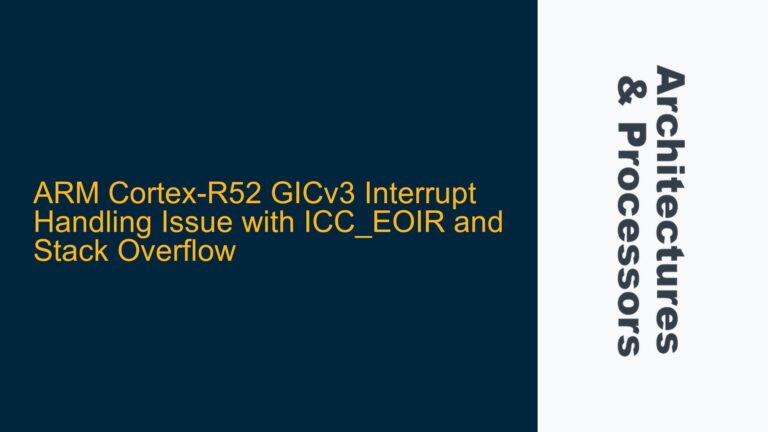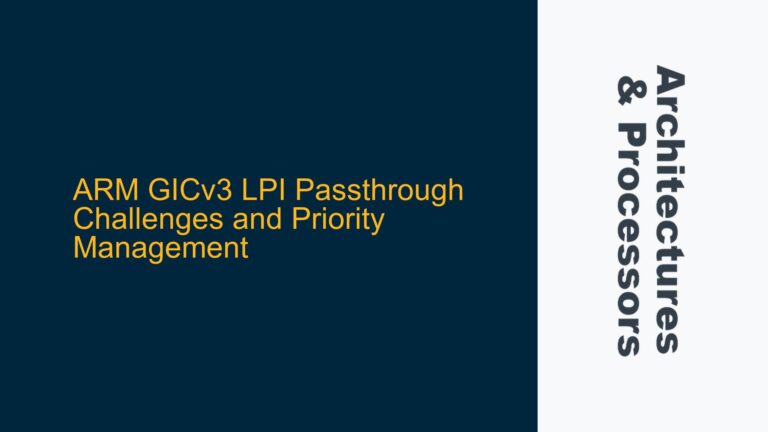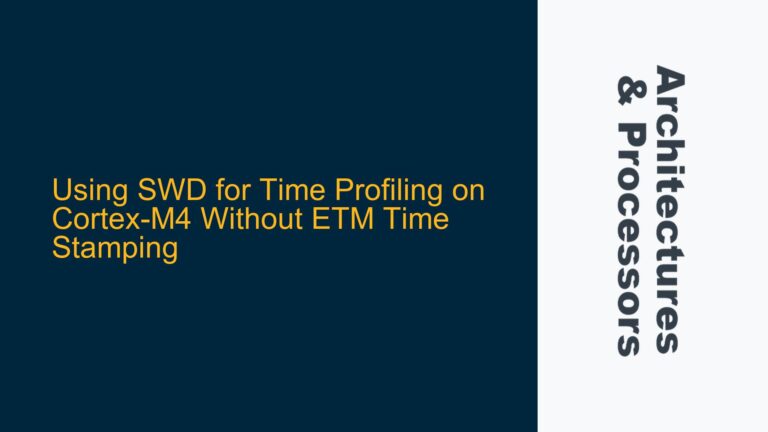Understanding TAP ID Requirements for ARM Cortex-M Debugging
When working with ARM Cortex-M microcontrollers, such as the HT32F52352 (Cortex-M0+), configuring the Test Access Port (TAP) is a critical step for enabling debugging and flashing capabilities. The TAP ID is a unique identifier that allows OpenOCD (Open On-Chip Debugger) to communicate with the microcontroller’s debug interface. Without the correct TAP ID, OpenOCD cannot establish a connection to the target device, rendering debugging and firmware flashing impossible.
The TAP ID is typically defined in the OpenOCD configuration files, which are specific to each microcontroller family. These configuration files contain the necessary details about the debug interface, including the TAP ID, to ensure proper communication between the debugger and the target device. However, the process of identifying and configuring the correct TAP ID can be challenging, especially when dealing with microcontrollers from different manufacturers or those with similar architectures but different implementations.
In the case of the HT32F52352, the user is attempting to use OpenOCD but is unsure of where to find the TAP ID. The user also raises questions about whether TAP IDs from other Cortex-M0+ microcontrollers, such as those in the STM32L0 series, can be used interchangeably. Additionally, the user is curious about the implications of using TAP IDs from different Cortex-M families, such as Cortex-M3, and how to determine the correct TAP ID for other microcontrollers.
Challenges in Identifying and Configuring TAP IDs Across Different Cortex-M Families
One of the primary challenges in identifying and configuring TAP IDs is the lack of standardization across different microcontroller manufacturers. While ARM provides a common architecture for Cortex-M processors, each manufacturer implements the debug interface differently. This means that the TAP ID for a Cortex-M0+ microcontroller from one manufacturer may not be the same as that from another manufacturer, even though both microcontrollers share the same core architecture.
For example, the STM32L0 series and the HT32F52352 both use the Cortex-M0+ core, but their TAP IDs are likely different due to differences in how STMicroelectronics and Holtek Semiconductor have implemented the debug interface. This discrepancy can lead to confusion when attempting to use configuration files from one microcontroller family with another.
Another challenge is the presence of multiple TAPs in some microcontrollers. In the case of the STM32F1 series, there are two different TAPs, which further complicates the configuration process. The user must determine which TAP corresponds to the debug interface and ensure that the correct TAP ID is used in the OpenOCD configuration file.
Furthermore, the user’s question about using TAP IDs from different Cortex-M families, such as Cortex-M3, highlights the importance of understanding the differences between Cortex-M cores. While Cortex-M0+, Cortex-M3, and other Cortex-M families share some similarities, they also have distinct features and implementations that affect the debug interface. Using a TAP ID from a Cortex-M3 microcontroller with a Cortex-M0+ microcontroller is unlikely to work, as the TAP IDs are specific to the core and its implementation.
Steps to Identify and Configure the Correct TAP ID for OpenOCD
To resolve the issue of identifying and configuring the correct TAP ID for OpenOCD, follow these detailed steps:
Step 1: Consult the Microcontroller’s Reference Manual and Datasheet
The first step in identifying the correct TAP ID is to consult the microcontroller’s reference manual and datasheet. These documents typically provide detailed information about the debug interface, including the TAP ID. Look for sections related to the Debug Access Port (DAP) or the Serial Wire Debug (SWD) interface, as these are commonly used for debugging ARM Cortex-M microcontrollers.
For the HT32F52352, the reference manual should provide the necessary details about the TAP ID. If the TAP ID is not explicitly stated, look for information about the debug interface configuration, as this may provide clues about the TAP ID.
Step 2: Review OpenOCD Configuration Files for Similar Microcontrollers
If the TAP ID is not readily available in the microcontroller’s documentation, the next step is to review OpenOCD configuration files for similar microcontrollers. While the TAP ID may not be identical, the configuration files for microcontrollers with the same core architecture (e.g., Cortex-M0+) can provide a starting point.
For example, the STM32L0 series configuration file (stm32l0.cfg) can be reviewed to understand how the TAP ID is configured for a Cortex-M0+ microcontroller. However, it is important to note that the TAP ID in the STM32L0 configuration file may not be directly applicable to the HT32F52352. Instead, use the STM32L0 configuration file as a reference to understand the structure and format of the TAP ID configuration.
Step 3: Modify the OpenOCD Configuration File for the Target Microcontroller
Once the TAP ID has been identified or inferred, the next step is to modify the OpenOCD configuration file for the target microcontroller. The configuration file should include the following elements:
- Target Configuration: Define the target microcontroller, including the core architecture (e.g., Cortex-M0+).
- TAP Configuration: Specify the TAP ID and other relevant parameters for the debug interface.
- Interface Configuration: Configure the debug interface (e.g., SWD) and specify the connection parameters (e.g., clock speed).
Here is an example of how the OpenOCD configuration file for the HT32F52352 might look:
# HT32F52352 OpenOCD Configuration File
# Target Configuration
set _CHIPNAME ht32f52352
set _ENDIAN little
set _CPUTAPID 0x0bb11477
# TAP Configuration
jtag newtap $_CHIPNAME cpu -irlen 4 -ircapture 0x1 -irmask 0xf -expected-id $_CPUTAPID
# Interface Configuration
interface hla
hla_layout stlink
hla_device_desc "ST-LINK/V2"
hla_vid_pid 0x0483 0x3748
# Target Setup
target create $_CHIPNAME.cpu cortex_m -endian $_ENDIAN -chain-position $_CHIPNAME.cpu
$_CHIPNAME.cpu configure -work-area-virt 0 -work-area-phys 0x20000000 -work-area-size 0x10000 -work-area-backup 0
In this example, the _CPUTAPID variable is set to 0x0bb11477, which is the TAP ID for the HT32F52352. The jtag newtap command is used to configure the TAP, and the interface hla command is used to configure the debug interface.
Step 4: Test the Configuration and Verify Communication
After modifying the OpenOCD configuration file, the next step is to test the configuration and verify that OpenOCD can communicate with the target microcontroller. Connect the debug probe (e.g., ST-LINK/V2) to the microcontroller and run OpenOCD with the modified configuration file.
Use the following command to start OpenOCD:
openocd -f ht