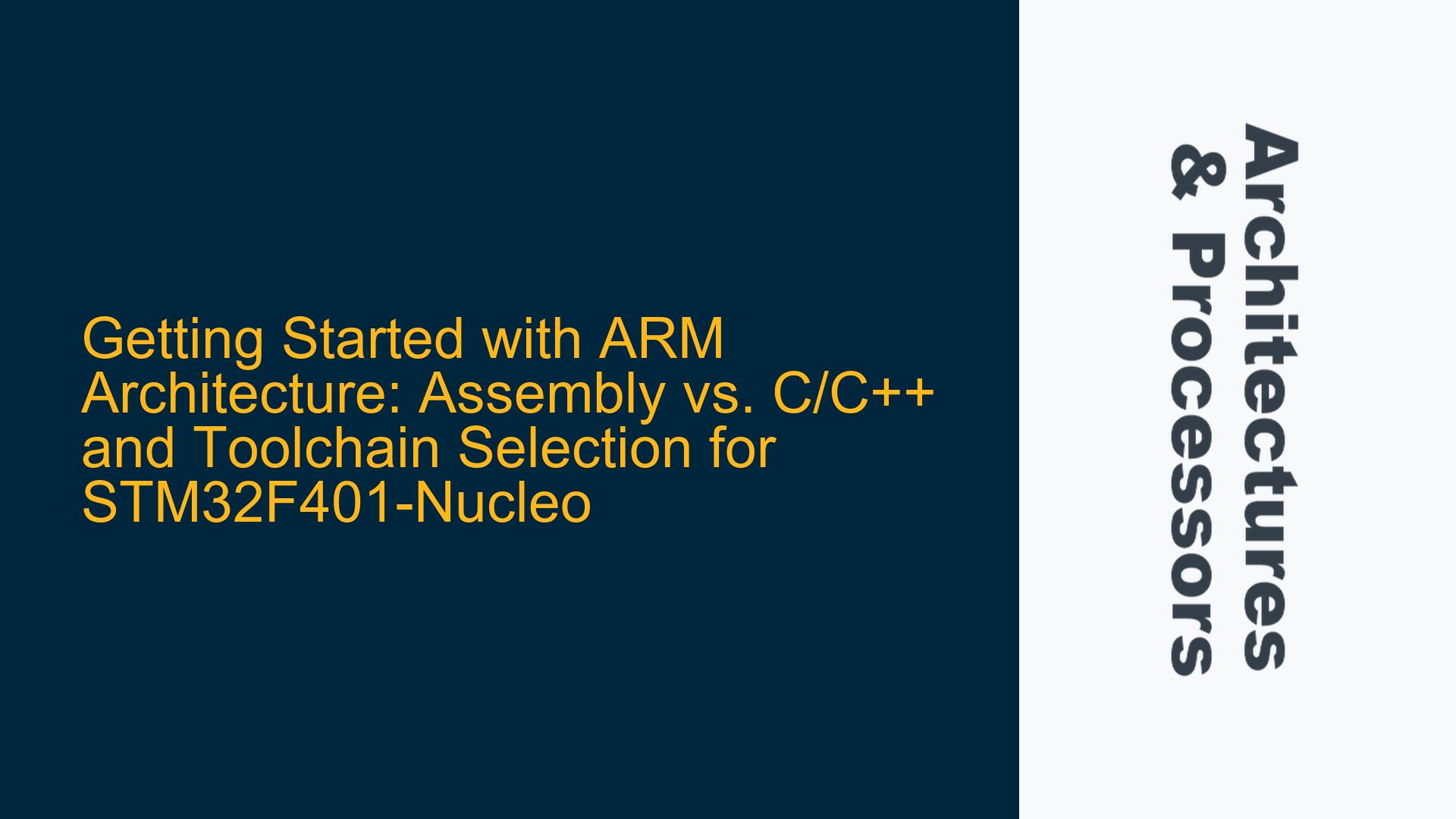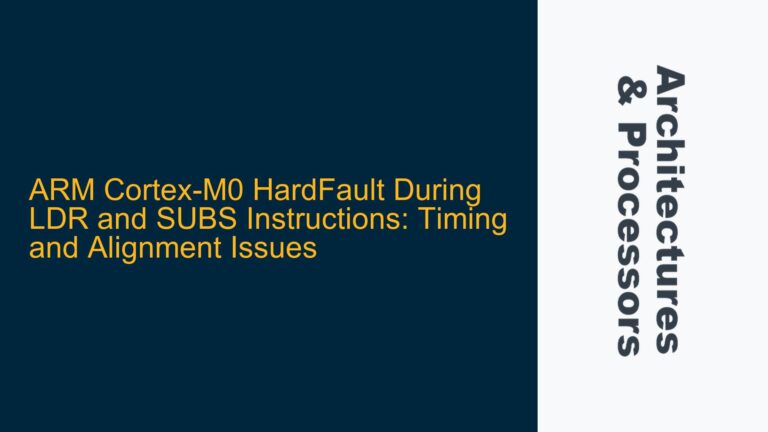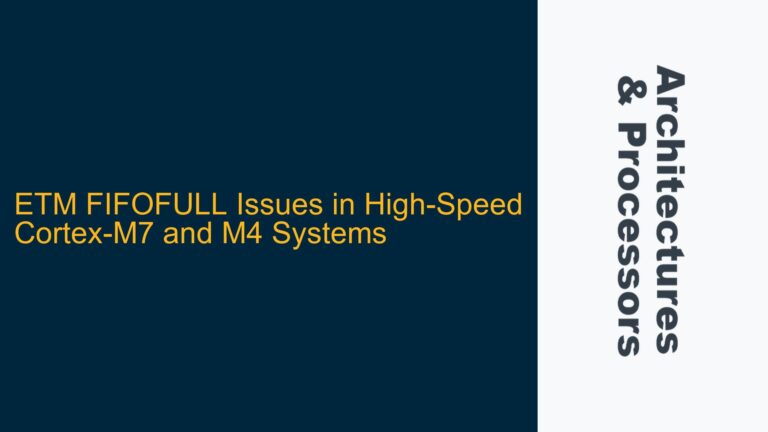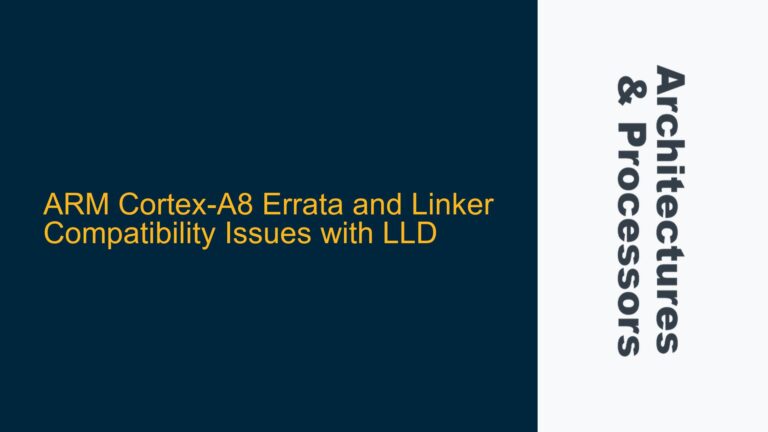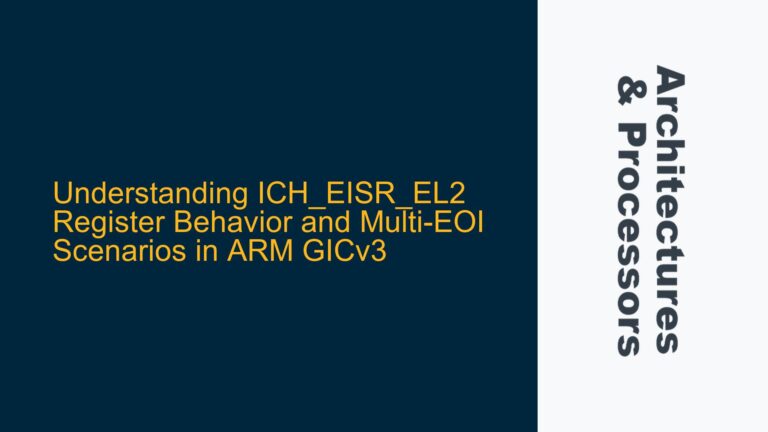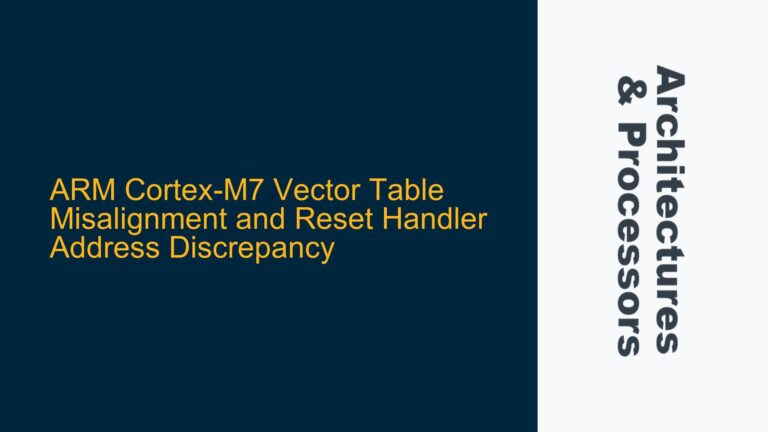ARM Cortex-M4 Assembly Programming and Toolchain Considerations
The ARM Cortex-M4 architecture, as found in the STM32F401-Nucleo board, is a powerful and versatile microcontroller core designed for embedded systems. When starting with ARM architecture, one of the first decisions is whether to begin with assembly language or higher-level languages like C/C++. Assembly language provides a deep understanding of the processor’s inner workings, including the instruction set architecture (ISA), register usage, and low-level memory management. However, it is not always the most practical choice for modern development due to the complexity and the availability of robust C/C++ toolchains.
The STM32F401-Nucleo board can indeed be programmed using assembly language. This requires a toolchain capable of assembling and linking ARM assembly code. Tools like ARM Development Studio, GCC ARM Embedded, or Keil uVision can be used for this purpose. However, the ecosystem around assembly programming is not as mature as that for C/C++. For instance, there are fewer libraries, fewer examples, and less community support for assembly language compared to C/C++. This makes assembly programming more challenging for beginners who may not yet have the depth of understanding required to debug and optimize low-level code effectively.
On the other hand, C/C++ is the dominant language in the ARM ecosystem. Most documentation, examples, and tutorials assume the use of C/C++. The ARM Cortex-M4 is well-supported by C/C++ compilers, which are highly optimized and can generate efficient machine code. This allows developers to focus on the application logic rather than the intricacies of the hardware. Moreover, modern Integrated Development Environments (IDEs) like STM32CubeIDE, Keil uVision, and Mbed provide a rich set of tools for debugging, profiling, and optimizing C/C++ code. These IDEs often come with vendor-specific libraries that abstract away much of the low-level hardware details, making it easier to get started with ARM development.
Choosing Between Mbed, STM32Cube, and Keil uVision for ARM Development
When starting with ARM development, selecting the right development environment is crucial. The STM32F401-Nucleo board is supported by several development environments, each with its own strengths and weaknesses. Mbed is an online platform that simplifies the development process by providing a cloud-based IDE and a large library of reusable components. It is particularly well-suited for rapid prototyping and for developers who prefer a high-level abstraction of the hardware. However, Mbed primarily uses C++, which may not be ideal for those who want to learn the underlying ARM architecture in detail.
STM32Cube is a comprehensive software package provided by STMicroelectronics that includes HAL (Hardware Abstraction Layer) libraries, middleware components, and examples. It supports both C and C++ and is designed to work with STM32CubeIDE, which is based on Eclipse. STM32Cube provides a good balance between abstraction and low-level control, making it suitable for developers who want to understand the hardware while still benefiting from some level of abstraction. The HAL libraries, for example, allow developers to interact with the hardware without needing to write extensive low-level code.
Keil uVision is another popular IDE for ARM development, particularly in professional settings. It offers a robust set of tools for debugging, profiling, and optimizing code. Keil uVision supports both C and assembly language, making it a versatile choice for developers who want to explore both high-level and low-level programming. However, Keil uVision is a commercial product, and its full features are only available with a paid license. This may be a barrier for hobbyists or those just starting with ARM development.
Each of these development environments has its own learning curve and trade-offs. Mbed is the easiest to get started with but may not provide the depth of understanding needed for more advanced projects. STM32Cube offers a good balance between ease of use and low-level control, making it a strong choice for those who want to learn the ARM architecture in detail. Keil uVision is the most powerful and flexible option but comes with a higher cost and steeper learning curve.
Learning ARM Architecture: Roadmap and Resources for Beginners
For those new to ARM architecture, it is important to follow a structured learning path to build a solid foundation. The ARM architecture is divided into three main profiles: A, R, and M. The STM32F401-Nucleo board is based on the Cortex-M4 core, which falls under the Cortex-M profile. This profile is optimized for microcontroller applications and is characterized by its low power consumption, real-time capabilities, and ease of use.
A good starting point is the ARM Learn the Architecture pages, which provide comprehensive documentation on the various aspects of ARM architecture, including the instruction set, memory model, interrupt handling, and security features. These resources are essential for understanding the fundamental concepts that underpin ARM processors. For example, the ARM Cortex-M4 uses the Thumb-2 instruction set, which is a mix of 16-bit and 32-bit instructions designed to provide a good balance between code density and performance. Understanding the Thumb-2 instruction set is crucial for writing efficient assembly code and for understanding the output of C/C++ compilers.
In addition to the official ARM documentation, there are several other resources that can help beginners get started with ARM development. The Minimal-ARM GitHub repository, for example, provides a minimalistic approach to ARM development, focusing on bare-metal programming without the need for extensive toolchains or libraries. This can be a valuable resource for those who want to understand the low-level details of ARM programming. The repository includes examples of assembly and C code, as well as links to additional resources and tutorials.
Another important aspect of learning ARM architecture is understanding the memory model and how it affects program execution. The ARM Cortex-M4 uses a von Neumann architecture, where code and data share the same memory space. This has implications for how programs are structured and how memory is accessed. For example, the Cortex-M4 has a Memory Protection Unit (MPU) that can be used to enforce memory access rules and prevent unauthorized access to certain memory regions. Understanding how to configure and use the MPU is important for developing secure and reliable embedded systems.
Interrupt handling is another critical aspect of ARM architecture that beginners should focus on. The Cortex-M4 uses a Nested Vectored Interrupt Controller (NVIC) to manage interrupts. The NVIC allows for low-latency interrupt handling and supports priority-based preemption, which is essential for real-time applications. Learning how to configure and use the NVIC is important for developing responsive and efficient embedded systems.
Finally, it is important to gain hands-on experience with ARM development by working on real-world projects. The STM32F401-Nucleo board is a great platform for this, as it provides a wide range of peripherals and features that can be used to build a variety of applications. Starting with simple projects, such as blinking an LED or reading a sensor, can help build confidence and provide a practical understanding of the concepts learned from the documentation and tutorials. As skills improve, more complex projects can be undertaken, such as implementing a real-time operating system (RTOS) or developing a custom communication protocol.
In conclusion, learning ARM architecture is a rewarding but challenging endeavor that requires a combination of theoretical knowledge and practical experience. By following a structured learning path, selecting the right development environment, and gaining hands-on experience with real-world projects, beginners can build a solid foundation in ARM development and unlock the full potential of the STM32F401-Nucleo board.