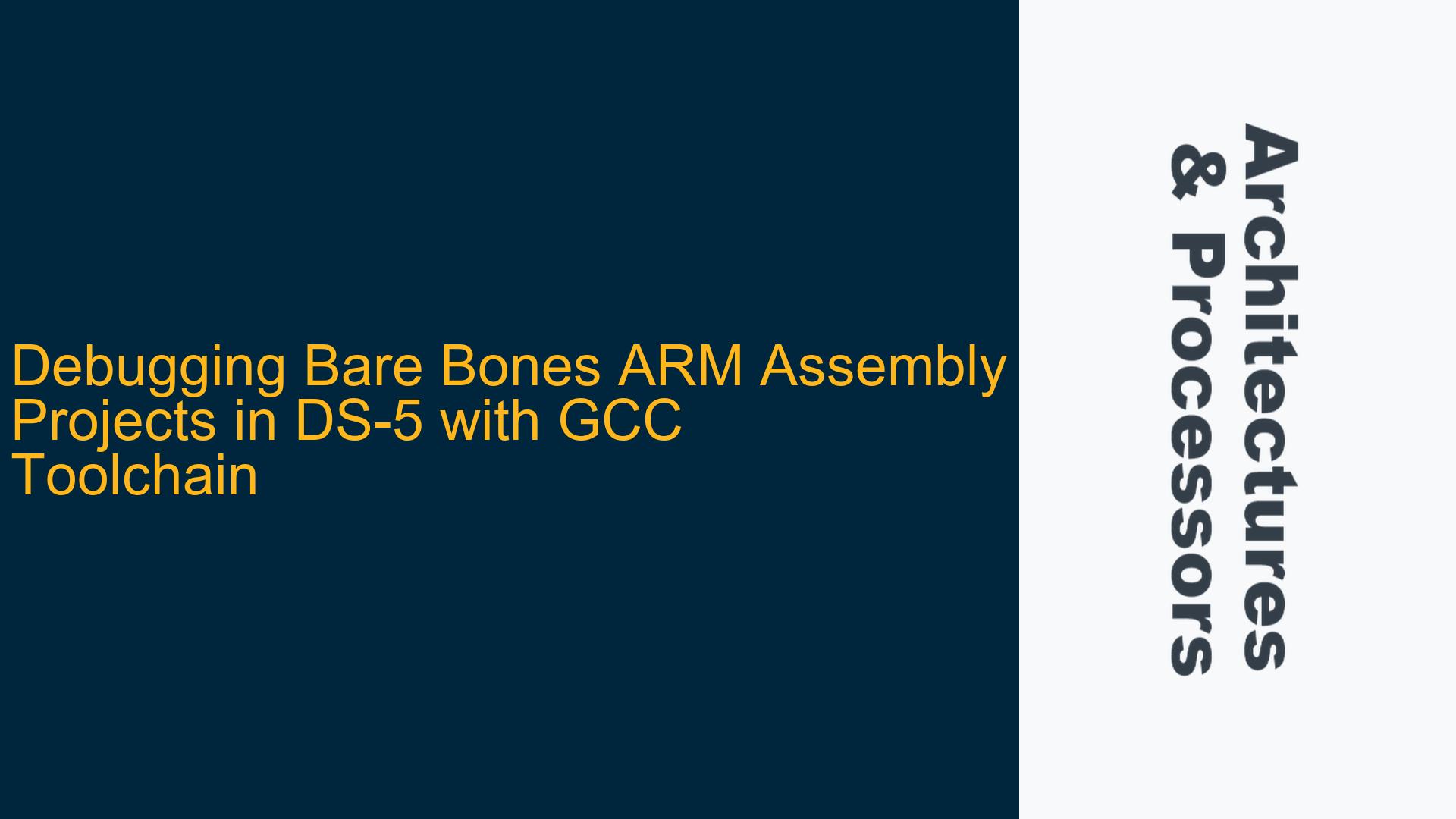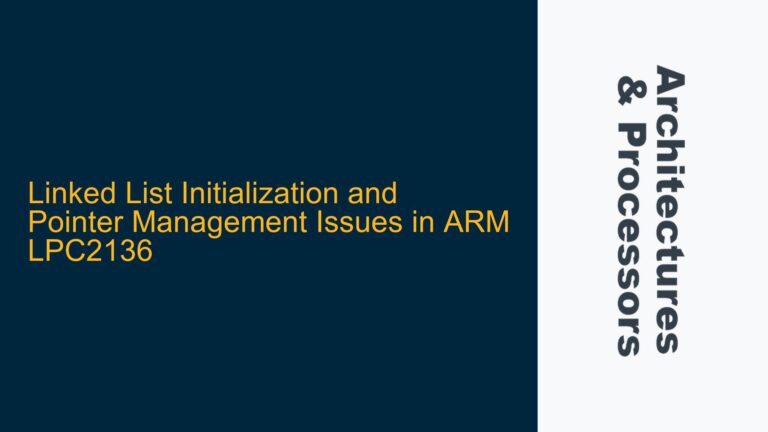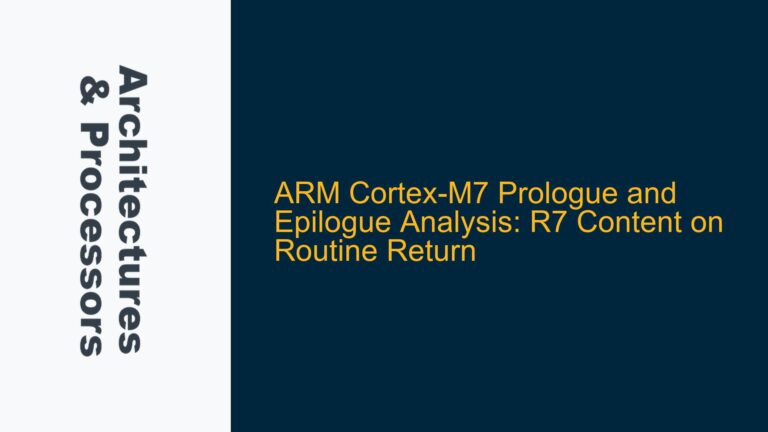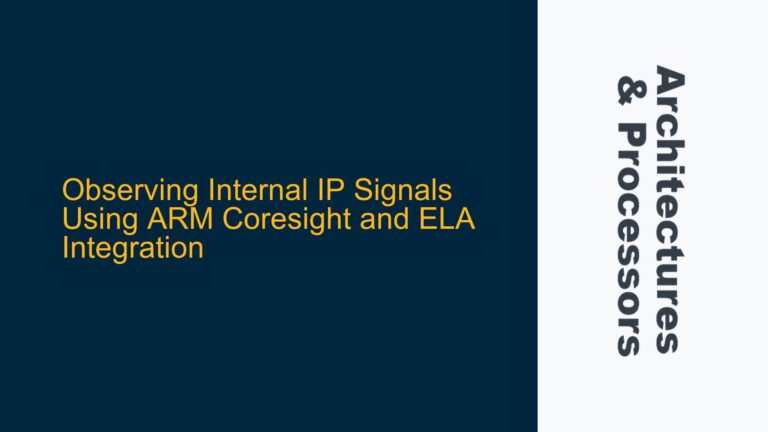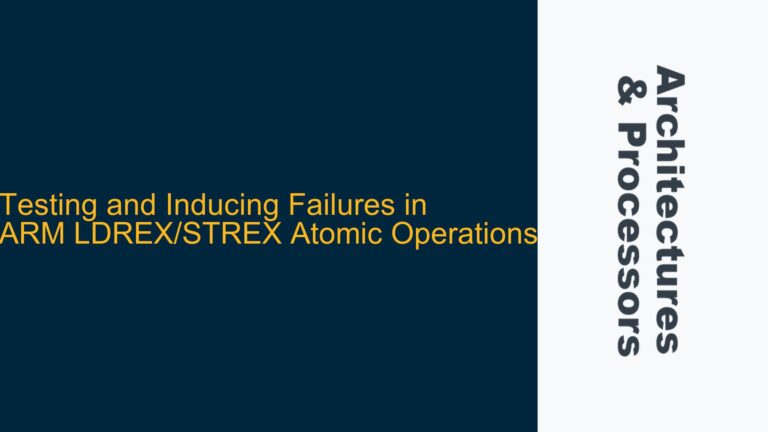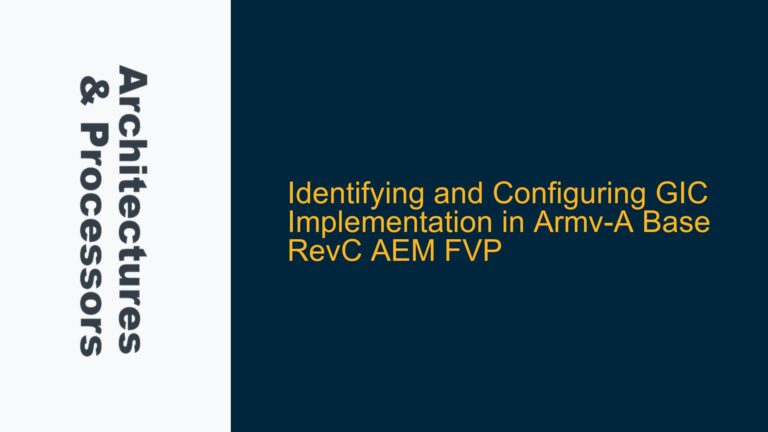Setting Up a Minimal ARM Assembly Project in DS-5 Without C Runtime
Creating a bare bones ARM assembly project in DS-5 that can be debugged without involving a C runtime is a common challenge for developers transitioning from higher-level languages to low-level assembly programming. The primary goal is to generate an object file directly from assembly code and debug it using the DS-5 debugger. This requires careful configuration of the toolchain, linker scripts, and debugger settings to ensure that the assembly code is correctly assembled, linked, and loaded into the debugger.
The DS-5 Development Studio is a powerful tool for ARM development, but its integration with the GCC toolchain can be non-trivial, especially when working with assembly-only projects. The DS-5 environment typically assumes the presence of a C runtime, which complicates the process of debugging pure assembly code. Additionally, the differences between the ARM and GCC assembler syntaxes can lead to subtle issues if not properly addressed.
To achieve a functional bare bones assembly project, developers must understand the role of the assembler, linker, and debugger in the build process. The assembler converts assembly code into machine code, the linker combines object files into an executable, and the debugger loads and executes the program while providing visibility into the system state. Each of these steps must be carefully configured to avoid introducing unnecessary dependencies or runtime overhead.
Toolchain Configuration and Assembler-Linker Mismatch Issues
One of the primary challenges in setting up a bare bones ARM assembly project in DS-5 is the mismatch between the GCC toolchain and the DS-5 environment. DS-5 is designed to work seamlessly with the ARM Compiler, which uses a different syntax and set of directives compared to the GCC assembler. This mismatch can lead to errors during the assembly and linking phases, particularly when using advanced features such as macros, conditional assembly, and debug directives.
The GCC assembler, part of the GNU Compiler Collection, uses a syntax that is not always consistent with the ARM architecture documentation. For example, the GCC assembler may require different directives for defining sections, aligning data, or specifying instruction sets. These differences can cause the assembler to reject valid ARM assembly code or generate incorrect machine code. Additionally, the GCC linker may expect certain symbols or sections to be present, which are typically provided by the C runtime.
Another common issue is the omission of necessary linker scripts or startup code. In a typical C project, the linker script and startup code are automatically included by the toolchain. However, in an assembly-only project, these components must be explicitly provided. The linker script defines the memory layout of the target system, while the startup code initializes the hardware and sets up the execution environment. Without these components, the linker may fail to produce a valid executable, or the program may crash immediately upon execution.
Debugging information is another critical consideration. The GCC assembler and linker can generate debugging information using the -g flag, but this information must be compatible with the DS-5 debugger. The DS-5 debugger expects debugging information in a specific format, which may not be generated by default when using the GCC toolchain. This can result in limited or no visibility into the program state during debugging, making it difficult to diagnose issues.
Configuring DS-5 for Assembly Debugging with GCC Toolchain
To successfully debug a bare bones ARM assembly project in DS-5 using the GCC toolchain, developers must follow a series of steps to configure the environment, assemble and link the code, and load it into the debugger. These steps include setting up the project structure, writing a minimal linker script, generating debugging information, and configuring the DS-5 debugger.
First, the project structure must be defined. This includes creating a directory for the project, adding the assembly source files, and specifying the build settings. The assembly source files should use the .S extension to indicate that they contain assembly code. The build settings must be configured to use the GCC toolchain, with the appropriate flags for assembling and linking the code. The -g flag should be used to generate debugging information, and the -nostdlib flag should be used to avoid linking the C runtime.
Next, a minimal linker script must be written. The linker script defines the memory layout of the target system, including the location of the code, data, and stack sections. A basic linker script for an ARM Cortex-M microcontroller might look like this:
ENTRY(Reset_Handler)
MEMORY
{
FLASH (rx) : ORIGIN = 0x08000000, LENGTH = 512K
RAM (rwx) : ORIGIN = 0x20000000, LENGTH = 128K
}
SECTIONS
{
.text :
{
*(.text*)
*(.rodata*)
} > FLASH
.data :
{
*(.data*)
} > RAM AT > FLASH
.bss :
{
*(.bss*)
} > RAM
}
This linker script specifies the entry point as Reset_Handler, which is the first function executed after reset. It also defines the memory regions for flash and RAM, and maps the code, data, and BSS sections to these regions.
Once the project structure and linker script are in place, the code can be assembled and linked using the GCC toolchain. The following commands can be used to assemble and link the code:
aarch64-none-elf-as -g -o main.o main.S
aarch64-none-elf-ld -T linker.ld -o main.elf main.o
These commands assemble the main.S file into an object file main.o and link it into an executable main.elf using the linker.ld script. The -g flag ensures that debugging information is included in the object file.
Finally, the DS-5 debugger must be configured to load and debug the executable. This involves creating a new debug configuration in DS-5, specifying the executable file, and setting the target device. The debugger should be configured to use the GCC toolchain, and the debugging information should be loaded from the executable. Once the debugger is configured, the program can be loaded and executed, and the developer can step through the assembly code, inspect registers, and set breakpoints.
By following these steps, developers can successfully create and debug a bare bones ARM assembly project in DS-5 using the GCC toolchain. This approach provides a solid foundation for learning ARM assembly and developing low-level firmware without the overhead of a C runtime.