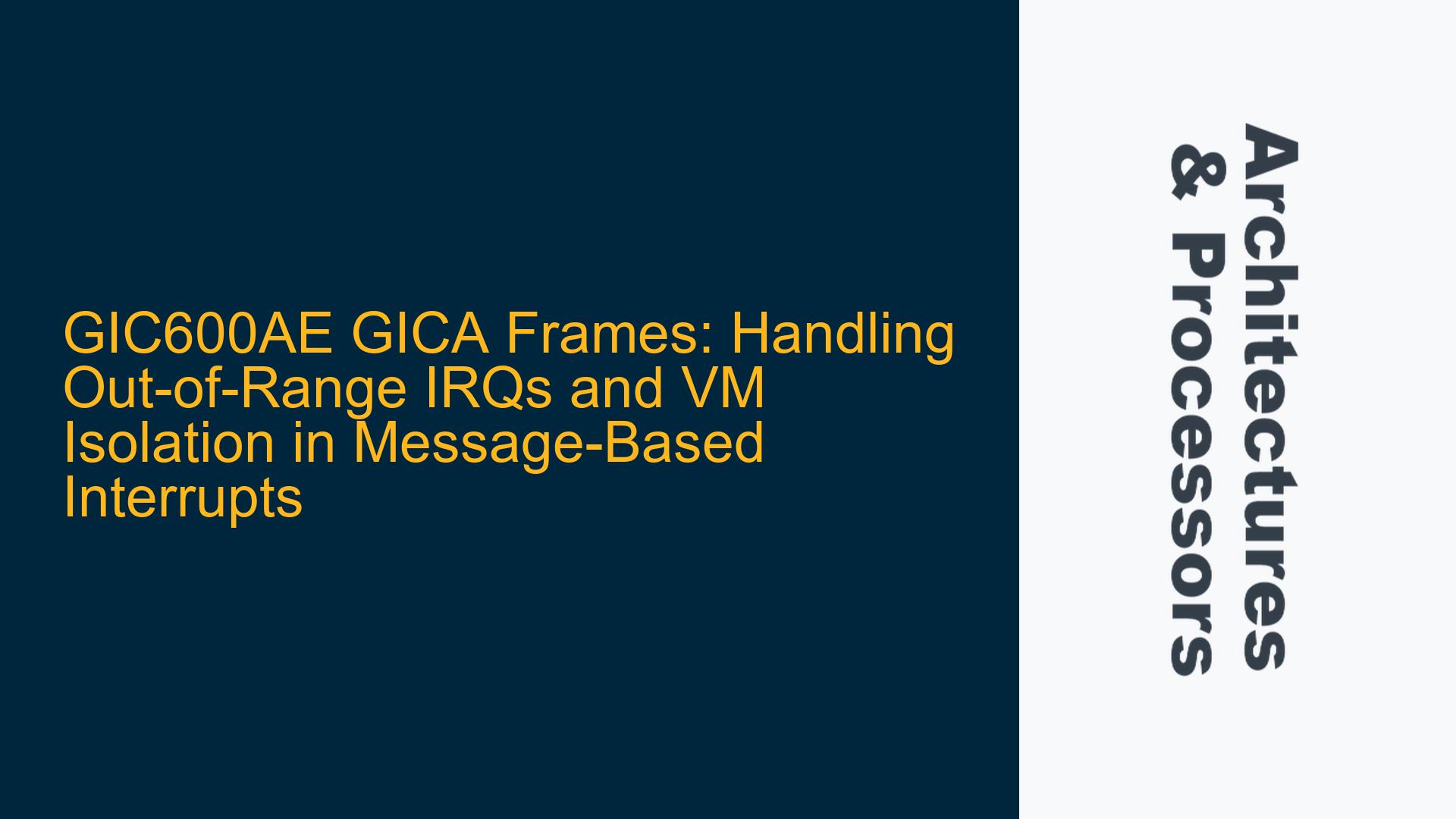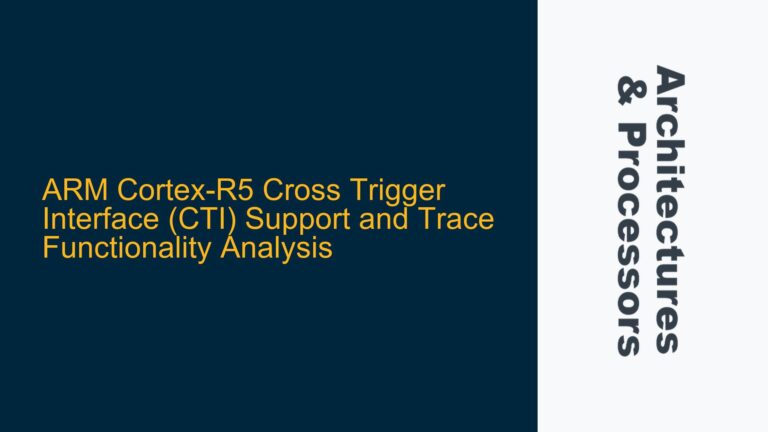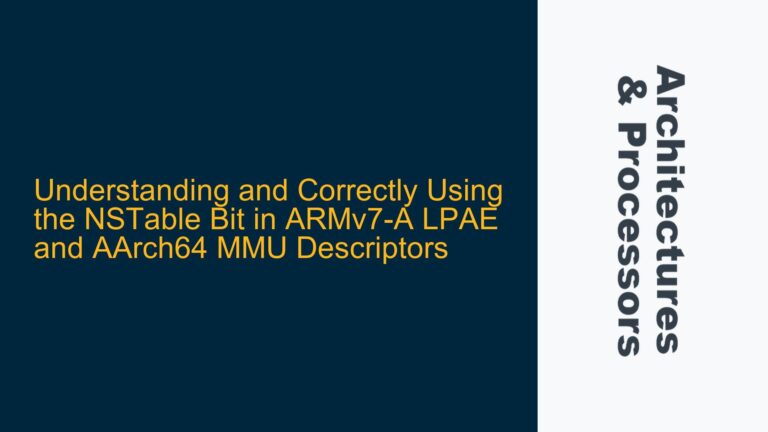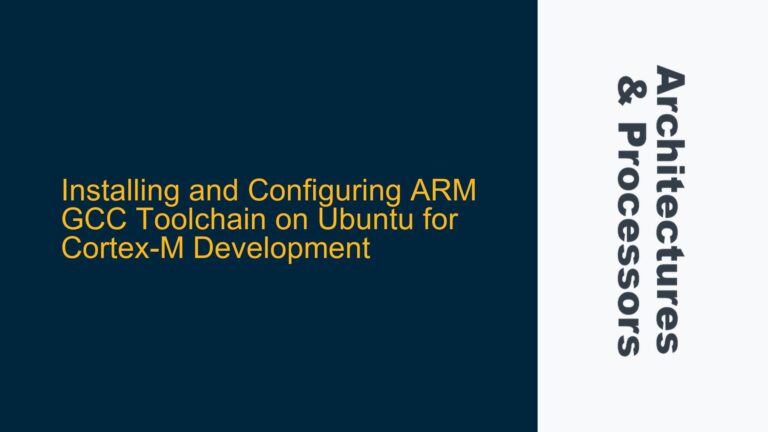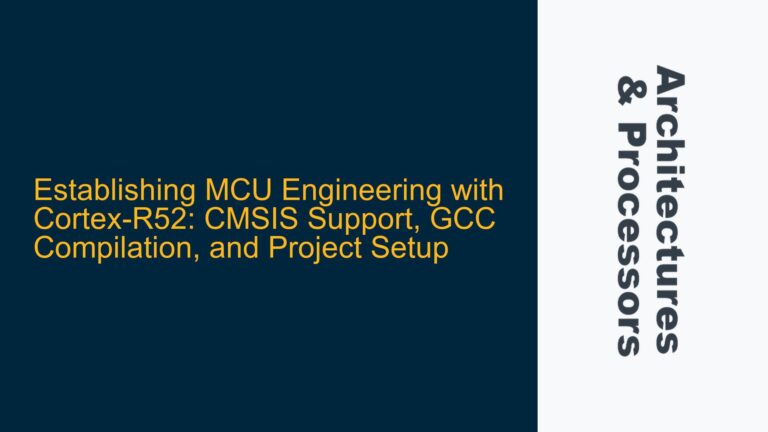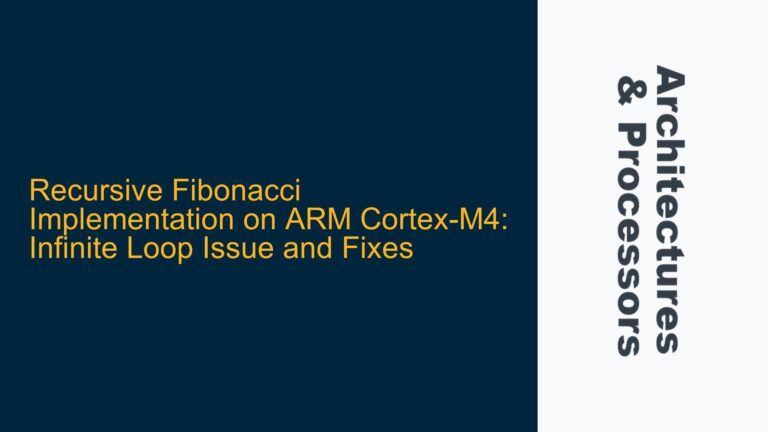GICA Frame INTID Range Violations and Expected Behavior
The Generic Interrupt Controller Architecture (GICA) frames in ARM’s GIC600AE are designed to handle message-based interrupts, such as those generated by PCIe controllers using Message Signaled Interrupts (MSIs). Each GICA frame is assigned a specific range of Shared Peripheral Interrupts (SPIs), defined by the INTID field (bits [28:16]) and the NumSPIs field (bits [10:0]) in the GICA TYPER register. The INTID specifies the lowest SPI assigned to the frame, while NumSPIs indicates the total number of SPIs allocated to that frame.
When a device attempts to set an interrupt that falls outside the assigned range, the behavior is not explicitly defined in the ARM documentation. However, based on the architecture’s design principles, we can infer the following likely outcomes. If an out-of-range IRQ is attempted, the GIC600AE may either ignore the request entirely, resulting in no change to the interrupt state, or it may trigger a fault condition. The specific behavior depends on the implementation details of the GIC600AE and whether it includes range-checking logic at the hardware level.
In a typical scenario, the GIC600AE would likely ignore the out-of-range IRQ, as the frame’s logic is designed to handle only the interrupts within its assigned range. This is because the GICA frame’s registers are mapped to a specific range of INTIDs, and any attempt to access an INTID outside this range would not correspond to a valid register address. Consequently, the write operation would have no effect, and the interrupt state would remain unchanged.
However, in a more robust implementation, the GIC600AE might include additional hardware checks to detect out-of-range accesses. In such cases, the controller could generate a fault or an error signal, which could be captured by the system’s error handling mechanisms. This would allow the system to log the error and take appropriate action, such as notifying the hypervisor or triggering a system reset.
VM Isolation Vulnerabilities in GICA Frame Configuration
In a virtualized environment, where multiple Virtual Machines (VMs) are running on the same physical hardware, the GICA frames must be carefully configured to ensure proper isolation between VMs. Each VM may have its own PCIe controller, and these controllers may be configured to use the same GICA frame for generating MSIs. This configuration can lead to potential security vulnerabilities if not properly managed.
The primary concern is that one VM could maliciously set or clear interrupts that are assigned to another VM. This would violate the principle of VM isolation, as it would allow one VM to interfere with the operation of another VM. For example, if VM A is assigned INTIDs 1000 to 1100, and VM B is assigned INTIDs 1101 to 1200, VM A could potentially write to the GICA frame registers corresponding to INTIDs 1101 to 1200, thereby disrupting VM B’s interrupt handling.
This issue arises because the GICA frame registers are typically mapped into the address space of each VM, and the SMMU (System Memory Management Unit) is configured to allow each VM to access these registers. While the SMMU can enforce access control at the page level, it does not provide fine-grained control over individual registers within a page. As a result, if the GICA frame registers for multiple VMs are mapped to the same page, the SMMU cannot prevent one VM from accessing the registers assigned to another VM.
To address this issue, the system must be configured in such a way that each VM’s GICA frame registers are mapped to separate pages, and the SMMU must be configured to enforce strict access control between these pages. This would ensure that each VM can only access its own GICA frame registers, and not those assigned to other VMs. However, this approach may not be feasible in all cases, as it could lead to increased complexity in the SMMU configuration and potential performance overhead.
Implementing ITS for Interrupt Translation and Enhanced VM Isolation
One potential solution to the VM isolation problem is to use the Interrupt Translation Service (ITS) provided by the GICv3 architecture. The ITS is designed to translate device-specific interrupt identifiers into global interrupt numbers, which can then be routed to the appropriate VM. By using the ITS, the system can ensure that each VM only receives interrupts that are intended for it, and that no VM can spoof interrupts intended for another VM.
The ITS works by maintaining a set of translation tables that map device-specific interrupt identifiers (such as PCIe Requester IDs) to global interrupt numbers. When a device generates an MSI, the ITS intercepts the message and uses the translation tables to determine the correct global interrupt number. This global interrupt number is then forwarded to the appropriate VM, based on the interrupt’s affinity settings.
To implement the ITS in a virtualized environment, the hypervisor must first configure the ITS translation tables for each VM. This involves assigning a unique device identifier to each PCIe controller and mapping these identifiers to the appropriate global interrupt numbers. The hypervisor must also configure the SMMU to ensure that each VM can only access its own ITS translation tables, and not those assigned to other VMs.
Once the ITS is configured, the system can take advantage of its interrupt translation capabilities to enhance VM isolation. For example, if VM A is assigned PCIe controller X, and VM B is assigned PCIe controller Y, the ITS can ensure that interrupts generated by controller X are only routed to VM A, and interrupts generated by controller Y are only routed to VM B. This prevents either VM from spoofing interrupts intended for the other VM, as the ITS will only forward interrupts that match the configured translation tables.
In addition to enhancing VM isolation, the ITS can also simplify the management of interrupt resources in a virtualized environment. By centralizing the translation of device-specific interrupt identifiers, the ITS reduces the complexity of configuring and managing interrupt assignments across multiple VMs. This can lead to improved system performance and reduced overhead, as the hypervisor no longer needs to manually configure the GICA frame registers for each VM.
However, implementing the ITS does come with some trade-offs. The ITS introduces additional complexity to the system, as it requires the hypervisor to manage the translation tables and ensure that they are correctly configured for each VM. Additionally, the ITS may introduce some latency to the interrupt handling process, as each interrupt must be translated before it can be routed to the appropriate VM. Despite these trade-offs, the ITS is a powerful tool for enhancing VM isolation and simplifying interrupt management in a virtualized environment.
Detailed Troubleshooting Steps for GICA Frame Configuration and VM Isolation
To address the issues of out-of-range IRQs and VM isolation in GICA frame configuration, the following detailed troubleshooting steps can be taken:
-
Verify GICA Frame INTID Range Configuration: The first step is to ensure that the GICA frame’s INTID range is correctly configured in the GICA TYPER register. This involves checking the INTID and NumSPIs fields to confirm that they match the expected range of SPIs for the frame. If the range is incorrect, the system may experience unexpected behavior when handling interrupts, including the possibility of out-of-range IRQs being ignored or causing faults.
-
Check for Out-of-Range IRQ Handling: To determine how the GIC600AE handles out-of-range IRQs, a series of tests can be performed. These tests involve generating interrupts with INTIDs that fall outside the configured range and observing the system’s response. If the GIC600AE ignores the out-of-range IRQs, the system should continue to operate normally. If the GIC600AE generates a fault or error signal, the system’s error handling mechanisms should be reviewed to ensure that they are correctly capturing and responding to these events.
-
Review SMMU Configuration for VM Isolation: In a virtualized environment, the SMMU must be carefully configured to ensure that each VM can only access its own GICA frame registers. This involves reviewing the SMMU’s page tables and access control settings to confirm that they are correctly configured for each VM. If the SMMU is not properly configured, one VM may be able to access the GICA frame registers assigned to another VM, leading to potential security vulnerabilities.
-
Implement ITS for Enhanced VM Isolation: If the SMMU configuration alone is insufficient to ensure proper VM isolation, the ITS should be implemented to provide additional security. This involves configuring the ITS translation tables for each VM and ensuring that the SMMU is configured to enforce access control between the ITS translation tables. The hypervisor must also be configured to manage the ITS translation tables and ensure that they are correctly updated as VMs are created, modified, or deleted.
-
Test VM Isolation with ITS Enabled: Once the ITS is implemented, a series of tests should be performed to verify that VM isolation is correctly enforced. These tests involve generating interrupts from each VM’s PCIe controller and confirming that they are only routed to the intended VM. Additionally, attempts should be made to spoof interrupts from one VM to another, to confirm that the ITS correctly prevents this behavior.
-
Monitor System Performance with ITS Enabled: Finally, the system’s performance should be monitored to ensure that the ITS is not introducing excessive latency or overhead. This involves measuring the time it takes for interrupts to be translated and routed to the appropriate VM, and comparing this to the system’s performance without the ITS enabled. If the ITS is found to be introducing significant latency, the system’s configuration may need to be optimized to reduce the impact on performance.
By following these detailed troubleshooting steps, the issues of out-of-range IRQs and VM isolation in GICA frame configuration can be effectively addressed, ensuring that the system operates reliably and securely in a virtualized environment.