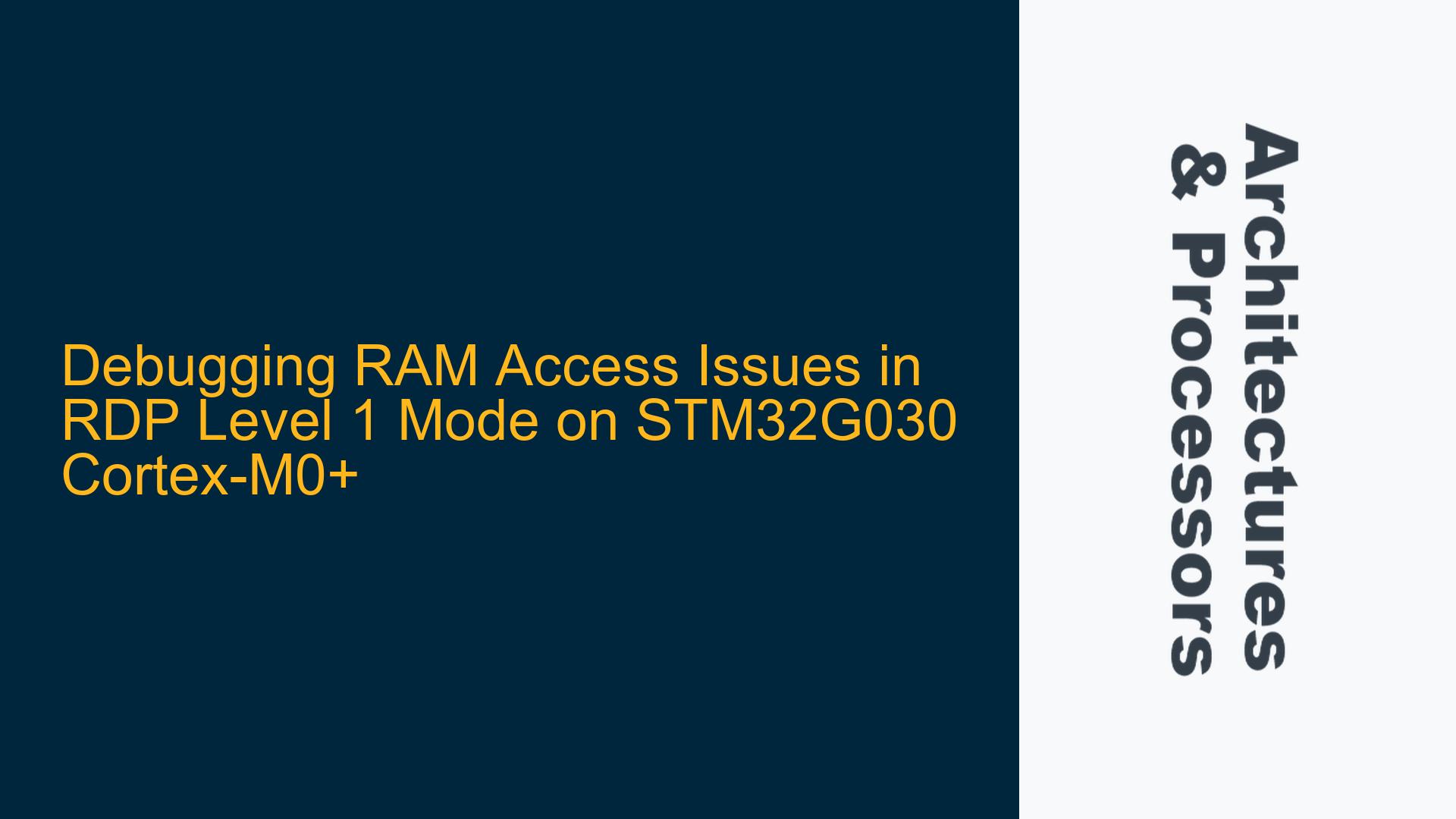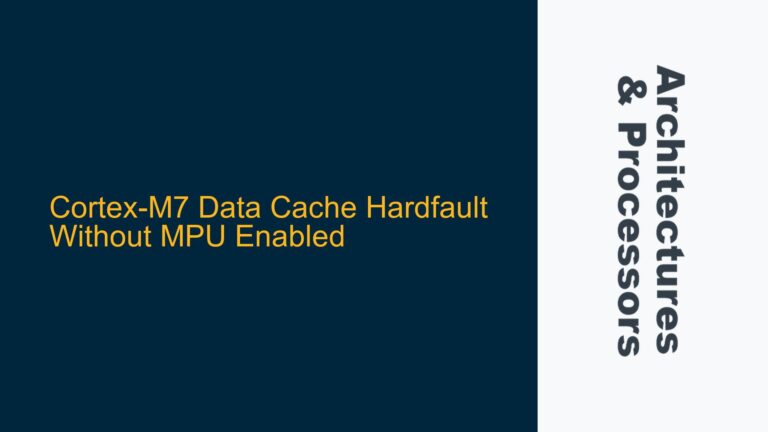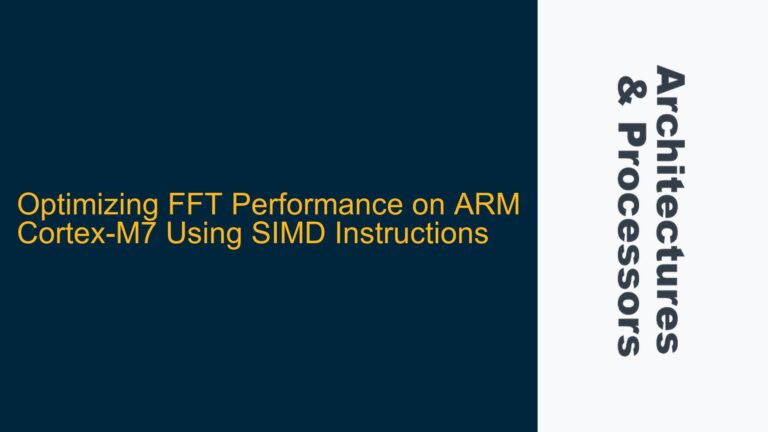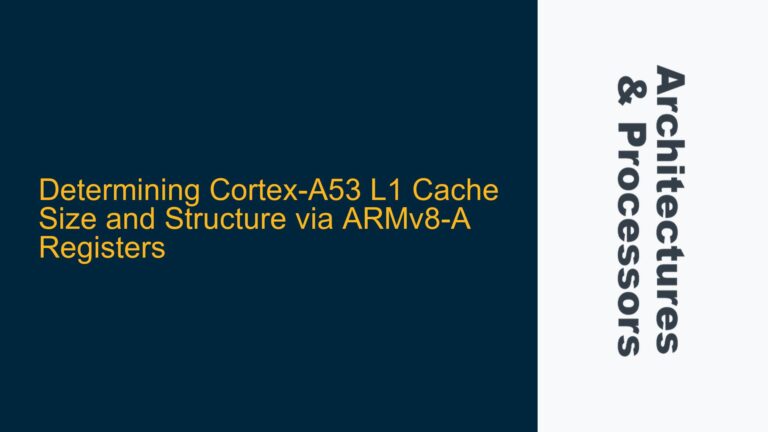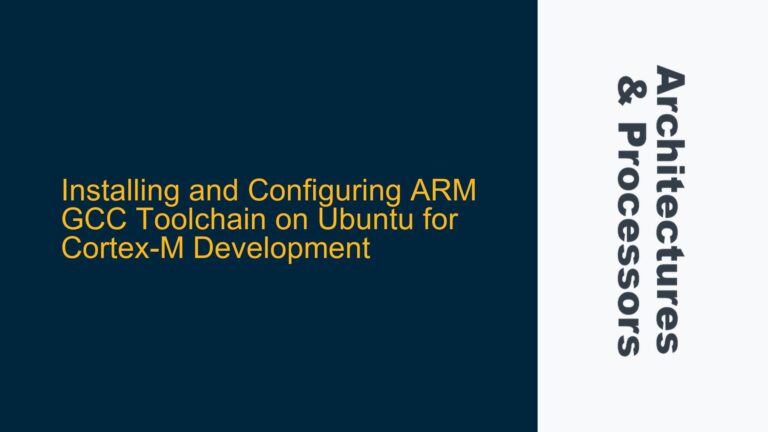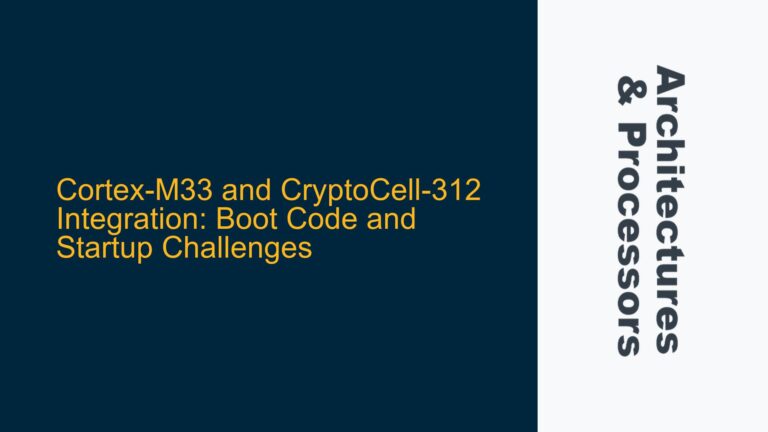ARM Cortex-M0+ Debug Halting and Lockup During RDP Level 1
The STM32G030 microcontroller, based on the ARM Cortex-M0+ core, exhibits unexpected behavior when operating under Readout Protection (RDP) level 1. Specifically, attempts to access RAM or peripheral regions via the Serial Wire Debug (SWD) interface result in the CPU halting and eventually locking up. This behavior contradicts the documented expectations for RDP level 1, which should restrict flash memory access while permitting RAM and peripheral debugging. The issue is particularly perplexing because it does not manifest when RDP is disabled (RDP level 0), suggesting a direct correlation between RDP level 1 and the observed lockup.
The core of the problem lies in the interaction between the Debug Access Port (DAP) and the RDP level 1 configuration. When the Debug Halting Control and Status Register (DHCSR) is written with the value 0xA05F0003 to enable debug access, the CPU halts as expected. However, attempting to resume normal operation by writing 0xA05F0001 to DHCSR fails, and any subsequent read or write operations to RAM or peripherals using the TAR (Transfer Address Register) and DRW (Data Read/Write Register) cause the CPU to lock up. This behavior persists even when flash memory accesses are entirely avoided, indicating that the issue is not directly related to flash memory restrictions.
The STM32G030 documentation explicitly states that RDP level 1 should allow RAM and peripheral access while restricting flash memory access. However, the observed behavior suggests either an undocumented restriction or a potential silicon-level issue. The problem is further complicated by the absence of any relevant entries in the STM32G030 errata sheet, leaving developers without official guidance on resolving the issue.
RDP Level 1 Restrictions and Debug Interface Misconfigurations
The root cause of the debug halting and lockup issue under RDP level 1 on the STM32G030 can be attributed to several potential factors, including undocumented RDP restrictions, debug interface misconfigurations, silicon errata, or intentional design choices for enhanced security.
One plausible explanation is that RDP level 1 imposes additional restrictions beyond those documented, effectively limiting access to RAM and peripherals during debugging. This could be a security measure to prevent unauthorized access to sensitive data, even if such restrictions are not explicitly mentioned in the documentation. Alternatively, the behavior might result from a misinterpretation of the RDP level 1 specifications, where certain debug operations inadvertently trigger security mechanisms that halt the CPU.
Another potential cause is misconfiguration of the debug interface. The DAP relies on several registers, including the Control/Status Word (CSW) and TAR, to manage debug operations. Incorrect settings in these registers could lead to unintended consequences, such as triggering halt conditions or violating security protocols. For example, an improperly configured CSW might enable access to restricted memory regions, causing the CPU to lock up as a protective measure.
Silicon errata, though not explicitly documented, could also play a role. The STM32G030, like many microcontrollers, may have undisclosed hardware bugs that manifest under specific conditions, such as when RDP level 1 is enabled. These bugs could interfere with normal debug operations, leading to the observed lockup behavior. Given the complexity of modern microcontrollers, it is not uncommon for such issues to remain undetected until they are encountered in real-world applications.
Finally, the behavior might be an intentional design feature of RDP level 1, aimed at enhancing security by restricting debug access to certain memory regions. While this would contradict the documented specifications, it is possible that the implementation of RDP level 1 includes additional safeguards that are not fully disclosed to users. This could be a deliberate choice by the manufacturer to prevent potential security vulnerabilities, even at the cost of reduced debugging flexibility.
Implementing Debug Access Workarounds and Configuration Adjustments
To address the debug halting and lockup issue under RDP level 1 on the STM32G030, several troubleshooting steps and potential solutions can be explored. These include verifying debug interface configurations, implementing workarounds for RDP restrictions, and investigating alternative debugging methods.
First, it is essential to verify the configuration of the debug interface, particularly the CSW and TAR registers. The CSW should be configured to enable appropriate access permissions, ensuring that debug operations do not inadvertently trigger security mechanisms. The TAR should be set to the correct memory address range, avoiding any regions that might be restricted under RDP level 1. Careful attention should be paid to the alignment and size of memory accesses, as misaligned or oversized accesses could lead to unexpected behavior.
If the debug interface configuration is correct, the next step is to explore potential workarounds for RDP restrictions. One approach is to use alternative debugging methods that do not rely on the DAP, such as using a bootloader or custom firmware to facilitate debugging. This might involve implementing a software-based debug interface that bypasses the hardware restrictions imposed by RDP level 1. While this approach requires additional development effort, it can provide a viable solution for debugging under restricted conditions.
Another potential workaround is to modify the RDP level to a less restrictive setting during debugging. For example, temporarily disabling RDP (setting it to level 0) can allow unrestricted access to RAM and peripherals, enabling thorough debugging and issue resolution. Once the debugging process is complete, RDP can be re-enabled to restore the desired level of security. However, this approach should be used with caution, as it involves changing the security configuration of the device, which could have implications for the overall system security.
If the issue persists despite these efforts, it may be necessary to investigate the possibility of a silicon-level bug. This involves reviewing the STM32G030 errata sheet for any relevant entries and consulting with the manufacturer for additional insights. In some cases, the manufacturer may provide a firmware update or hardware revision that addresses the issue. If no official solution is available, developers may need to implement custom workarounds, such as modifying the firmware to avoid triggering the problematic behavior.
In conclusion, the debug halting and lockup issue under RDP level 1 on the STM32G030 is a complex problem that requires a thorough understanding of the debug interface, RDP restrictions, and potential hardware limitations. By carefully verifying debug configurations, exploring alternative debugging methods, and investigating potential silicon bugs, developers can identify and resolve the issue, ensuring reliable operation of the microcontroller under restricted conditions.