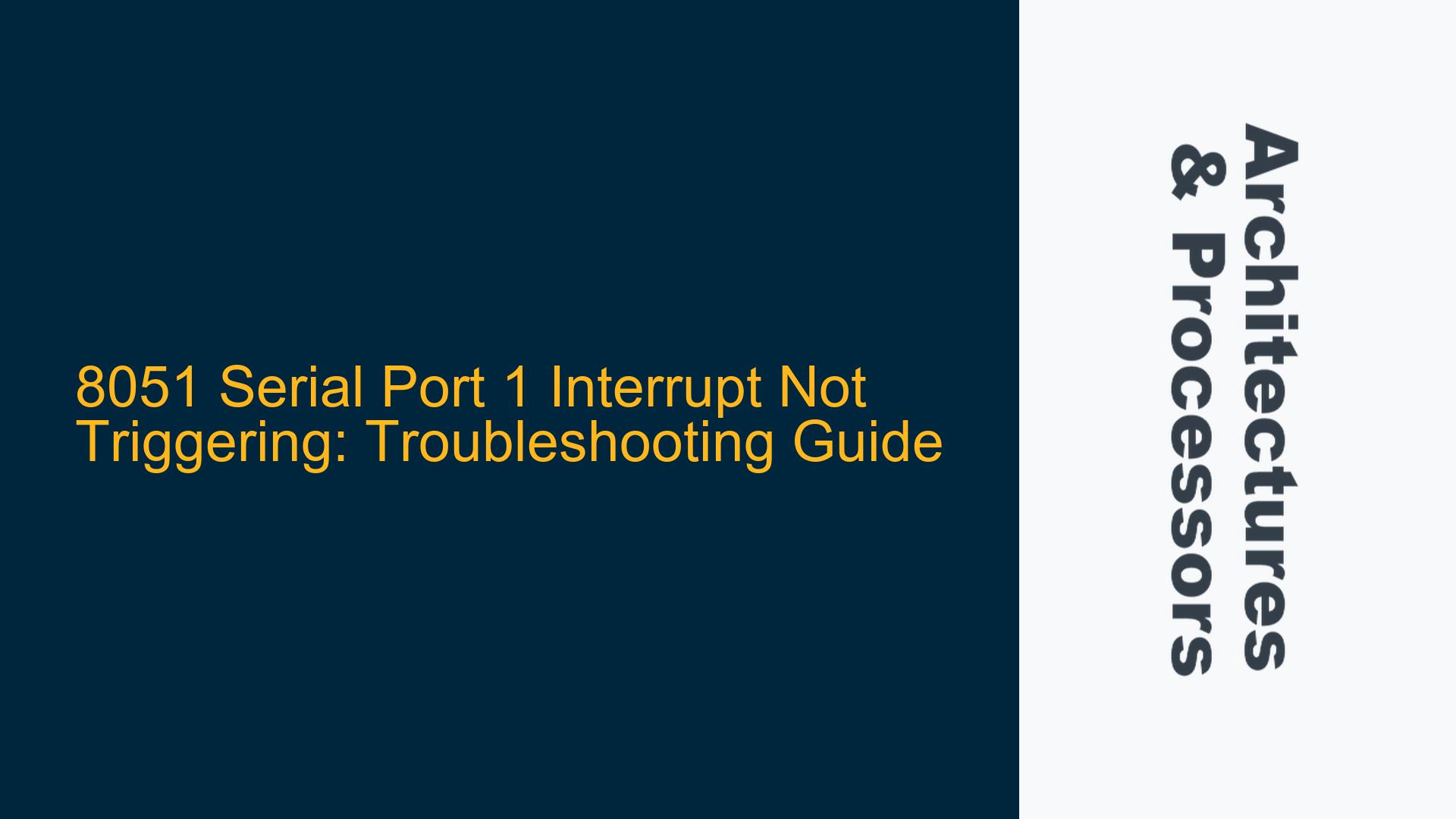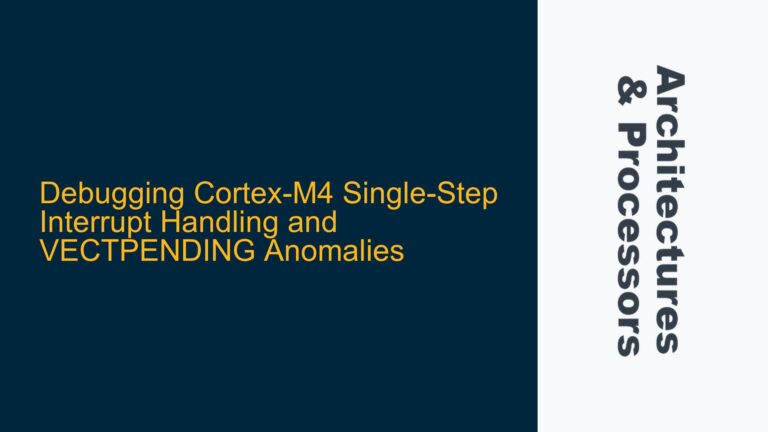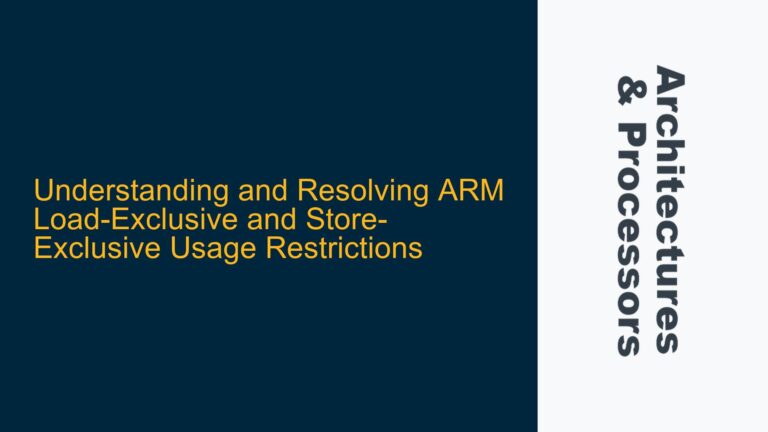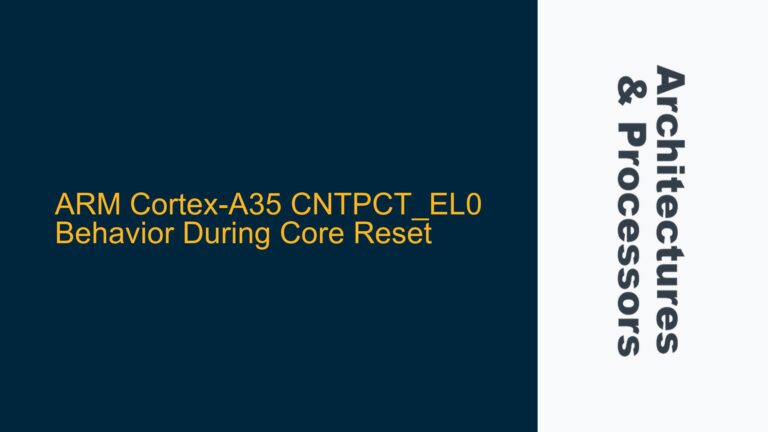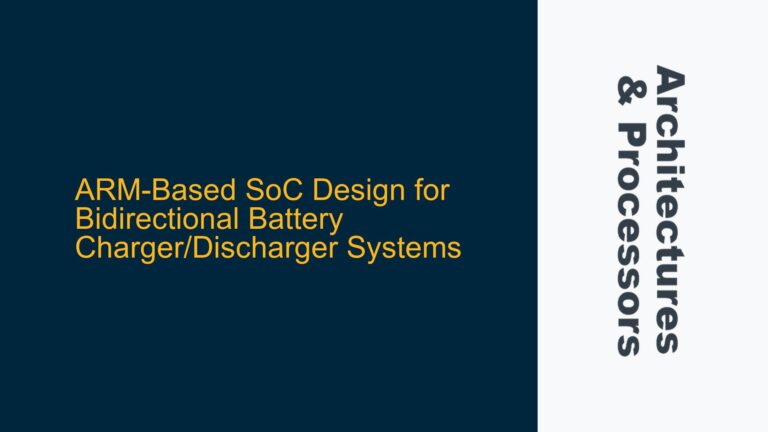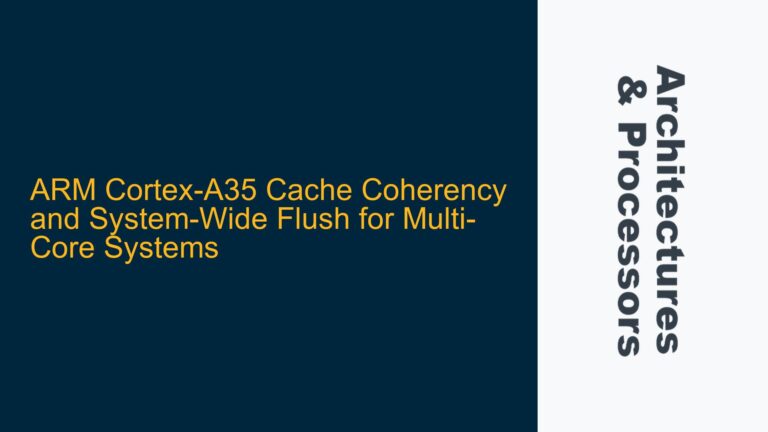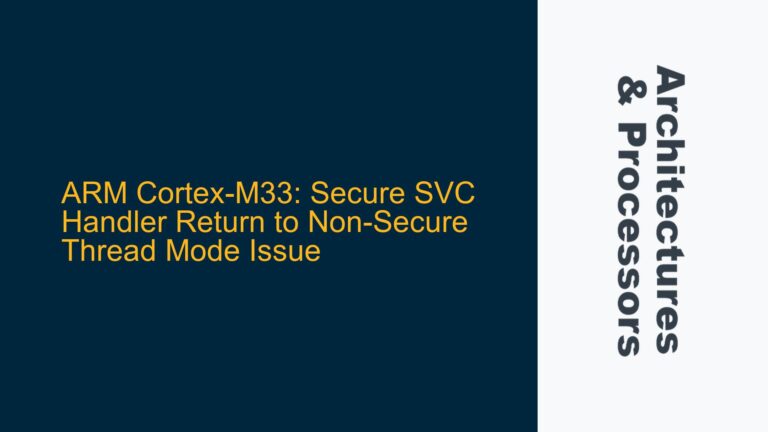Serial Port 1 Interrupt Configuration and Initialization Issues
The core issue revolves around the inability to trigger the Serial Port 1 interrupt on an 8051 microcontroller, despite seemingly correct initialization and configuration. The primary symptom is that the interrupt service routine (ISR) for Serial Port 1 does not execute, even when data is sent to the port or when the serial buffer is manually loaded. This suggests a fundamental misconfiguration or oversight in the setup of the serial port, its associated registers, or the interrupt system.
The 8051 microcontroller family uses Special Function Registers (SFRs) to control its peripherals, including serial ports. For Serial Port 1, the relevant SFRs include S1CON (Serial Port 1 Control Register), SBUF1 (Serial Port 1 Buffer Register), and IEN2 (Interrupt Enable Register 2). The S1CON register controls the operation mode, receive enable, and interrupt flags, while SBUF1 holds the data to be transmitted or received. The IEN2 register enables or disables specific interrupts, including the Serial Port 1 interrupt.
In the provided code, the initialization function serial_init1() attempts to configure Serial Port 1 by setting up S1CON and enabling the Serial Port 1 interrupt in IEN2. However, the interrupt is not firing, indicating that either the configuration is incomplete, incorrect, or there is a hardware issue preventing the interrupt from triggering.
Misconfigured SFRs and Interrupt Vector Addressing
One of the most common causes of interrupt-related issues in 8051 microcontrollers is the misconfiguration of SFRs or incorrect interrupt vector addressing. In this case, the S1CON register is configured with REN1 (Receive Enable) and SM11 (Serial Mode 1) bits set, which should enable the serial port in Mode 1 (8-bit UART with variable baud rate). However, the baud rate generator settings are not explicitly configured, which could lead to incorrect timing and prevent the interrupt from firing.
Additionally, the interrupt vector for Serial Port 1 is defined as 16, which corresponds to the address 0x83. While this is correct for some 8051 variants, it is crucial to verify that the specific microcontroller being used follows the same vector addressing scheme. If the vector address is incorrect, the microcontroller will not jump to the correct ISR when the interrupt is triggered.
Another potential issue is the handling of the EA (Enable All Interrupts) bit. The EA bit must be set globally to enable interrupts, but it is also essential to ensure that no other interrupts are masking or blocking the Serial Port 1 interrupt. The code shows that EA is set after calling serial_init1(), but it does not explicitly disable other interrupts that might interfere with Serial Port 1.
Debugging Serial Port 1 Initialization and Interrupt Handling
To resolve the issue, a systematic approach to debugging the Serial Port 1 initialization and interrupt handling is required. The following steps outline the process:
-
Verify SFR Configuration: Double-check the configuration of
S1CON,SBUF1, andIEN2to ensure that all necessary bits are set correctly. Specifically, confirm thatREN1andSM11are set inS1CON, and that the Serial Port 1 interrupt is enabled inIEN2. Additionally, ensure that the baud rate generator is configured correctly, as an incorrect baud rate can prevent the interrupt from firing. -
Check Interrupt Vector Addressing: Verify that the interrupt vector for Serial Port 1 is correctly defined and matches the microcontroller’s datasheet. If the vector address is incorrect, update it to the correct value.
-
Test Interrupt Handling: Add debug statements or LED toggles in the ISR to confirm whether the interrupt is being triggered. If the ISR is not executing, the issue likely lies in the initialization or configuration of the serial port.
-
Inspect Hardware Connections: Ensure that the hardware connections for Serial Port 1 are correct and that the POF (Plastic Optical Fiber) connector is functioning as expected. A faulty connection or hardware issue could prevent data from reaching the serial port, thereby preventing the interrupt from firing.
-
Review Interrupt Priority and Masking: Check the interrupt priority and masking settings to ensure that no other interrupts are blocking the Serial Port 1 interrupt. If necessary, adjust the priority or disable other interrupts temporarily to isolate the issue.
-
Compare with Working Code: If Serial Port 0 is functioning correctly, compare its initialization and interrupt handling code with that of Serial Port 1. Look for any differences that might explain why Serial Port 1 is not working.
By following these steps, the root cause of the Serial Port 1 interrupt issue can be identified and resolved. The key is to methodically verify each aspect of the serial port configuration and interrupt handling, ensuring that all settings are correct and that the hardware is functioning as expected.
Implementing Correct SFR Configuration and Interrupt Handling
Once the issues have been identified, the next step is to implement the correct SFR configuration and interrupt handling for Serial Port 1. This involves updating the initialization function serial_init1() to ensure that all necessary bits are set correctly and that the baud rate generator is configured appropriately.
The updated initialization function should include the following steps:
-
Configure
S1CON: Set theREN1andSM11bits inS1CONto enable the serial port in Mode 1. Additionally, clear any pending interrupt flags (RI1andTI1) to ensure that the interrupt is not triggered prematurely. -
Set Baud Rate: Configure the baud rate generator by setting the appropriate values in the
S1RELHandS1RELregisters. The baud rate should match the expected rate for the communication protocol being used. -
Enable Interrupts: Set the
ES1bit inIEN2to enable the Serial Port 1 interrupt. Additionally, ensure that theEAbit is set globally to enable all interrupts. -
Initialize Buffers: Clear the transmit and receive buffers (
txBuffer1andrxBuffer1) and reset the buffer pointers (tx_in1,tx_out1,rx_in1, andrx_out1) to ensure that the buffers are ready for use.
The updated serial_init1() function should look like this:
extern void serial_init1(void) {
uint8 i = BUFFER_SIZE;
// Clear buffers
for(; i != 0; i -= 1) {
txBuffer1[i] = 0;
rxBuffer1[i] = 0;
}
tx_in1 = 0;
rx_in1 = 0;
tx_out1 = 0;
rx_out1 = 0;
tx_buffer_empty1 = 1;
rx_serial_buffer_empty1 = 1;
tx_buffer_size1 = 0;
SerialAvailable1 = 0;
// Configure S1CON
S1CON = 0; // Clear S1CON
S1CON |= REN1; // Enable receive
S1CON |= SM11; // Set Mode 1
// Set baud rate (example values, adjust as needed)
S1RELH = 0x03;
S1REL = 0xFD;
// Enable Serial Port 1 interrupt
IEN2 |= ES1;
}
In addition to updating the initialization function, the ISR for Serial Port 1 should be reviewed to ensure that it correctly handles the interrupt flags and processes the data. The ISR should clear the RI1 and TI1 flags after processing to prevent the interrupt from being triggered repeatedly.
The updated ISR should look like this:
void ISR_serial1(void) interrupt serial1_vector using 2 {
IEN2 &= ~ES1; // Disable Serial Port 1 interrupt
P4 ^= 0xCC; // Toggle LED for debug
if(S1CON & RI1) { // Check for receive interrupt
P0 ^= 0xCC; // Toggle LED for debug
S1CON &= ~RI1; // Clear receive interrupt flag
rxBuffer1[rx_in1++] = SBUF1; // Store received data
SerialAvailable1++; // Increment available data counter
}
if(S1CON & TI1) { // Check for transmit interrupt
S1CON &= ~TI1; // Clear transmit interrupt flag
P8 ^= 0xCC; // Toggle LED for debug
if (tx_out1 == tx_in1) { // Check if transmit buffer is empty
tx_buffer_empty1 = 1;
tx_buffer_size1--;
} else {
SBUF1 = txBuffer1[tx_out1++]; // Transmit next byte
}
}
IEN2 |= ES1; // Re-enable Serial Port 1 interrupt
}
By implementing these changes, the Serial Port 1 interrupt should function correctly, allowing data to be transmitted and received as expected. The key is to ensure that all SFRs are configured correctly, the baud rate is set appropriately, and the ISR handles the interrupt flags properly. With these adjustments, the issue should be resolved, and Serial Port 1 should operate as intended.